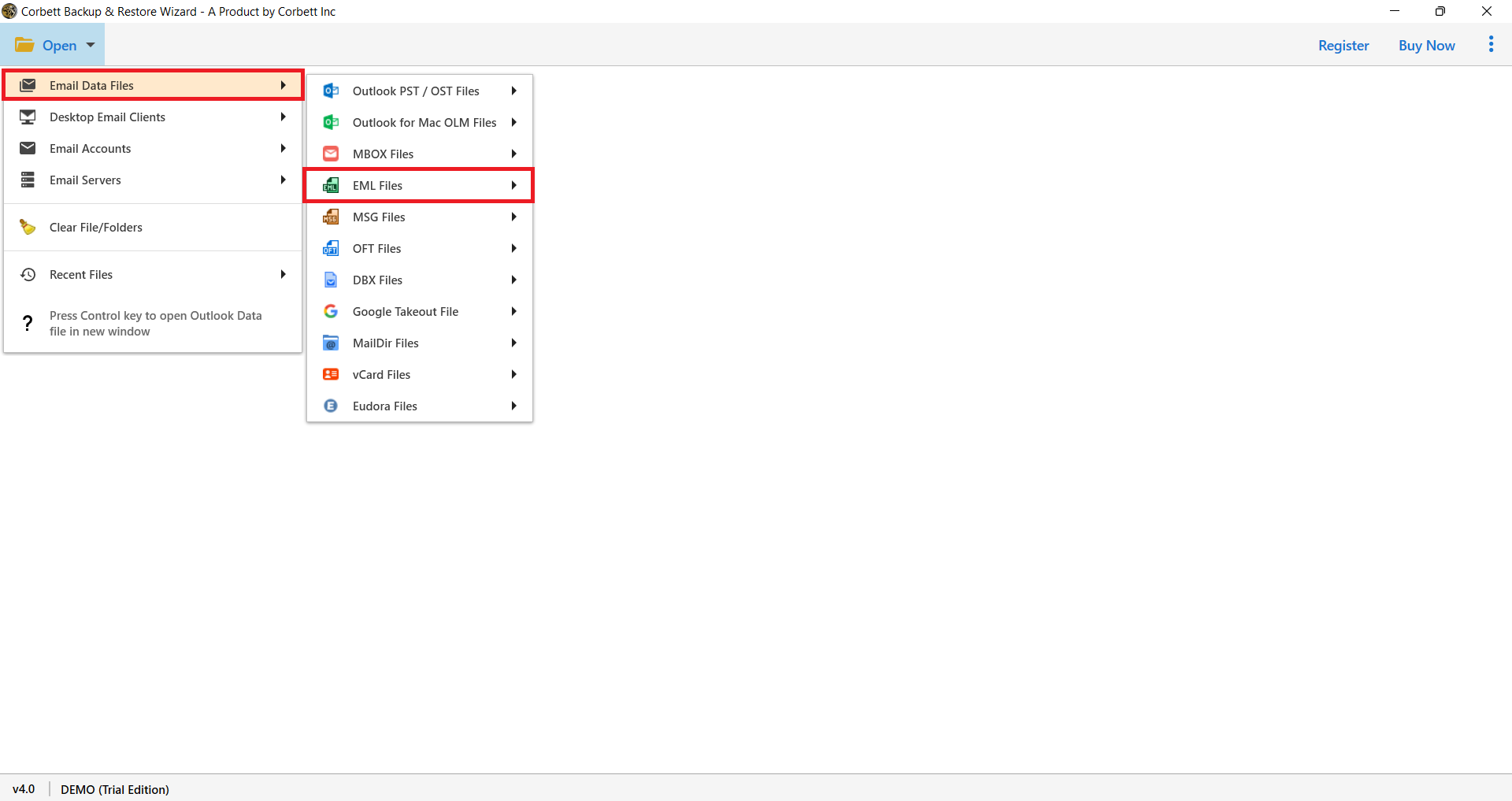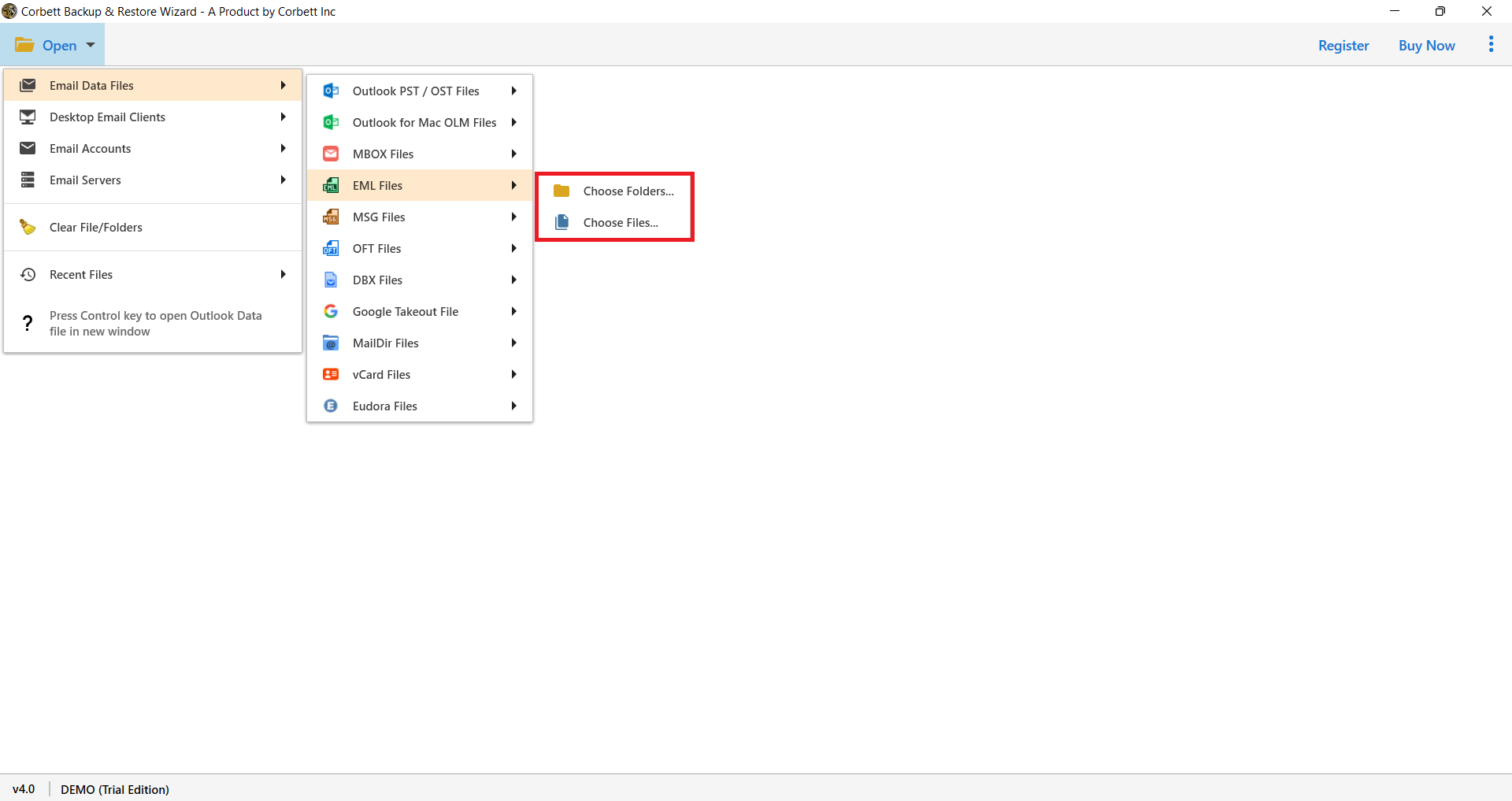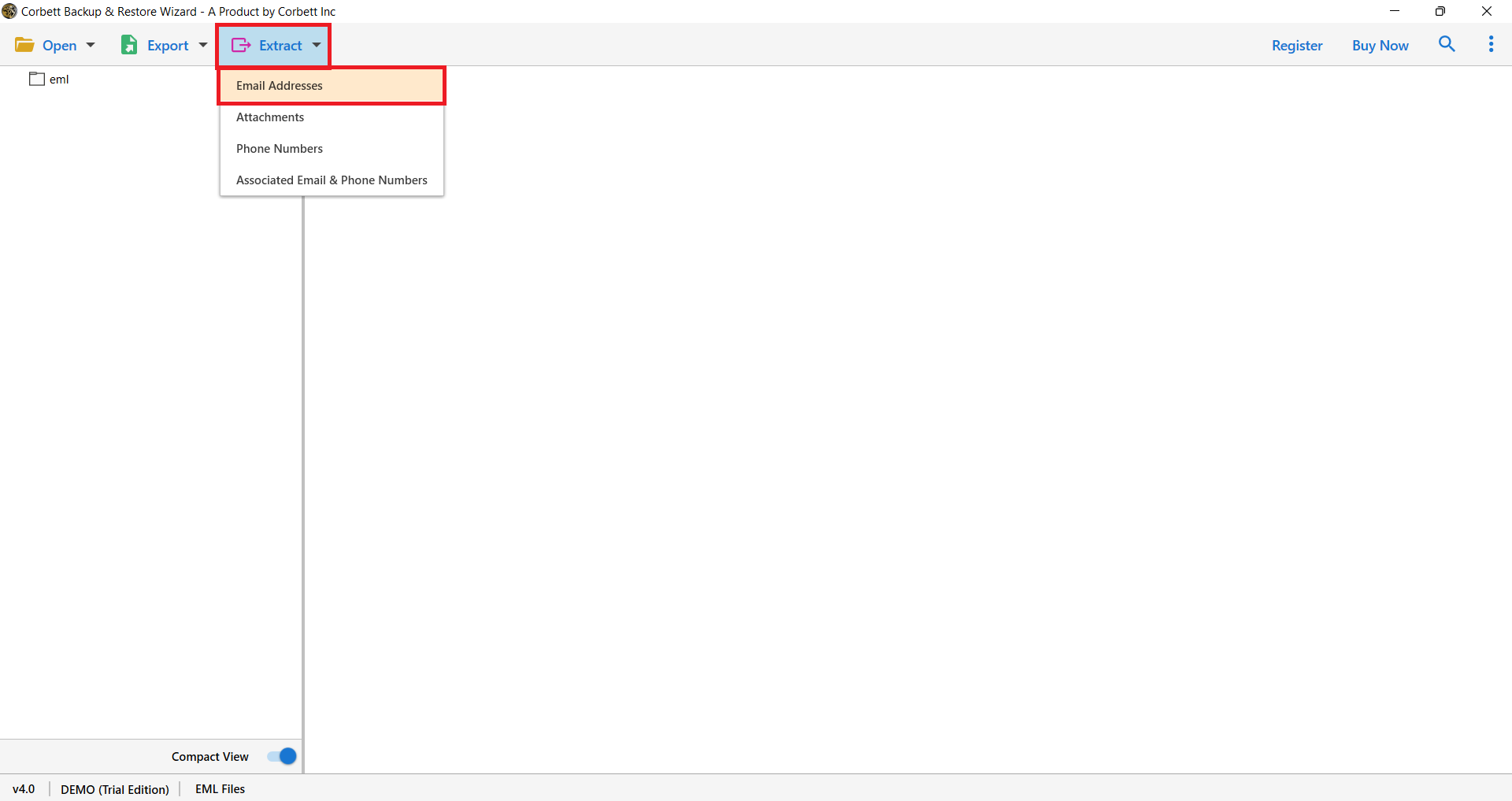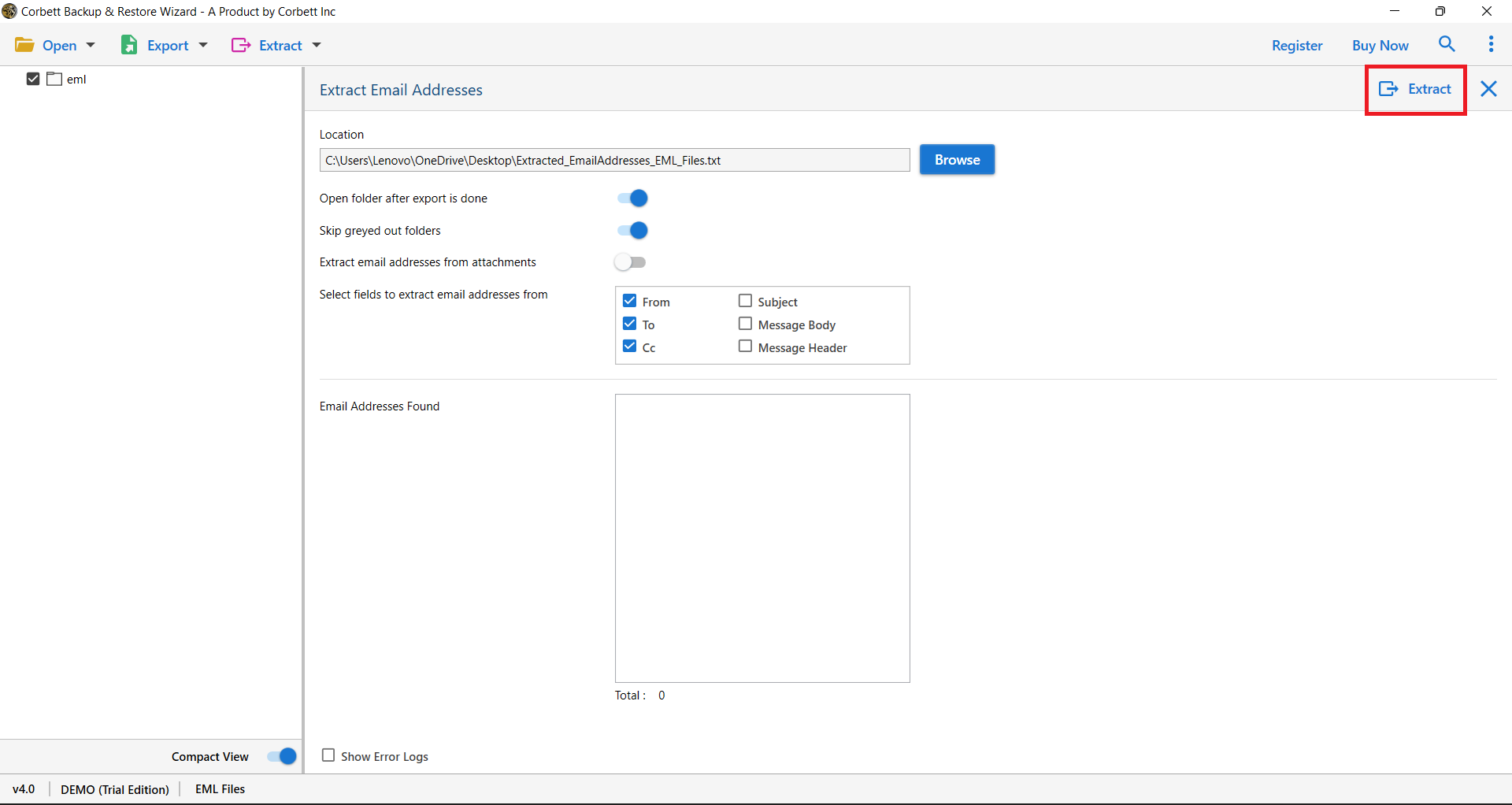Complete Guide to Extract Email Addresses from EML Files
The truth is that extracting emails from a file may be simple, but extracting only the email address might be complex because it may be in attachments or contained in other fields. As a result, getting each address individually can take a long time. So a suitable way to extract email addresses from EML files is required.
Let’s get started on resolving your issue without wasting any more time.
Read Related Blogs
Retrieve Email Addresses from EML Files – The Expert Way
The solution best meets all of your requirements, including quick task execution and one-time task execution. Corbett Software Email Address Extractor is the answer that will provide you with relief and help you solve your problem as quickly as possible. It’s a fully automated system that requires very little time and only a few mouse clicks to use. The application can extract email addresses from EML files as quickly as you need them, regardless of their size.
You must understand the technique in order to use the tool to extract email addresses from EML files. What steps should you follow and what tabs should you open? To that aim, we provide you with a comprehensive guide to help you feel at ease. Check out the demo to learn more.
Steps to Extract of Email Addresses from an EML File
- To start the process hit the Open option from the first window of the tool
- Click Email Data Files and select EML Files
- Then Choose files & folders from the system and open them in the tool
- Preview EML files into a variety of options provided by the utility
- Click the Extract option given top of the section and hit Email Addresses
- The tool moved to the Email Addresses Extraction Window. You need to browse the end location and enable the options as per your need and hit Extract.
To finish the work, you only need to do these steps. The process begins as soon as you press the Save button and takes only a few moments. When the process is finished, you’ll be notified with information that will appear on the tool, along with a tab to reach the place where the EML files were saved.
It is now suggested that you thoroughly research the tool. And it’s doable if you look at the tool’s features. They will explain how the application can assist you in completing the process.
Key Qualities of the Automated Utility
- User-Friendly: As a result, the application offers a straightforward interface that allows users to extract email addresses from EML files with ease.
- Extraction of Email Addresses from Bulk EML Files: You may extract email addresses from bulk EML files. You can choose as many EML files as you want from the device, and the procedure will only be done once. You are not required to keep track of the procedure. It is a one-time task with this software.
- Examine the addresses of EML files in advance: Do you wish to look through EML files for email addresses? With the tool, this is achievable. You have the option to open and review. You can access the email addresses in the EML files by opening and reviewing them. When you need to preview EML files, this capability comes in handy.
- Select different fields: You can extract email addresses from any field, such as To, Cc, From, Subject, Message Body, and Message Header. So, if you need to extract an email address from a specific field, all you have to do is check the boxes.
- Extract email addresses from attachments: Does your EML file have a lot of attachments with different email addresses in them? Don’t worry; the utility allows you to extract email addresses from attachments contained in EML files.
Also, Read Related Articles
Final Thoughts
All we can conclude from this is that, even though the process appears to be difficult, it is made easy with the help of the EML email address extractor. The software allows you all of the benefits that will make your process more straightforward. As a result, it’s a good idea to try out the application for extracting email addresses from EML files.