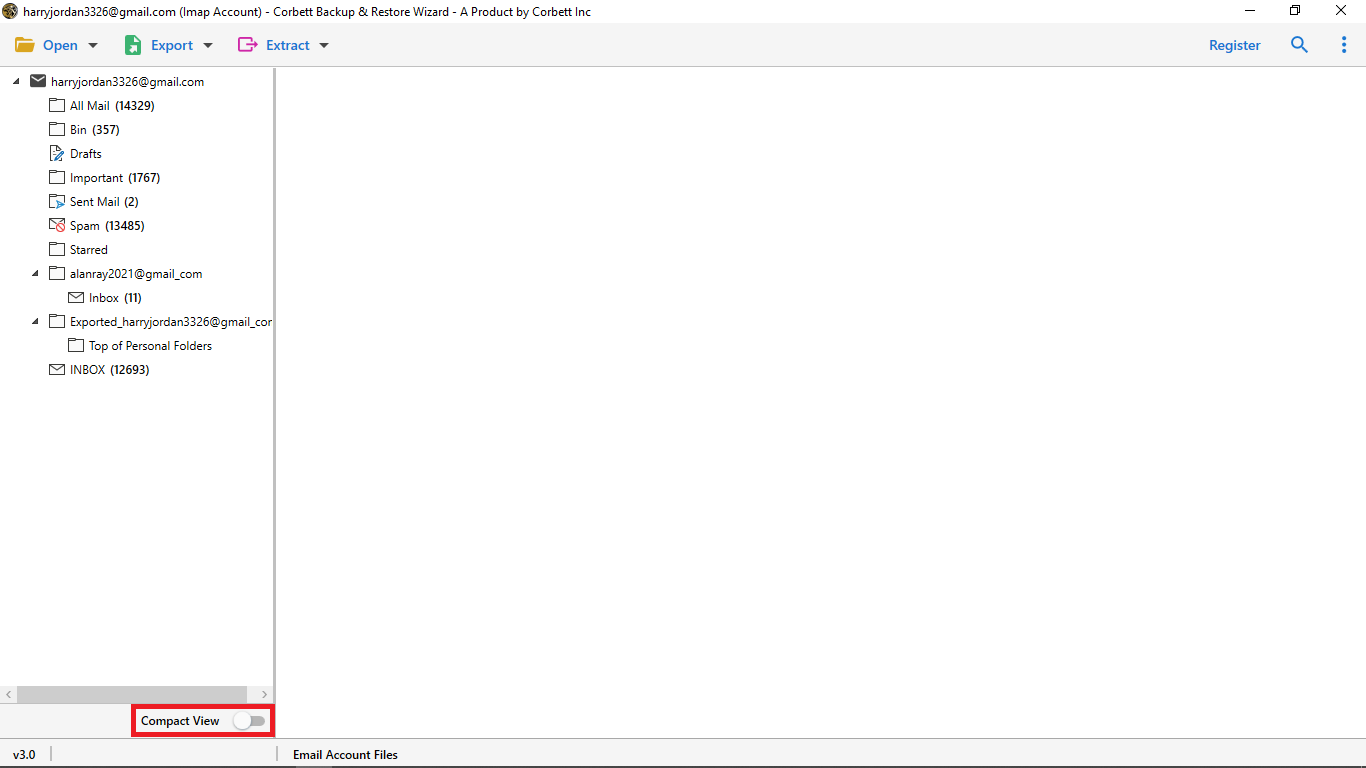How to Import Frontier Emails to MS Office 365?
The Outlook email is regarded for being a standout among various email specialized cooperatives on the lookout, and it has played a significant role in satisfying users. There are occasions when it is necessary to export Frontier email to Outlook for a variety of reasons. We are all aware of how popular Outlook has become in recent years, and it is used by every organization and individual. Outlook has built its market in the most perfect approach, from providing fantastic features to permitting users to purchase various email accounts from any location.
Migrating Frontier emails to Outlook is a smart move for those who want to streamline their email experience. Whether you’re running a business or managing personal correspondence, having all your emails in one place helps you stay organized and efficient.
Reasons for Exporting Frontier Emails to MS Outlook
Making the decision to move from one location to another isn’t easy, therefore there should be some compelling reasons for doing so. Now, let’s take a look at this section to see why it’s important for clients to transfer their Frontier events to Outlook.
- Best of all, you can import your contacts into Microsoft Outlook as separate data.
- Another remarkable feature of this email client is that it has been providing clients with better and updated highlights.
- Because it is a cloud-based platform, clients can access their Emails from any location.
- Exporting emails into Outlook allows you to access your data from multiple platforms.
- With Outlook, you can easily sync emails on several devices anytime and anywhere.
What is the Best Way to Export Frontier Emails to Office 365?
When you don’t have the correct tools and techniques for something, the process becomes undeniably difficult. This is also the case here, therefore the process of switching from Frontier to Outlook emails can be exceedingly difficult. As a result, we’ve come up with the finest solution: Corbett IMAP Email Migration.
Users can easily download this software on Windows 10(32/64 bit) & below versions. Therefore, it is easy to access and you don’t need any additional software or add-in to work with. Below are the working steps of this software.
Steps to Export Frontier Emails to Outlook 365
- Open the application on your computer system and press the ‘Open’ button in the upper left corner.
- Go to Email Accounts from the list of options available, and then select Add Account.
- The software will then require the specifics of your Frontier email at that moment. Subtleties should be entered, as well as your IMAP server.
- The tool will scan all of the records you need to import.
- Click on the Export button and then the IMAP option from the drop down list.
With the help of these steps you can easily export your Frontier email account to Outlook.
Why Choose the Automated Method?
If you have difficulty choosing the solutions to migrate your data. Below are the points that help you in making the decision.
- When we want to export our emails, the first thing we think about is the confidentiality and safety of the data.
- This utility also has a 24/7 support team, so if you have any problem you can contact the team.
- You have multiple data and don’t want to waste too much time. Then, this software is ideal as it exports bulk emails directly to your account in a span of a few minutes.
- It is very easy to use because of its simpler and user-friendly interface.
- The best thing is it does not affect the formatting of original data. So, it is much safer to use.
So There You Have It
Migrating Frontier emails to Outlook is a straightforward process that can improve your email management significantly. With the guidance of this article, you may have a better understanding of how to export Frontier emails to Outlook in the most efficient manner possible by employing one of the most automated methods. As a result, we propose using an automated approach to export Frontier emails to Office 365 mailboxes. This will save you time and effort.