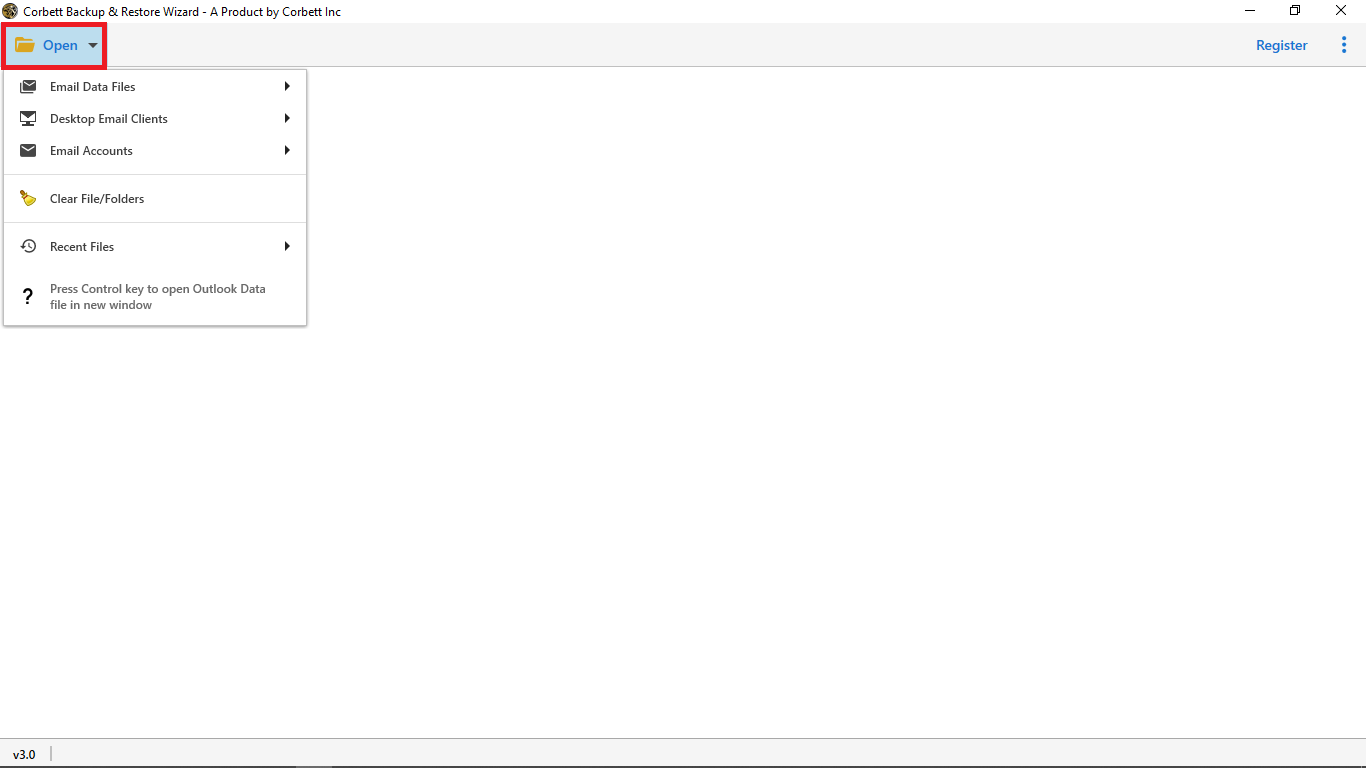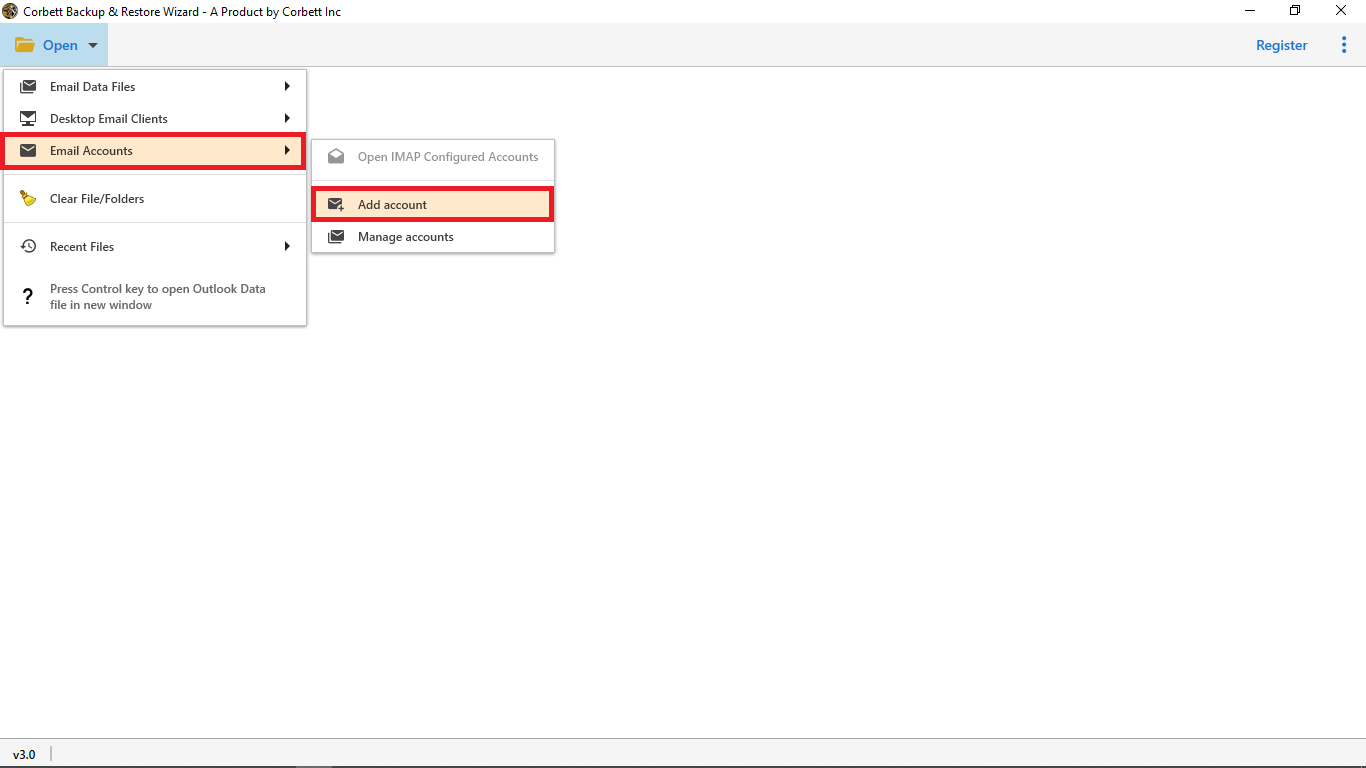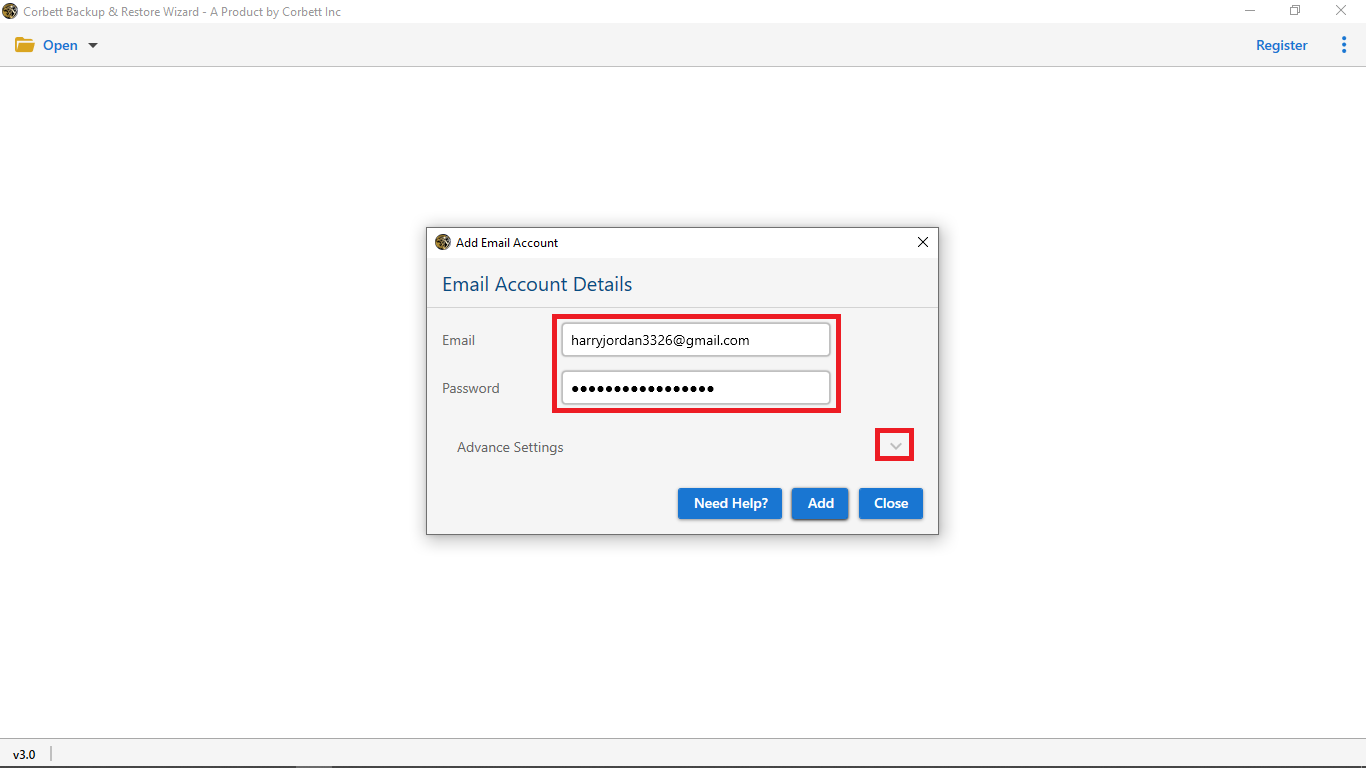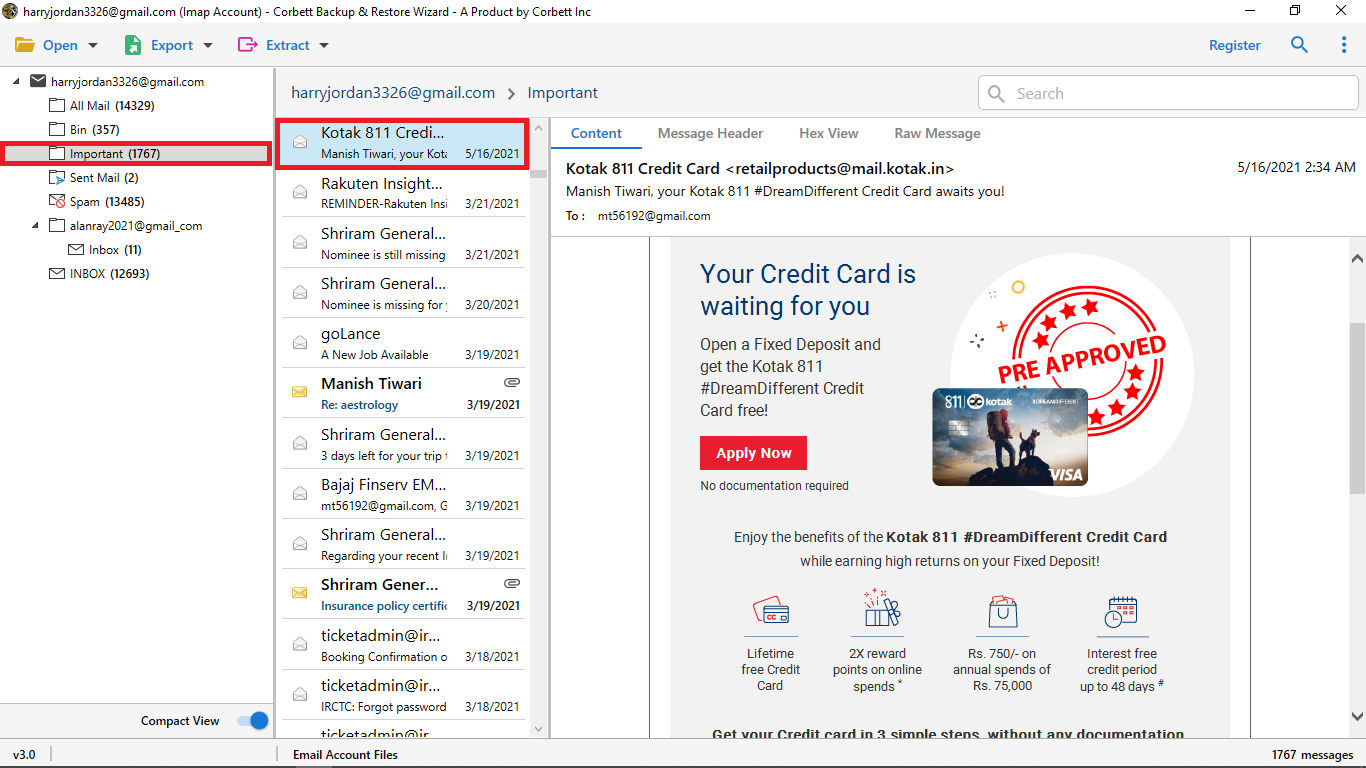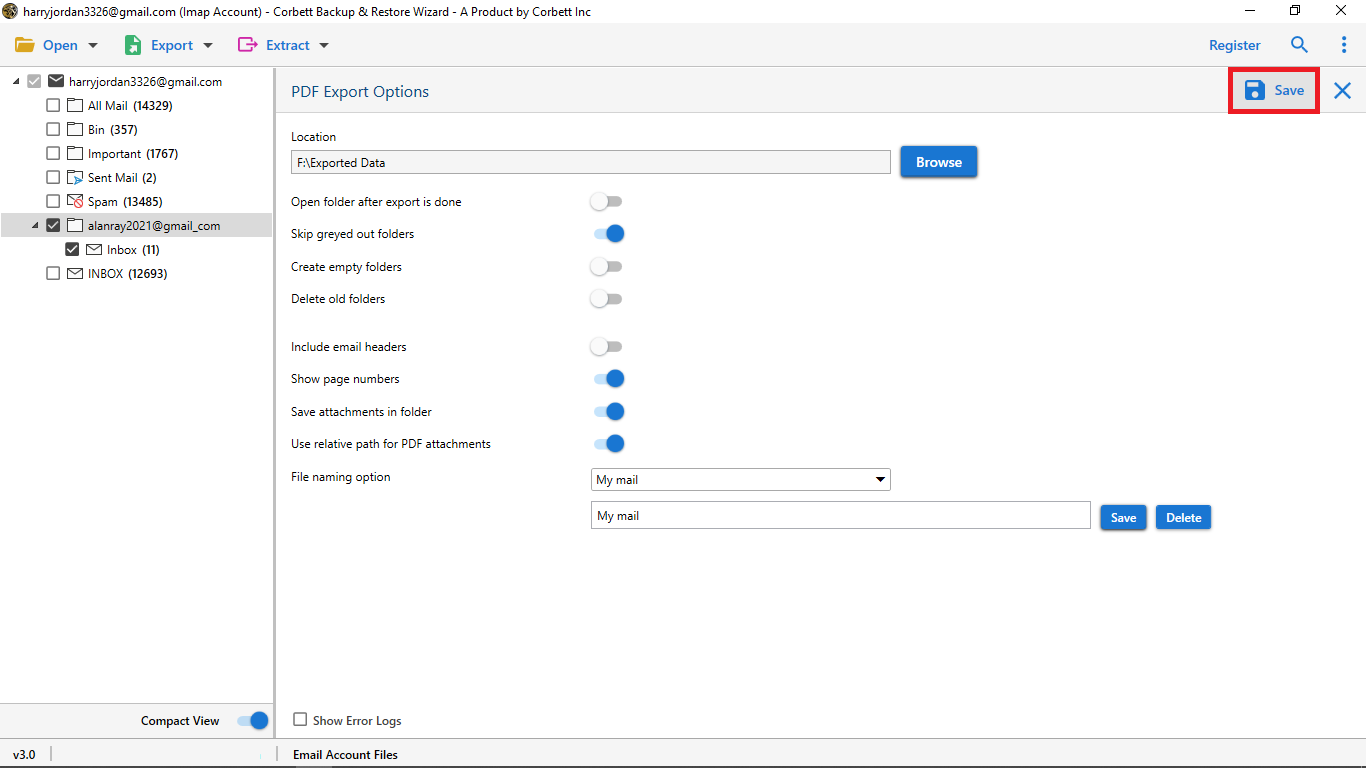Expert Alternative to Google Takeout Service [2025] – Free Download
Google Inc. provides a manual takeout service aka Google Takeout for users to download data from their Google account. It includes emails, photos, calendars, sheets and all the data from the various Google services. Sounds like a great service for downloading your Google account data, right? However, it is not like it seems. This service has a plethora of limitations that leave users stranded.
Why Do You Need an Alternative to Google Takeout?
Google Takeout, however free, does not comprise an excellent way to export and download your Google account data. Thus, users look for alternatives to automate the takeout procedure. Along with that, there are several other reasons why users seek for an alternative; we have mentioned the most prominent ones here.
- The service doesn’t offer the freedom to transfer selective data or perform selective export.
- The 2 GB file size restriction of Takeout is another frustrating issue faced by plenty of Google users.
- Due to network issues, sometimes users even face problems like the “Google Data Migration stuck at 99” issue.
So, as you see, these reasons urge users to look for a better alternative to backup the Google data in a smooth and efficient way while maintaining utmost security. Therefore, we have brought you an expert-favorite solution in the following segment.
Here is The Best Google Takeout Alternative on the Internet!
For a secure and reliable Google Takeout automation, there is nothing better than the Corbett Gmail Backup Tool. The utility is a personal favorite of countless technical professionals for downloading user’s email data. It provides incredible reliability to its users. Moreover, it is packed with a plethora of specially designed features that make the entire process to automate Google Takeout easy and effortless. Along with that, It works smoothly on all Windows machines as it is compatible with all Windows OS versions.
Furthermore, the software also provides two different search settings that help users in the selective export of their Google account data. Unlike Google Takeout, this utility maintains and preserves the original formatting of user data throughout the backup process. It also maintains the folder structure, email & file header and the HTML formatting of user data.
Steps to Use the Expert Alternative to Google Takeout
- Install and launch the expert Google Takeout alternative on your Windows system. Upon starting, click on the “Open” button on the top left corner.
- Upon doing so, select “Email Accounts” >> “Add Account” from the dropdown menu.
- Enter your Gmail credentials (account username & app password) in the required fields to add your Gmail account to the tool.
- Now that you have added your account, the utility automatically generates a preview of your mailbox data in the dedicated panel.
- Now, click on the “Export” tab and select any preferred format of your choice to export your data.
- Apply the advanced options towards the end and click on the “Save” button at last.
And that is all for Google takeout automation using the professionally recommended utility. As you see, it is only a few hassle-free steps to achieve the desired results using the tool. Not only is it highly proficient in smoothly executing a task but also provides its users with an abundance of numerous other features that make the entire process effortless.
How Does the Corbett Google Takeout Alternative Compare to Google Takeout?
The software is packed with an abundance of versatile features that make it one of a kind among its competitors.
- The tool is proficient in exporting user’s Google data into several popular file and document formats.
- The software even provides users with the option to directly transfer their data to desktop-based and web-based email clients.
- Users can also perform selective export with the help of Quick and Advanced search settings of this incredible alternative to Google Takeout.
- One can use this utility on any Windows machine regardless of the version as it is fully supported by all versions of the Windows Operating System.
- The software has an incredibly easy-to-navigate user interface that makes the procedure extremely easy especially for novice users.
As you see, all these amazing features of this utility help in making it the best Google Takeout alternative all over the internet.
Questions? We Have Answers!
Q) What is the Best Alternative to Google Takeout?
Corbett Gmail Email Backup Wizard is the best Google Takeout alternative as it allows you to download your email data in the absence of the Takeout server. Additionally, the software offers you the option to restore your data to the original account.
Q) Why do users look for Google Takout Alternatives?
There are multiple reasons why users look for an alternative to Google Takeout
- Google Takeout has a 2GB file size limit
- The process of downloading and exporting data is time-consuming.
- Google Takeout doesn’t allow users to export specific email data.
Q) Why should I consider an alternative to Google Takeout?
There are multiple reasons to opt for a Google Takeout alternative. It may be a security issue or you want to export selected data in a specific format.
Q) Is it safe to use third-party tools for Google data backup?
It is completely safe to use an alternative. However, you must ensure you’re using an expert-verified solution that provides high-reliability and top-notch security so you do not face unnecessary data risks.
So There You Have It
In this article, we presented you with the best Google Takeout alternative. The suggestion is a personal favourite of countless technical professionals. It comes with several astonishing features that make it a rare find nowadays. Several technical professionals as well as the Corbett technical team suggest that users go for the above-mentioned expert utility as a alternative to Google Takeout.