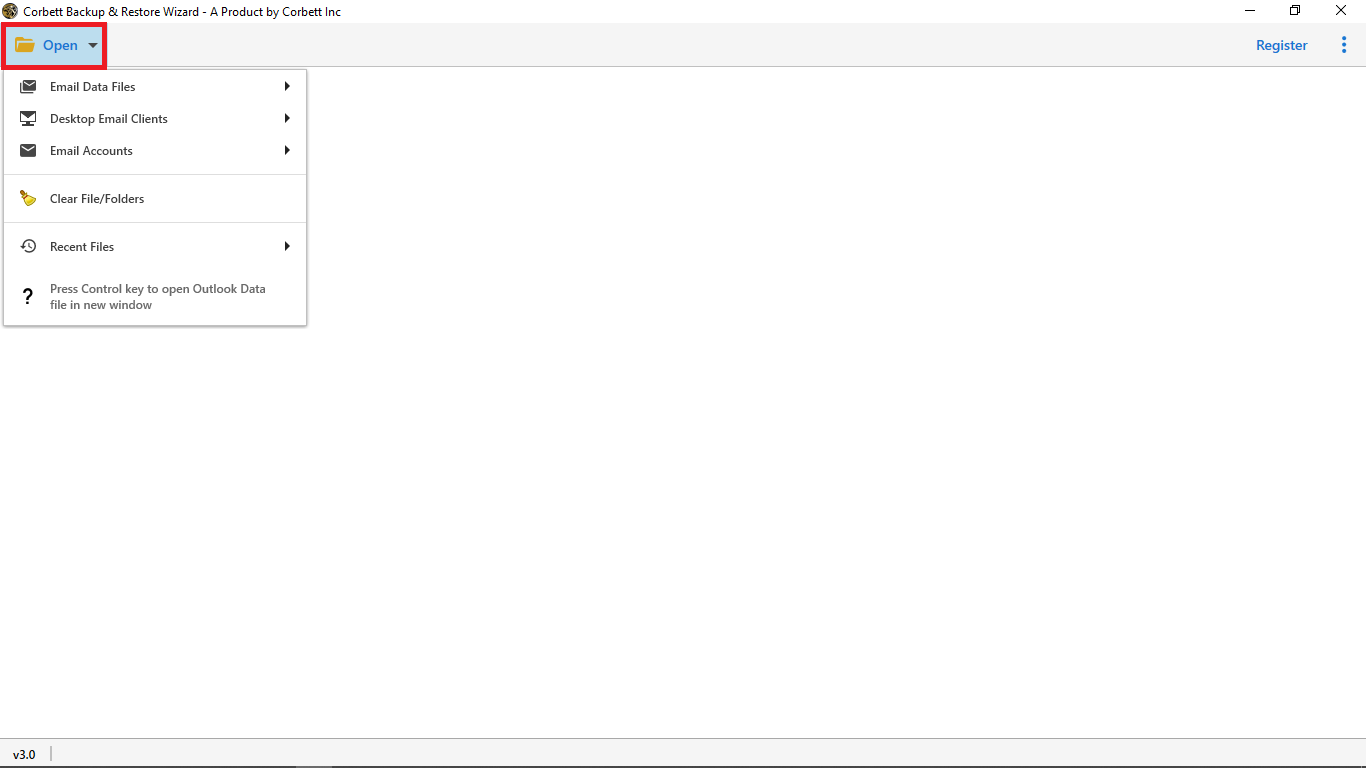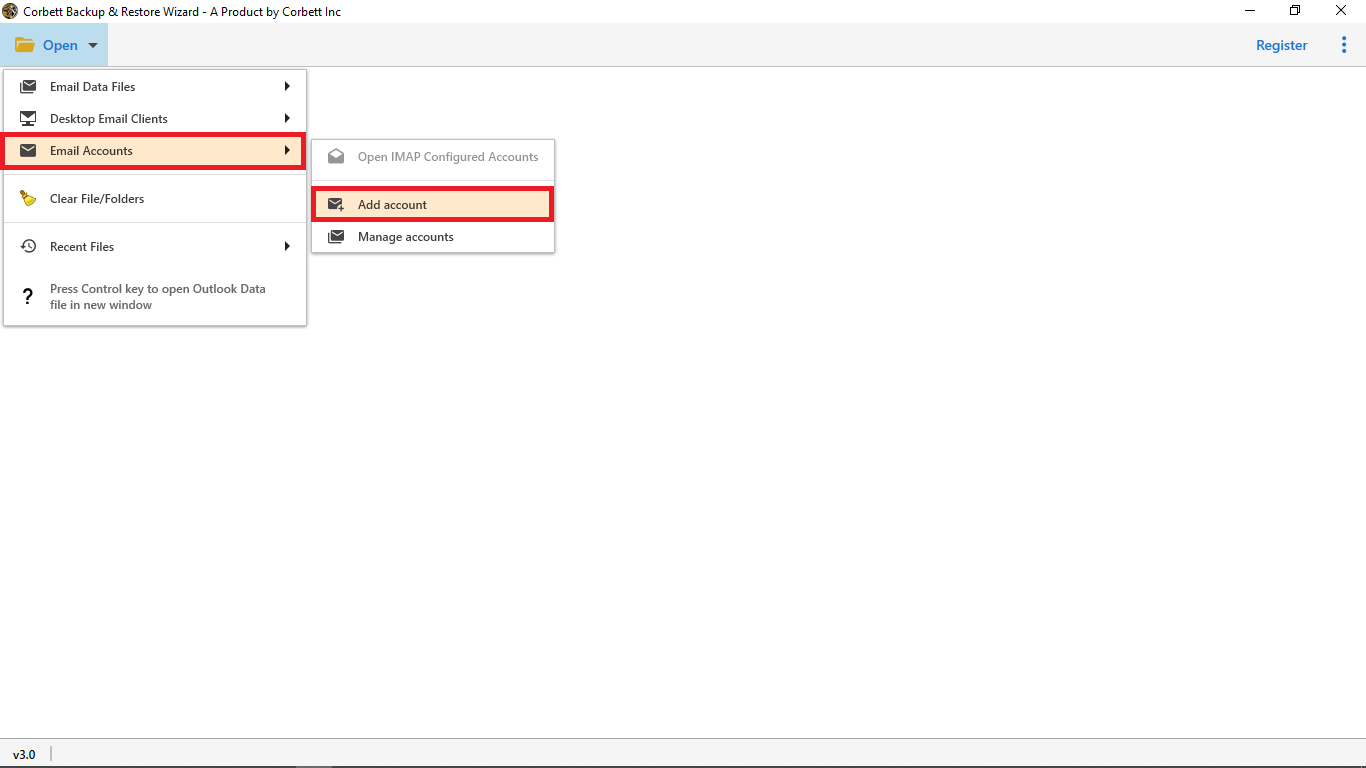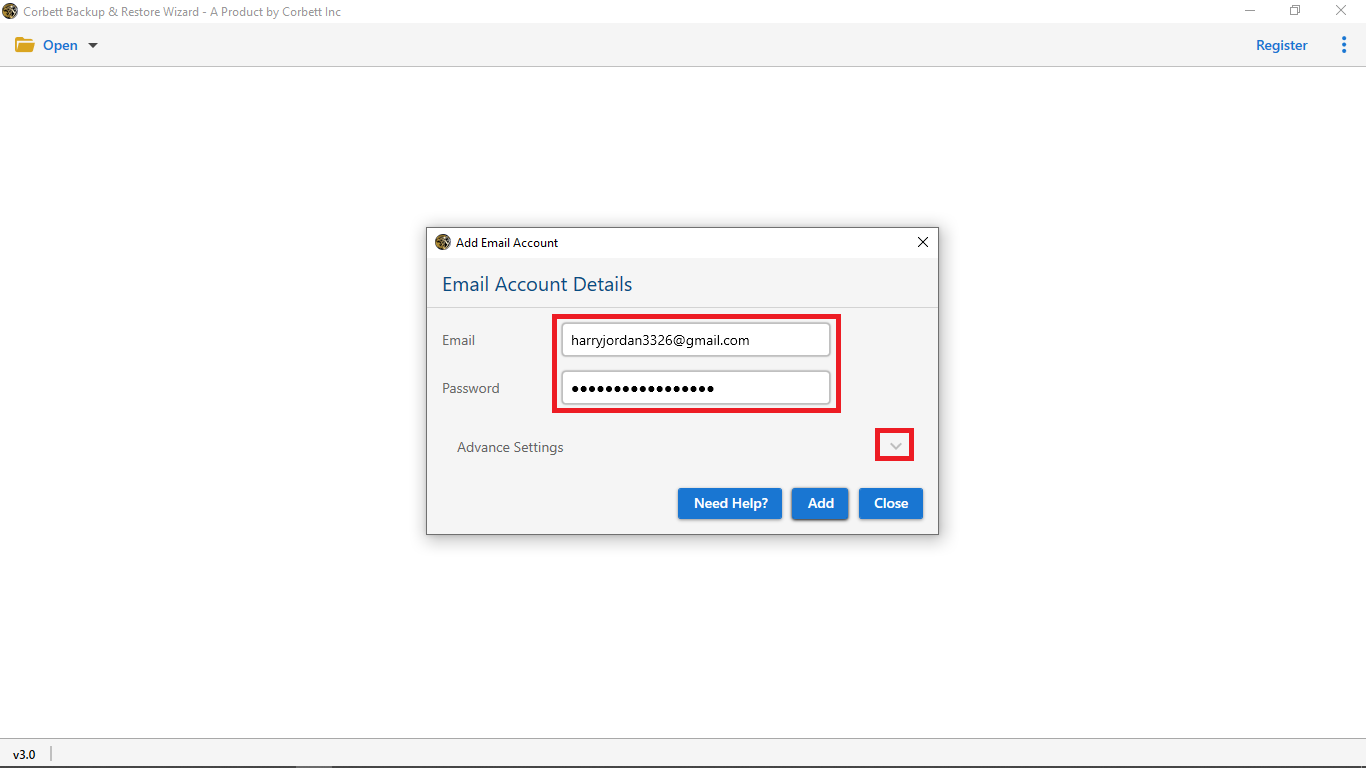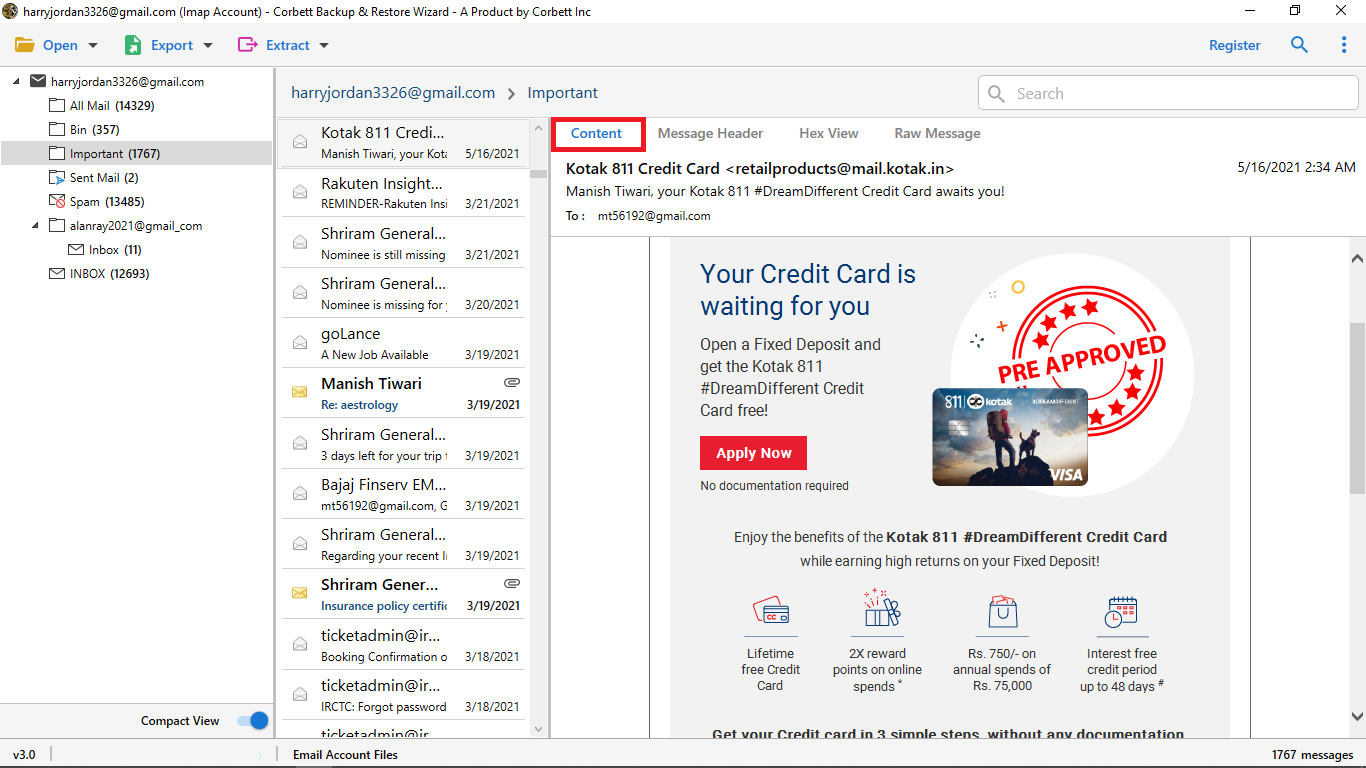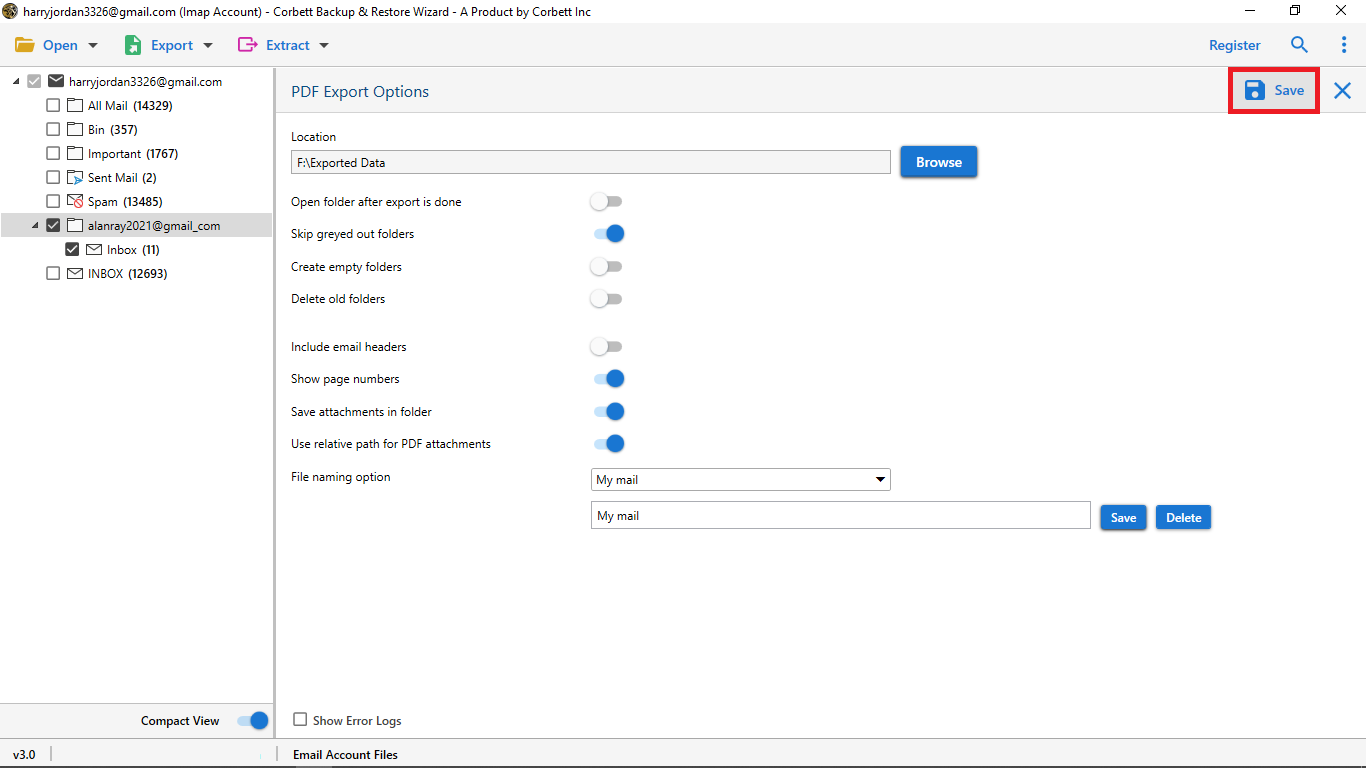Here’s How to Fix the “Google Data Migration Stuck at 99″ Problem
Google Inc. provides a Takeout Service for users to download their Google account data. However, this service has certain limitations which often lead to Google Takeout not working properly. One such limitation is the “Google Data Migration Stuck at 99”. Now, one can’t deny that it is a service that comes with certain limitations. Drawbacks such as
- Taking a lot of time and consequently making the whole process tedious and time-consuming.
- Google also states that the download process could take up to 2-3 days depending on the size of user data.
- Moreover, if the process dissipates due to any backend or network issues, one would have to start it all over again.
These are the prominent drawbacks of Google’s service to download account data . In addition to this, there are several reasons and causes why users face the said query of Google data migration being stuck at 99. Let us have a quick look at it.
Why Does Google Workspace Migration Stuck at 99%?
- This could happen when the number of migrated emails exceeds the number of actual messages.
- After the migration process, the migration service labels the migrated emails which could take some time and thus, could display that Google Data migration is stuck at 99.
- Another reason is if the emails you’re trying to migrate already exist in the destination mailbox. This issue occurs when you have the same email/s in more than one folder of your source Gmail account and one of the replicas is already migrated. The Google Data Migration service then tries to label these emails and displays the process stuck at 99%.
- Since the takeout service by Google Inc. is manual in nature, it is not uncommon that the migration process completely fails or stops in between. Along with that, the status doesn’t update in real time and when you hover your cursor over the status bar, it displays: “Mailbox Estimation Failed”.
So, these are the most common causes of the occurrence of this problem. In all of the above scenarios, the only option is to wait. However, sometimes users are on a time crunch and the waiting time could create havoc in a smooth running procedure. In that case, many professional opt for automated automated utility to move your Gmail emails. Following we will explain more about this tool.
What Do Experts Suggest When Google Data Migration Gets Stuck at 99%?
In the internet there are numerous software to transfer Gmail emails, among them is Corbett Gmail Migration Tool. This utility is well-endowed with all the necessary features to provide users with a smooth and reliable Google Workspace data migration. Using this tool, you can easily avoid situations like Google Workspace migration getting stuck at 99%. This is because it is specially designed to cater different needs of different users and it provides a high-reliability factor as well. Thus, there is no doubt that this utility is a personal favorite of several experts.
Prerequisites of Using the Professional Tool
- Enable IMAP
- Create App Password
Upon fulfilling the mentioned prerequisites, proceed to follow the given step-by-step procedure for using the expert utility.
Steps to Use the Utility for Smooth Google Data Migration
- Install and launch the Google Takeout Alternative on your device and click on the Open button in the top left corner of the software interface.
- Then, click on Email Accounts >> Add Account to add your Google account which you want to export data from.
- Enter your account credentials (username & password) in the required fields for the software to generate a preview of its data.
- Preview your uploaded mailbox data in the dedicated panel with four different modes and proceed to download it.
- Next, click on the Export tab and select the desired format in which you want to migrate your Google Workspace data.
- After that, utilize the provided advanced options at the end, and at last, click on the Save button to initiate G Suite data migration.
Advantages of Using the Utility to Unstuck Google Data Migration
The above-mentioned professional software provides users with several benefits; we have listed the prominent ones below.
- Reliable Google Data Migration: This utility provides users with a smooth and hassle-free Google Workspace data migration. Unlike Google’ service, this tool ensures the safety of your Google data. Moreover, it is reliable enough to avoid Google data migration stuck at 99.
- Supports Downloading Data in Bulk: With this tool, you can download your entire Google Workspace data in one go. Moreover, it executes the whole process really smoothly and in a quick way. So even if you are on a time crunch, you can execute Google data migration quickly.
- Multiple Export Options: This software provides you with multiple options to migrate your Google Workspace data. You can easily select any desired file or document format or even web or desktop-based email client to migrate or download Google data.
- Supports All Windows OS Versions: The above-mentioned expert tool is compatible with all the versions of the Windows Operating System. So, regardless of the version you have on your device, you are eligible to download and use the tool.
- Dedicated Technical Support Team: Even if you face any problem while using this tool, you can connect with the 24*7 available technical support team. The dedicated individuals will guide you through the whole process in a smooth manner.
So There You Have It
In this blog, we discussed that the popular user query “Google Migration Stuck at 99%” occurs due to various reasons, for instance, when the number of migrated messages exceeds the number of actual messages or some of the migrated email messages already exist at the destination. Along with that, we shared the disadvantages of the service to download your google workspace data. To tackle the issue, we have shared an alternative method picked by numerous technical experts. Professionals urge users to go for the utility as it provides a high-reliability factor and a secure Google data migration.
Read Similar Articles: