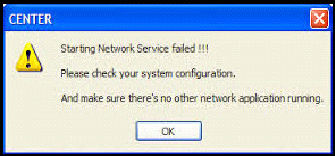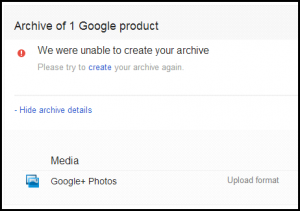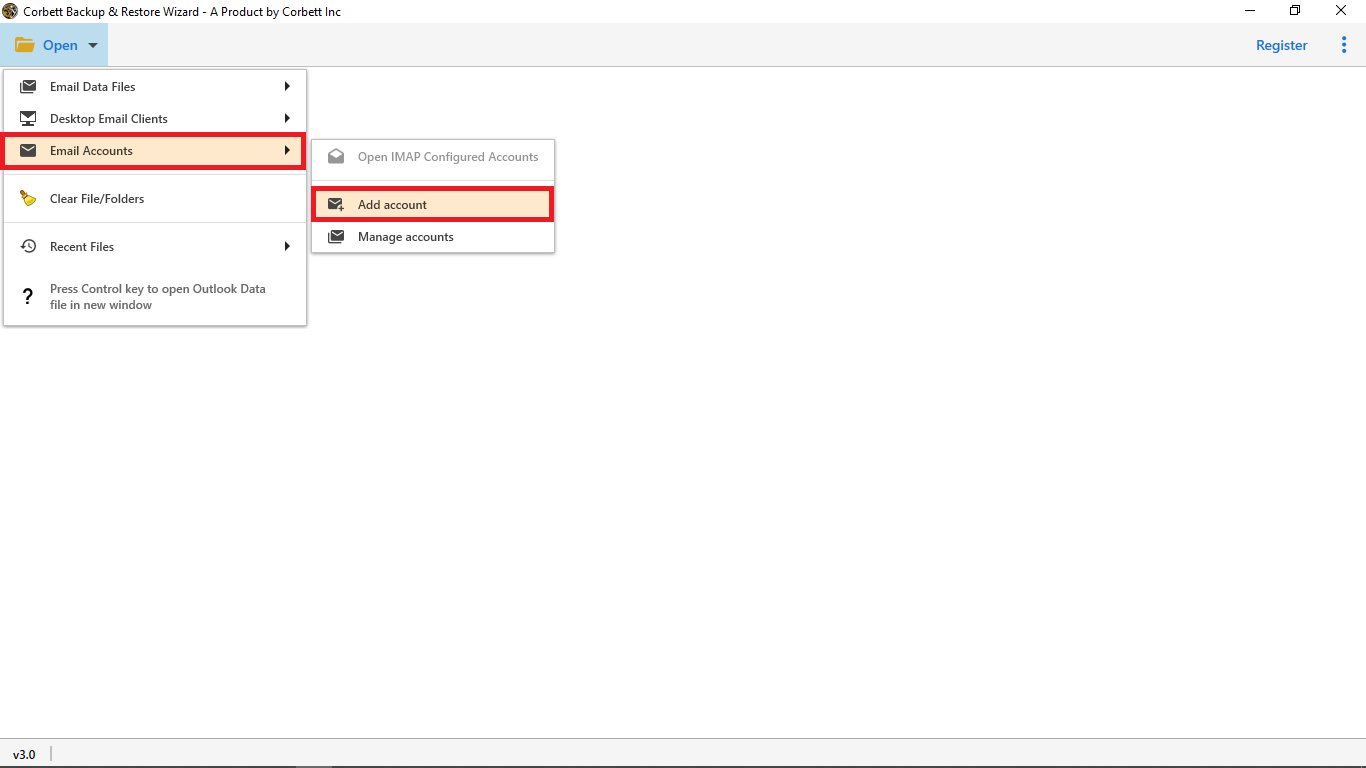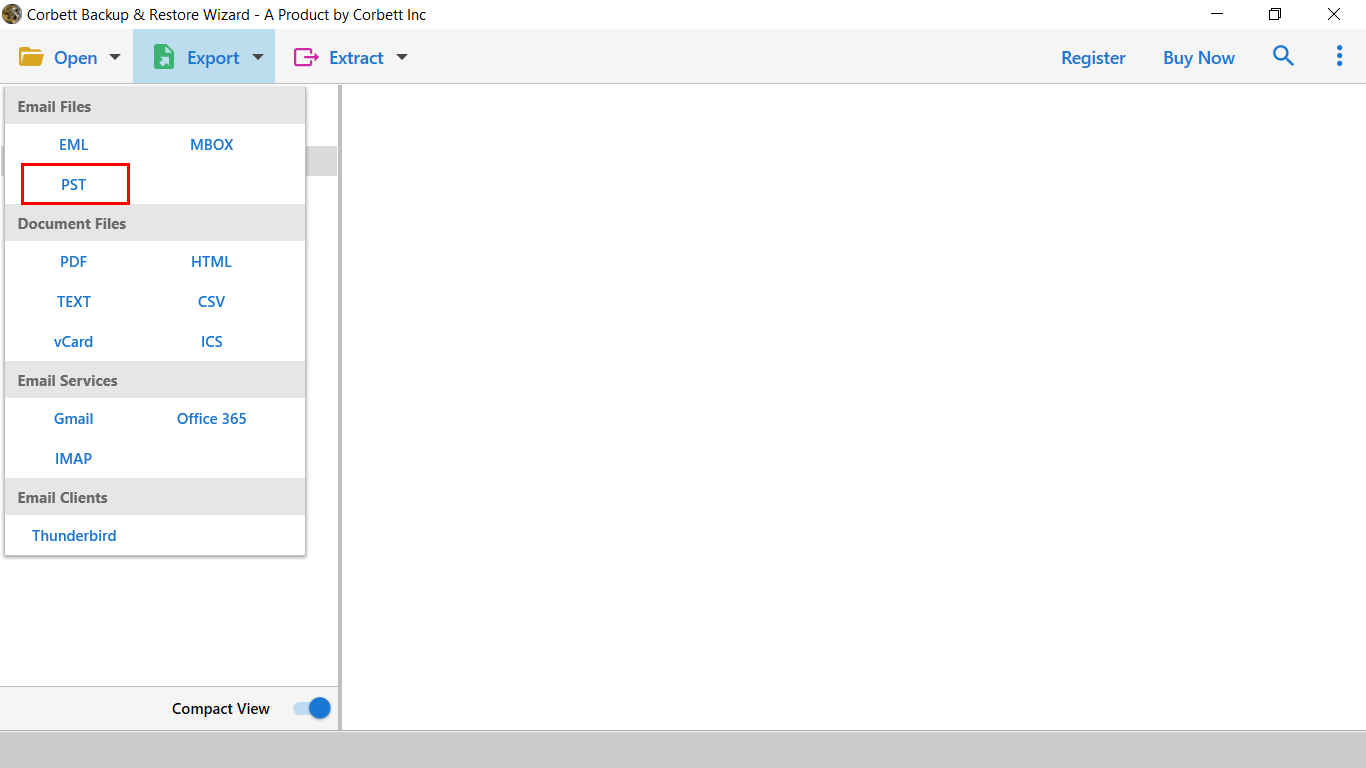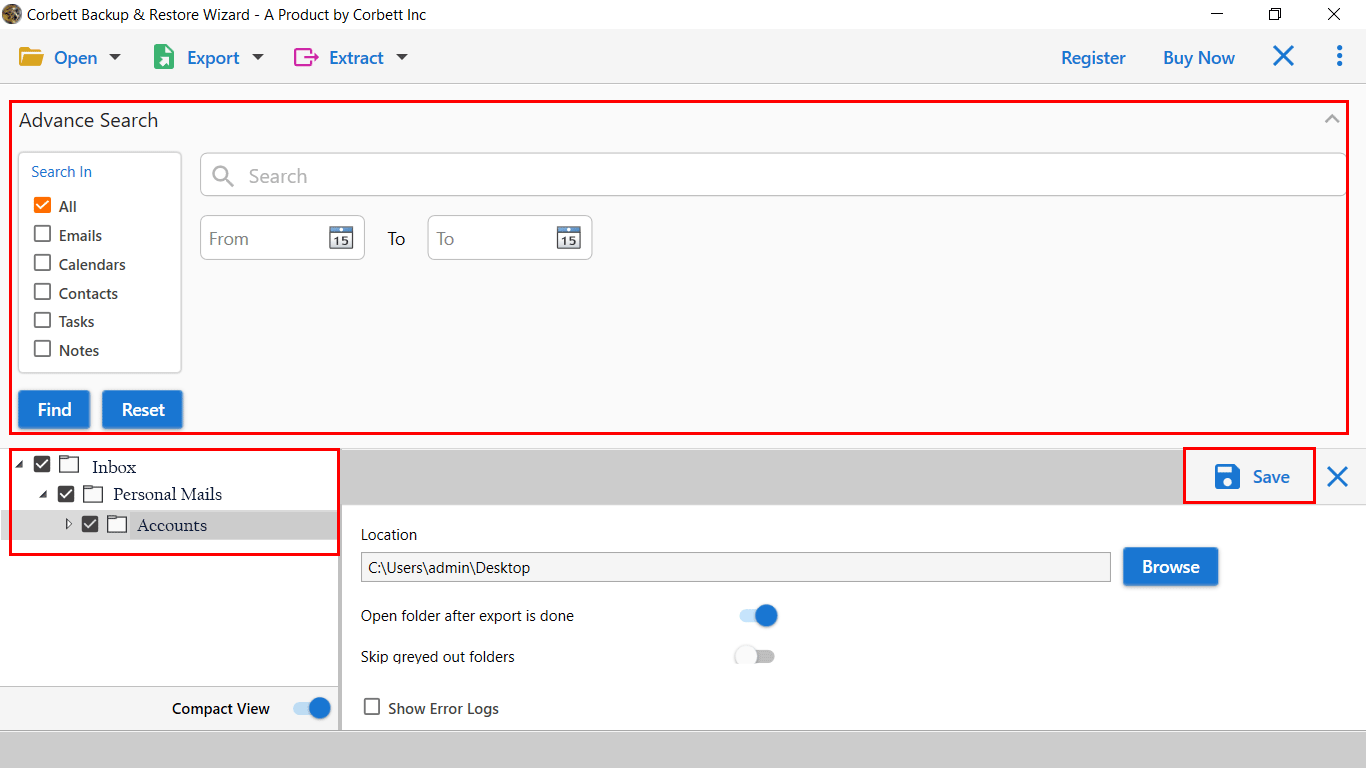Solved Google Takeout Not Working Error with Best Method
Summary: Is Google Takeout not working? The Google Takeout is a venture by the “Google Data Liberation Front”, which is a free assistance. It allows users to download their data from all Google platforms. However, there are situations where Google Takeout does not respond or failed to export the archive data. This post will show you the best solution to fix Google Takeout export failed. So, let’s get started.
Google Takeout service enables users to download emails, drives, classrooms, contacts, and other data stored on Google products. It’s a free-to-use service developed by Google for its users. Google Takeout enables all users to easily use the service and take a backup of their data from all the Google services whenever required.
However, there are some limitations associated with the Google Takeout account including the following:
- Takeout offers a limited number of attempts to download data.
- Most of the time, Google data migration gets stuck at 99
- Takeout services are unresponsive or unable to create the archive file.
- Please try to create your export again Takeout Filed.
- Google Takeout error 404 Not found.
In the coming section, we will show you how to overcome such errors & an effective way to download your Google data when Google Takeout not working. Here are the topics that we will discuss throughout the post…
User Queries on Google Takeout Export Failed
I have tried to download a small 2 GB file with Google Takeout for my contacts and emails. However, I repeatedly face a ‘Google Takeout Network Error Message’, and I am unable to download my data.
For the past few days, I have been trying to download my data containing a few photos taken using my smartphone. On every try, Google Takeout prevents me from downloading files and keeps failing. It shows “Unable to Create your Archive”. Once I fix that error, then I faced another error message that says “Something went wrong and your Google data wasn’t exported.”
Manually Solve Google Takeout Not Working
To Fix Takeout keep failing or network error, check network connectivity, disable VPN/firewall and try exporting on a stable network. If the issue persists, the Google server is not properly connected to your account. Try reaching out to the Google Support team for further assistance.
Tips to Avoid Google Takeout Network Error
There are multiple reasons why Google Takeout export failed. Here are some of the points that led to Google Takeout not working error.
- Focus on Data Size: The size of your data may cause the Google Takeout Transfer not Working error after completing the backup process. So, before exporting your data from Takeout, make sure your data will be divided into a suitable size.
- Resolve Network Error: Losing the internet connection multiple times can cause Google Takeout transfer not to work. If you experience network issues during the Google Takeout process, it may stop and cannot be resumed.
- Don’t Exceed Archiving Limits: Google Takeout offers limited attempts to download data from Google properties. If you want a safe way, complete the process in one attempt. Additionally, Google Takeout allows you to export data from two to three profiles per day and a maximum of seven profiles per week.
Why does Google Takeout Keep Failing?
If you are facing a Google Takeout transfer not working error, here are some steps you can try to fix the problem:
- Check Internet Connection: Make sure that your device is connected with an active internet connection. An unstable internet connection can lead to timeouts and Google Takeout keeps failing over and over.
- Clear Cache and Cookies: Browser cache and cookies can sometimes cause problems with web services. Clear your browser’s cache and cookies, and then try accessing Google Takeout again. If the Takeout still fails, then you’ll need to log out of your Gmail account and log back in.
- Check for Service Outages: Occasionally Google Services experiences outages. It’s better to visit the Google Workspace Status Dashboard and check if there are any ongoing issues with Google Takeout or related services.
Note: Still, if you are facing an error, it’s better to use a Google Takeout alternative option to avoid the methods to fix this problem. Let’s check out the automated way to resolve Google Takeout export failed method.
Expert Suggestions to Resolve Google Takeout Not Working
Several users experience problems while using Takeout services. To cover all the errors associated with Google Takeout, one can make use of the Corbett Gmail Backup Tool. It is an automated program that surpasses the Google Takeout export failed error.
It provides a unique feature that allows users to save time and can essentially use the “Pause” option to continue the process if the online connection drops while performing the backup.
There is no restriction on the document size, and it supports Free Gmail accounts and commercial Gmail accounts to export data from Takeout. The compatibility of the application is with all editions of Windows OS, and a demo edition of the software is available. click on the button listed below & start with the procedure to fix Google Takeout transfer not working.
Steps to Bypass Google Takeout Network Error
- Install & Run the software on Windows OS.
- Click on Open >> Add Email Account >> Add Gmail Account.
- Enter Credentials & Preview Gmail emails in 4+ modes.
- Click on the Export button & Select Required format.
- Click on Save to surpass Google Takeout transfer not working.
Google Takeout Specific Error Messages and Solutions
There are some specific errors and messages that you encounter when exporting your Google data using Takeout services. Let’s explore the error messages along with their solutions.
- Cannot Create Archive: If Google Takeout cannot process your request to create a file, then you are probably dealing with large data sets, try exporting the selected data to resolve it.
- Error 500: 5XX errors are related to server issues. If you are facing a server-related error, check the status of the Google service and wait for the temporary outages to resolve.
- Google Takeout Quota Exceeded: This is the most common error that can be found. If you have exceeded the takeout quota limit, which is 15 GB, you may experience failures with takeout services. Try exporting data in a smaller portion of 2GB.
- Failed to Export Error: This error usually occurs when you try to export data with unsupported file formats or your Google Drive has a nested folder structure that Google Takeout cannot export.
Questions? We Have Answers!
Q) Why is Google Takeout not working?
It may be due to poor connectivity between the Google server and your account. Check your internet connection or visit the Google support page for troubleshooting tips.
Q) How long does Google Takeout take?
It can take a few minutes to several days depending on the data size. The smaller exports take minutes, while larger ones may take several hours.
Q) Why did Google Takeout export fail?
If Google Takeout refuses to work, make sure to know about the file size requirements and internet connectivity & avoid peak hours.
Q) How to fix Google Takeout network error?
To fix the Takeout network failed error, check network connectivity, disable VPN/firewall, and try exporting on a stable network.
Q) How to prevent future Google Takeout Problems?
- Monitor Google service status.
- Make a regular backup of your data.
- Keep your browser and app up to date.
- Export your data within the prescribed limit.
- Understand the limitations of Google Takeout.
Conclusion
The best methods and advice for resolving the Google Takeout problem are described here. If the manual solution doesn’t work to fix the problem. Then, Users can choose an expert-recommended solution that is more secure & reliable and allows them to surpass Google Takeout Not Working Error. You can get more features and benefits by using a tool compared to the free solutions to fix Google Takeout export failed.
Read More:
- How to Open Google Takeout Files