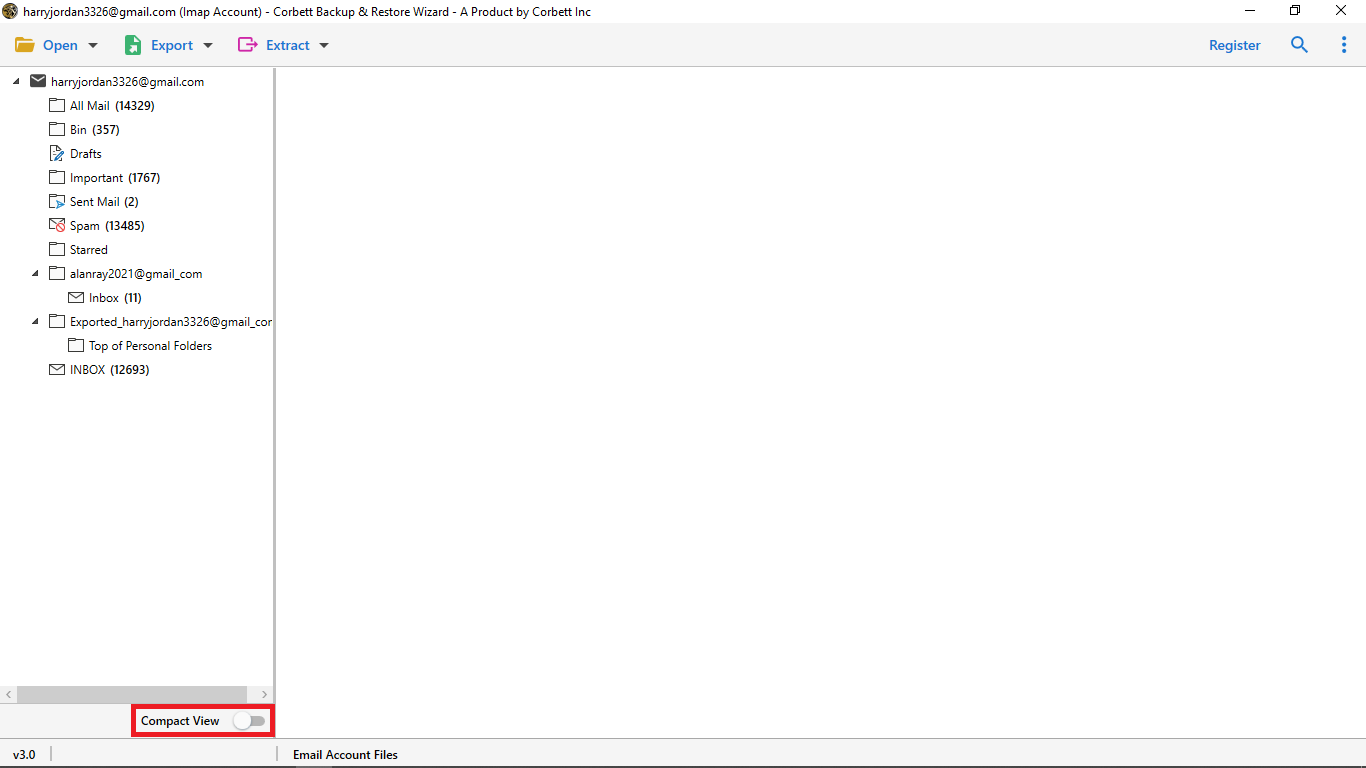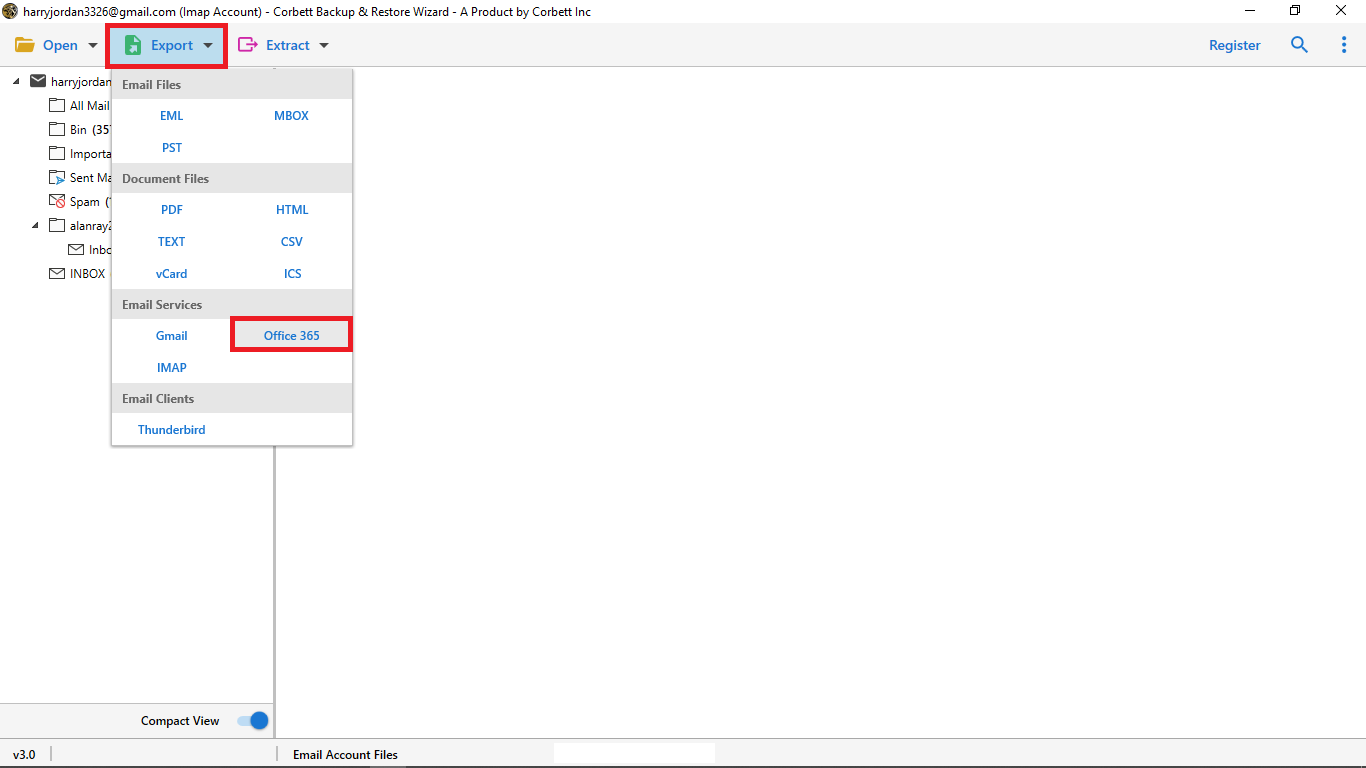How to Transfer GoDaddy Email to Office 365: A User Guide
Various organizations have already shifted their data from GoDaddy to Office 365. In case you are one of those users finding some of the other ways to transfer GoDaddy email to office 365, then you do not have any direct alternative to do so.
In this blog, you will get to know one of the most reliable methods using which you can import GoDaddy email to Office 365.
Why do Users Switch from Godaddy Email to Office 365?
Office 365 is an efficient Microsoft suite that is cloud-based and helps users access files from anywhere, till the time they have a strong internet connection. With its ability to provide people with exclusive features, it has become a must-have for all businesses. Here is a look at some reasons why you need to Migrate from GoDaddy Email to Office 365:
- Access Files Anywhere: As long as the user has a strong and reliable network connection, they can access the files from anywhere. This is not the case with GoDaddy.
- Secure cloud storage: Being one of the securest forms, Office 365 offers the utmost security measures, which make sure that no one can access the files in an unauthorized way.
- Business Continuity: As all your files are stored in the cloud-based platform, no disaster can harm your data and files. No matter if your device is broken or lost, your files are still saved in the cloud.
- Upgraded Features: There are ultimate features offered by Office 365, which are irreplaceable and hence people are driving towards its service a lot.
Well, all the given factors contribute to the reasons why users Migrate from GoDaddy Email to Office 365
How to Add Email from GoDaddy to Office 365 Directly?
There are multiple ways to transfer GoDaddy email to Office 365 directly. To migrate Emails from GoDaddy to Office 365 users face plenty of difficulties to perform the steps. The migration process takes too much time and there is no guarantee of secure data.
- Forward GoDaddy Email to Office 365 Manually for Free
- Migrate Email from GoDaddy Office 365 Professionally – (Recommended)
In the manual method, you will face some difficulties and. A new user who wants to migrate GoDaddy email to Office 365 in a first attempt. Then they will face numerous issues related to the migration process. But in the automatic method, there are no difficulties to transfer GoDaddy email to Office 365. Within a few minutes, your work is done without any hassle.
Method 1: Manually Migrate GoDaddy Mailbox to Office 365
Manually, GoDaddy offers email migration services to Microsoft 365.
- Step 1: Assemble the Microsoft Office 365 Administrator credentials, GoDaddy Administrator credentials, and all the user passwords.
- Step 2: Go to the GoDaddy website and login with Administrator credentials
1. Go to the ‘Workspace Email’ and Select the option ‘Manage All.’
2. It will show the list of your emails. Hit the ‘Export’ option.
3. At the Export wizard, Choose Email from the Export drop-down, Select the option ‘Select All’ to select all the properties of Email. At last, Select the option ‘CSV’ as the File Format. Hit Export.
4. After completing the saving of the CSV file, open it and create a new row at the top for the below details –
- User Name
- Email Address
- Password
Start the Transfer Process of GoDaddy Email to Office 365
- Login to Microsoft Office 365 Admin center, and go to the Admin Center, and click Exchange.
- Pursue recipients>> migration.
- Click Add (+) and choose Migrate to Exchange Online.
- Choose the last option IMAP migration ( supported by Exchange and another mail system).’
- Click ‘Choose File’ and browse the CSV file you created for the GoDaddy mail.
- At the ‘IMAP migration configuration’ Window, fill in the details for the IMAP server, And click Next.
- Give a name to the batch migration, select the Bad Item limit, Large Item limit, and Exclude folder. Click Next.
- Use the Browse button and select the user (s) who’ll get the notification at Multiple migration stages. Also, choose the option to start the migration.
- After completing the requirements for the migration, the batch transfer will start and show its status as ‘syncing.’
- You can click the View details link and get the current status of the batch particulars.
- Finally, when all the emails are switched from GoDaddy to Microsoft Office 365. And the status of the batch will change to ‘sync.’
NOTE: The migration approach which we covered over is suitable for migrating the email from the GoDaddy IMAP only. However, in Outlook or Hotmail, also you can run a data migration for IMAP migration in Office 365 Admin Center If you have an account in Gmail. So, if you have contacts and a calendar in your mailbox, then you’ll have to transfer them independently.
There’s a simple approach using Outlook by which you can export your IMAP data to a PST file and import it to Office 365 mailbox through Outlook.
Method 2: How to Transfer GoDaddy Email to Office 365? – (Automated Approach)
GoDaddy email to Office 365 migration can never be done manually and hence for performing the step, you need to get Corbett Email Backup and Restore Wizard on your device. This tool is known for being one of the most supportive hands when it comes to the migration and conversion process. No matter how little technical knowledge you have, it is perfectly developed for you to complete the cycle. With the help of its exclusive features, you can enjoy the migration process and make sure that you make no errors. Let’s take a look at some great ways using which you can get done with the GoDaddy email to office 365.
With GoDaddy Backup Software you can backup your all data from GoDaddy. This backup tool is perfectly designed by Corbett Software to remove the user’s fear of losing data and permanently delete email, contacts, calendars, etc. This tool is perfectly fit for you to complete the process without any hassle.
Step by Step Process to Add GoDaddy Email to Office 365 Account
1: Download the software and then install it on your Windows OS.
2: Launch it and once opened, click on the ‘Open’ button.
3: From there, you need to select ‘Email Accounts’ from all the given options. You will be getting the option of ‘Add Account’.
4: Click on that and then provide your GoDaddy’s email ID as well as password. When you go down, you will find the ‘Advance Settings option.
5: Go there and then fill in your IMAP server, wherever asked.
6: The software will automatically browse all the IMAP files.
7: After that, you simply have to select ‘Export’ and choose ‘Office 365’ and you are done with the conversion process.
Migrating through the above-given method is highly effective as you will not come across any errors and mistakes. So, as you have got the solution, what are you waiting for? Implement the steps accurately and find your results. Migrate from GoDaddy Email to Office 365 without any hassle.
How to Transfer GoDaddy email to Office 365 completed. You can also read Export GoDaddy Emails to Gmail
Features of This Software
- With the help of this tool, you can manage the IMAP to IMAP server data migration
- No data loss when it comes to migrating the complete folder
- You have an option to selectively migrate data from one IMAP server to other
- It helps users to convert the IMAP data into different file formats like EML, PST, MBOX, etc.
- Users can search the data depending upon their dates, fields, and then migrate according to that.
- The auto-detection capability of the tool can help you a lot
- The best part is that one can simply export data from an IMAP account to others like Office 365, Outlook, Gmail, and others.
Migrate from GoDaddy Email to Office 365 with the Steps process completed. You can also read Export GoDaddy Emails to Outlook
Last words
The above blog explained how important it is to get to a better platform due to the transformation in technology. Concerning this, migration is one of the best solutions. So, you have understood how this software can help you with your task. Isn’t it? Use this automated approach to move GoDaddy email to office 365