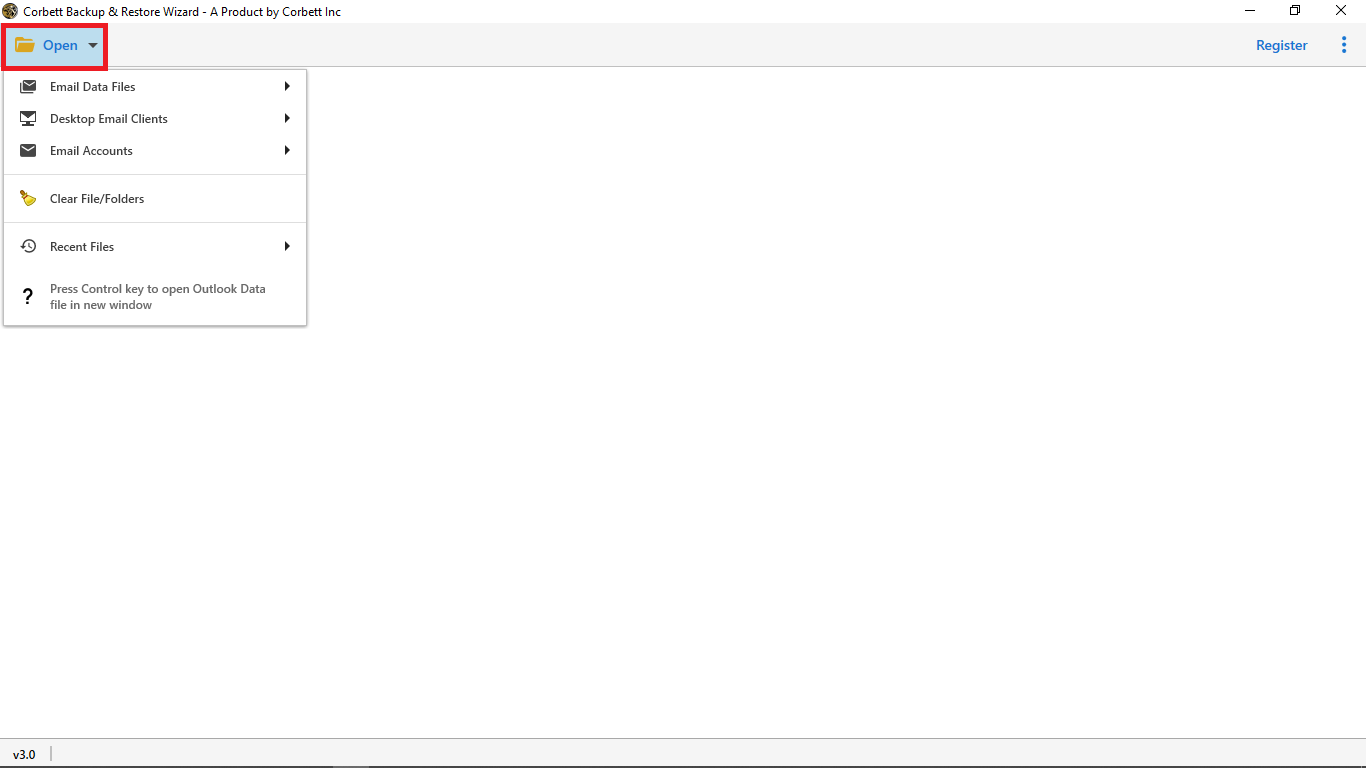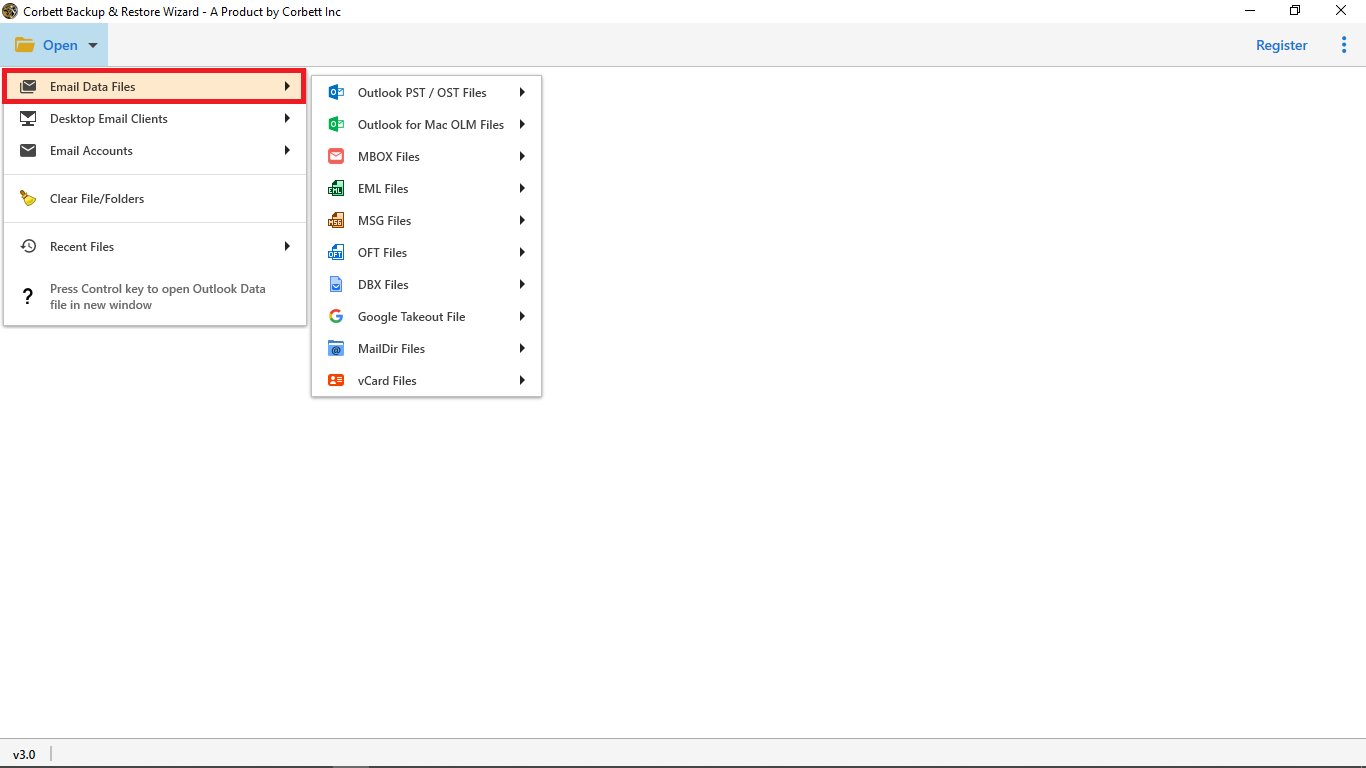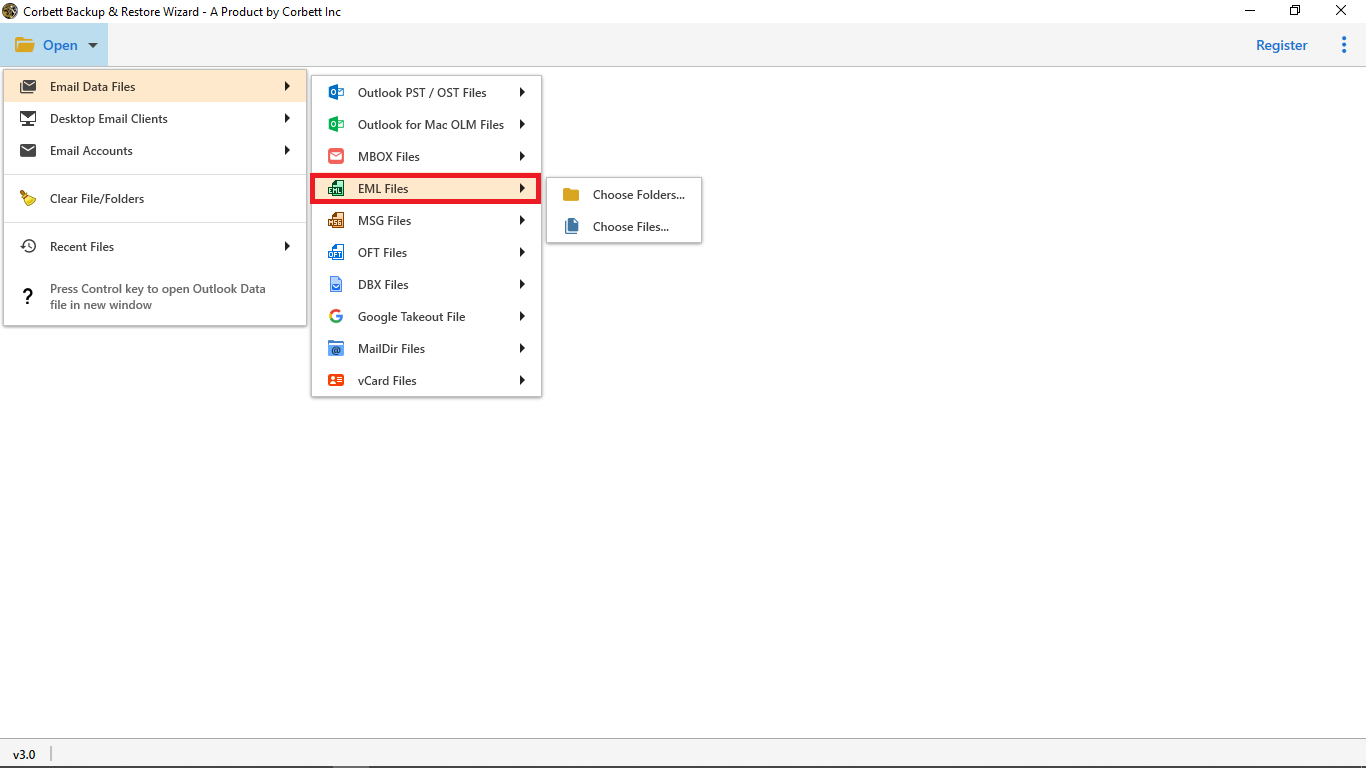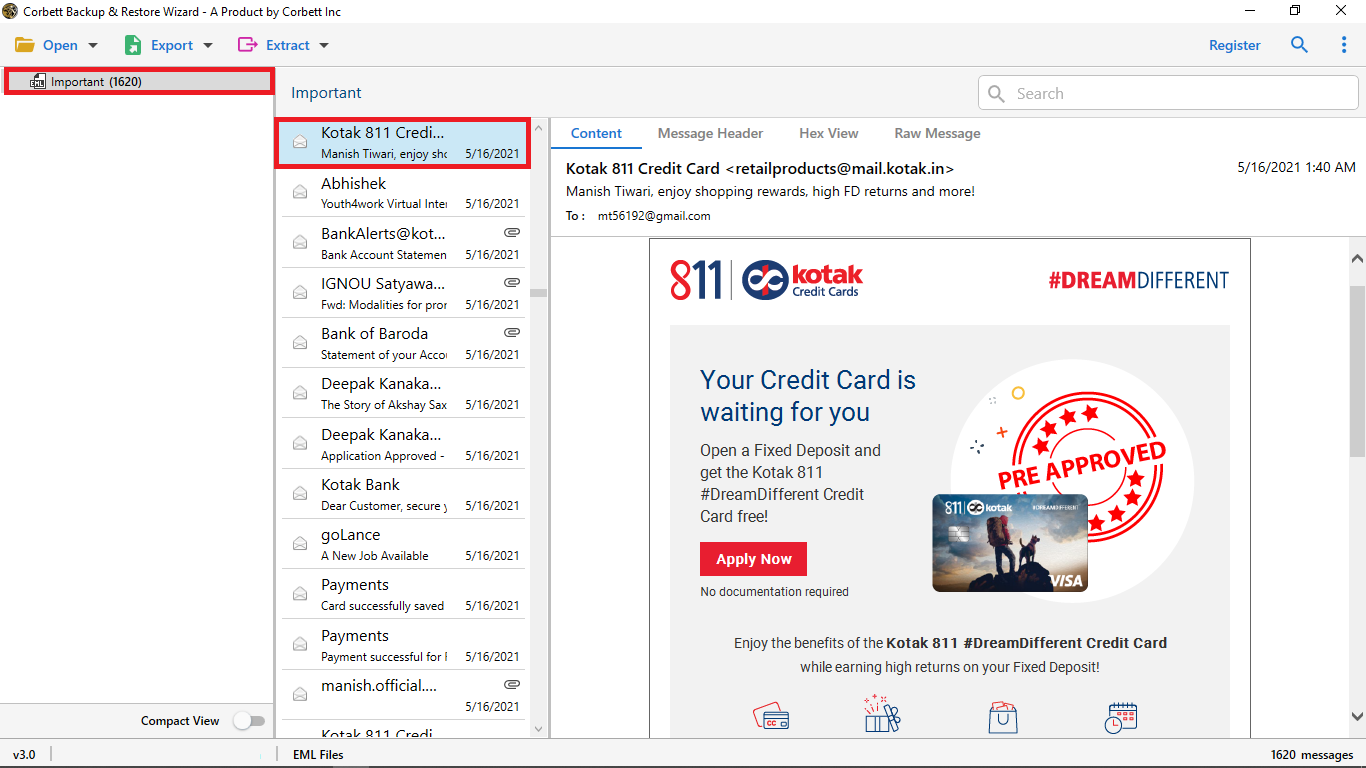Import EML to IMAP Server Account With Complete Data
What is IMAP Server?
IMAP (Internet Message Access Protocol) is a mail server that allows you to access and store emails on the Internet. This email protocol gets your email data from the mail server while the data is stored in the internet server. Many email applications apply this server to sync their account from multiple devices. Because of this, you can sync your account with other email clients and access your data.
EML file on the other hand is a desktop email file that stores your emails in your local computer. It is a most common file format to save your emails and many desktop email applications support the file. However, you cannot open the file in an IMAP account, because the EML file is created for your desktop not for the IMAP server.
Why Do Users Want to Import EML to IMAP Server?
There are some scenarios where users have to open their EML files in the IMAP account. Below we have explained these situations.
- IMAP accounts can be easily accessible on different platforms or devices. So, having your EML files in these accounts you can access your data in other devices easily.
- EML file stores one single email per file. So, it is difficult to manage your multiple files. By importing the files into one IMAP account it make it easier for email management.
- You use Windows OS and want your file in Mac and other computers. IMAP server is an easy way to transfer your important file.
From the above common cases you understand the need to upload bulk EML files to IMAP. We cannot directly open EML files in the IMAP account. But there are indirect approaches that can migrate your files. In the next section of the article we are going to provide you solutions to move EML files.
Transfer Emails from EML to IMAP using Email Client
Email applications like Thunderbird, Outlook, Windows Mail, etc. support EML file and IMAP server. So, if you open the files then your data will be in the IMAP account. Here are the clear steps of converting EML to IMAP.
- Firstly, enable the IMAP option from your account. Go to the account settings and turn on the IMAP option.
- If required, connect your email program to other IMAP accounts like Gmail, Outlook, etc.
- Then, we open the EML file. Importing the EML file is different in other programs.
- In Thunderbird: Install Import/Export Tools NG >> Import >> EML option.
- In Outlook: Drag and Drop your EML file to the Outlook folder.
- Once all the files are in the software, wait until the syncing process is done.
After that, you can now transfer this account and the data easily. Thus this is the manual solution to migrate EML files, but there is a reliable and effortless solution that directly migrate EML files to IMAP account.
Upload Bulk EML Files to IMAP Server – Automated Solution
You may have problems with the manual solution, but if you use Corbett EML Files Converter, the process of importing the file would be easier. This tool is capable of converting multiple EML to the IMAP server directly. It is easy to use and lightweight which does not cause you any issues in installing and working with it.
The software also saves your EML files into various formats like PDF, EML, PST, MBOX, etc. It is a standalone software which does not need the help of the additional tool to convert your files. To know how it works follow the steps below.
Steps to Import EML to IMAP
- Start EML to IMAP migrator by clicking the Open option.
- Then select Email Data Files and EML files.
- After choosing EML files, choose the files & folder option as per your need and browse the saved .eml file location to upload.
- Next, preview the emails in the tool’s preview panel by selecting all the preview modes.
- In the next step, select the Export option from the top ribbon bar. And hit IMAP from the drop-down options.
- Finally, select Save in the IMAP Export Options Window.
Properly follow the steps and you will get the results you desire. The tool offers many amazing features that we mentioned below.
Features of EML to IMAP Migrator
- There is no file size restriction, so you easily export oversize files without any worries.
- You can extract EML attachments and email addresses from the EML file separately.
- It maintains data integrity, email structure and folder hierarchy during the process.
- You can save your EML files into many IMAP accounts including Gmail, Outlook, Thunderbird, etc.
- The software is available in many Windows OS including 10, 8, 7, and earlier versions.
Final Words
To import EML to IMAP account we have offered you two solutions. One is the manual where you open your EML file in the IMAP enabled email clients. And sync your data. The other one is the professional software that directly migrates your files easily. These two methods give you the desired results effortlessly so properly follow them.