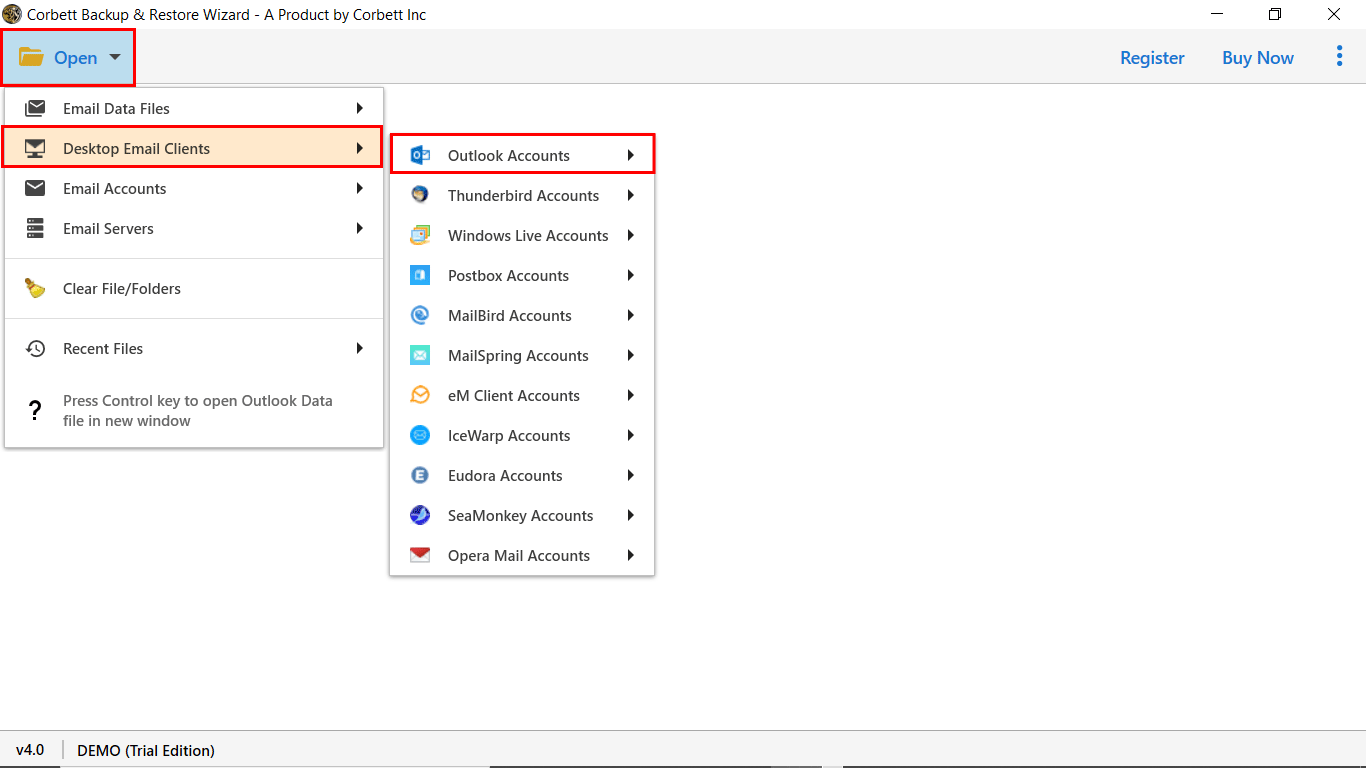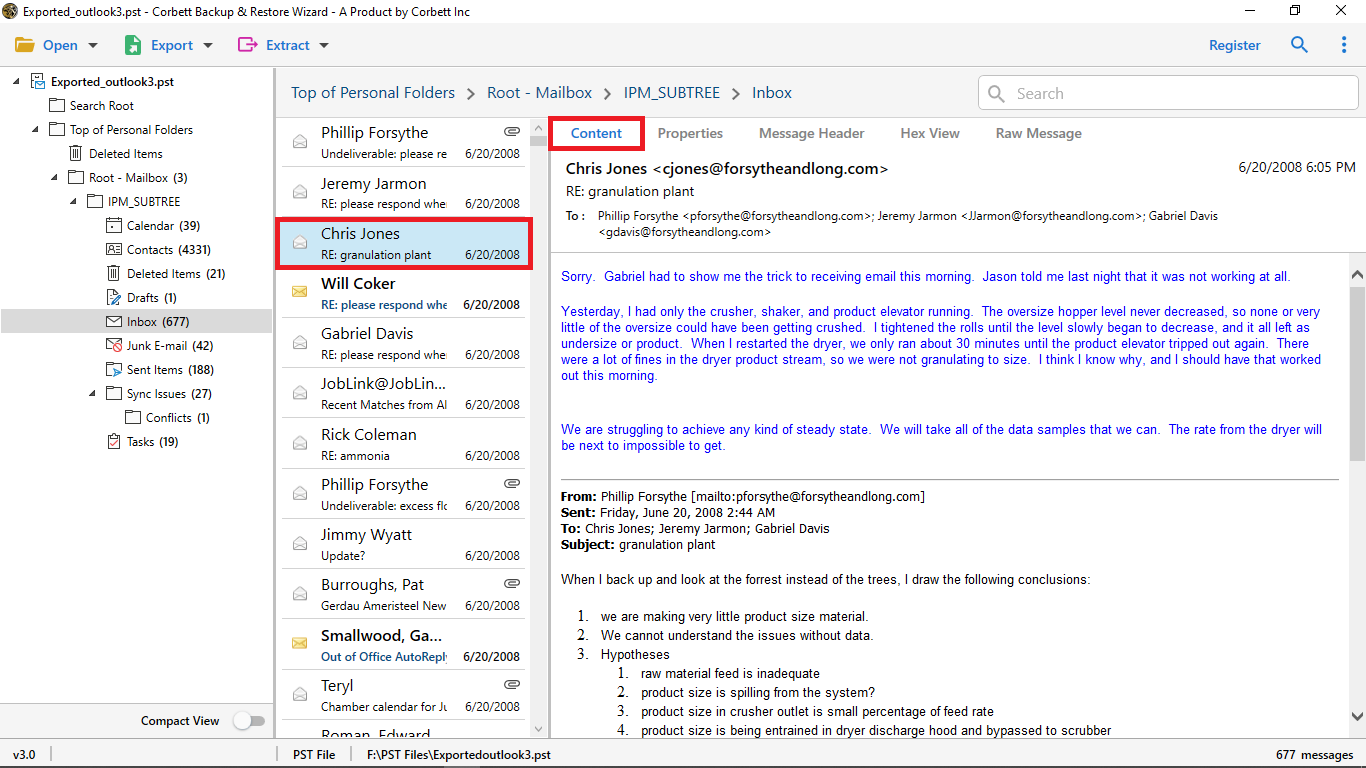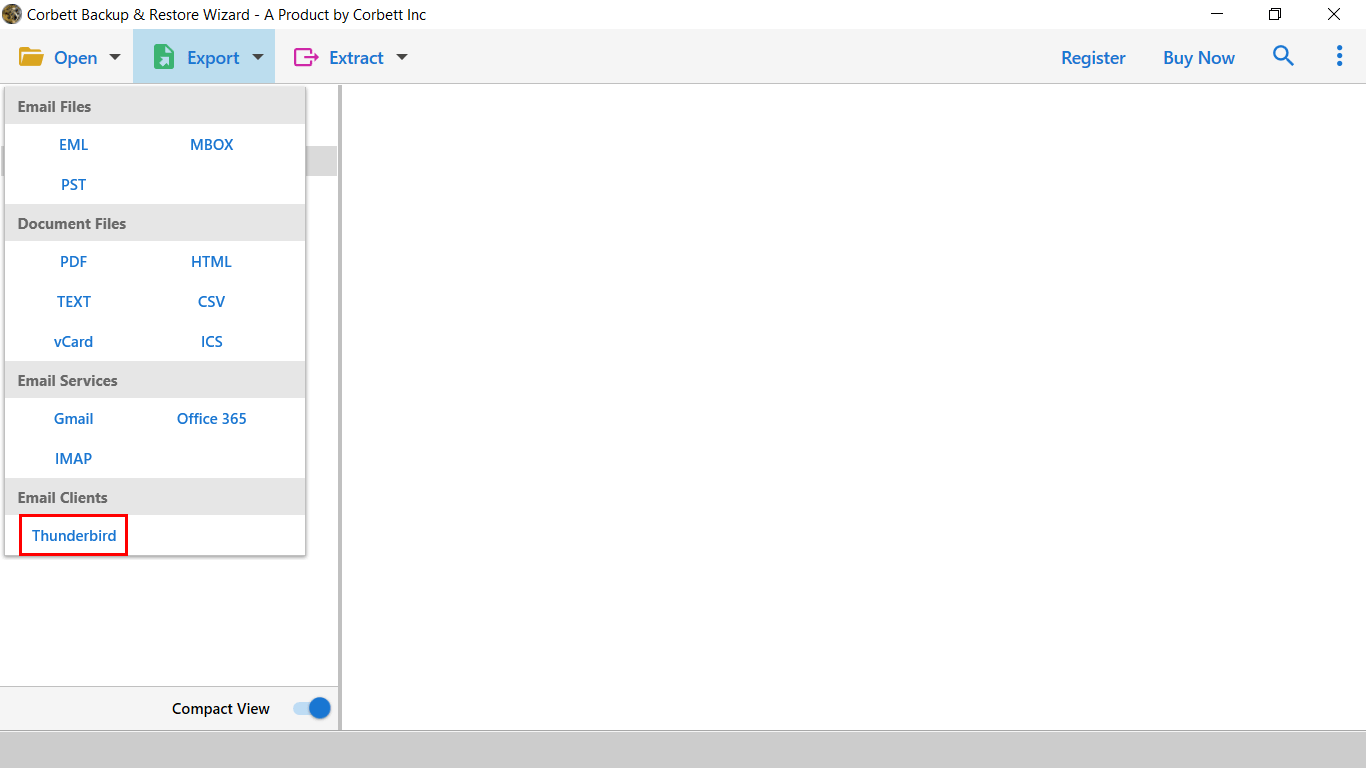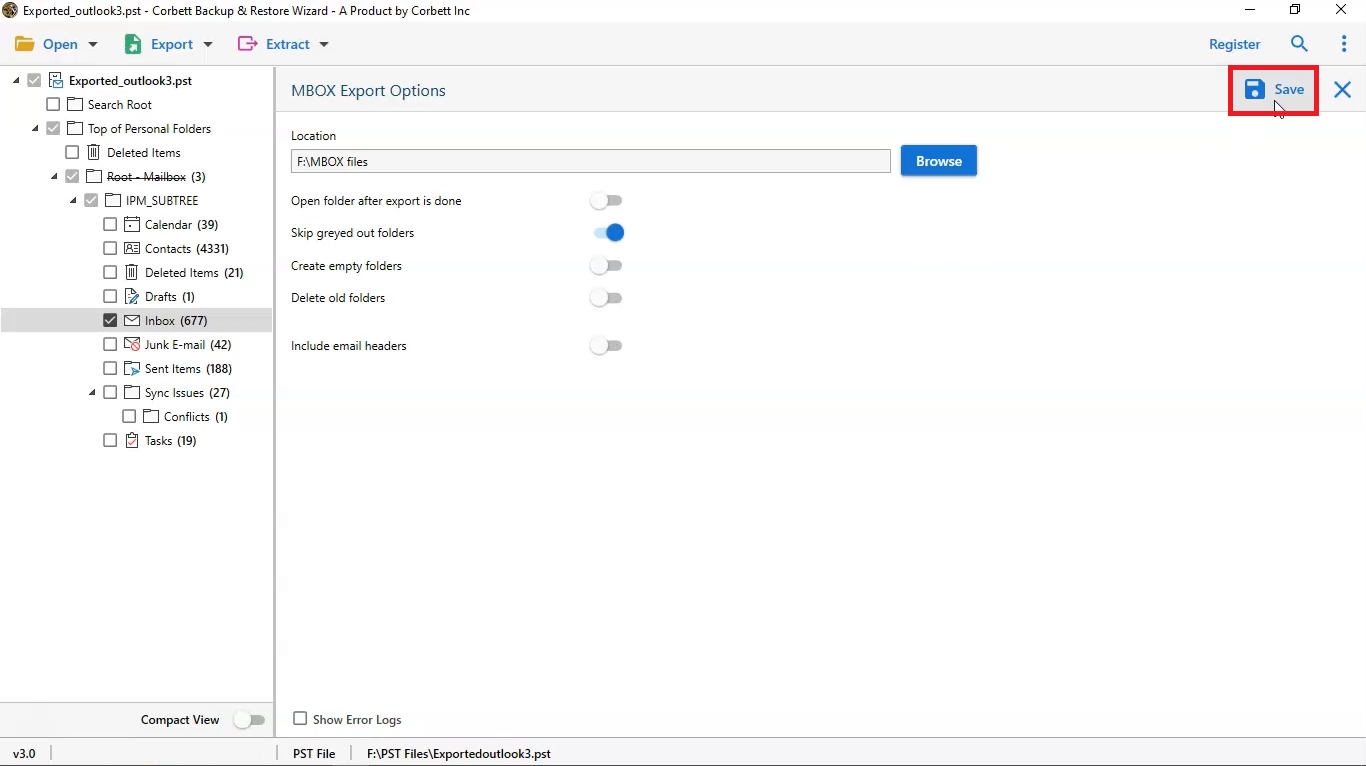How to Migrate Outlook to Thunderbird? Everything You Need to Know
This blog talks about the top solutions to migrate Outlook to Thunderbird. To accomplish this data migration, we have listed both manual and automated ways. So, read this entire blog post in order to know which method better fulfills your requirements.
In this digital era, organizations execute their communication work via emails. It is the most effective communication tool for any business. Emails are less officious than a phone, and it’s quick and offers multiple functionalities. The massive use of emails as direct correspondence has given rise to email migration.
Reasons to Export Outlook Emails to Thunderbird
- Easy on the pocket: Despite all the lavish and advanced security features Outlook provides, it is a paid email client at the end. Thunderbird, on the other hand, is completely free along with that, it comes with a plethora of add-ons which contribute to its overall functionality. Thus, switching to it helps greatly in cost cutting and saving extra bucks.
- Sharing is Easier: As we are aware, Outlook has its own proprietary formats that are dependent on it to be accessible. In comparison, Thunderbird uses the MBOX format which is widely supported by multiple other programs. Therefore, it is easy sharing Thunderbird files in comparison to that of MS Outlook.
These reasons are prominently why users turn to migrating their Outlook emails to Thunderbird account. However, not every user is aware of the procedure which makes this process seem overwhelming without a cause. Therefore, we have brought you two top solutions that you can opt for for a smooth Outlook to Thunderbird migration. Without further ado, let’s get started with the methods.
Manual Approach to Migrate Outlook to Thunderbird Email
- From the Windows button, click on the Start button, then go to Default Programs >> Set Outlook as the default program.
- Launch Thunderbird and select “Tools” and “Import/Export” from the menu.
- Click on the radio button that appears next to the mail, then click “Next”. Select Outlook from the given list and continue.
- A dialogue box will appear, and you’ll click on “Finish” to complete the process.
So, this was the manual way you can export Outlook emails to Thunderbird. Do note that it has limitations that may not turn out to be acceptable for you. If you want a hassle-free and secure solution, continue with the rest of the article.
Expert Way to Import Outlook to Thunderbird Account
Countless experts recommend their personal favorite i.e. Corbett Email Migration Tool to accomplish the task. This utility can solve all user’s queries related to the Outlook to Thunderbird migration process. With this utility, one can quickly move their outlook mailbox content to a Thunderbird account. Additionally, this software has many advanced features that make the conversion process smooth. It is specially designed for all types of users and supports all editions of Windows OS. Using this tool, one can easily import Outlook mail to Thunderbird in a few clicks.
Steps to Migrate Outlook to Thunderbird Using the Expert Utility
- Download the expert tool mentioned above on Windows OS. Click on the Open Tab.
- Select Email Data Files >> PST Files. If you have Outlook installed on your system, click Open >> Desktop Client >> Outlook.
- Preview your uploaded Outlook emails with attachments in the dedicated preview panel of the software.
- Now click on the Export tab and select Thunderbird as the conversion option.
- The last step is to apply the data filters and click on the Save button.
So, this was the hassle-free tutorial on using the expert utility to successfully migrate Outlook to Thunderbird. Furthermore, this software offers a plethora of tools to its users; let us take a look at them.
Prime Features of the Expert-Favorite Tool
- This software is compatible with all editions of Outlook, i.e., Outlook 2016, 2013, 2010, 2007, etc.
- It provides a safe and secure process to import PST to Thunderbird account.
- Acquires an easy-to-use graphical interface designed specially so that all users, especially non-technical ones can easily execute the process.
- The expert tool preserves the folder structure and email formatting throughout the process.
- Directly export Outlook emails to Thunderbird without the installation of the email client.
- The software allows you to export data files in more than 20 formats, including PDF, CSV, etc.
- The software supports batch conversion of Outlook data files to Thunderbird accounts in a single process.
- It is fully-functioning software and offers a reliable and unified way to import Outlook mail to Thunderbird.
Similar Read: How to Download Attachments from Thunderbird in an Effortless Way.
So There You Have It
We encountered many users looking for a way to migrate Outlook to Thunderbird account. Thus, to overcome this query, we have drafted this technical writeup for you. In this blog, we have mentioned both the techniques to figure out the best way to convert Outlook to Thunderbird account with attachments. Unfortunately, the manual approach is time-consuming and has other limitations. Therefore, technical professionals recommend the above-mentioned automated solution that can perform the conversion in no time and a hassle-free manner.