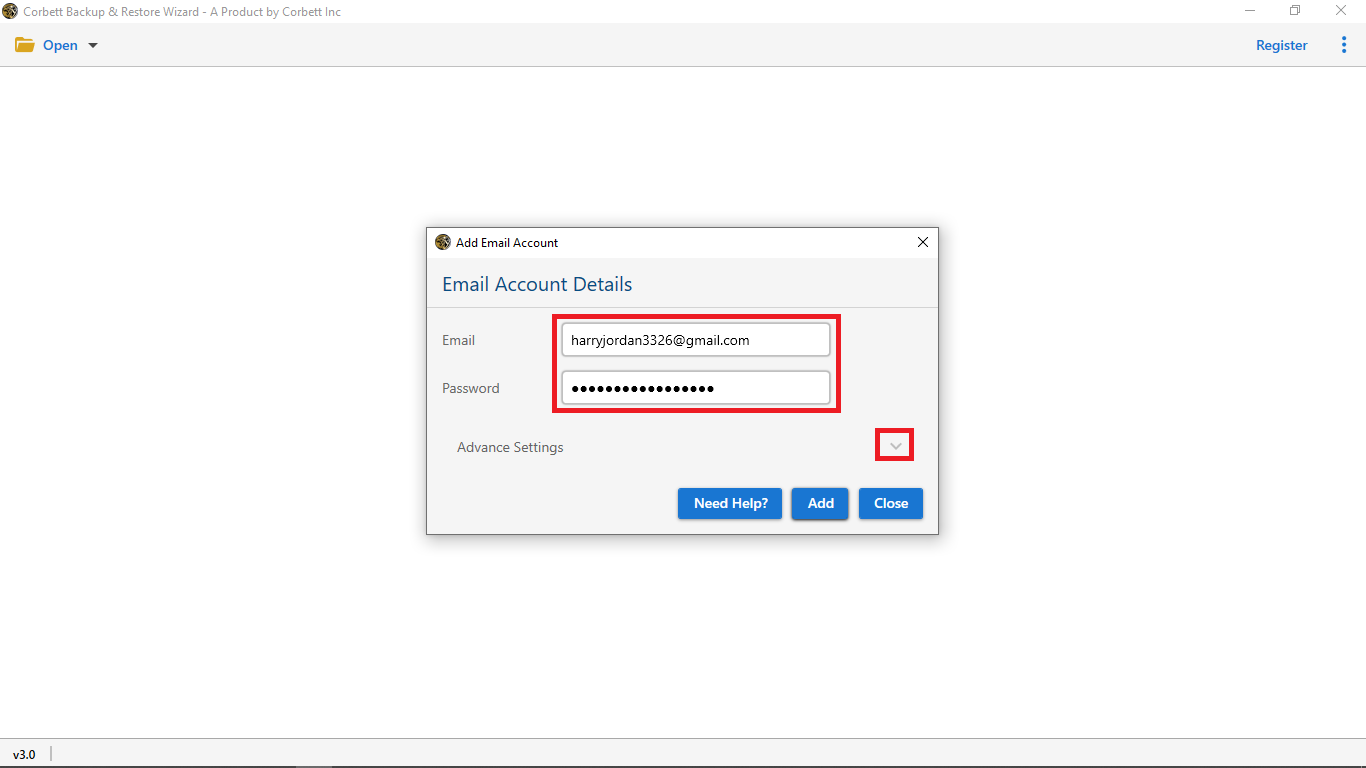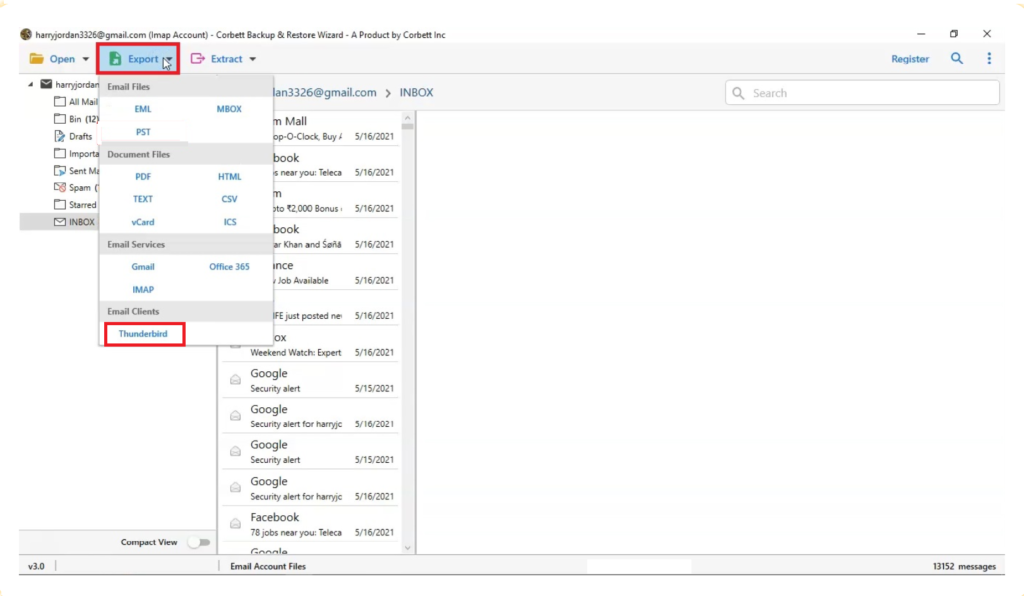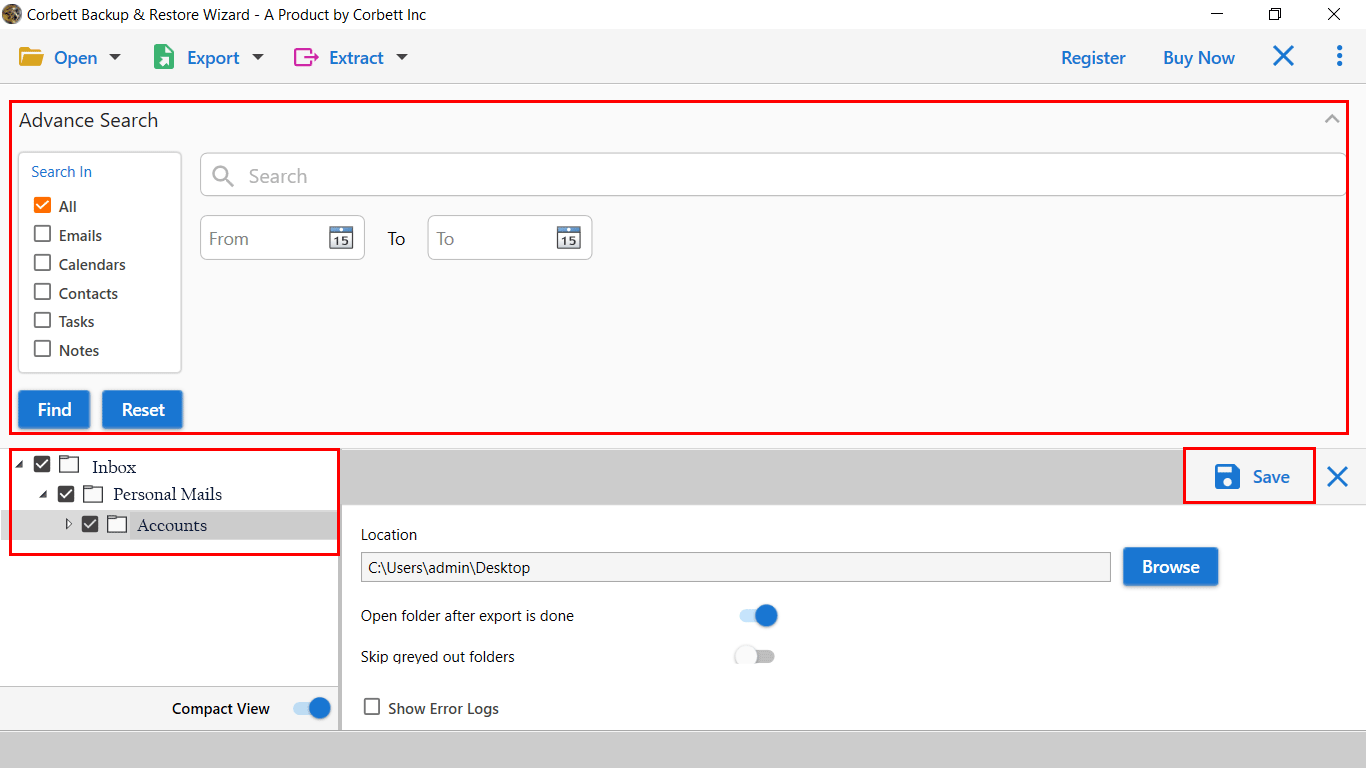How to Migrate Emails from EarthLink to Thunderbird?
Why Do Users Want to Export EarthLink to Thunderbird account?
- Thunderbird offers advanced features like add-ons, customizable tools, unified inbox management to manage your data.
- It is also very helpful in saving your data offline. As it provides a import/export add-in to download your entire Thunderbird profile.
- Thunderbird is a free email client which you can download on Windows, Mac and Linux OS
How to Move EarthLink Messages to Thunderbird Profile?
The procedure to transfer EarthLink data to Thunderbird account can be simplified by using the Corbett IMAP Migration Tool. It is one of the best solutions that performs direct migration without any limitation. Additionally the wizard is compatible with all editions of Windows OS.
After using the mentioned product, users can take advantage of its straightforward interface. Users can use the toolkit without having advanced technical skills. Also, a demo version of the automated approach is available to evaluate the toolkit interface and performance.
Steps to Directly Migrate EarthLink Webmail to Thunderbird
- Once you “Run” the wizard, look at the upper left on screen and tap on the ‘Open’ button.
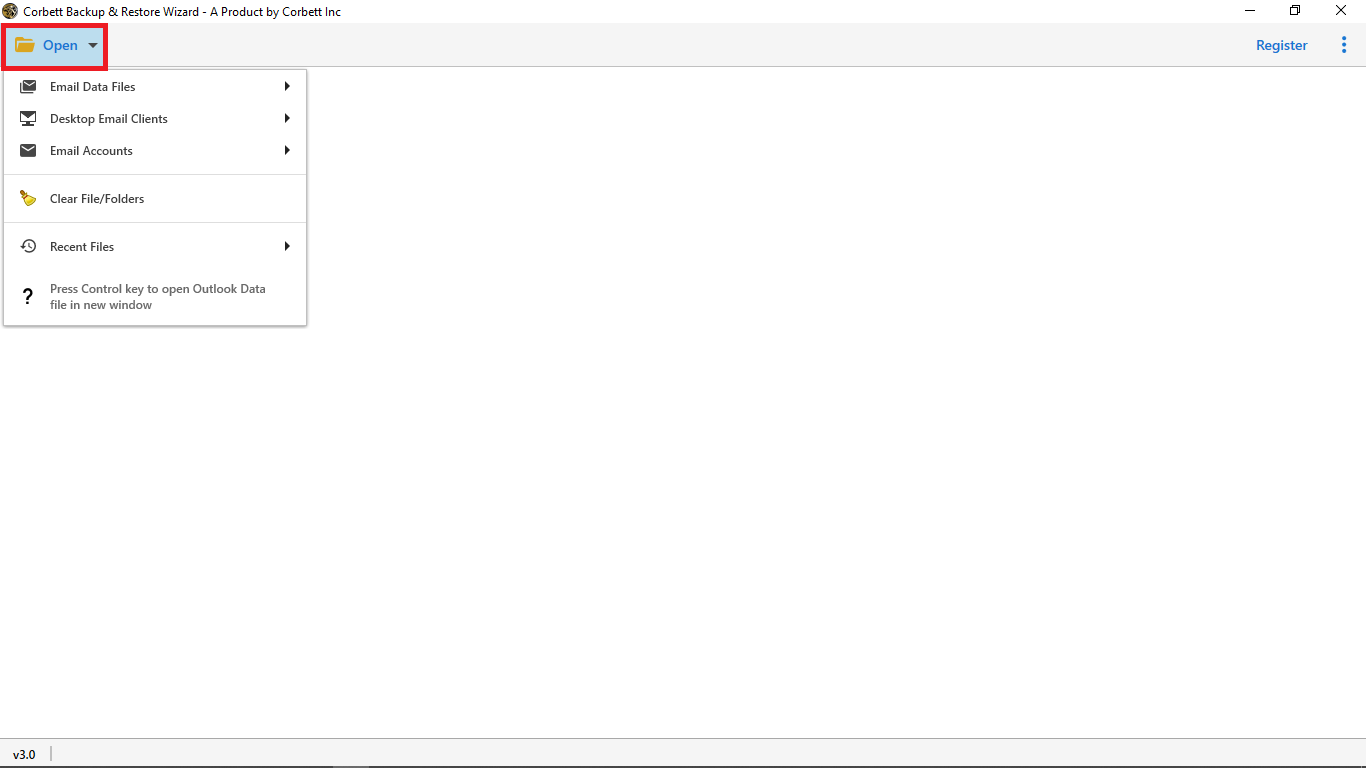
- You need to select ‘Email Accounts’ from the list. Once you do this, you can see the ‘Add Account’ option.
- You need to fill EarthLink Email ID and Password.
- Doing this will get all of your data to the software preview panel.
- Tap on ‘Export’ and Choose ‘Thunderbird’ to move EarthLink messages to Thunderbird profile.
- Now, you need to apply the data filters and click on “Save” button to continue.
Executing these steps will truly simplify it for you to migrate EarthLink webmail to Thunderbird account.
Why Choose the Automated Solution?
- Move explicitly: If you are one of the people who need to move certain records or specific email data, then this Email Migration Tool will work for you.
- Security: It is an essential aspect when you decide to export EarthLink to Thunderbird account is data security. Using the software mentioned above, you get assured that all of your information is confidential.
- Fast and Simple: The software development is done with advanced AI and programming. It can easily share any amount of data without failure and downtime.
So There You Have It
Migrating EarthLink to Thunderbird doesn’t have to be a complicated task. By following the steps outlined above, you can easily transition your emails while maintaining their structure and content. This article will help you easily migrate EarthLink webmail to Thunderbird account by using the expert-suggested software. If you have any difficulties exporting EarthLink to your Thunderbird account, then feel free to contact us. For now, go and download the wizard on Windows OS to export ten emails files to Thunderbird for free.