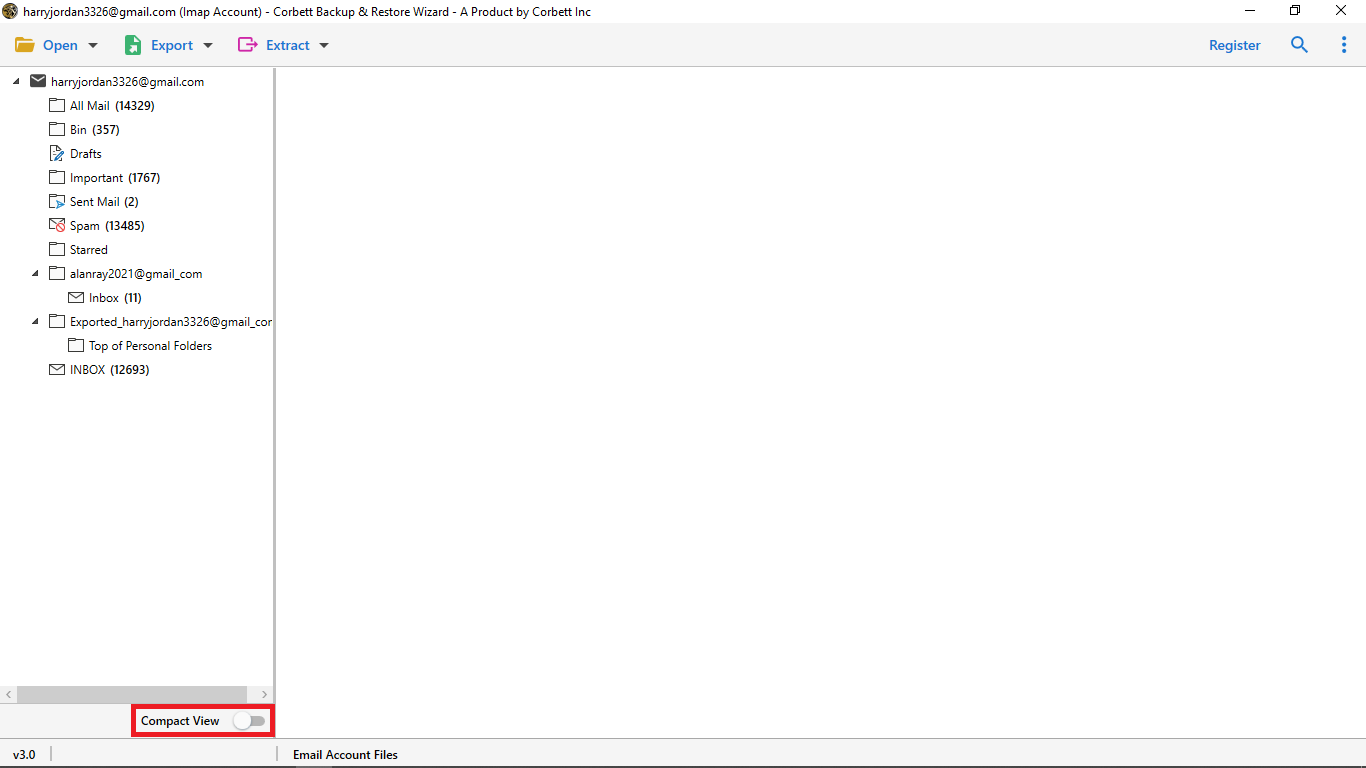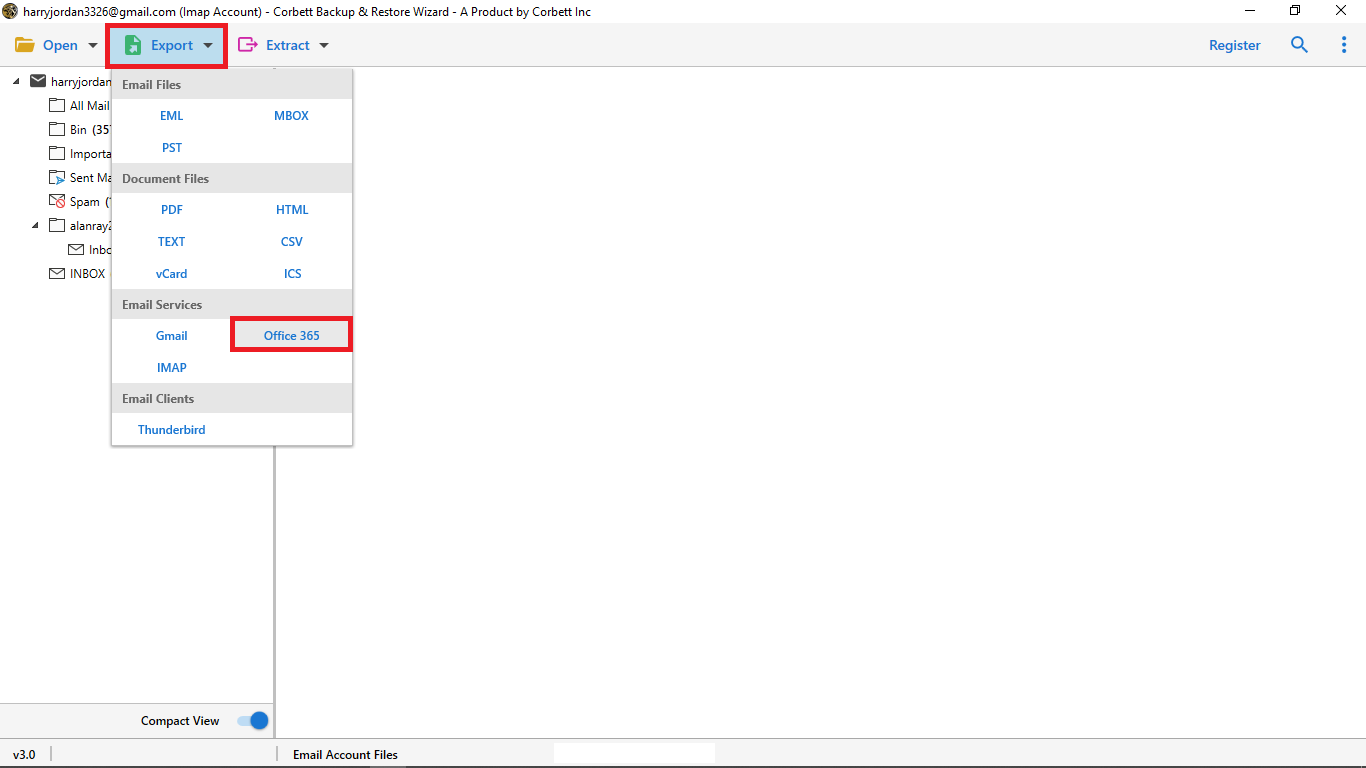Migrate Email from Network Solutions to Office 365 Account – Step by Step
Have you ever become frustrated while searching for a better way to migrate email from Network Solutions to Office 365? Then, you are on the right platform. In this post, we recommend the best utility to complete the process in a single go, and we also share a manual method for users who want to try the migration on their own.
Network Solutions is one of the most common operating internet companies, which is primarily common for its domain registration service. The reason behind its growth is its extreme support and longevity, and the extension of its service to provide a full suite of internet solutions. From online marketing to website designing and development, it works for everything.
Why do Users want to migrate Network Solutions Email to Office 365?
One of the email solutions offerings of Network Solutions is Office 365. It offers reasonable plans and incorporates everything, from contacts, emails, calendars, etc. With its Pro+ plan offers, you can get many offers like Presentation Tool, Spreadsheet, Word Processing, etc.
Office 365 might be great for some users who are planning to shift from one Network Solutions service to the other and are looking for higher flexibility and efficiency.
How to Migrate Email from Network Solutions to Office 365?
Corbett IMAP Migration Software is one of the most recommended solutions to migrate email from Network Solutions to Office 365. Being a quick and instant solution, it helps people make the migration process convenient. The best part is that you can get this software on your Windows.
This software has an easy user interface and can be used by anyone, whether technical users or non-technical ones. It is the most consistent, precise, and accurate. When you know the solution, the time has come to implement the same and move ahead with the procedure to migrate Network Solutions emails into Office 365.
Steps to Transfer Network Solutions Emails to Microsoft Office 365
Take a look at the steps you can implement to use the software efficiently:
- First of all, you need to download and install the software on your system.
- Run the software and click on the Open Tab.
- Afterwards, you will come across certain options, out of which you have to choose ‘Email accounts.’ Click on the ‘Add Account’ option.
- Then, you will be asked to enter your email ID and password. Provider Network Solutions email credentials, and then click on ‘Advanced Settings.’
- Then, enter the IMAP server and hit Add.
- Once you do this, the software will browse all your files.
- Then, you will have to choose ‘Export’. Tap on the ‘Office 365’ button to get ahead with the process.
That’s all. The usage of the Network Solutions to Office 365 Migration Tool is quite easy, and anyone can simply use it without any hassles. Once you are done with performing these steps, the migration of emails will become easier for you.
Manual Method to Migrate Network Solutions email to Microsoft 365
Step 1 – Add Network Solutions Emails to Outlook
- First, open Microsoft Outlook and click on the File option.
- Then, go to the File menu and hit Add Account.
- Now, enter your email address and choose manual setup.
- After that, choose IMAP as the account type.
- To set up an IMAP account with Outlook, enter the following information:
Enter the incoming mail server (mail.yourdomain.com) and port 993 with SSL enabled.
Enter the outgoing mail server (mail.yourdomain.com) and port 587 with SSL enabled. - Turn on SPA (Secure Password Authentication) and enter your login info.
- Enter your email password and click Connect.
- Wait for Outlook to verify and complete the setup, then click Done.
Step 2 – Import Outlook Emails into Microsoft 365
You have to configure your Microsoft 365 account in Outlook first before moving to these steps:
- Open Outlook and go to File, then Open & Export, and hit Import/Export.
- Pick “Import from another program or file” and click Next.
- Then choose “Outlook Data File (.pst)” and browse the file you wanna import (if the file has a password, enter it to unlock the file).
- For duplicate emails, choose the option according to your preference.
- Click Finish to complete the import and move all emails into Microsoft 365.
Benefits of Using Automated Software for Migration
- It helps for selective migration: There are times when users want to transfer Network Solutions emails to Office 365 with specific email folders. The tool works wonders for that. It supports the selective migration of data, and there is no file size limit as well
- Safest and easiest to operate: One of the major things users often consider is whether the software is secure or not. When it comes to Corbett Software, it is one of the most secure ways of migrating emails.
- Fast and Simple: The operation of the Network Solutions into Office 365 converter is quite easy and can be accessed by novice and technical professionals.
- Maintain Data Properties: During the process, the software does a great job of keeping email properties. The original format will not undergo any changes or additions. Just a few clicks will be enough to properly complete the process.
- Standalone Application: To use this software, you do not need to install any other supportive app, and hence, it is an independent way to migrate NS emails to an O365 account.
Migration of Network Solutions emails into Office 365 completed. You can also read Transfer Emails from Network Solutions to Gmail, Migrate Network Solutions Email to Thunderbird
Drawbacks of using the Manual Method:
- The steps are confusing and require technical skills.
- The process is time-consuming and not suitable for large datasets.
- There is no option to filter emails, which can cause data loss.
- Requires Outlook to be installed on the system.
Wrapping Up
To all those users who want to migrate email from Network Solutions to Office 365 can perform easily with the help of above mentioned blog. We have described a perfect solution for all your Network Solutions emails to Office 365. So, what are you waiting for? Start the process and get done with it done.