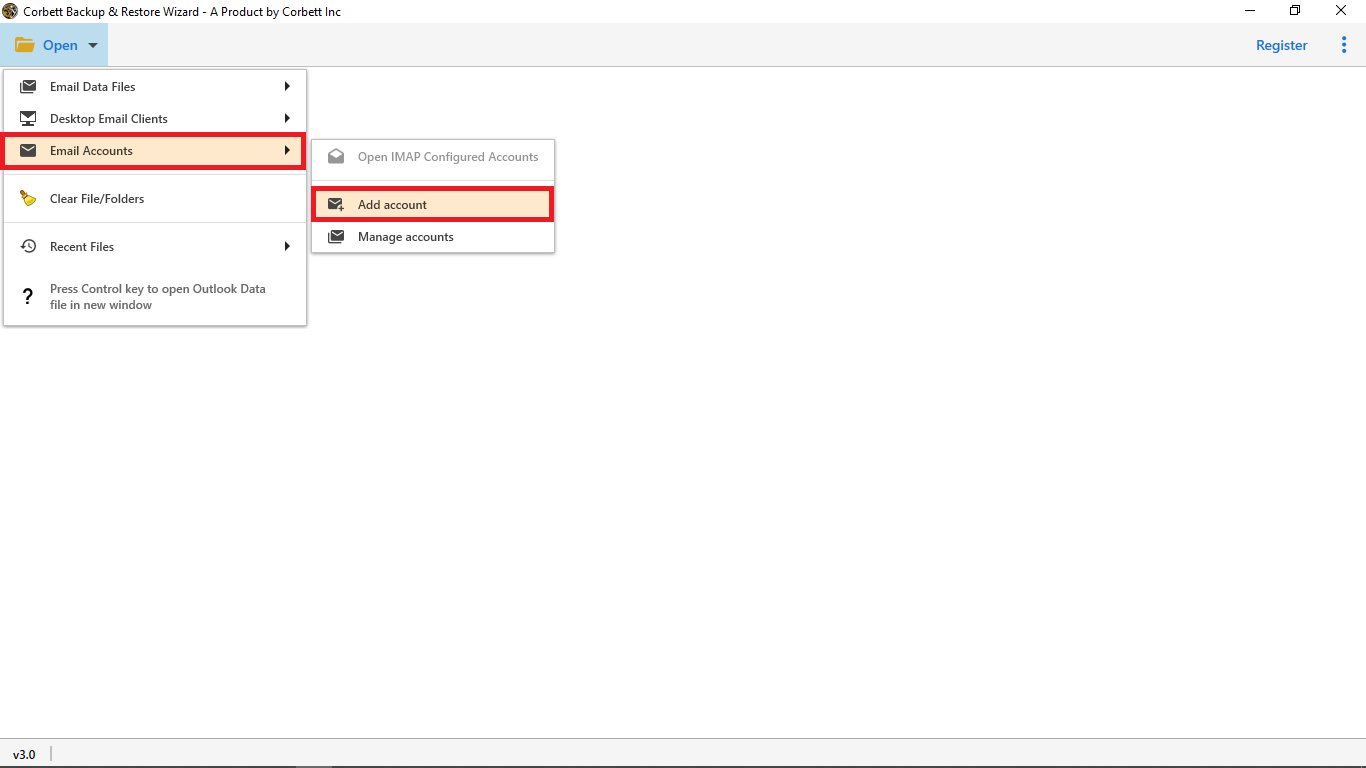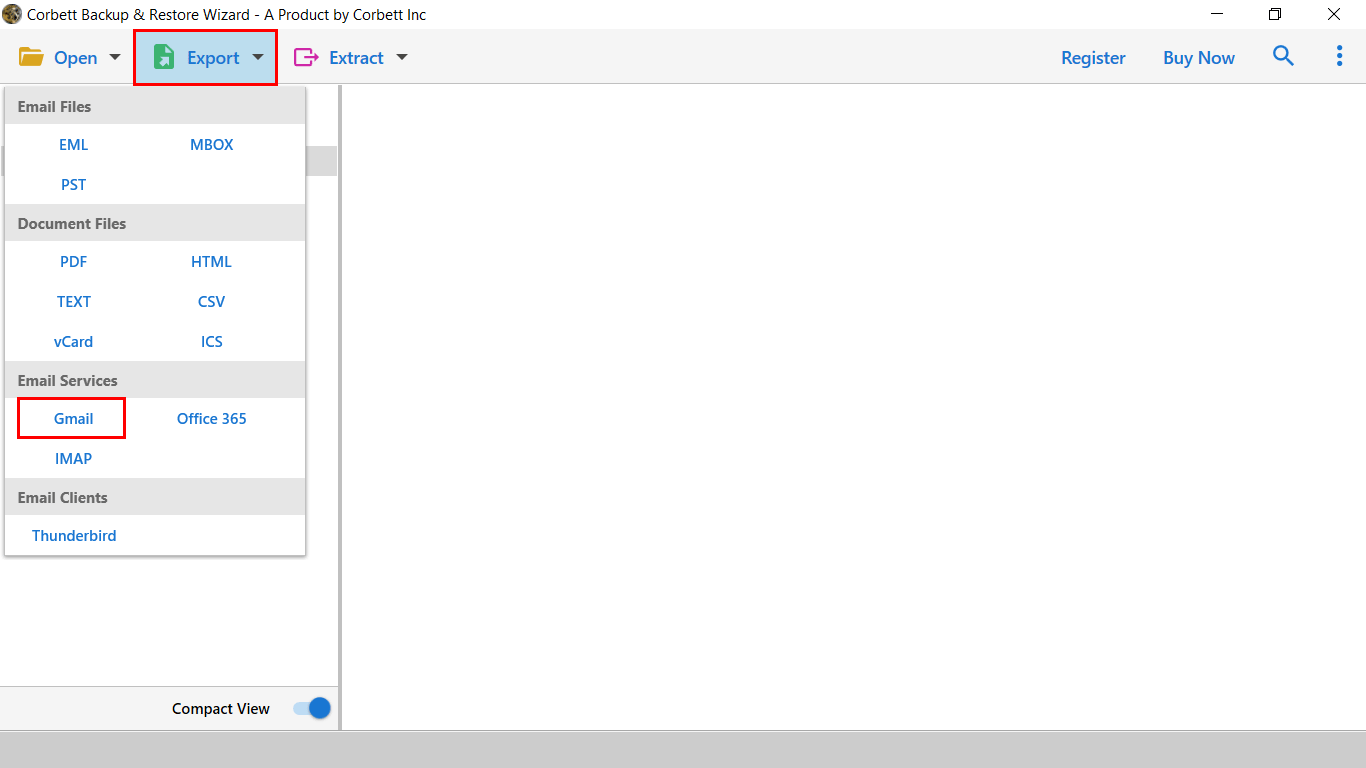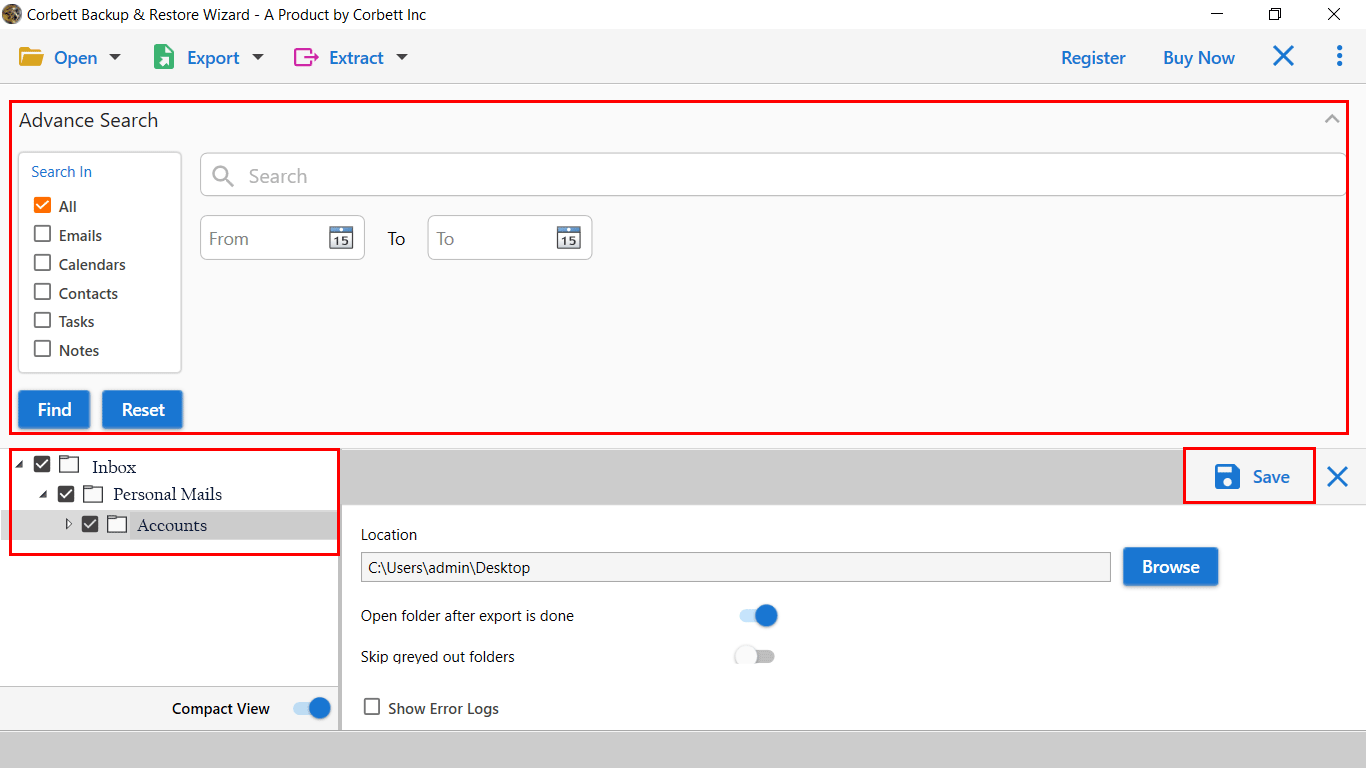How to Transfer Shaw Email to Gmail? Complete Guide
Summary: Are you looking for a way to transfer Shaw email to Gmail account? While you could do it manually, it can be a tedious and time-consuming process. If you’re seeking a more efficient solution, this blog post may be helpful for you as here we are going to discuss the entire procedure to transfer Shaw email to another account with all attributes.
Shaw Email is a webmail service provided by Shaw Communications. It offers multiple benefits, including email, television, internet, and phone services, to Canadian customers. At the same time, it is a robust platform to create and manage email accounts with numerous benefits, including advanced filters and rules.
According to Alan Perry on Tech Talk, it has been stated that the service will be discontinued due to the email provider used by Shaw, a small company. As a result, many users are now searching for a way to transfer Shaw email to another account to store their email data. In today’s post, we will discuss how effortlessly you can export Shaw emails to Gmail or any other platform. So, let’s begin the post.
Reasons to Export Shaw Email to Gmail
There is not just one cause for people generally planning to transfer Shaw email to Gmail. That’s why let’s take a look at some of the most common reasons, as given by most users:
- Gmail is a popular email service with impressive capabilities.
- One of the greatest benefits of using Gmail is its ability to save users time in various ways.
- The interface is easy to use, that one can easily use it for daily work.
- Gmail simplifies email data management.
How Do I Transfer Shaw Email to Another Account?
To complete this process in a safe & secure manner, users can go with the expert-verified automated solution i.e. Corbett IMAP Email Migration Tool. We all know how complex this migration process is, but with the help of this tool, you can effortlessly transfer Shaw emails to Gmail account.
This tool can be used on the Windows Operating System’s old and new versions. One of its most notable features is its advanced functionality and user-friendly interface, which ensures a more dependable and error-free process.
A demo edition of the software is available that lets users evaluate the performance of the toolkit. So, download the software with the given link & follow the steps listed below to transfer Shaw email to another account.
Steps to Transfer Shaw Email to Gmail Account
- Download & Open software on your machine.
- Click Open >> Add Account >> Add Email Account.
- Enter your mail credentials & preview the data in 4+ modes.
- Now, click on the “Export” & select “Gmail” option.
- Apply data filters & click save to transfer Shaw email to another account.
Prime Features of Automated Solution
- Simple and Easy to Use: One of the reasons why people like this software is that it has a clear and perfect user interface, due to which users find it easy to run.
- Selective Data Transfer: If you are wondering how to transfer Shaw email to Gmail selectively, do not worry, as the tool helps you in doing that
- Quick and Easy Conversion: Not just email service, it also makes it convenient for people to convert from one file format to another
- 100% safe and secure results: No matter what you do, your results matter the most. So, with the help of this Software, you get the most amazing results because of its wonderful characteristics.
Questions? We Have Answers!
Q) How to Forward Shaw Email to Gmail Account?
Steps to forward emails from your Shaw Email to Gmail:
- Log in to your Shaw Email account.
- Click on the Preferences tab and select Mail.
- Now, enter your email ID in the receiving messages tab.
- At last click on save to set up Shaw Email in Gmail.
Q) Can I import existing Shaw Messages to Gmail?
Yes, you can import your existing Shaw Email messages to Gmail. For this, you can forward Shaw email to Gmail or use the Shaw email to Gmail Migration Tool.
Q) How Do I Transfer My Shaw Email to Another Account?
- Free Download & Run Software on Windows.
- Click on Open >> Email Account >> Add Account.
- Enter Shaw email credentials and preview the data in 4+ Modes.
- Click on Export & select the required format from the list.
- Apply Filters & click save to export Shaw email to Gmail.
Author’s Suggestion
I hope that by reading this blog post, you can quickly transfer Shaw email to Gmail account using the best possible methods. Now that we have the solution let’s not waste any more time. You can download the tool on your device and start the process to transfer Shaw mail to another account in a secure & precise way.