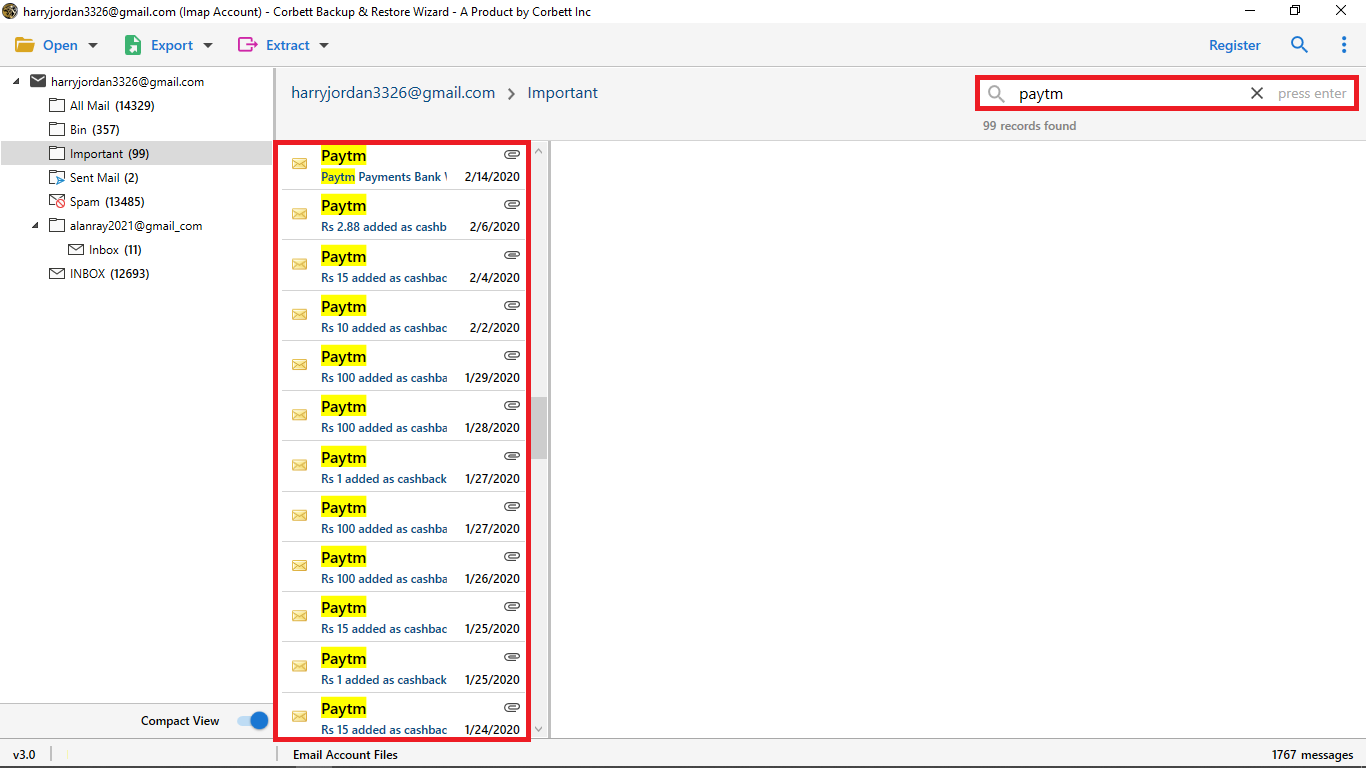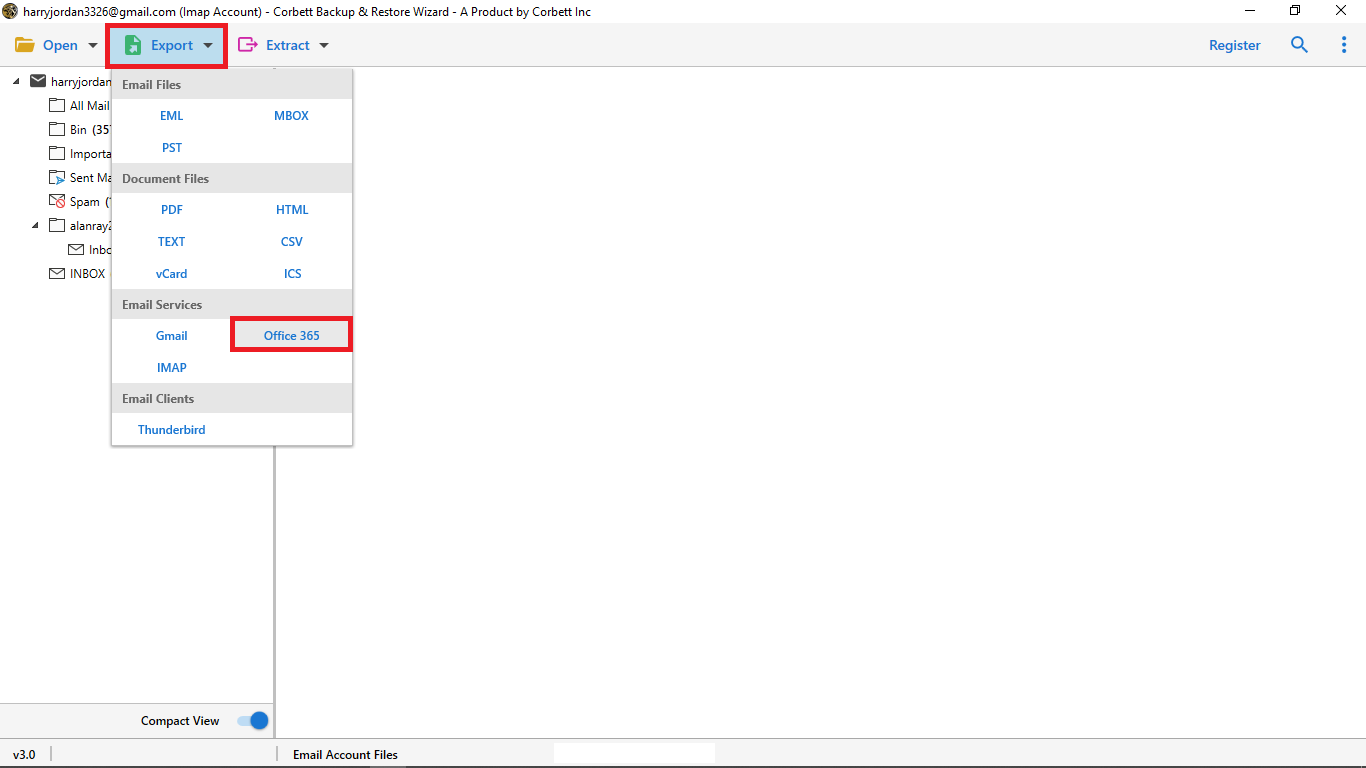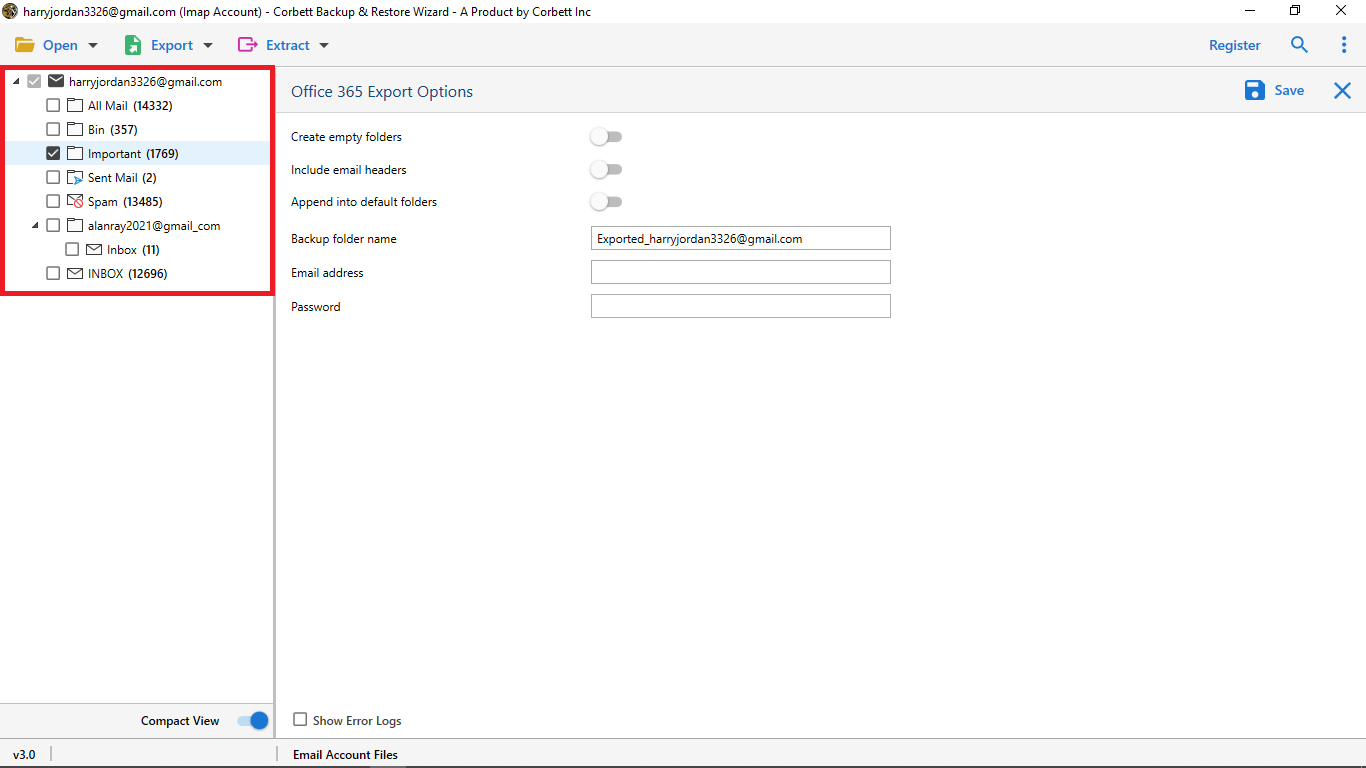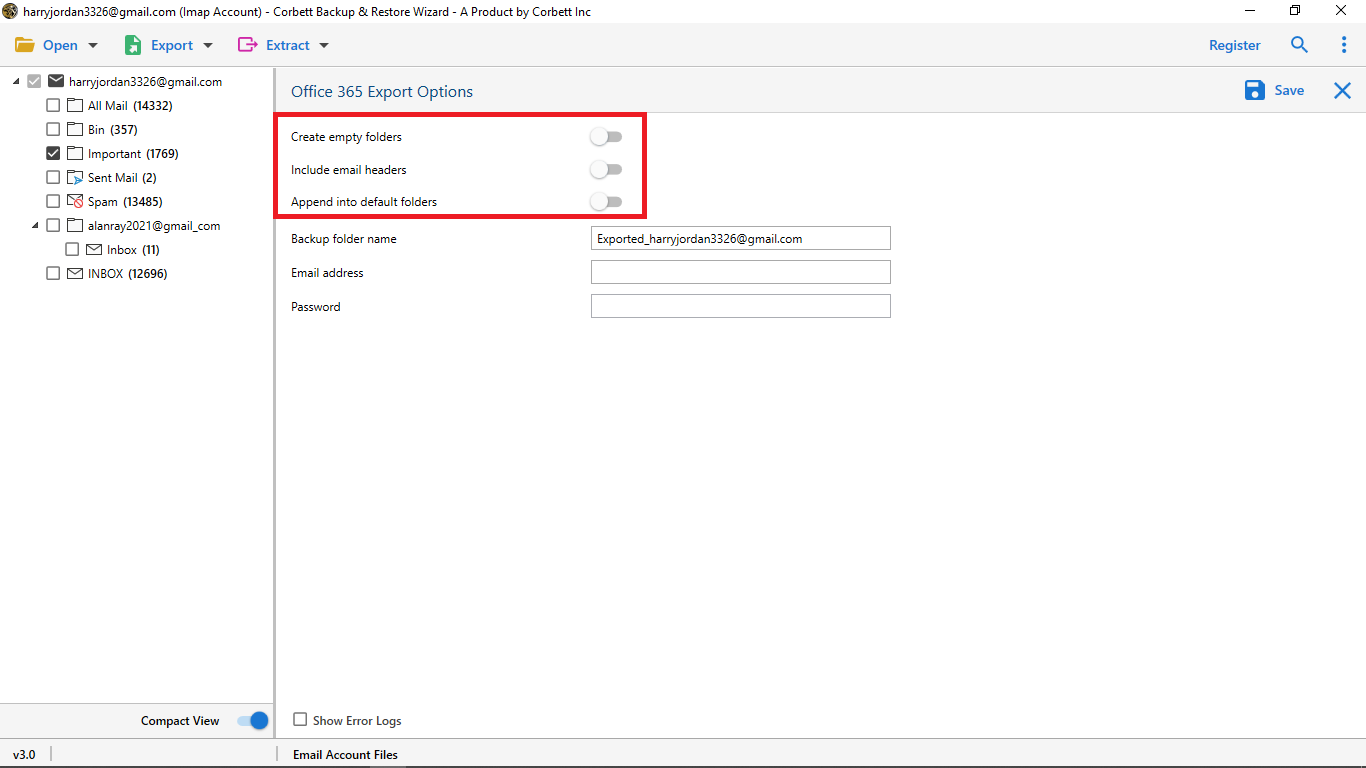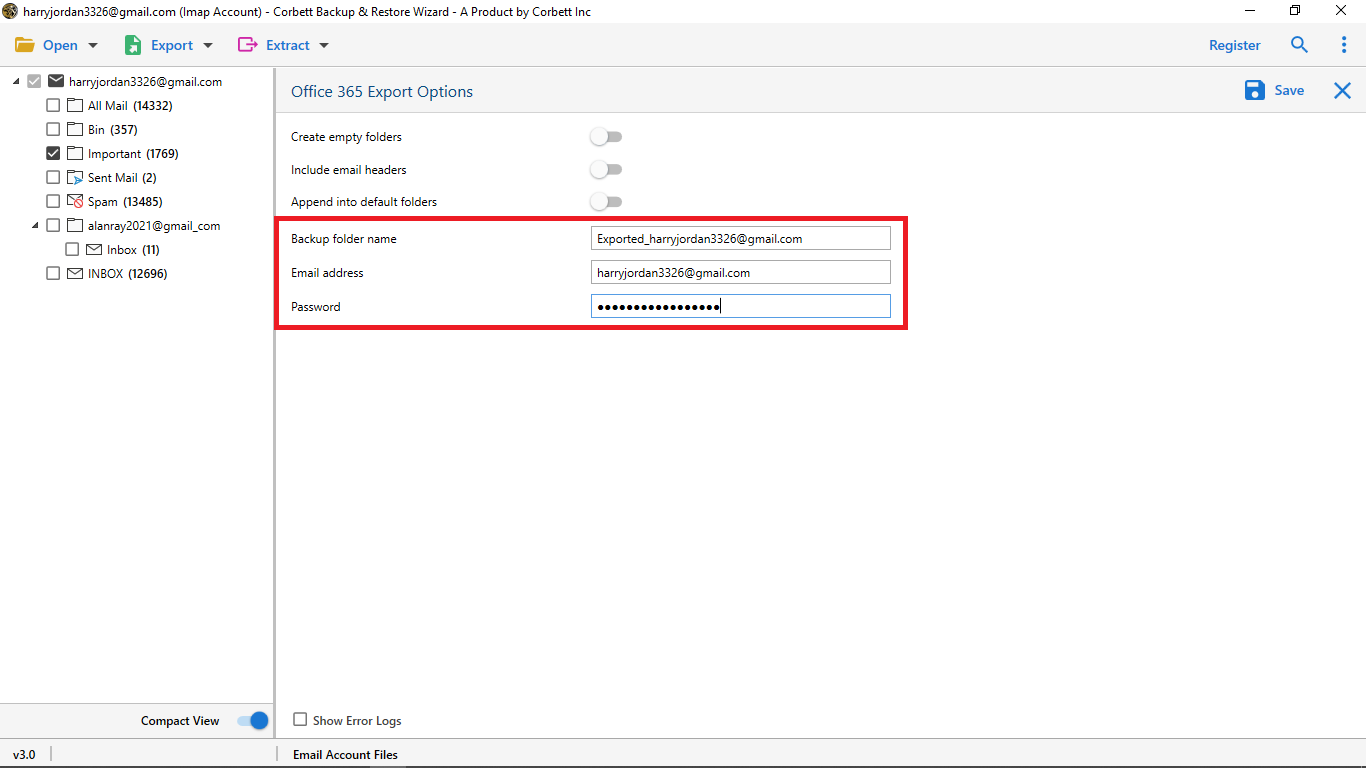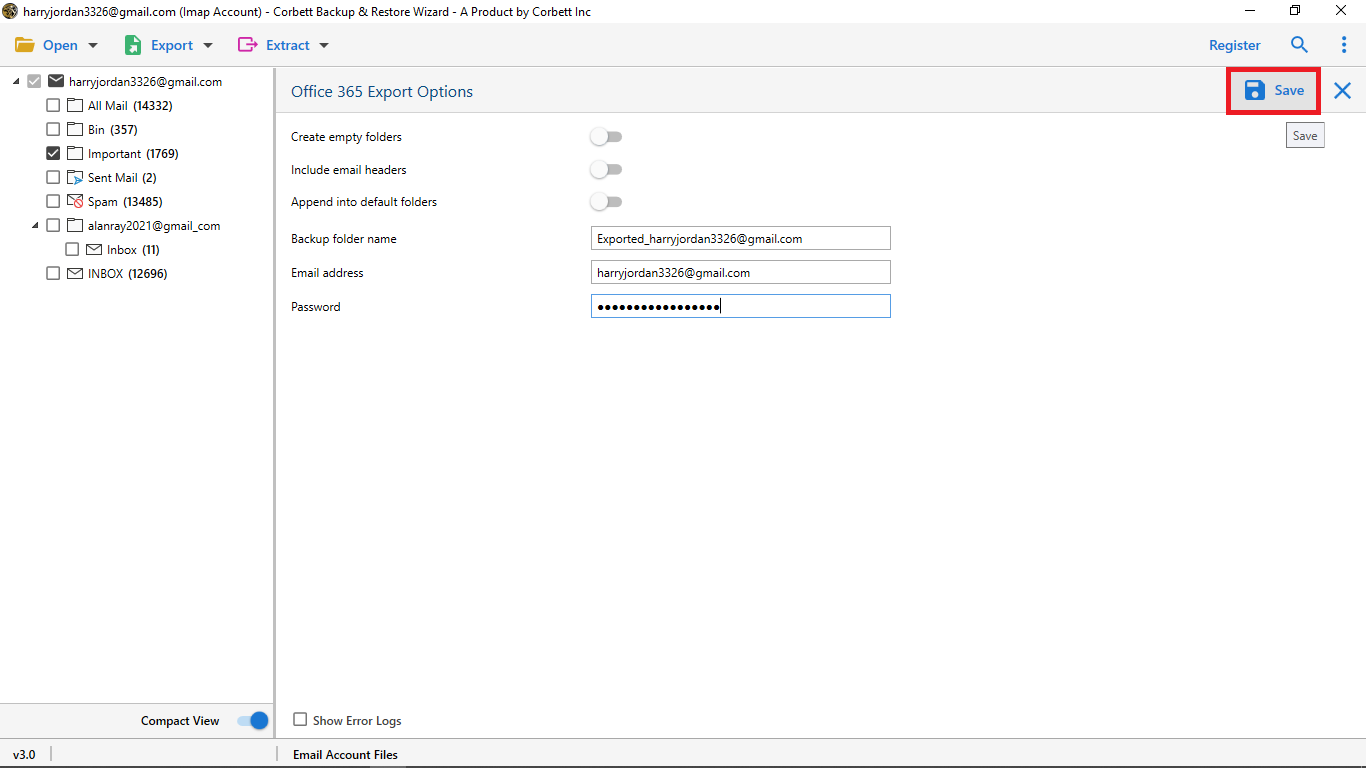How to Migrate Yandex to Office 365?- Read This Guide
Are you searching for solutions to migrate Yandex to Office 365? Well, your search ends here. In this article, we are going to share an expert solution and provide guidance on how you can transfer Yandex mail to office 365. So, read this article till the end to find your solutions.
Yandex mail is a free email service originated in Russia. Launched on June 26, 2000, it is one of the three largest email services in Runet (Russian Internet). Other than Russia, many countries like Ukraine, Kazakhstan and Turkey also use Yandex mail. However, the Russia-Ukraine war has cost Yandex a huge number of users, especially from Ukraine.
On the other hand, Office 365, a cloud-based productivity platform is well known all over the world. It contains numerous productivity applications such as Microsoft Outlook, Excel, Word, Powerpoint etc. Not just this but there are many instances why moving to Office 365 is better. So, Let’s clarify the reasons why you may need to move Yandex to Office 365.
Benefits of Migrating Yandex to Office 365
- Where Yandex provides 10 GB of storage to manage emails, Office 365 offers 1 TB of OneDrive cloud storage to its users.
- Office 365 is available on many devices including PCs, Mac, Phones and Tablets.
- There are multiple features updates and upgrades that aren’t available on other email clients.
- Office 365 is entirely cloud-based which means you can access it from anywhere and on any device with internet connection.
- It has advanced and upgraded security features.
- It is a colossally affordable subscription, starting at $5 per person.
As you see, there are various advantages of migrating to office 365. So, now that we have cleared that up, let’s move on to the methods and techniques to accomplish the task
Methods to Migrate Yandex Mail to Office 365
In this article, we are sharing a professional method to accomplish a task. Although there is a way provided on the Yandex Support Page. However, that method comes with various limitations.
- First and foremost, it involves configuration (of your Yandex mailbox and then of an IMAP based client). This makes the whole process highly technical and extremely complex for most users.
- Moreover, it is a lengthy process and thus, is tiring in nature. On the contrary, users look for quick and hassle-free solutions.
- This manual method is prone to data loss. Therefore, not many users choose this as their primary option.
Though if you possess technical knowledge and do want to go through with this method then, make sure to perform it carefully as one single human-error may lead to permanent data loss.
Since most users are not looking to apply the manual technique, we have brought you a solution that is not just reliable but also expert-recommended. Check out the next segment to know more about it.
Expert Approach to Migrate Yandex to Office 365
Migrating data from one platform to another is a relatable struggle of many users. However, with the right tool, it becomes drastically uncomplicated. And thus, here, we have brought you that right tool to migrate Yandex to Office 365 in a smooth and secure manner. This Corbett Email Migration Tool is the best out there to accomplish the task. Also, it has several impressive features that make it an outstanding option for users.
Noteworthy Features of this Software
- Regulates and adjusts the migration process as per the user’s requirements.
- Moves your emails data files to any cloud platform in an effortless and efficient manner.
- Doesn’t require the user to perform any configuration.
- There is no limitation on the size of your mailbox, email message or the attachment for migration.
- Ensures utmost data integrity of your files throughout and after the migration process.
- Also makes sure that the file hierarchy and structure stays unbothered and intact during the migration process.
- Provides advanced filters for a refined search within your mailbox i.e. data files.
- Transfers not just emails from your mailbox but all of its other components as well. For instance, contacts, attachments and labels etc.
- This tool is compatible with Windows 11 and all the other below versions.
- Its interactive and rich user interface is well-liked among both technical and non-technical users.
All these innovative features make this tool the best choice among its competitors. Now, let’s move on to the steps to take in order to implement the migration process using this tool.
Steps to Use the Software to Migrate Yandex to Office 365
- Install the software in your system and launch it. Once it has started, click the Open button.
- In the appeared dropdown menu, select Email Accounts and then Add Account.
- Now, add your IMAP email credentials (Username and Password). With that, the software will load your mailbox items in it.
- Use the search settings such as the Quick Search and Advanced Search options to filter between your emails.
- Click on the Export button and choose Office 365 in the dropdown menu.
- You can even mark specific folders as important to migrate selective folders of your choice.
- Make use of the Advanced options before exporting.
- Name your backup folder and Enter Credentials of your Office 365 account.
- Finally, click Save to initiate the migration process.
So, you see the steps to conduct the migration process with this tool are extremely simple. That is why it is the most preferred choice of both users and experts.
Conclusion
We relate to the struggle of migrating data from one platform to another. Therefore, we crafted this technical write-up to bring you an expert level solution to migrate Yandex to Office 365 with efficiency and finesse. The above-mentioned tool is the best expert-recommended technique to migrate Yandex mail to Office 365.
Read Similar Articles:
- Migrate Gmail to Office 365 Account – Complete Guide
- Migrate Emails from Yandex to Gmail