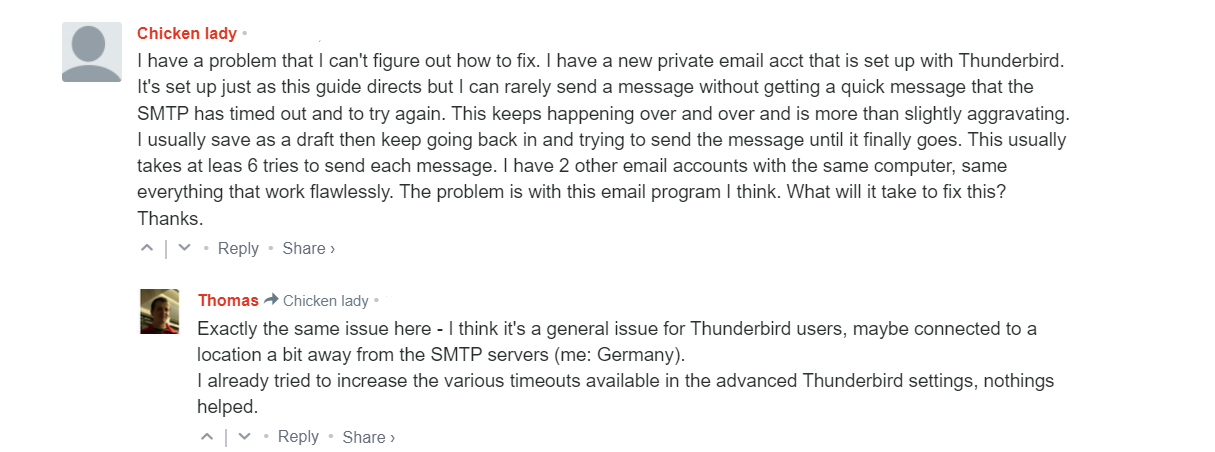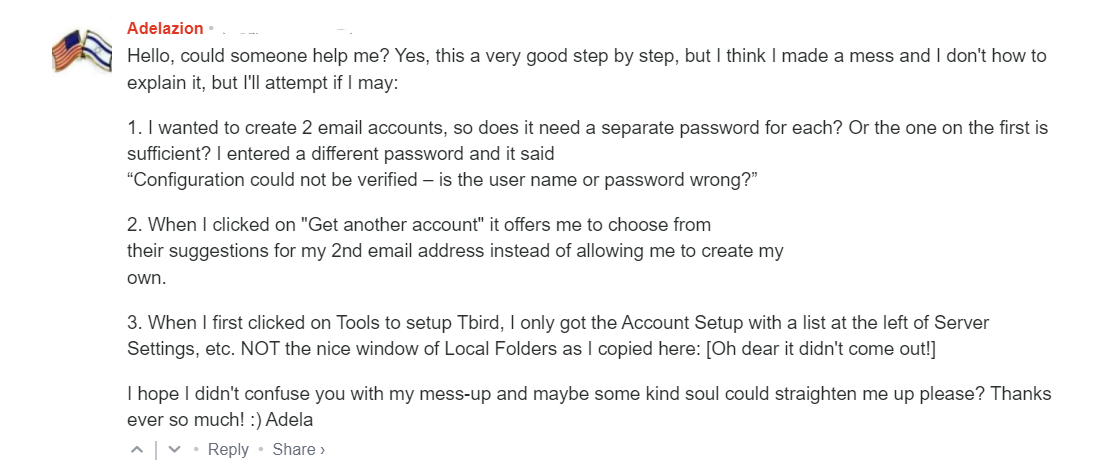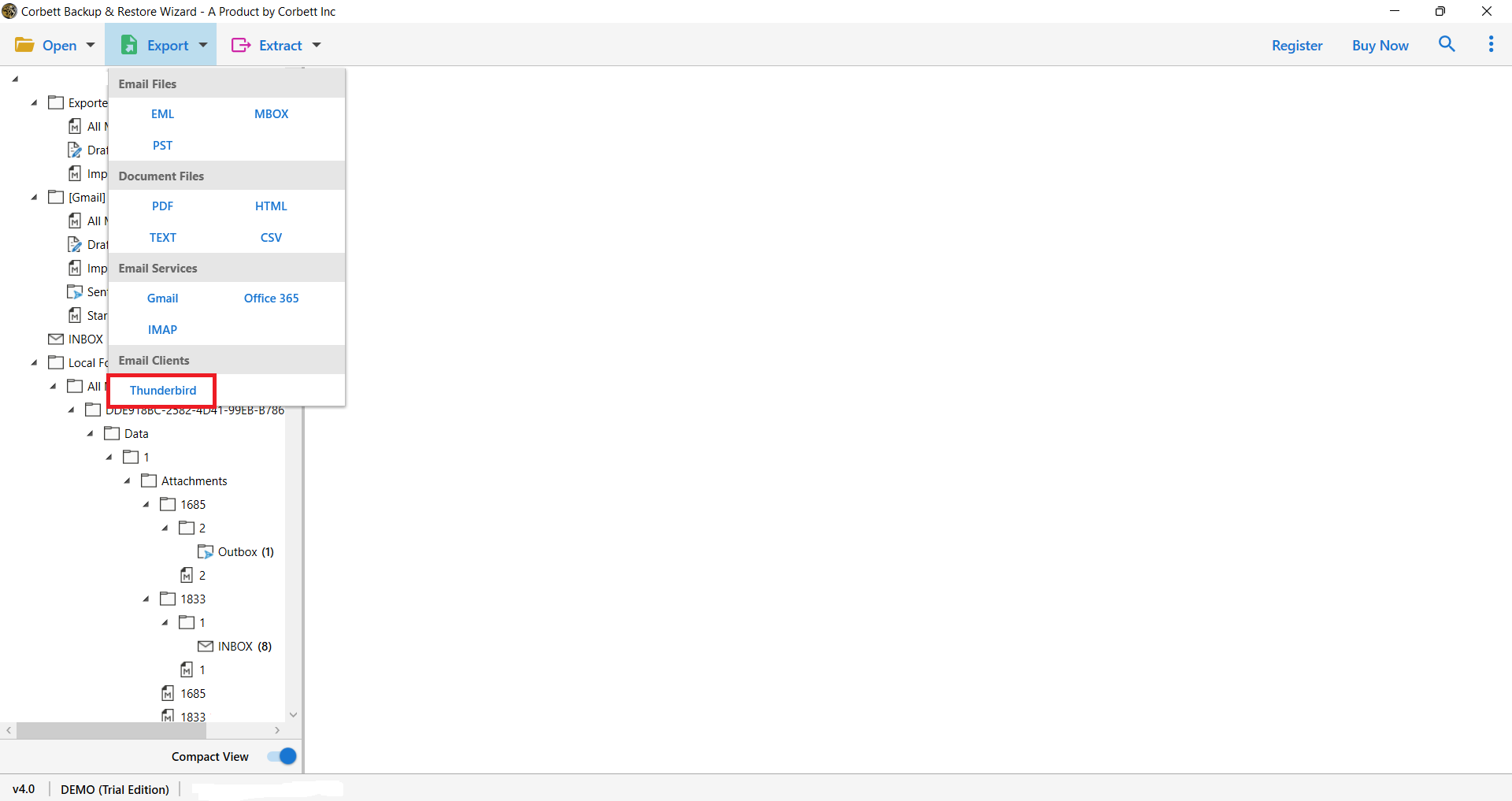Export Namecheap Email to Thunderbird – Expert Guide
Namecheap Private email is a webmail that offers email, contact and calendar management. Other than that it also used as a document storage. User can use their Namecheap email address with other email accounts like Thunderbird, Apple Mail or Outlook.
So, those who wants to migrate their Namecheap account into Thunderbird, they can easily do this. But, before that, let us understand the reasons to export your emails.
Why Transfer Namecheap Emails to Thunderbird?
- If you want to access your Namecheap emails offline. Then, Thunderbird can securely save your data.
- You can customizs tools or use advance add-ons to help you in your work.
- It provide advance security features like phisching protection and encryption method.
Thus, Thunderbird is a great email program to store and manage your emails. However, some users may have problem in transferring their account. As some of them voice out their issue.
User’s Scenario
Transfer Email from Namecheap to Mozilla Thunderbird Manually
It is possible to manually add Namecheap Private email account to Thunderbird. Just follow the steps below and move your data.
- In the Thunderbird, click on the File tab.
- Select the New and then Existing Mail Account button.
- Enter your Namecheap email address, your name and password. Press Continue button.
- After that, the program automatically show your configuration. If everything is fine. Press the Done button.
Now, your Namecheap account is connected to the Thunderbird. You can view or access your Namecheap emails. The process is simple and free, however it gives many drawbacks.
The Manual Way’s Limitations
- There can be problem with syncing, this is because of incorrect email settings.
- There is risk of losing your data during the process.
- You need technical knowledge to manage IMAP or POP3 acccount.
Apart from these common drawbacks, we also share you queries with these manual methods.
Directly Move Namecheap Email to Thunderbird – The Expert Way
To move emails from Namecheap to Thunderbird, CorbettSoftware provides the Email Migration Tool. This utility’s simple and user-friendly interface makes it simple for users to complete the transfer process. This tool can be used by a non-technical person without wasting time learning how to use it.
Only Windows users will be able to utilize this tool without difficulty in their operating system. This software comes with tons of capabilities as well as migration. Users can import their Namecheap email, including attachments, into Thunderbird.
Steps to Convert your Namecheap Emails to Thunderbird
- Go to the top menu bar on the screen and select Open.
- Select Add Account from the Email Accounts menu.
- Fill up the Namecheap email address and password. Advanced Settings can be used to set the email address [optional].
- In the Export box, select Thunderbird from the drop-down option.
- To export Namecheap email to Thunderbird, click Save and, users can view the live migration process.
Note: Read related blogs Transfer Namecheap Email to Outlook, Backup Namecheap Email to Computer Hard Drive
Prominent Features of this Utility
- This software allows you to take a batch backup of emails, contacts, and other data into the desired email format. This allows you to backup numerous Namecheap emails in a single operation.
- The Namecheap email backup system features a straightforward and basic user interface. It is easily accessible to both technical and non-technical users.
- The software ensures data integrity while downloading data from Namecheap private email.
- This software is equip with all Windows operating systems, including Windows 10, Windows 8.1, Windows 8, Windows 7, and supports all pervious editions.
- Users can take selective email backups in a matter of minutes using the advanced mode option. This option allows you to sort data by date range, from, to, subject, and many other factors.
Conclusion
We’ve covered how to transfer your Namecheap email to Thunderbird in our blog article. You may now download the software and execute a painless export of your Namecheap emails. Although, you can contact to our technical support team if you have any questions about the Namecheap email migration.