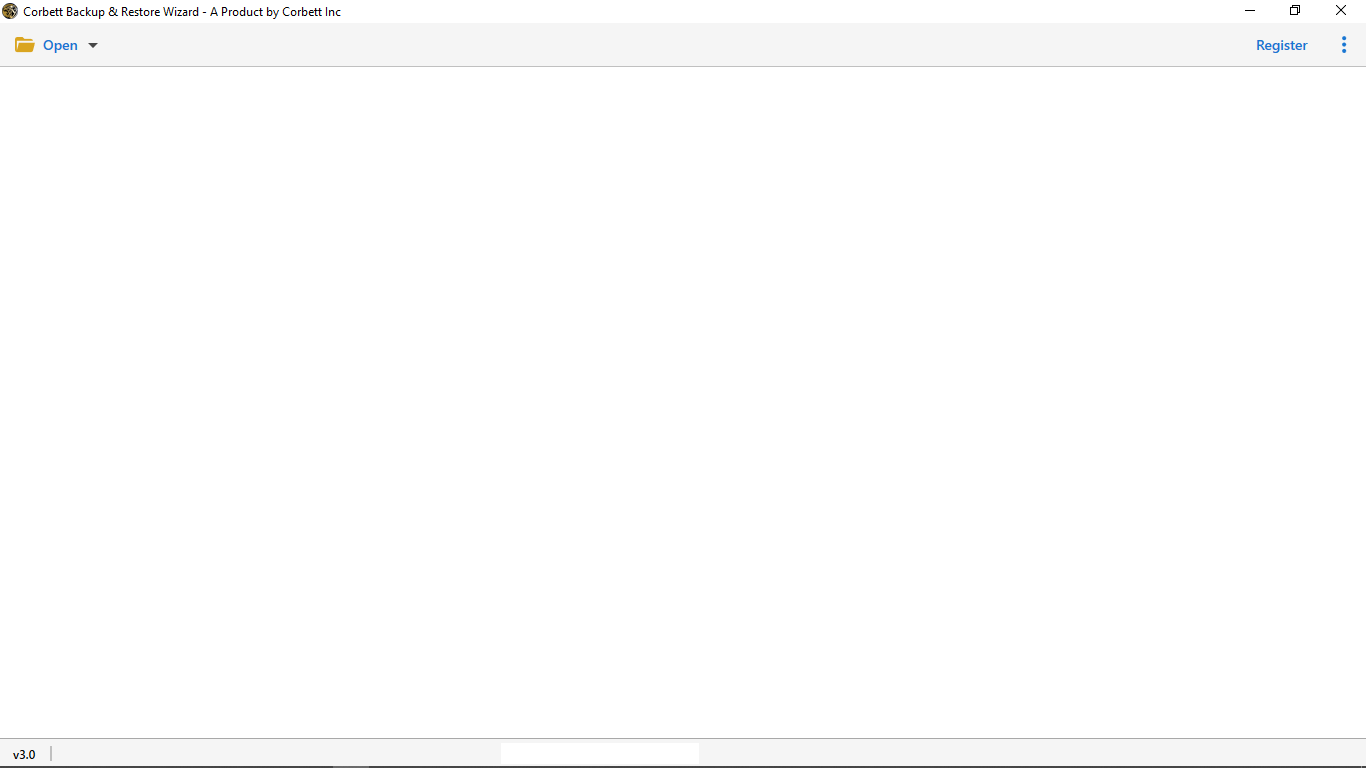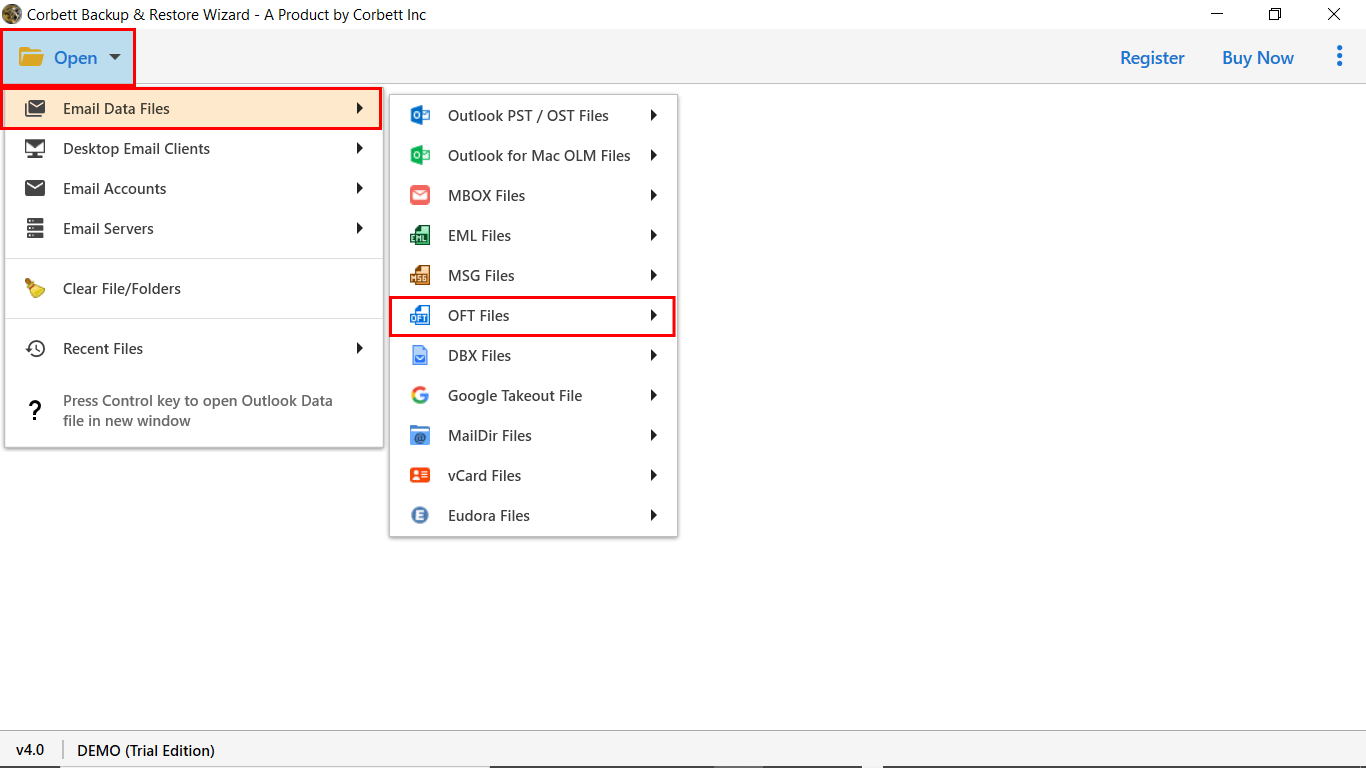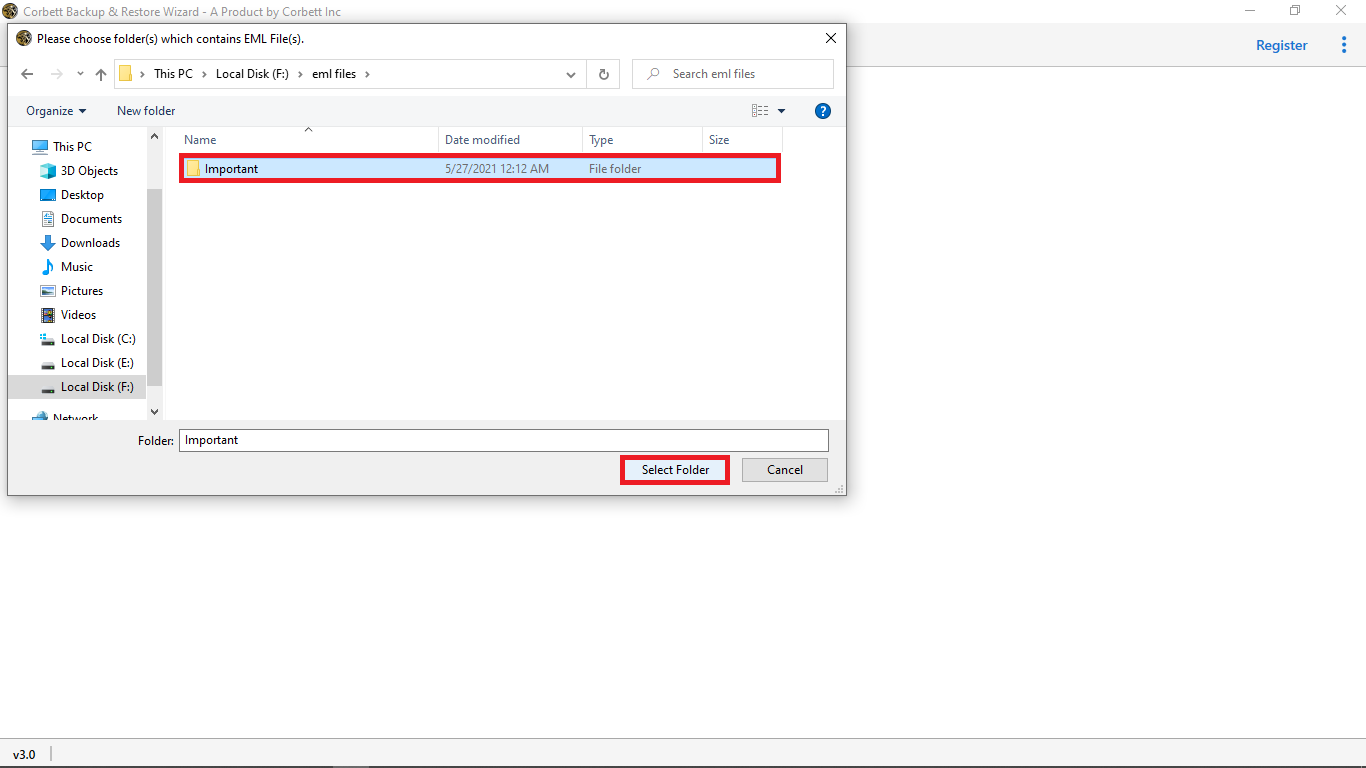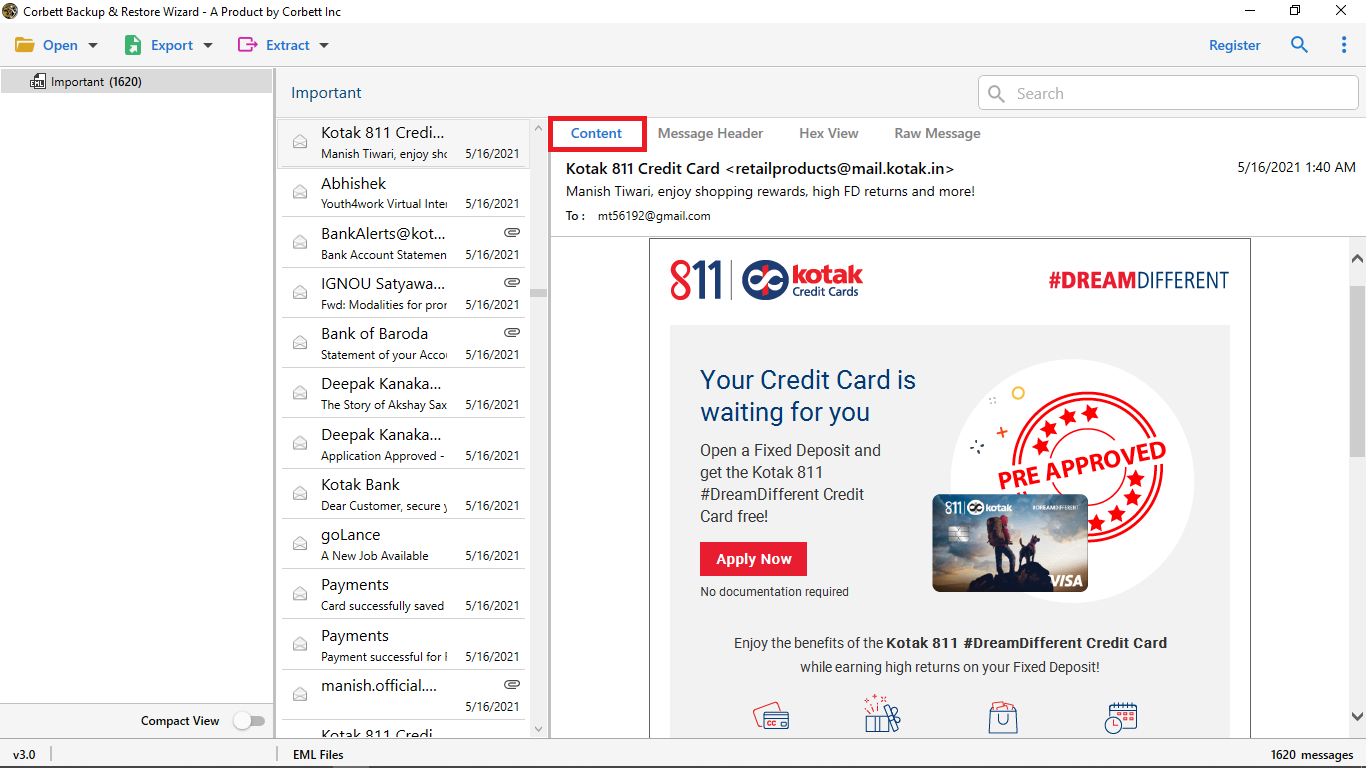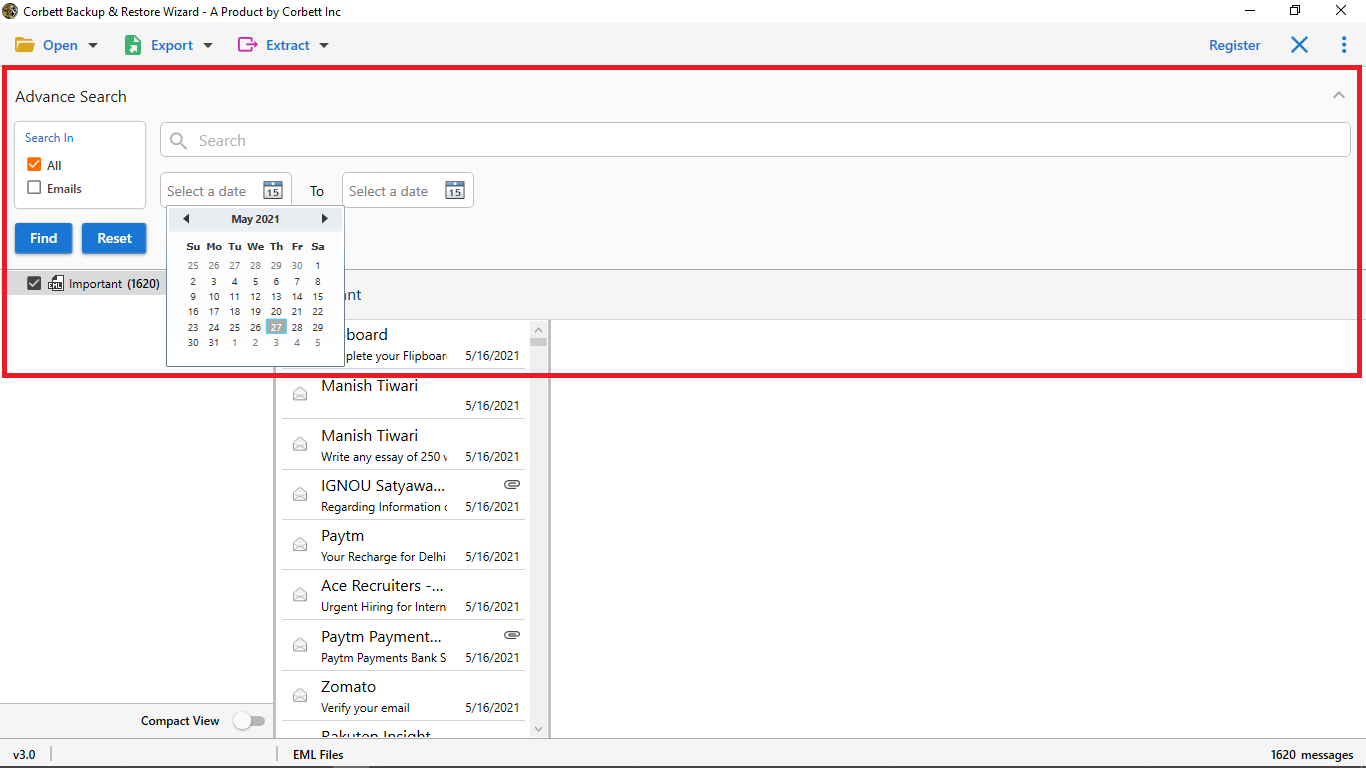Open OFT File Without Outlook Quick & Free Solutions
Want to open OFT file without Outlook? Worry not! This blog will help you open OFT files without being dependent on the MS Outlook application. Today, we have brought various solutions for you to open and view OFT files.
An OFT file is a template file that is created in Microsoft Outlook and is generally used to save email formatting including, text, graphics, and attachments. OFT files help users to save time while composing multiple emails of a similar format. This was added to MS Outlook to introduce and present email templates that can be reused indefinitely.
However, there are times when users want to open OFT file without Outlook. It could be due to reasons like Outlook is not installed on the system or the file being corrupted. In such cases, it is necessary to look for third-party software to view and read OFT file content.
As stated above, in today’s post, we will explore the best solutions to open OFT files without MS Outlook. So, stay tuned as the following segments contain various solutions to accomplish the task.
Manually Open OFT File Extension Without Outlook
Conventionally, we know that OFT files are created in Outlook. Correspondingly, Outlook users can easily open or create OFT files without any issues. However, when you try to open OFT file without Outlook, you receive a Windows message: “How do you want to open this file?” or “Windows cannot open this file”. To tackle this, you can open the OFT file in the browser, however, that is not exactly a feasible method.
In summation, there is no direct manual approach to opening .oft files without Outlook. So what can we do to overcome this situation? Well, we have shared the solution in the upcoming segment.
Expert Way to Access OFT File Without MS Outlook
According to experts, users shall rely only on a trusted automated solution instead of manual workarounds. Therefore, we have brought you the Corbett Email Viewer to open OFT file without Outlook, and that too, in a smooth and hassle-free manner. This is a standalone application, thus, one does not need to install any other application or program beforehand in order to access their OFT files for free.
This utility provides users with four different modes to view and read their OFT file extension emails. Moreover, it has two different search settings: Quick & Advanced, which help in sorting and filtering through the data files on a finer level. It provides a high-reliability factor and topmost security to user OFT data. Thus, it is safe to say that this splendid utility is an expert favorite.
Open OFT File Without Outlook: A Step-By-Step Guide
- Install and run the expert solution on your Windows desktop.
- Click on the Open button and select Email Data Files >> OFT Files >> Choose File/Folder from the dropdown list.
- Next, Browse and Load your OFT files in the software to open OFT file without Outlook.
- Preview different attributes of your OFT files in the dedicated panel of the utility. The preview panel has four different modes which are Content, Hex View, Message Header & Raw Message.
- Utilize the Quick and Advanced Search Settings to filter and sort through your data for a granular-level search.
That is all for the steps. Follow this above-mentioned step-by-step procedure to view and open OFT file without Outlook. Furthermore, if you want to convert your OFT files into another file/document format; go for the Corbett OFT Converter. This software is hands-down the best solution to converting OFT files in popular formats. Moreover, numerous technical professionals swear by this tool to convert OFT files into any desired popular file or document format.
In addition to that, there are numerous advantages of using a professional solution for accomplishing this task.
Benefits of Using the OFT Viewer Software
- Multiple Preview Modes: The OFT Reader provides users with four different view modes in a dedicated preview panel. The said modes are Content, Message Header, Hex View & Raw Message. These modes help users in accessing and viewing different attributes of their OFT file data.
- Dual Search Settings: Along with the preview modes, the software also provides users with two different search settings i.e. the Quick Search Setting and the Advanced Search Setting. Both these settings help users in filtering through their data on the basis of a specific keyword, Date Range, and other email fields.
- Outlook-Independent: With this utility, users can Open OFT file without Outlook. Moreover, one does not need to install any other application or program beforehand in order to launch and use this software on their system.
- Windows OS Supported: This expert tool is compatible with all versions and editions of the Windows Operating System, and thus caters to all Windows users. Regardless of which Windows version you use on your system, you can use this expert-recommended OFT Viewer without any issues at all.
Wrapping Up
In this article on “Open OFT File without Outlook”, we discussed both a manual way and an automated solution to accomplish the task. You can use either one, however, the manual workaround method is not deemed feasible for users. Therefore, experts suggest that users must go for the above-mentioned utility for secure and reliable results.