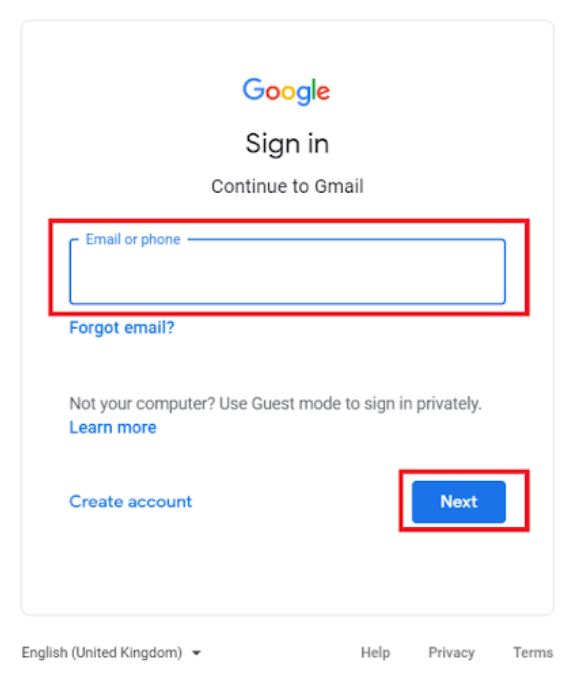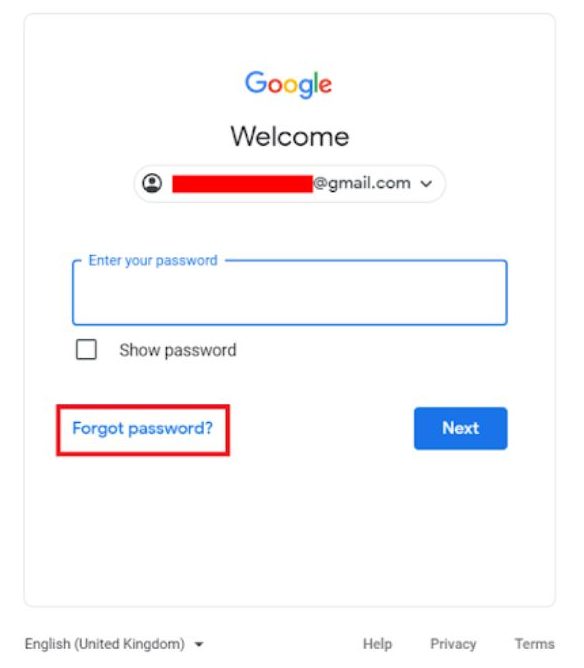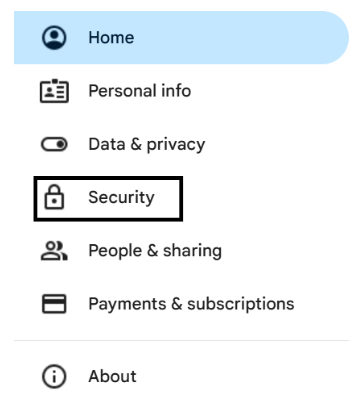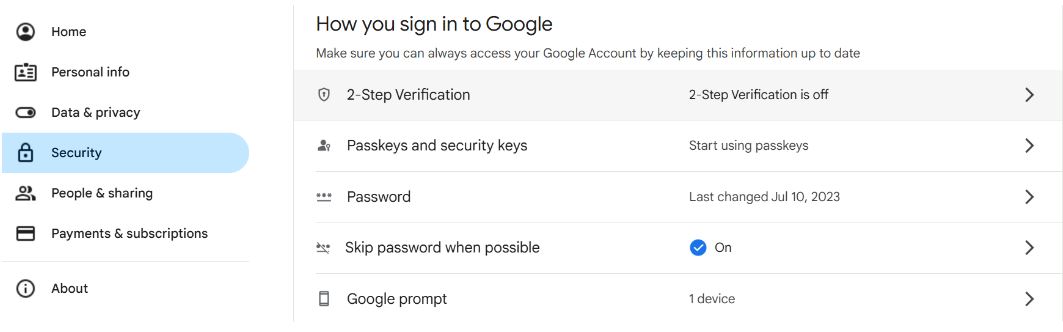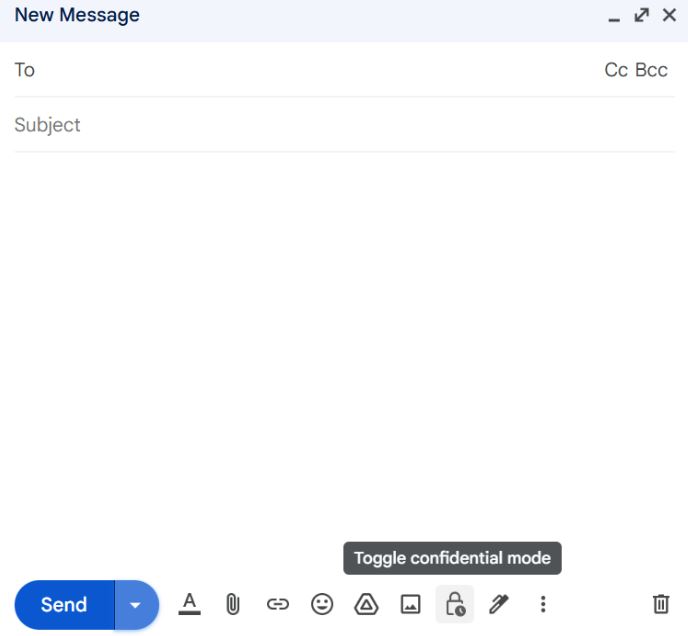How to Secure Gmail Account From Hackers?
This guide will explain how to secure Gmail account from hackers. Here, we will share various security measures you can implement to protect your Gmail account from losing your sensitive emails. So keep reading and find out various ways to prevent your account from getting hacked.
Over the years, Gmail has formed an important place in our lives. Whether it is bank statements or job confirmations or be it account verification, we use Gmail for various deeds. Undoubtedly, most of our personal and sensitive information is stored in the account. As we know, Gmail is a cloud-based email client where all our data is stored on the internet server. There are chances of getting your Gmail account hacked.
To prevent this mishappening, Google itself follows numerous security measures to keep its customers and their data secure. However, you never know when adversity might occur. In today’s age, where cyber attacks are growing more common with each passing day, one must take appropriate measures to ensure the security of their sensitive data. Also, we should know how hackers hack the account using different techniques. So, you can effectively secure your Gmail account from hackers.
Different Ways to Hack Your Gmail Account
Modern hackers become so smart that they use different techniques to hack one’s Gmail account and steal the data. It is best to know these ways so that we can protect the account in the future. Below are the common hacking methods that can hack your Gmail account.
- Phishing Attacks: Phishing means sending junk emails to users to steal their personal information. Many hackers use this method to get sensitive information when they click on the link or give the credentials asked in the email.
- Keylogging: Malicious software is installed on the target’s devices to record keystrokes. This is used to capture your Gmail login details.
- Man in the Middle Attacks: In this hackers interfered with the communication channel between the Gmail account and the internet server.
Hence, there are various ways hackers hack your account. But, having knowledge of them will help us to fight against them. Now, we will see how you can make your Gmail account secure.
How to Secure Gmail Account from Hackers?
There are various ways to hack the Gmail account. On the internet there are multiple methods to make your Gmail account secure. Following are the techniques you can use.
- Use a strong password
- Enable Two-Factor Authentication
- Activate Gmail Confidential Mode
- Check Account Activities
- Regularly Backup your data
So, these are effective solutions to make your Gmail account secure. Let us expand further on each of these above-mentioned methods and see how they help you protect against your hacked Gmail account.
Use a Strong Password
Would you believe it if we told you that 23 million account users have 123456 as their password? Moreover, 51% of people use the same password for their work and personal accounts. These types of accounts can be easily hacked with an SQL injection or a Brute Force attack. So, to save yourself and your account from getting hacked, you must use a strong password. To change your Gmail password, follow the steps below.
- In the browser, go to the Gmail Sign-in page.
- Enter your Gmail email address and click on the “Next” button.
- Under the password field, click on the “Forgot Password?” button.
- Now, enter your last password and press the “Next” option.
- Verify your account, if you have given a mobile number, enter the number in the text field.
- An OTP is sent to your number. Enter this code and verify your account.
- Create a strong password and Save it.
Enable Two-Factor Authentication
Gmail provides numerous security guidelines to keep its users safe from any sort of cyber attack. However, it is essential that users also take steps to safeguard themselves from any data or identity harm. For that, Gmail provides the Two Factor Authentication feature. It is like adding an extra layer of protection to your Gmail account. You can enable two-factor authentication for your Gmail account in your security settings. To do this, follow the steps below.
- Go to your Google Account and select the “Security” tab.
- Click on the “2-Step Verification” Option.
- Enter your password and hit the “Next” button.
- Select “Add Phone Number” as a means to enable 2-step verification. You can choose another method.
- Then, click on the “Turn on 2-Step Verification” option.
Activate Gmail Confidential Mode
The Gmail confidential mode helps you protect your sensitive information in emails by setting expiration date and disabling options for recipients to forward, copy, print, or download the email. To do this, follow the steps below. Here, you can protect your messages when you send them.
- In your Gmail, click on “Compose”.
- Select the “Toggle Confidential Mode” at the bottom.
- Set the expiration date and passcode.
- Then, save the changes.
Check Account Activities
Regularly checking your account activities to protect against hacked Gmail account is a good internet hygiene practice. Do make sure to check if there is any suspicious activity going on in your account i.e. your account being logged in overseas. To review your activities.
- In your Gmail, scroll down to the bottom.
- Click on “Details” under the Last Account Activity.
- Now, you can see all the activities done with the information.
From these steps, you can see if there is suspicious activity going on your Gmail account. All these methods will protect your Gmail account from hackers. However, there can still be a chance of losing your Gmail emails. For this, regular backup of your Gmail data will help you secure your important emails.
How To Secure Gmail Account Data? An Expert Method
No one is waiting around for the worst to happen. Therefore, it is best to backup your precious data. It is also important to use a secure method to save your important Gmail emails. For this, Corbett Gmail Email Backup Software can be very helpful. This is an expert-recommended tool that is capable of saving your entire Gmail mailbox very easily. In addition, it also offers many great features which will be explained below.
Amazing Features of the Software
- This splendid software is more than efficient in downloading multiple Gmail emails in one go. So, no matter even if you want to save your entire mailbox to secure your Gmail account, you can do so with this amazing utility.
- There is No Limitation on the size of your data files. Thus, you can download even large-sized files without any difficulty.
- Assures 100% Data Integrity and Folder Hierarchy while exporting the user’s mailbox. One can be sure to receive the resultant data with unaltered integrity.
- This software provides two different search settings and hence, it is capable of sorting emails based on multiple stipulations to secure your Gmail account from hackers.
- One can use this utility on any Windows system, and that too, without any difficulty, as this tool is fully compatible with all versions of the Windows OS.
This tool not only saves your Gmail emails it also offers many great features that can help you in your work.
Concluding Words
Since Gmail is a cloud-based email client, it is essential to take security measures in order to secure Gmail account from hackers. With cyberattacks on the rise, every user must take the initiative to safeguard their data. Therefore, we have brought you multiple tips to apply as well as a smart and professional solution to accomplish the task.
User’s Related Queries
Q1. Should you delete your Gmail account if your account is hacked?
Ans. No, you don’t need to delete your Gmail account. You should just take security measures and steps to secure your account. For example, enable 2-Step verification, use a strong password, and backup your data.
Q2. Is there a way of securing Gmail emails?
Ans. Yes, there are some ways to secure your Gmail emails, like using Gmail confidential mode, encrypting your emails, using password-protect attachments, etc.
Q3. How to stop someone from accessing my Gmail account?
Ans. To stop unauthorized access on your Gmail account, sign out all your sessions from your devices. To do this, Go to your Google Security page. Under the Device option, click on Manage All Devices. Select the unknown device and click on Sign Out.
Read Similar Blogs: