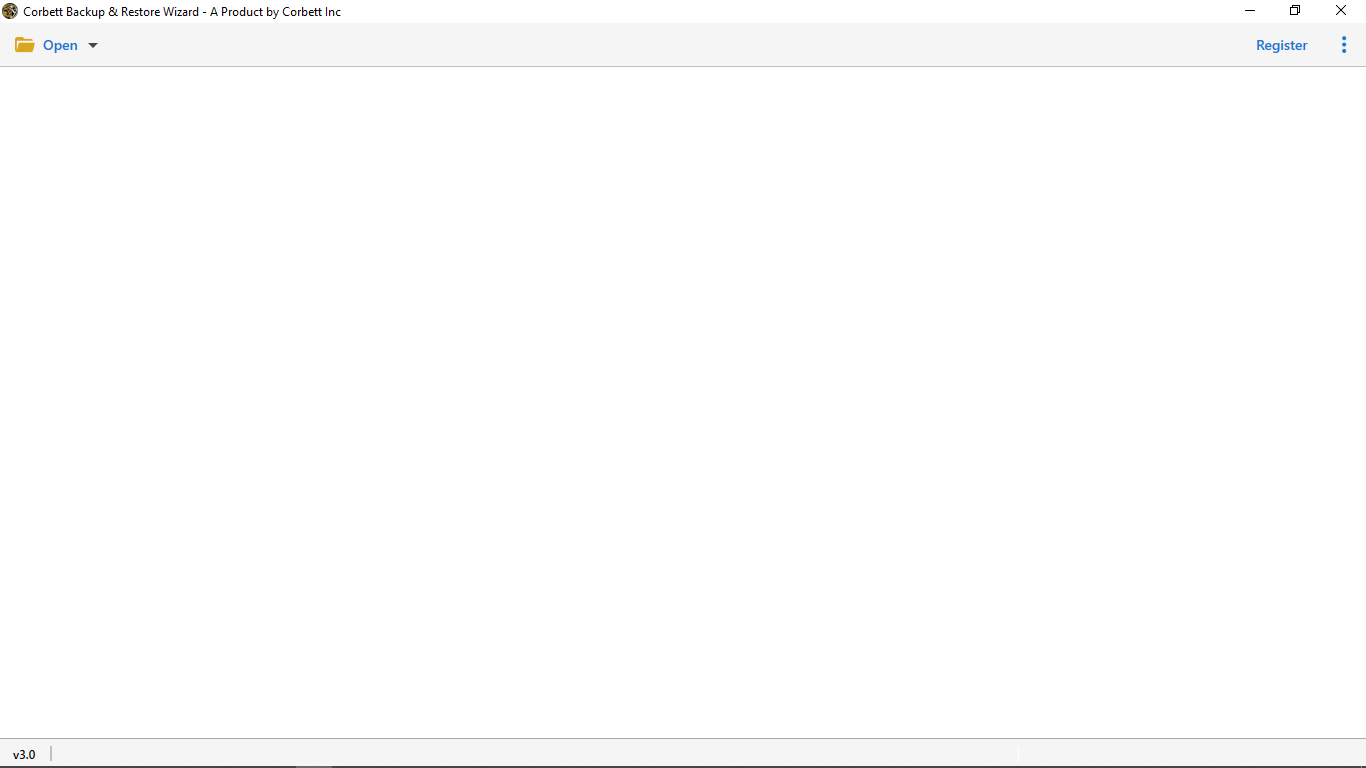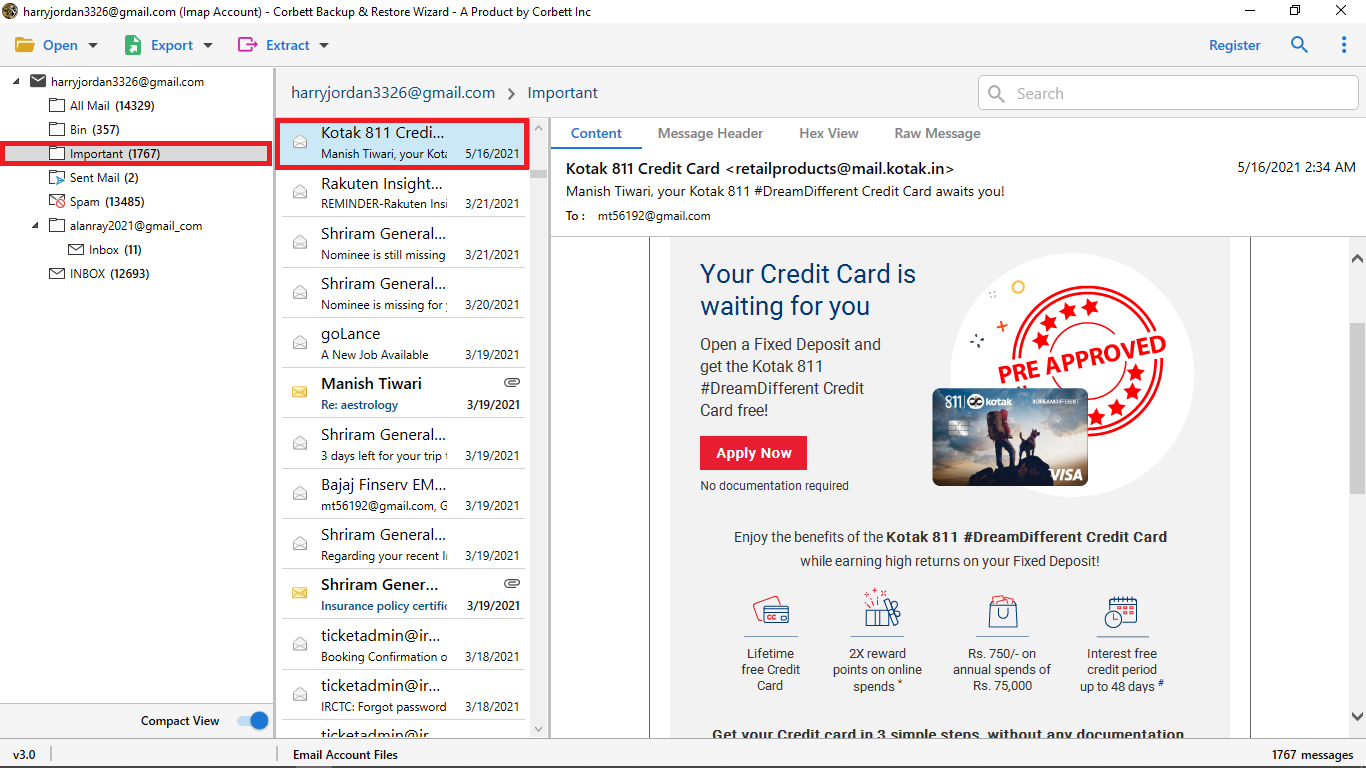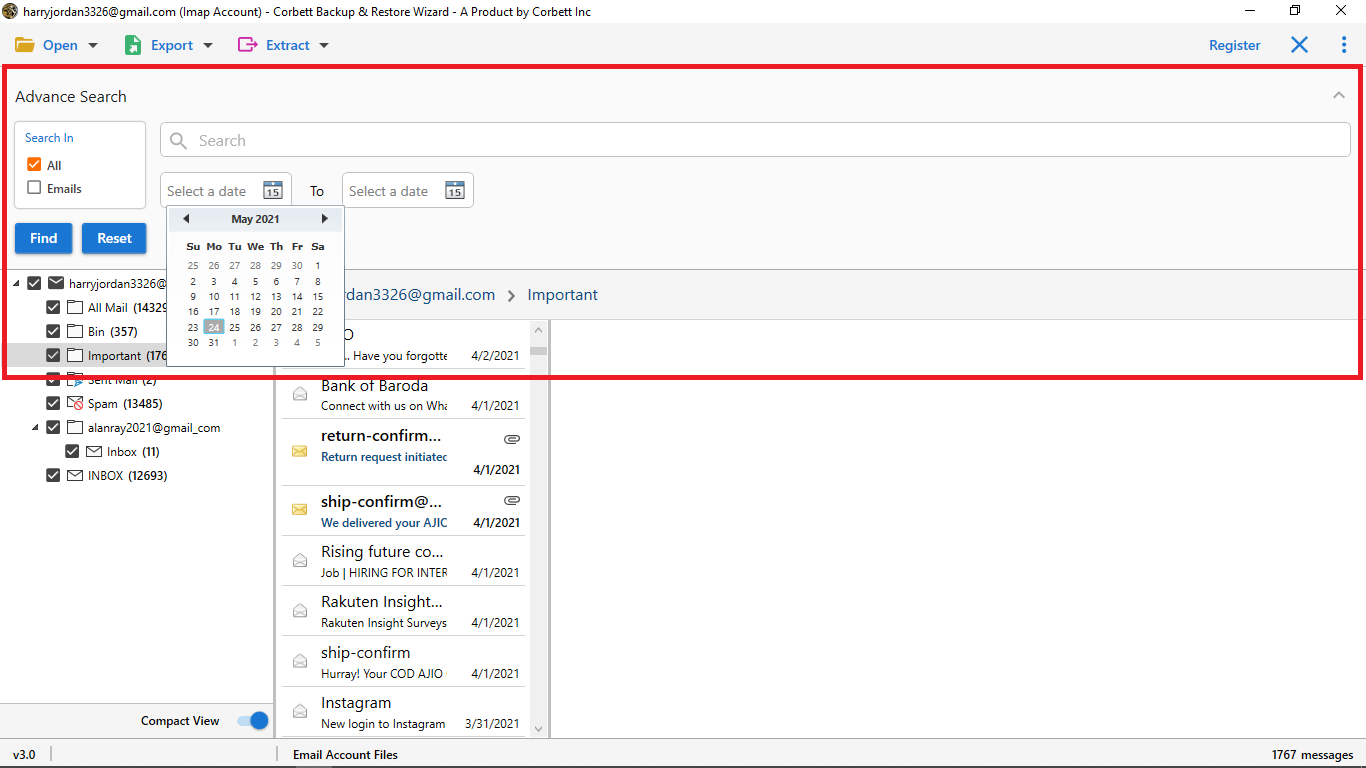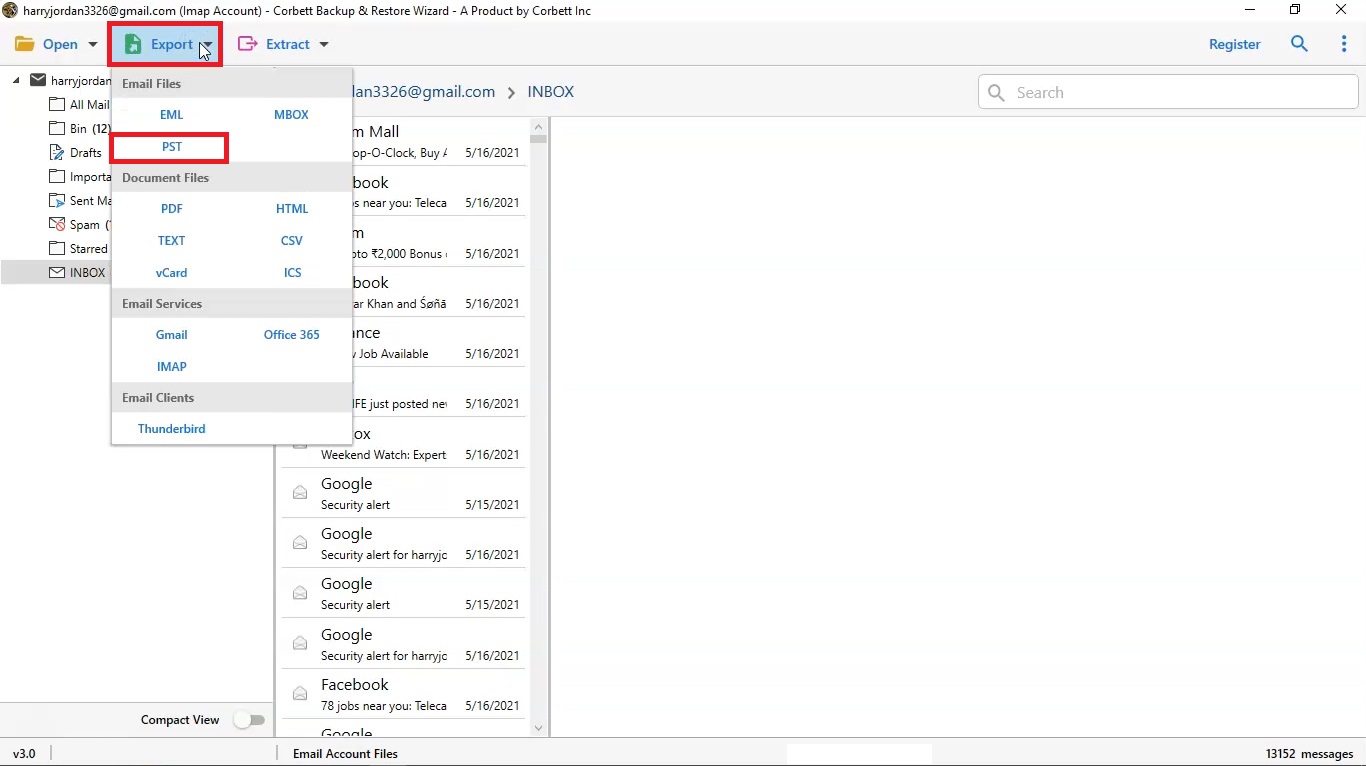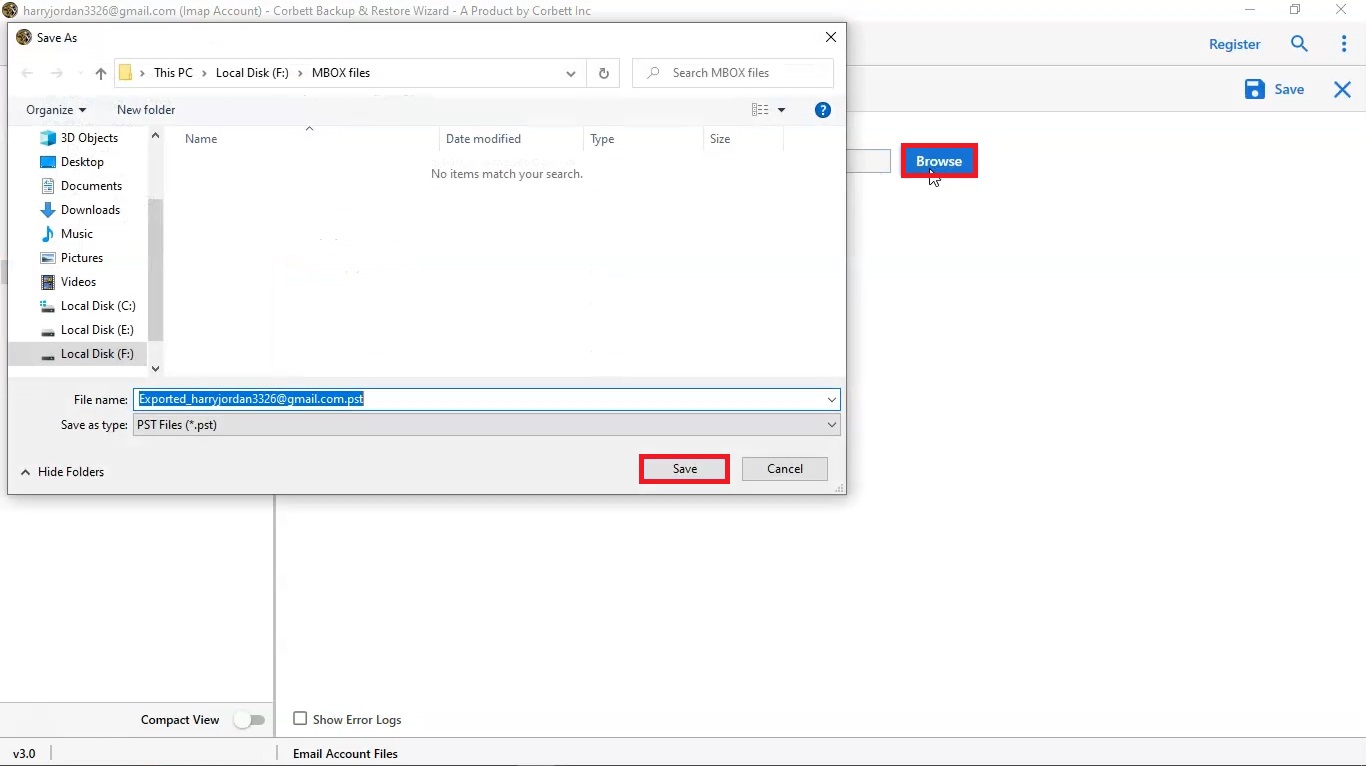Backup Rediffmail Emails Securely using Professional Software
What is Rediffmail?
Rediffmail is one of the oldest Indian email clients provided by Rediff.com. It is a web-based program which you can use for free of cost. The email program is suitable for personal and professional work. It offers many great features, such as.
- Users can use their Rediffmail account in a web browser as well as in a mobile application.
- It offers large storage space to save your emails, attachments, and other data.
- For the safety of your account, the email program provides spam filters, virus scanning, etc.
There are many other features of Rediffmail that make it a great email program. However, overtime, it lost its popularity because users switched to more advanced email clients. With time, the quality of the email program is declining, where many issues arise that affect users’ productivity and losing the crucial data. Therefore, it is best to backup your Rediffmail emails so that you can have your data securely.
Reasons to Download Rediffmail Emails
Before discussing Rediffmail Backup Wizard, let’s see the factors that cause you to save Rediffmail emails on your local desktop.
- By downloading your emails, you can protect your data from accidental deletion, hacking, and server downtime.
- Before converting your Rediffmail to Gmail or any other platform. It is important to backup your Rediffmail data.
- To get offline access to your Rediffmail, saving them in a hard drive is a great option.
- If the Rediffmail storage space is full, exporting the emails into a secure place can help you reduce the storage.
Henceforth, it is important to backup your emails from Rediffmail to avoid any mistakes. Now, we will explain the method to save your emails.
Rediffmail Backup Wizard – An Expert Solution
Although Rediffmail is a good email program, there is no direct option to save your data. Because of this, on the internet there is professional software available that helps you download your data. One of them is Corbett Rediffmail Email Backup Tool.
This software is perfect for you to save your complete Rediffmail emails with attachments. With this software, the process of downloading the email becomes easier due to its simple and user-friendly interface. Thus, anyone can use the wizard whether they have knowledge about technology or not.
Before purchasing the software, download the free demo version where you have got all the features the software provides. But you are only allowed to save 10 emails per day. To use the software, we have provided detailed steps below.
Step-By-Step to Save Rediffmail Emails
- Step 1: Download and install Corbett Rediffmail IMAP Backup Software on your device.
- Step 2: Click on the “Open” button, then the “Email Account” option, and then the “Add Account” button.
- Step 3: Enter your Rediffmail email account details. After that, press the “Add” button.
- Step 4: The software auto-detects your account and fetches your emails. Preview the data.
- Step 5: If you want to search for particular emails. Click on the “Search” option at the top of the messages. Then search them using various search filters like “Date Filters”.
- Step 6: Now, click on the “Export” option and then choose any option you want your emails in.
- Step 7: In the location section, browse a path where your files will be stored.
- Step 8: Apply an advanced filter and click on the “Save” button.
After following these steps, your data will be in the location where you choose. The software has many prominent features that will help you in your work.
Key Features of Rediffmail Backup Software
- Save in Different File Format: The tool offers you the option to export your emails in several email and document files. For example, PST, EML, MBOX, Text, HTML, PDF, CSV, and vCard.
- Export Rediffmail to Another Email Account: It provides you options to directly export emails from Rediffmail to Outlook, Gmail, G Suite, Office 365, Thunderbird, and other 100+ IMAP accounts.
- Extract Email Attachments Separately: If you want, you can easily download email attachments, email address, and phone numbers separately.
- Download Selected Emails: Users have the option to search your emails using advanced search filters where you can sort out the emails and save selected data.
- Maintain Data Integrity and Folder Hierarchy: you don’t have to worry about losing the emails. As the tool will preserve data integrity, file structure, folder hierarchy, and email attributes.
- Preview Rediffmail Emails: Before exporting your mailbox, you will get multiple view modes such as HEX view, Message Header, Content, and Raw Message.
- Compatible with Windows OS: You can easily install the tool on all the Windows OS versions without any difficulty.
These are the main features of the software you will get when using it. As you can see, this tool is a great choice for saving Rediffmail emails. So, try the free version of the software.
Summary
Those who want to download their Rediffmail emails securely, this article provides you with a great solution: Rediffmail Backup Tool. Here, we explain Rediffmail and the reasons to export your data. This expert software is very easy to use as it offers many features that can help you. If you are having problems using the tool or have any queries, you can contact our support team.
Questions? We Have Answers!
Q. How can I backup the Rediffmail inbox?
Ans. To easily backup your Rediffmail mailbox, you can simply use the software mentioned above. It will effortlessly download your emails to your desired place.
Q. Can I save old emails from Rediffmail?
Ans. Yes, you can open and save your old Rediffmail emails in the software. You have to just know the credentials of the old account.
Q. How to securely save my Rediffmail emails?
Ans. Just follow the steps that are mentioned above in the article and download the emails.
Q. Can I transfer my Rediffmail to an IMAP server?
Ans. Yes, the software has the option to move your Rediffmail to the IMAP server.
Q. How can I archive emails in Rediffmail?
Ans. To archive emails, you have to just follow the steps of the software and then save to the place where the data will not be lost.
Q. Does Outlook support Rediffmail?
Ans. No, Outlook does not support Rediffmail if you want your emails in Outlook. You can use the backup tool to export Rediffmail to Outlook 365.
Q. How many Rediffmail accounts can I save at once?
Ans. With this utility you can save and manage multiple Rediffmail email accounts. But you have to add them one by one.
Q. What is the limit for a Rediffmail file to backup?
Ans. The software does not have the file restriction. You can easily open large Rediffmail emails or files.