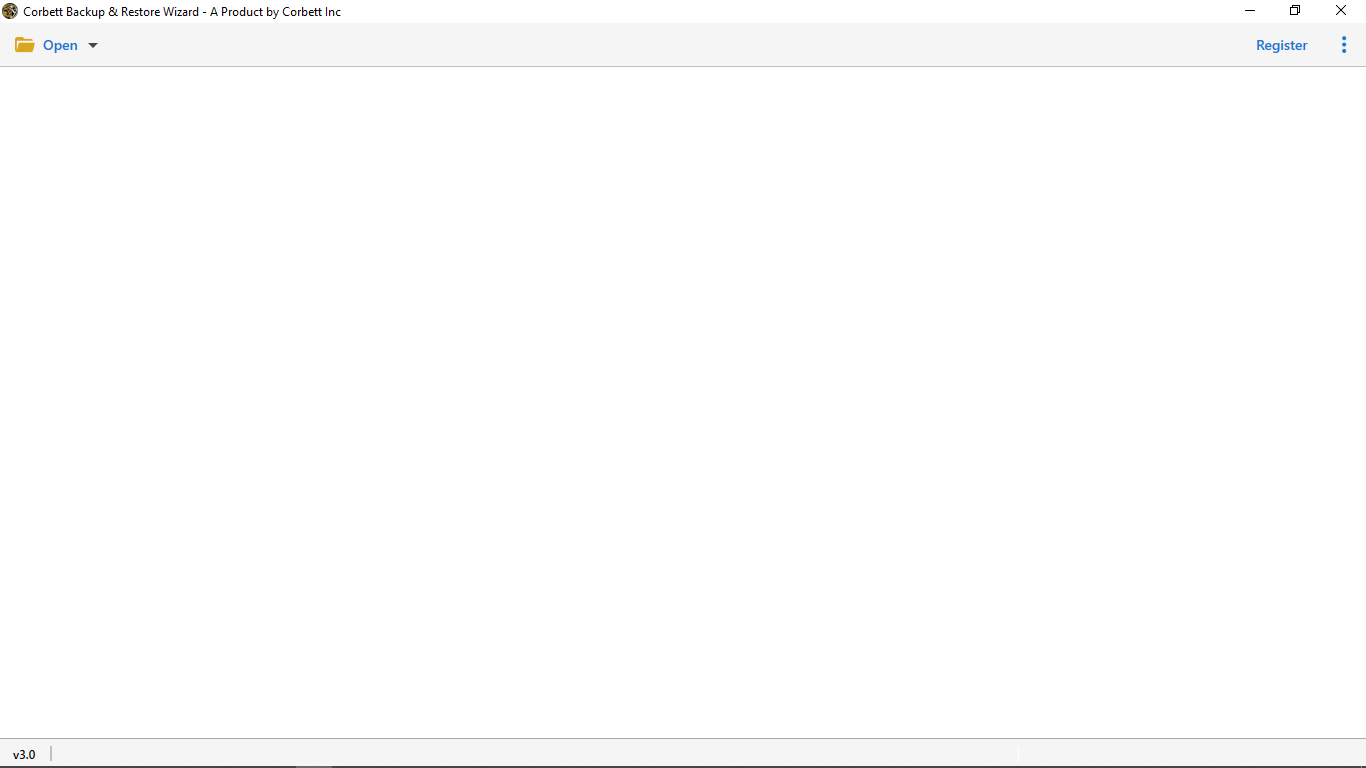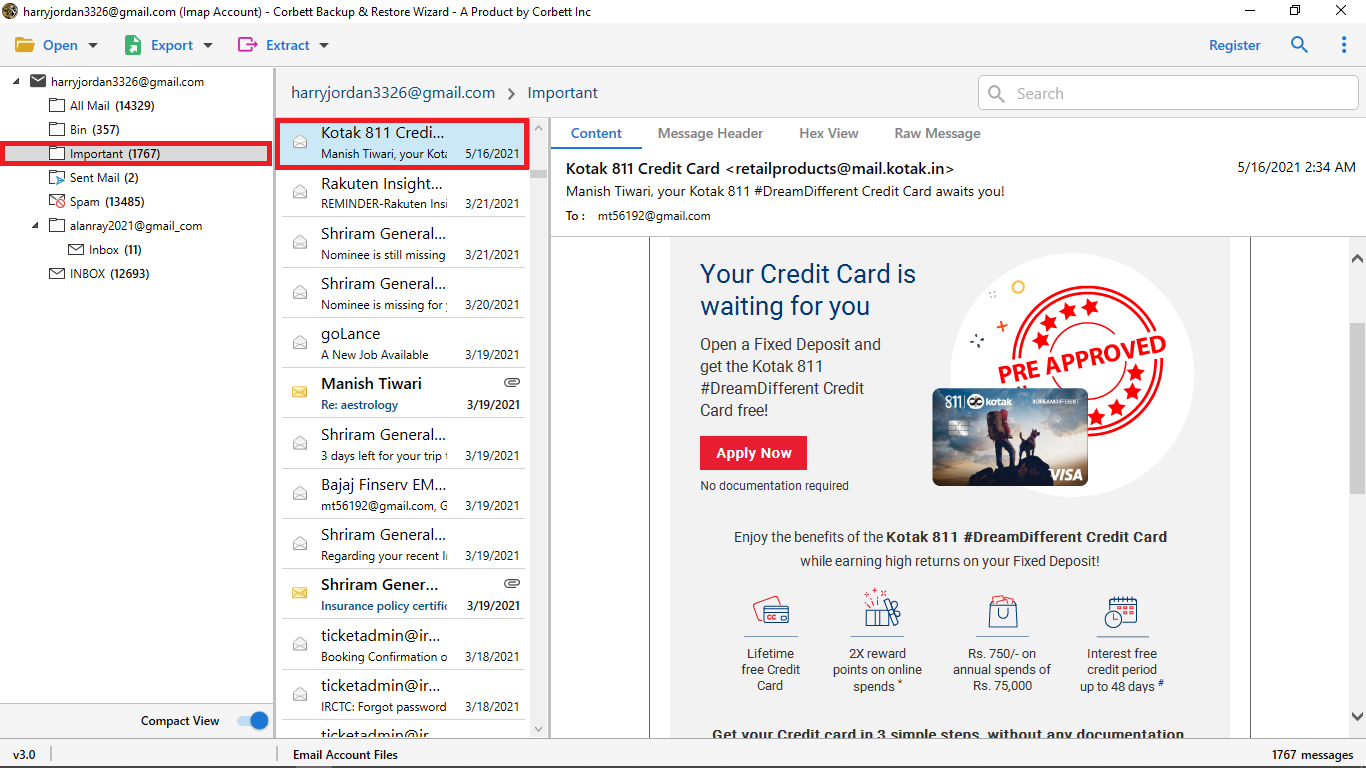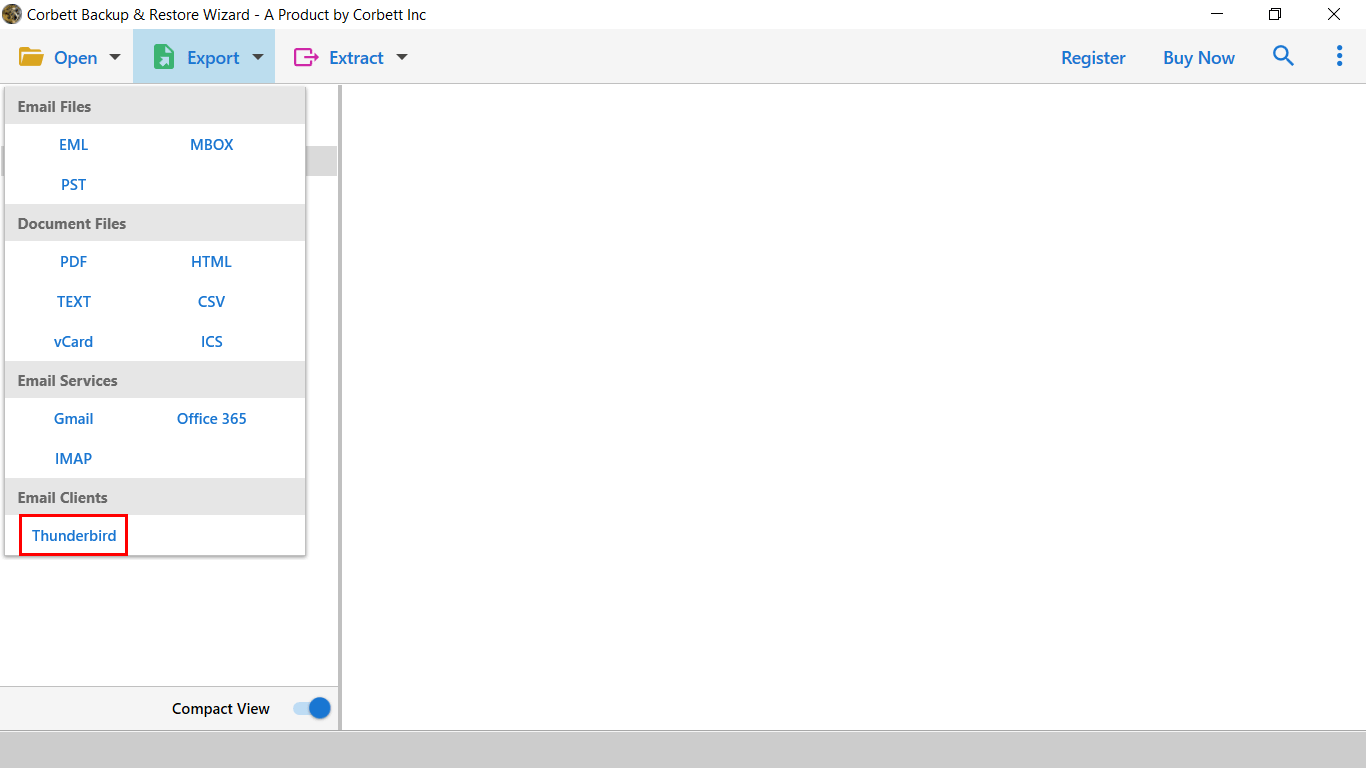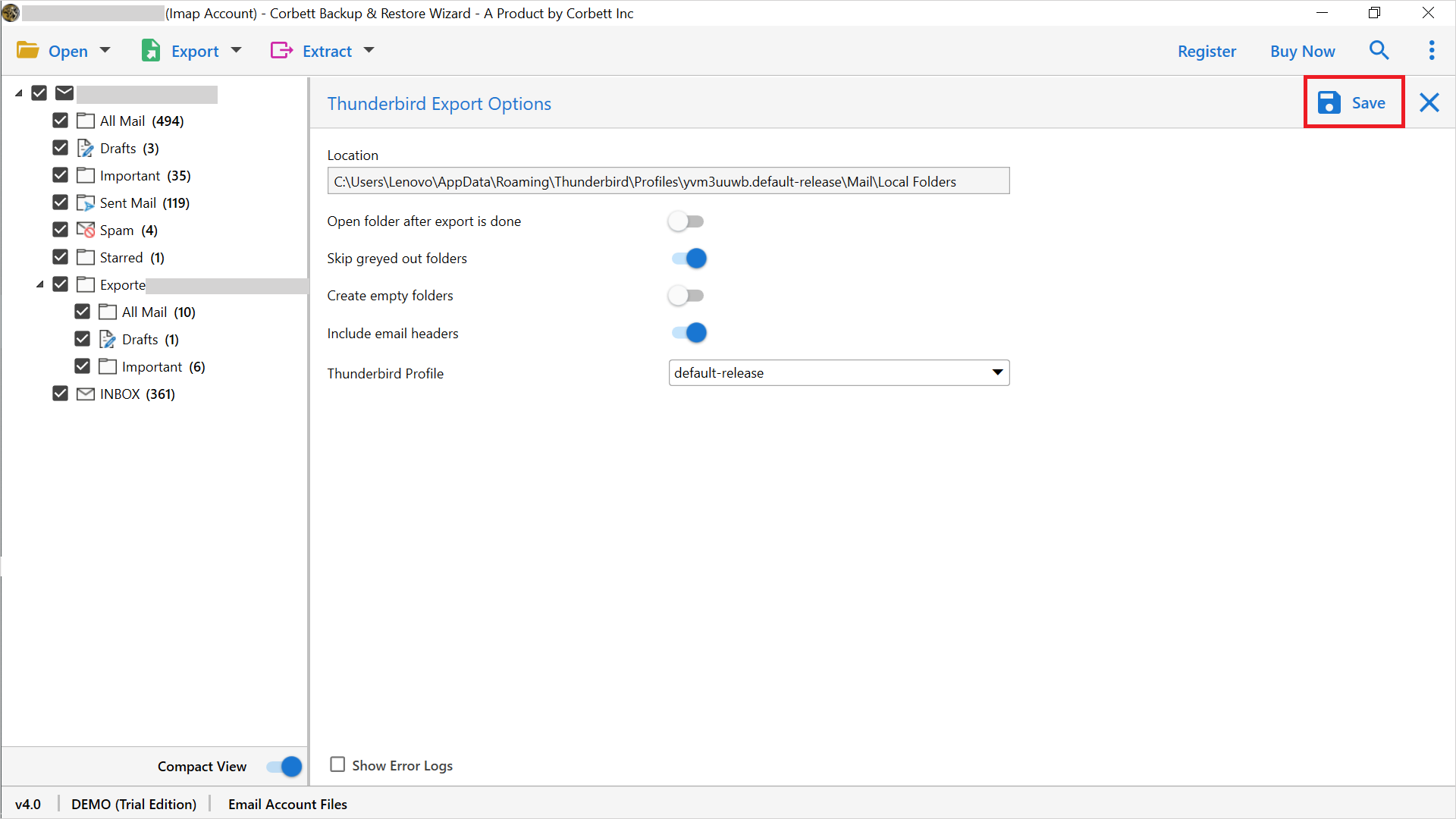Here’s How to Migrate IncrediMail Emails to Thunderbird Securely
IncrediMail program is an innovative and feature-rich desktop client released in 1991. The purpose of this software is to give the best experience of managing your email by focusing on the appearance of email messages rather than the functionality. It offers users a variety of options like backgrounds, sound effects, animations, and emoticons and more to make their email messages stand out. So, IncrediMail was a great application for emoji lovers and those who do not like their emails as plain text. However, this email client discontinued its services on March 20, 2020. Now, users need a Thunderbird-like program to save their IncrediMail data.
Thunderbird, as we all know, is a free-of-cost, open-source desktop email client. It is one of the primary choices of users to import their IncrediMail data. It comes with several add-ons that add to its overall functionality and improve it for the better. Moreover, it is also incredibly easy to set up and customize according to your preference. Thunderbird provides users with features like cross-platform email management, news feed, chat, and newsgroups. Therefore, numerous users are looking to migrate Incredimail emails to Thunderbird.
Advantages of Importing Data from IncrediMail to Thunderbird
- Thunderbird is available free of cost for users.
- Comes with several add-ons that improve its functionality.
- Supports different protocols, for instance, SMTP, POP3, and IMAP.
- Offers various plugins for a better emailing experience.
- Users can also send large files to each other using iCloud for Mozilla.
- The interface of the Thunderbird is simple and open source, which means you can easily customize the program.
These are some of the unique features of Thunderbird which you can use. If we talked about methods to move your IncrediMail to Thunderbird. You can configure your account by using the IMAP server. However, you are required to have technical knowledge to manage the internet server. So, the manual method has limitations like syncing errors and losing the data. Hence, most experts recommend you to use a professional tool.
Professionally Move IncrediMail to Thunderbird
Migrating your emails should always be performed with extreme caution. Because there are chances of losing your data. That’s why technical experts always recommend using automated software for maximum data security. So, we introduce you to Corbett IMAP Migration Software. This outstanding utility is great for directly exporting data from IncrediMail to Thunderbird while maintaining the original formatting and structure of the data. Along with that, it also offers many additional features which are suitable for professional jobs.
We move on and check out the detailed steps of the tool to import emails from IncrediMail to Thunderbird.
Steps to Transfer IncrediMail Emails to Thunderbird
- Install and run the Corbett Incredimail Email Migration Software on your Windows computer or laptop.
- Click on the “Open” button, then “Email Accounts” and select “Add Account” options.
- Enter your IncrediMail account details and click on the “Add” button.
- Now the software fetches your data and presents it in front of you. Preview your IncrediMail emails.
- Click on the “Export” option and select the “Thunderbird” from the drop down list.
- Choose a destination path to save your IncrediMail email. Then, click on the “Save” option.
By following these steps you can move your IncrediMail email data quickly and reliably. So, let’s talk about this tool’s incredible features.
Benefits of Using the Expert Utility
- The program easily transfers bulk IncrediMail data. This way your process will be much simpler and quicker.
- After loading the data, the software offers you to preview your emails in various view modes. Raw Message, Message Header, Content, and Hex View are different view modes.
- You can select the destination for your exported file by clicking the Browse option. This way you can easily find your files.
- The tool automatically fetches the IMAP settings of Incredimail. Also, you can add the account to the software, so that in future you can quickly access your account on the software.
- Users can install their software on any Windows OS, both old and new versions.
- It maintains the original structure and folder hierarchy of your data. So, you don’t have to worry about your data being inconsistent.
- There is a free demo version available which you can install to test the working of the program. However, it only allows 10 files per day for migration.
- Not just emails, you can separately extract email attachments, email addresses, phone numbers, etc.
- The tool exports all IncrediMail data (IMM, IML, .ima, .imb, .ime, .imi, .imh, .imr, .imf & .db files) without any issues.
With these benefits, you will get a big advantage in your work. That’s why technical experts prefer this tool to move your emails.
Wrapping Up
To migrate IncrediMail emails to Thunderbird, in this article we have provided a way to transfer your data. As you know IncrediMail discontinued its services. So, there is no manual option available to move your account. But, there is a professional software that can help you transfer emails. We explain this method in detail with clear steps.