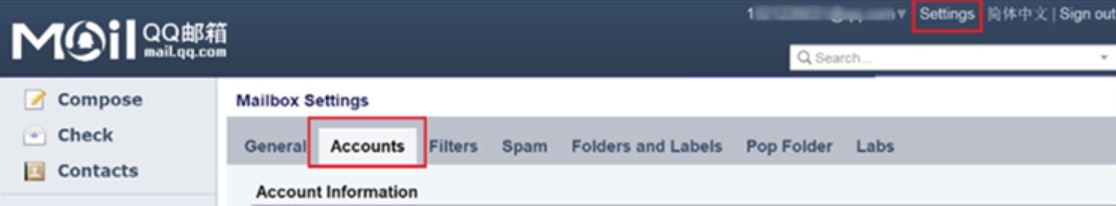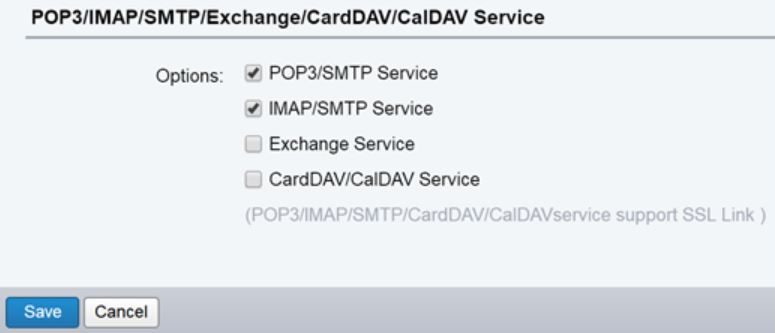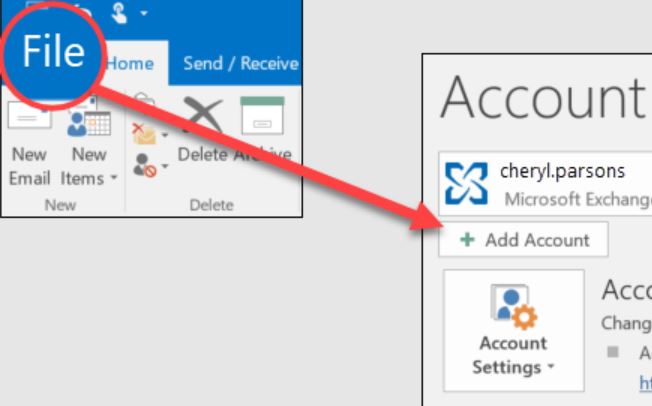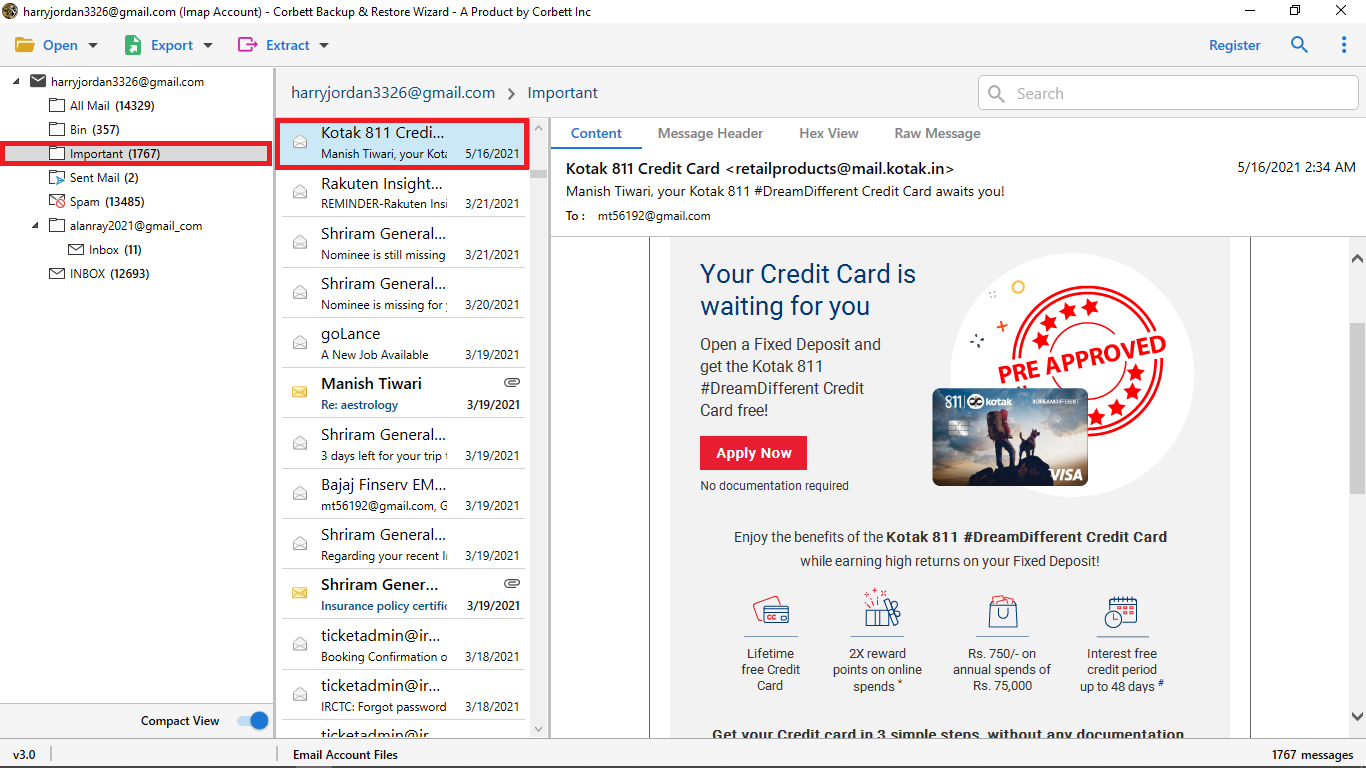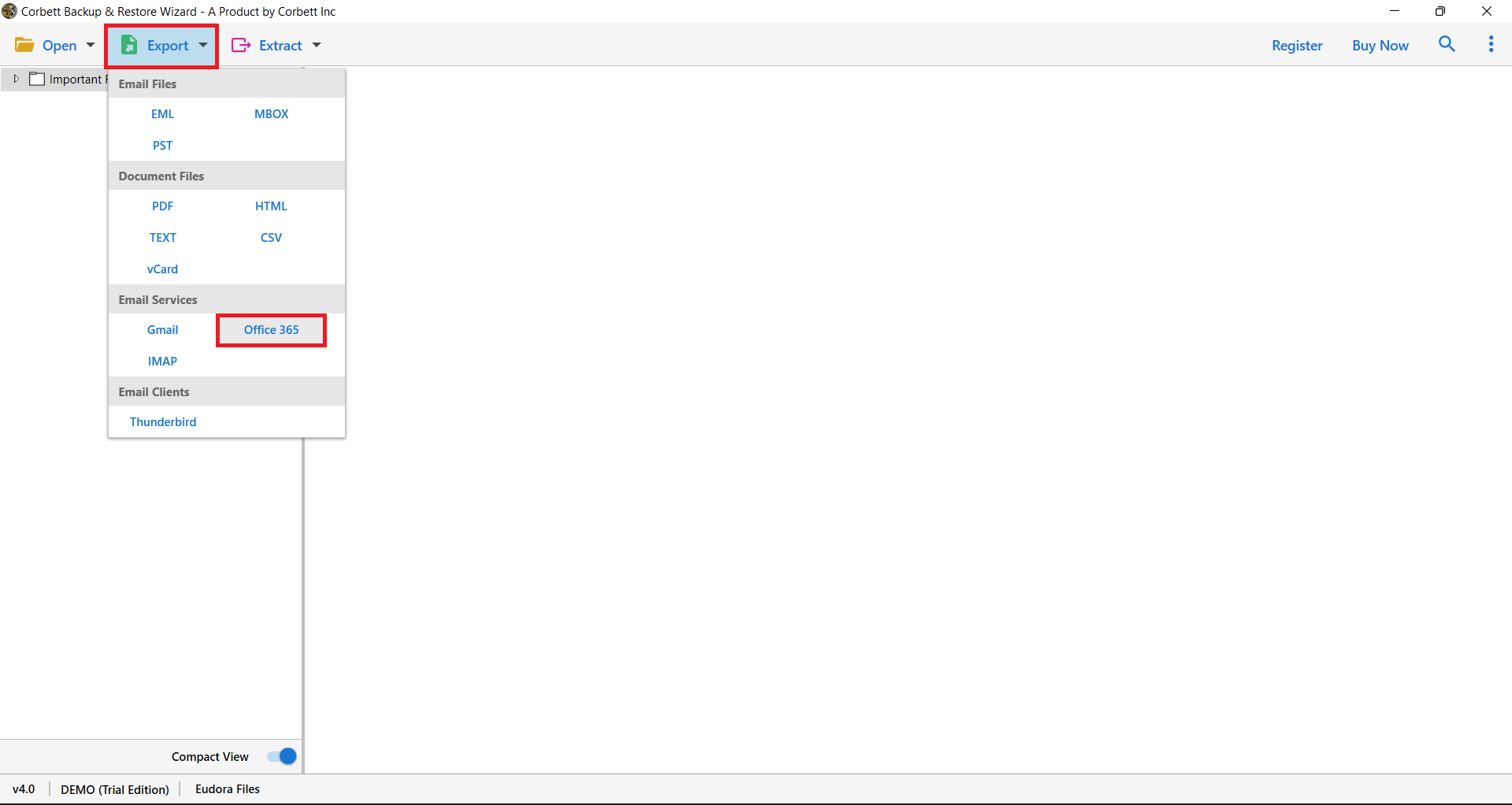Transfer QQ Email to Outlook or Office 365 Mailbox
If you are having issues moving QQ email to Outlook, this article will help you. Here, we will provide impressive ways to transfer QQ email to Outlook. So get ready to take advantage of the Outlook features.
Everything About QQ Mail
QQ Mail developed by Chinese company Tencent is a webmail. It is very popular in China where it is free to use. The program offers many features like instant notification, sending and receiving files up to 3 GB, the ability to synchronize data between phones and computers, and many more. QQ Mail also supports an IMAP server which you can use to add your QQ Mail to Outlook or another email account.
Outlook on the other hand is popular worldwide and offers features like centralized management, calendar features, integration with Office 365, and more. If you own a QQ mail account, you probably understand that it doesn’t give you a choice to move messages into an Outlook account. Therefore, there are other ways which you can use to export QQ emails. But before that, we first discuss the reasons to transfer the emails.
Purpose of Transferring QQ Email to Outlook
Migrating your emails from one place to another is not an easy job. There is a lot of important data in your QQ mail that you cannot afford to lose. But the question is why there is a need to move the emails in Outlook. We have explained this in bullet points so that it is easy to understand.
- Microsoft Outlook offers you new features from time to time to help in your work. Changing your email from QQ mail you will get all these benefits.
- With the help of Outlook, you can synchronize your QQ mail to other devices and other Microsoft products like OneDrive, Teams, Calendars, etc.
- QQ Mail is a web-based email client, where you need an internet connection to access the data. By moving the emails in Outlook, you can access your data in offline mode.
- Outlook is a universal program where it is acceptable anywhere. Whereas, QQ Mail is a Chinese program that is a lot different from others.
So there are many advantages you will get when you add QQ Mail to Outlook 365 mailbox. Now, we will tell you how you can transfer QQ email to Outlook with the help of expert methods.
Solution to Export QQ Mail to Outlook PST
As you know QQ Mail and Outlook both support IMAP protocol. With the help of this, you can easily migrate emails from QQ Mail to Office 365 mailbox. It can be difficult for some users, therefore, first create a backup of QQ emails on your computer, check a stable internet connection, and enable IMAP in QQ Mail. After that, follow the steps below.
- Open your QQ Mail account and navigate to the “Settings” option. Select the “Account” button.
- Click on the “POP3/SMTP” and “IMAP/SMTP” services, press “Save” button.
- A window containing verification code will appear. Enter the code and click “OK”.
- After that, go back to the Account tab and click the option below the red text box.
- Select the button in the pop up window and copy the code.
- Send this code to your mobile number. You will get the authorization code in your Mobile. This will be your password to use in your Outlook account.
- Open Outlook and click the “File” option. Select the “Add Account” option under the Account Section.
- Enter the QQ Mail email address and choose “Manual setup”.
- Select the IMAP account type. Type Incoming Mail Server: “imap.qq.com”, port number: “993”.
- In Outgoing Mail server: “smtp.qq.com”, port number: “465” or “587”.
- Make sure you click “SSL encryption” on both of the servers. Then, click the “Connect” button.
- After that, click on the “Test” button to see if QQ Mail is working or not.
Here is your QQ Mail in Outlook. You can now see the emails in your Outlook inbox. We simply explained the process. However, some users may have issues following them. Therefore, we will see what the problem is there using the manual method.
Issues with Manual Method
Using IMAP is not as easy as downloading the data. You may need some prior knowledge to work with. Not only that there are other limitations, such as.
- If there is an error in your Outlook or QQ Mail, then there can be a problem connecting your account.
- Due to the slow internet, the process will be slow.
- After the process some data can be missing or your folder structure is not maintained properly.
As a result, manually transferring QQ Mail to Outlook is not a reliable choice. You can face any one of the issues mentioned above. But don’t worry, there are many effective solutions you can use in place of this migration option.
Export QQ Mail to Outlook PST with Robust Method
Not having the right options creates difficulty in your task. So if you are having issues exporting the email, then try to use the Corbett IMAP Migration Tool. This software will help you by accurately adding QQ email to Outlook in less than a few minutes. It is very simple to use because of its user-friendly interface. The utility also uses an IMAP server where you can move 100+ IMAP accounts to other places. To know how it is used follow the steps below.
Steps to Transfer QQ Email to Outlook
- First, download the software. Hit the “Open” button from the upper left.
- Go to “Email Accounts” option and pick the “Add Account”.
- Enter your QQ Mail email details then, click “Add” option.
- Now, all your files will be shown in front of you. Preview the emails.
- Click on the “Export” option and select the “Office 365” option.
- Browse the location and lastly “Save” the changes.
After following the right steps your QQ emails will now be in the Office 365 mailbox. There are also additional features of this program to improve your experience.
Unique Features of Professional Software
- The tool allows you to migrate all the IMAP accounts with a full mailbox.
- It also provides options to export your emails into different file and document formats.
- You can move the data to Other email clients like Yahoo, Gmail, Thunderbird, etc.
- During the process, your email header, file structure, and folder hierarchy will be maintained.
- The software is compatible with all the versions of Windows OS.
By taking the benefits from these features your work will be easier to complete and do many things.
In Conclusion
Now, you don’t have to look anywhere, this article provided you with two methods to transfer QQ email to Outlook. Here we also explained the advantages you will get from moving the emails to Outlook. All this is explained easily so that non-technical or technical users will easily understand.
Frequently Asked Questions
Q1. How to open QQ Mail?
Ans. Visit the QQ Mail website, and log into your account. Verify if you need it, then access your inbox.
Q2. Can QQ Mail send the emails to Gmail?
Ans. Yes, you can send your emails to Gmail, for this you have to add your QQ email account to Gmail and then, all your data will be in the Gmail folders.
Q3. What is the email format of QQ?
Ans. The email format of QQ is as follows: [your QQ number]@qq.com. The QQ number is unique and given to each registered user.