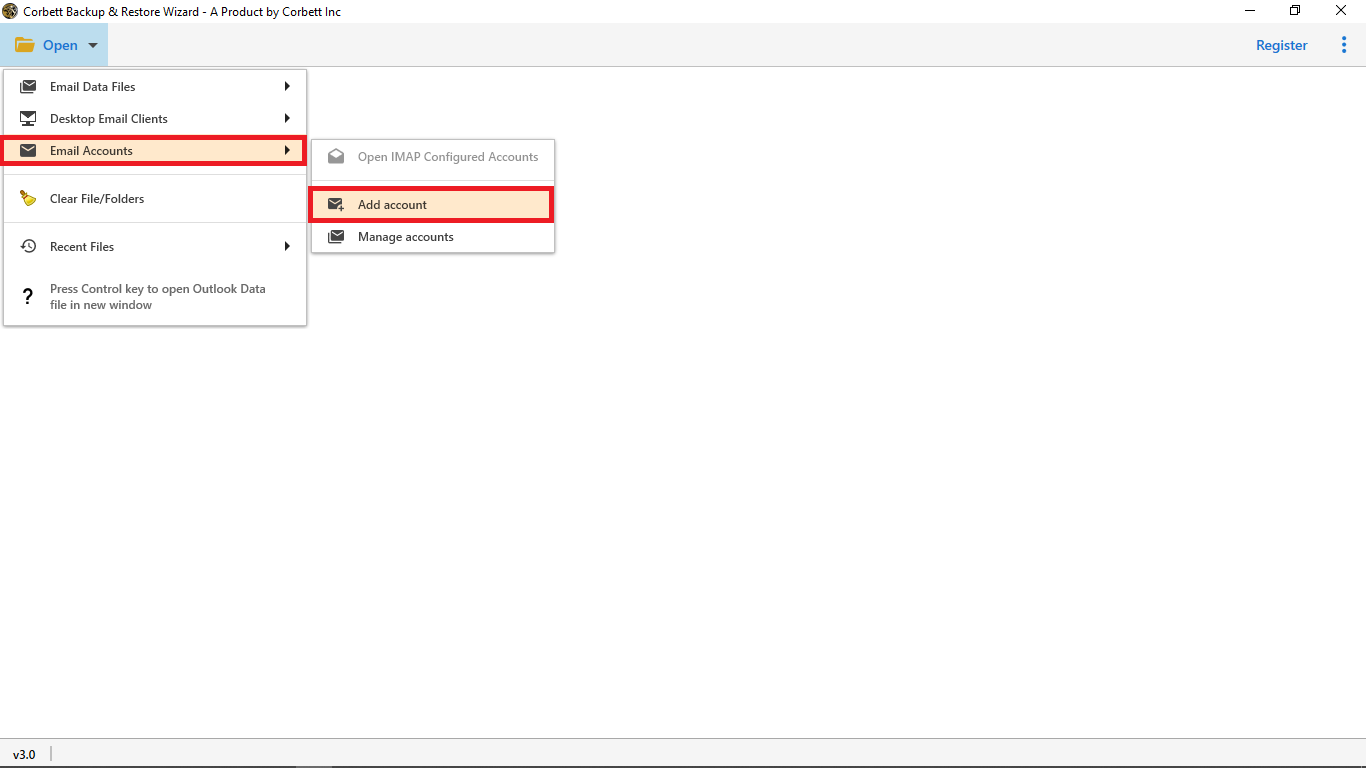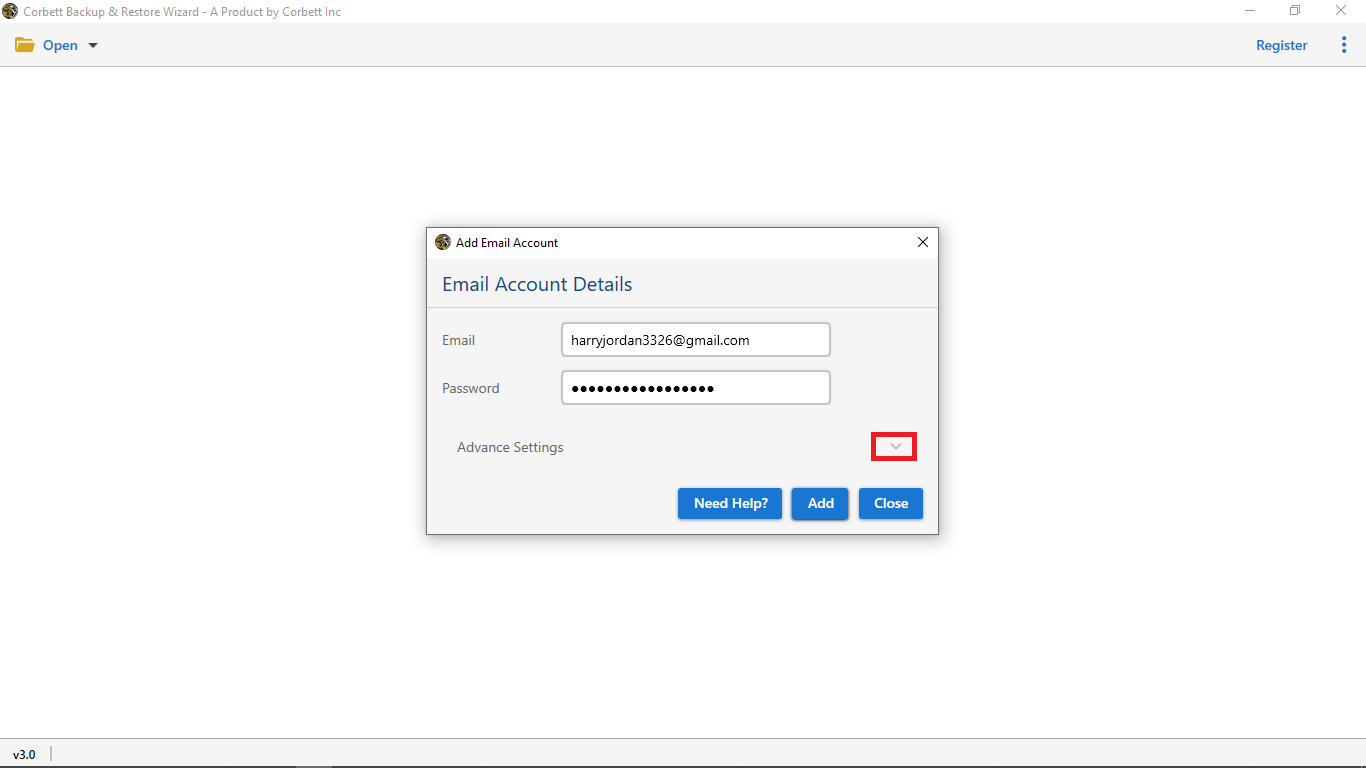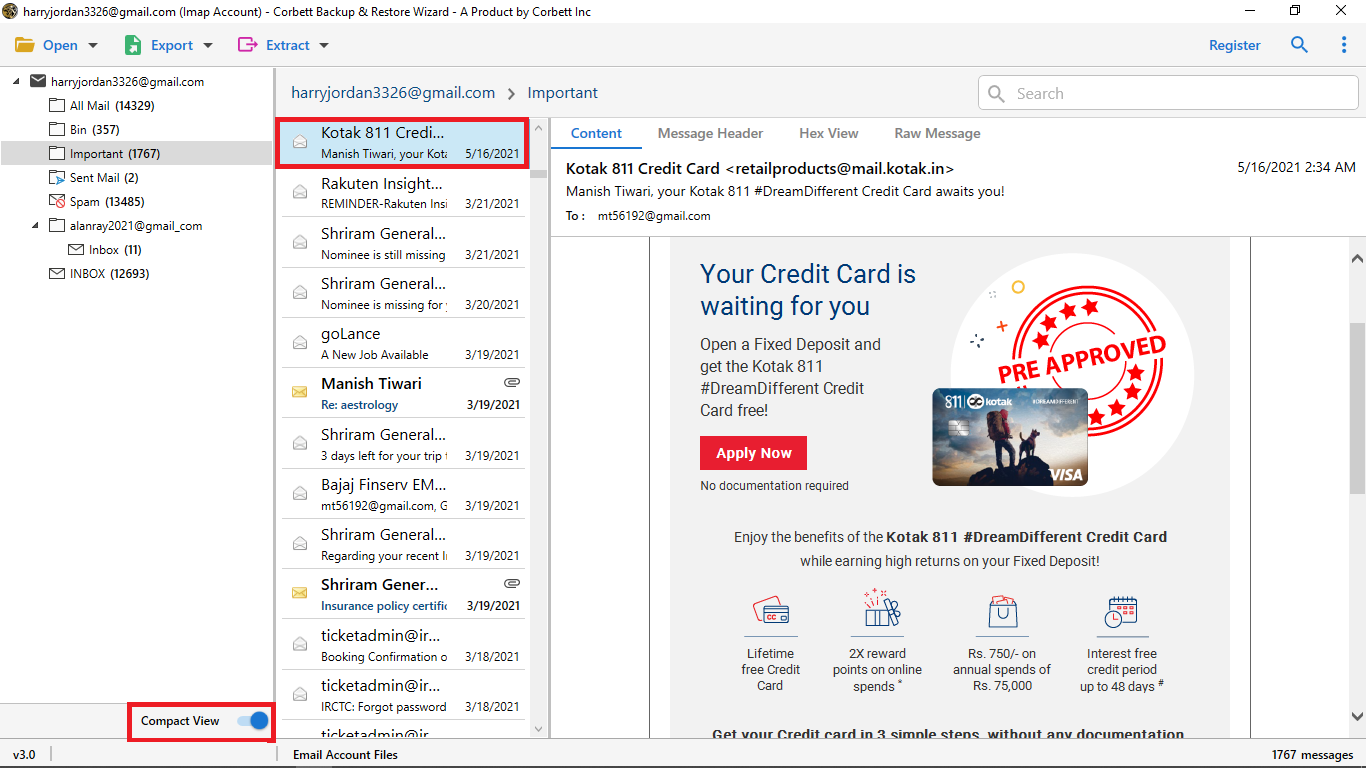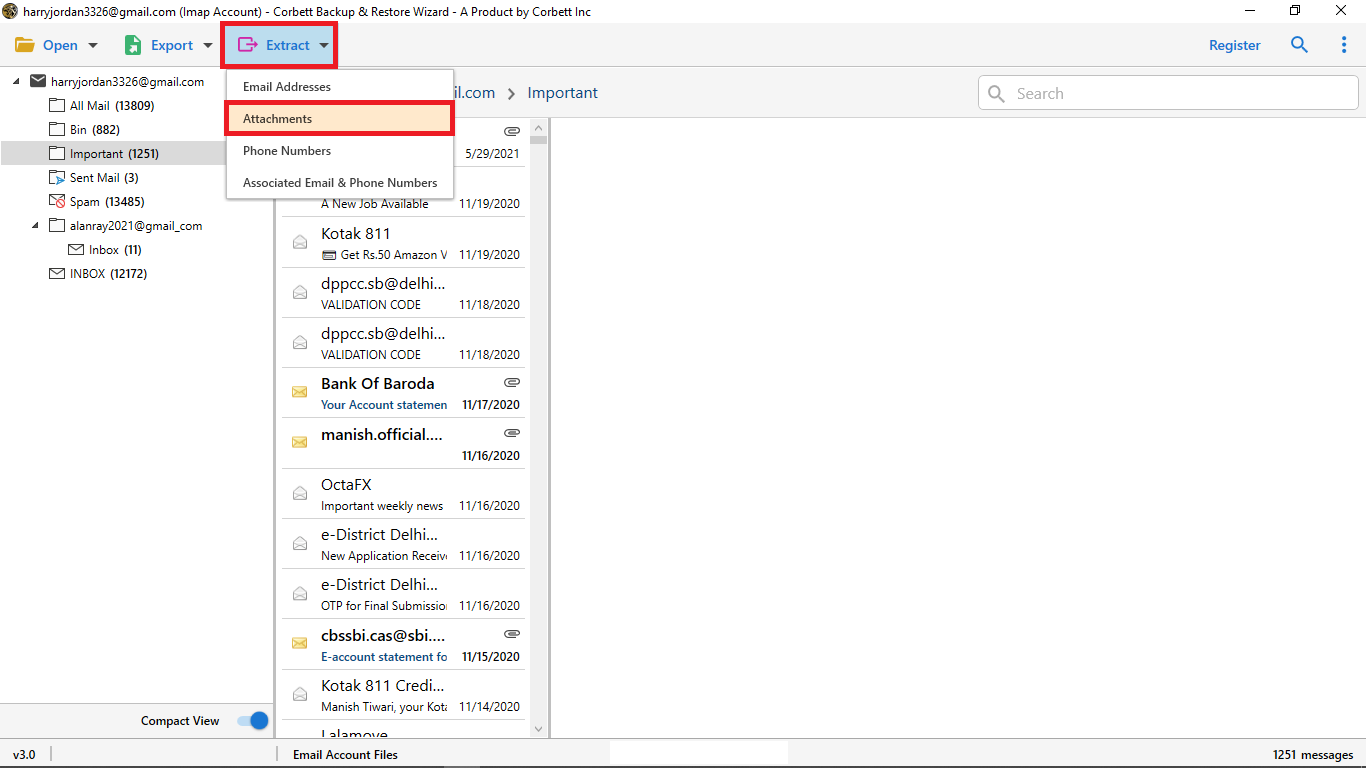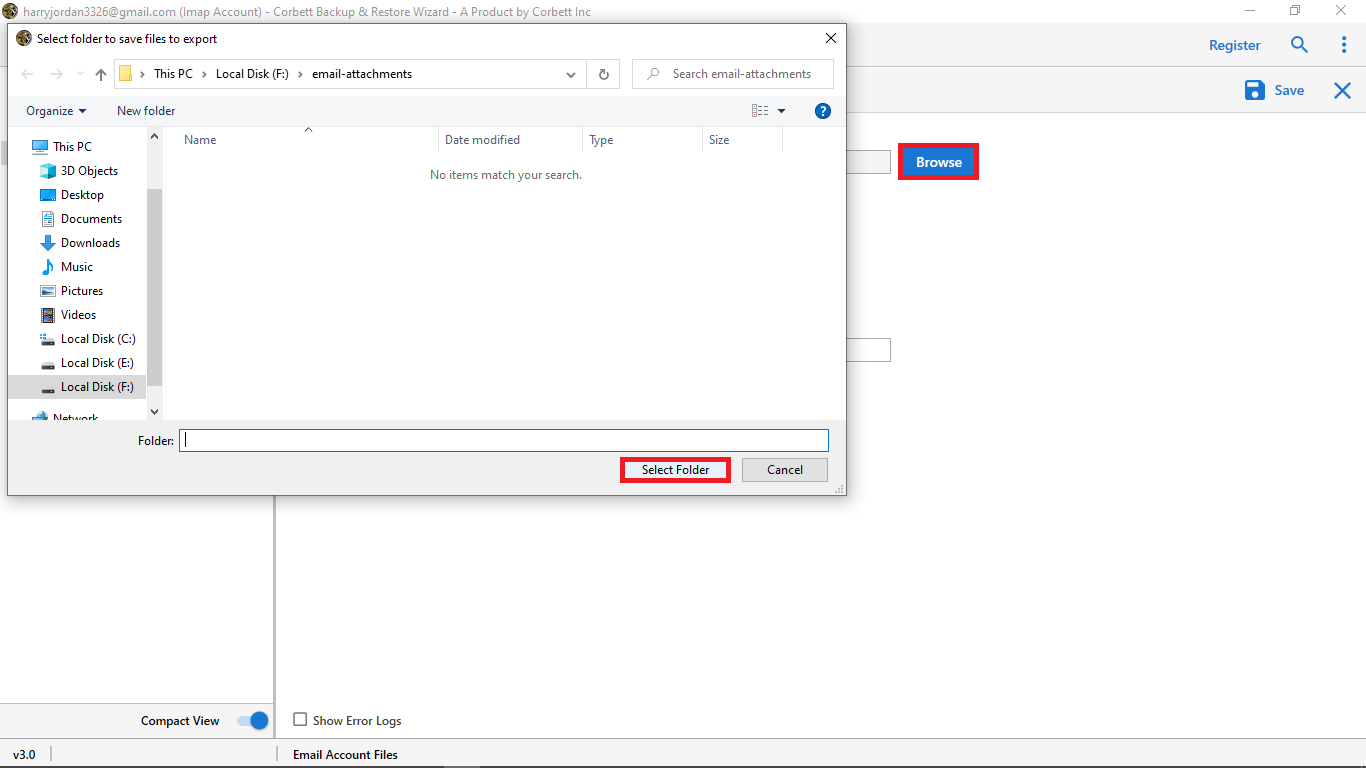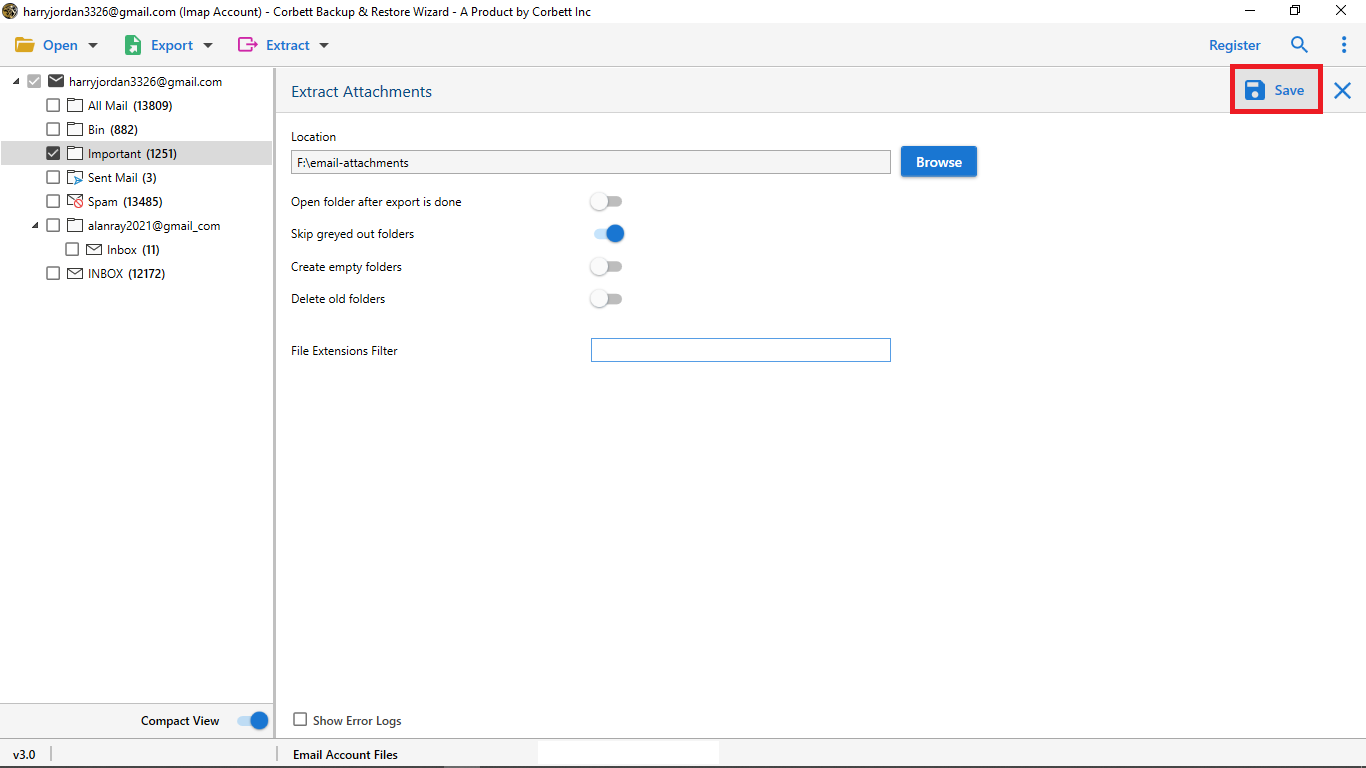What To Do When Yahoo Mail Attachment Preview Not Working?
Searching for Why is my Yahoo Mail Attachment Preview Not Working? Or are you having trouble previewing attachments in your Yahoo Mail account? You are not the only one who is facing this problem, most users are facing this frustrating issue where attached files won’t open or display properly. This blog will guide you through the possible causes and provide effective solutions to fix the Yahoo Mail attachment preview not working issue, whether you’re using a browser or the Yahoo Mail app. Learn how to restore preview functionality and keep your email workflow smooth and effective.
Overview
Yahoo Mail is one of the best email services, with 227 million users enjoying features like massive storage (1 TB) and smooth dashboard accessibility. Many Yahoo Mail users face the issue of Yahoo Mail attachment preview not working, complaining that they can’t view attachments before downloading them. The user queries mentioned below describe this problem in detail:
“I can’t preview attachments in Yahoo mail. Whenever I click on a document, the preview gets blank, leaving me no option except to save and view it. I don’t wish to save the documents to view & read the data I receive, so any suggestions for fixing this issue are most welcome.” – Theo Martinez, Germany.
Many users also complain that Yahoo Mail cannot open PDF attachments, creating file-accessing issues more critical than they can imagine. If you also have problems with the attachment preview feature in your Yahoo Mail account, this blog is the perfect place to learn how to fix this issue!
Factors Behind “Can’t Preview Attachments in Yahoo Mail” Issue
There are two main factors behind Yahoo Mail’s attachment preview getting blank problem, and we will discuss them in the following points:
- Preview Not Supported by Web Browser – The web browser you use for accessing your Yahoo Mail emails doesn’t support the attachment preview feature, and this may happen due to irregular updates or some technical issues with the browser, leading to the “can’t open attachments in Yahoo mail” issue.
- Yahoo Scan Unable to Scan Attachment – Every email service automatically scans email attachments for any possible malware infection, and Yahoo Mail also scans every attachment you receive with your emails. Due to some technical or browser-related reason, Yahoo Mail can’t scan your attachments, leading to the preview panel not showing the files you receive.
We will discuss the reasons users have with the attachment preview panel, so keep reading the blog!
Reasons For Yahoo Mail Attachment Preview Not Working
Many reasons are responsible for Yahoo Mail users experiencing a blank preview screen when opening attachments, and some of them are:
- Internet Issues – The primary reason users can’t preview attachments in Yahoo Mail is instability with the internet connection. They can access emails but preview attachments if their internet connection is unstable.
- Outdated or Unsupported Web Browser – Another reason users can’t open attachments in Yahoo Mail is using an outdated or unsupported web browser. Yahoo Mail supports only Google Chrome, Mozilla Firefox, Safari, and Microsoft Edge as the official Yahoo Mail accessing browsers. If you use any of these browsers and haven’t updated it for a long time, you may face the Yahoo Mail attachment preview not working issue. Using an unsupported web browser also leads to the same result as using an un-updated browser.
- No PDF Reader – The main reason Yahoo Mail cannot open PDF attachments is the absence of a PDF reader for Yahoo emails on the browser. Yahoo and other email services have PDF, Word, Excel, and PowerPoint readers pre-configured with every account to help users preview every attachment without opening it separately. If you want to print Yahoo email and don’t have a PDF Reader (like Adobe Reader) installed, you will still face PDF file accessibility issues.
- Antivirus Interference – Another reason for the Yahoo Mail attachment preview not working is the interference of your computer’s antivirus in email attachment previewing. The antivirus’ strong email protection settings may mistakenly mark every attachment as “harmful,” you can’t preview attachments in Yahoo Mail, leading to a blank preview screen when you click on the file to view it.
- Outdated Computer – Using Yahoo Mail on a web browser on a computer that is not updated regularly is another reason you can’t open attachments in Yahoo Mail since it will run slowly. And your Yahoo Mail emails won’t open any files you receive with your emails.
- Encrypted PDF File – Yahoo Mail cannot open PDF attachments if you receive them password-protected. You must ask for the password of the PDF files you receive from the senders to view them on your Yahoo Mail account.
These reasons convey the necessity to resolve the Yahoo Mail attachment preview not working, and the following section highlights the solutions for fixing this problem. The reasons discussed above highlight a blank preview screen when opening attachments in the Yahoo Mail issue, and we will explore the solutions for fixing this problem.
Can’t Preview Attachments in Yahoo Mail – Resolved
You can manually solve the “my Yahoo Mail attachment not showing” issue by following these solutions and selecting your desired one. As you see, these are the manual approaches we are going to elaborate on in this article. Now, let us move forward to know.
Switch to Another Browser
Some of the time, your browser can prevent issues in opening Yahoo Mail attachments. Alternatively, you can use the below listed browsers:
- Google Chrome
- Mozilla Firefox
- Microsoft Edge
Clear your Browser
Generally, old scripts or cookies may generate problems. You can easily clear your browser by following the steps below:
- Open your Chrome browser
- Then, press on Ctrl + Shift + Delete
- Select the “cookies and other site data” and “cached images and files” options.
- Now, click the Clear Data tab.
- Lastly, restart the browser.
Access JavaScript in Browser
As the Yahoo Mail preview features rely on JavaScript, you should enable it in your browser. Go through the steps to enable it easily:
- First, go to the Settings tab.
- Then, click on Privacy & Security.
- After that, press on Site Settings.
- Now, scroll down to JavaScript
- Next, make sure that it is set to Allowed.
- Lastly, refresh Yahoo Mail.
- After the process, try to preview Yahoo Mail.
Disable Browser Add-ins/Extensions
Removing all the add-ins or extensions you have added to your web browser is another way to solve the “Yahoo Mail Attachment Preview Not Working” problem. Steps to do:
- Open your browser settings.
- Then, navigate to extensions.
- Now, Disable all the extensions.
- Lastly, reload Yahoo Mail.
Use Incognito or any private browser
Using a private browser or incognito can help you preview the attachments, as it opens a clear session without any cache or extensions. Shortcuts that can be used:
- Ctrl + Shift + N for Chrome and Edge users.
- Ctrl + Shift + P for Firefox users.
Check the File Format
Yahoo Mail supports some of the common file types such as PDF, JPG, PNG, DOC, XLS, TXT, and more. It does not support some of the file types, some of which are .zip, .rar, .exe, or more. If your file is not supported by Yahoo Mail, you can easily download it.
Change Antivirus Email Settings
Changing the email protection settings of the antivirus you have installed on your computer is another solution for solving the “Yahoo Mail Attachment Preview Not Working” issue. You can turn off attachment scanning settings to preview all attachments you receive without facing an empty preview screen. Just don’t forget to refresh your email account to see the working attachment preview panel.
These solutions are apt for manually fixing the “can’t preview attachments in Yahoo Mail” problem. However, many Yahoo Mail users still can’t view attachments on the preview screen. Don’t worry! We have a flawless solution for resolving the issue and help you view attachments without worries.
What Do Experts Say When You Can’t Preview Attachments in Yahoo?
Even after using all the manual methods to resolve the “unable to access attached files in Yahoo Mail” issue, you can’t preview the attachments on your Yahoo Mail account. In that case, downloading them using software is the best way to end this issue. The automated tool we discussed here is the perfect alternate solution for the preview not working issue. This software is Corbett Email Attachment Extractor.
Steps to Resolve the “Yahoo Mail Attachment Preview Not Working” Issue
The following points describe the steps to use the software for saving emails from your Yahoo Mail account:
- Install and launch the tool on your Windows system. Then, click on Open tab from the top-left corner of the interface.
- Next, select Email Accounts >> Add Account from the dropdown menu.
- After that, provide your Yahoo Mail account credentials in the appropriate fields to add your Yahoo account to the software.
- Upon doing so, the software will preview your Yahoo mailbox data in its dedicated preview panel.
- Next, click on the “Extract” tab and select the “Attachments” option from the provided menu.
- Browse the preferred location where you want to save your resultant files.
- Apply the provided advanced options and click on the “Save” button.
And that is all the steps for using the tool to resolve the Yahoo Mail attachment preview not working issue. Furthermore, let us check out some of the astonishing features of this expert-favorite utility.
Remarkable Features of the Utility
This tool has many salient highlights, and some of them are:
- Intact Folder Hierarchy – The software maintains folder structure while extracting attachments from your Yahoo Mail account. Suppose you have a folder by the name of PDF Documents. The tool will download the folder securely without changing the structure or format, solving the Yahoo Mail cannot open PDF attachments issue.
- File Extension Filter – The tool has another feature that lets you export specific files from your Yahoo Mail emails. Be it a PDF, Word document, Excel sheet or any other file, you can use the File Extensions Filter to retrieve particular files rather than the entire attachment collection.
- Advanced Data Filters – The software has a Date and Subject filter that lets you select emails and save attachments based on email date and subject, respectively.
Conclusion
Yahoo Mail users face issues with the attachment preview panel while trying to view the files they receive. The core problem is the inability to preview received attachments within the viewing panel. We discussed the reasons behind this problem and the manual troubleshooting tips to rectify this issue. However, using the automated tool described in this blog will assist you in as an alternate way when Yahoo Mail attachment preview not working.
Read More: Why Are My Emails Disappearing from my Yahoo Mailbox?