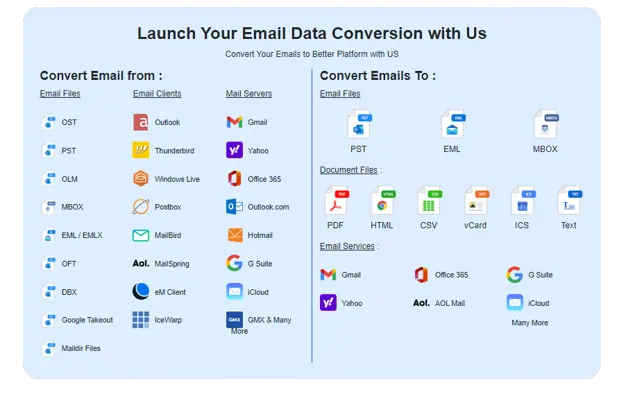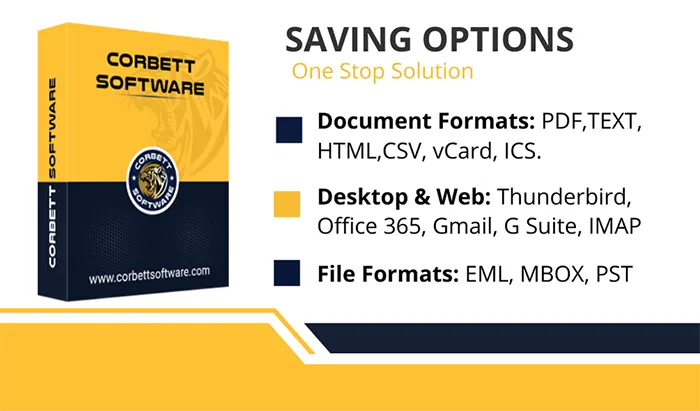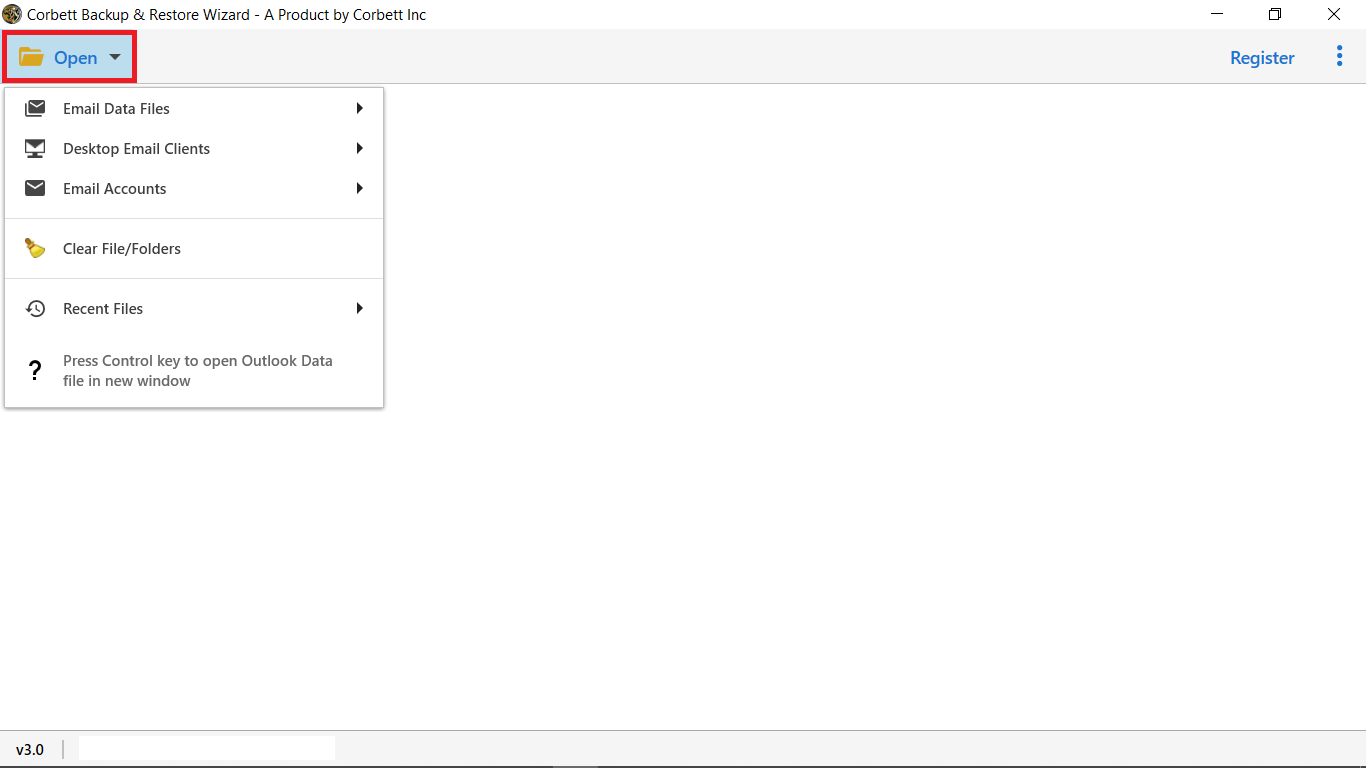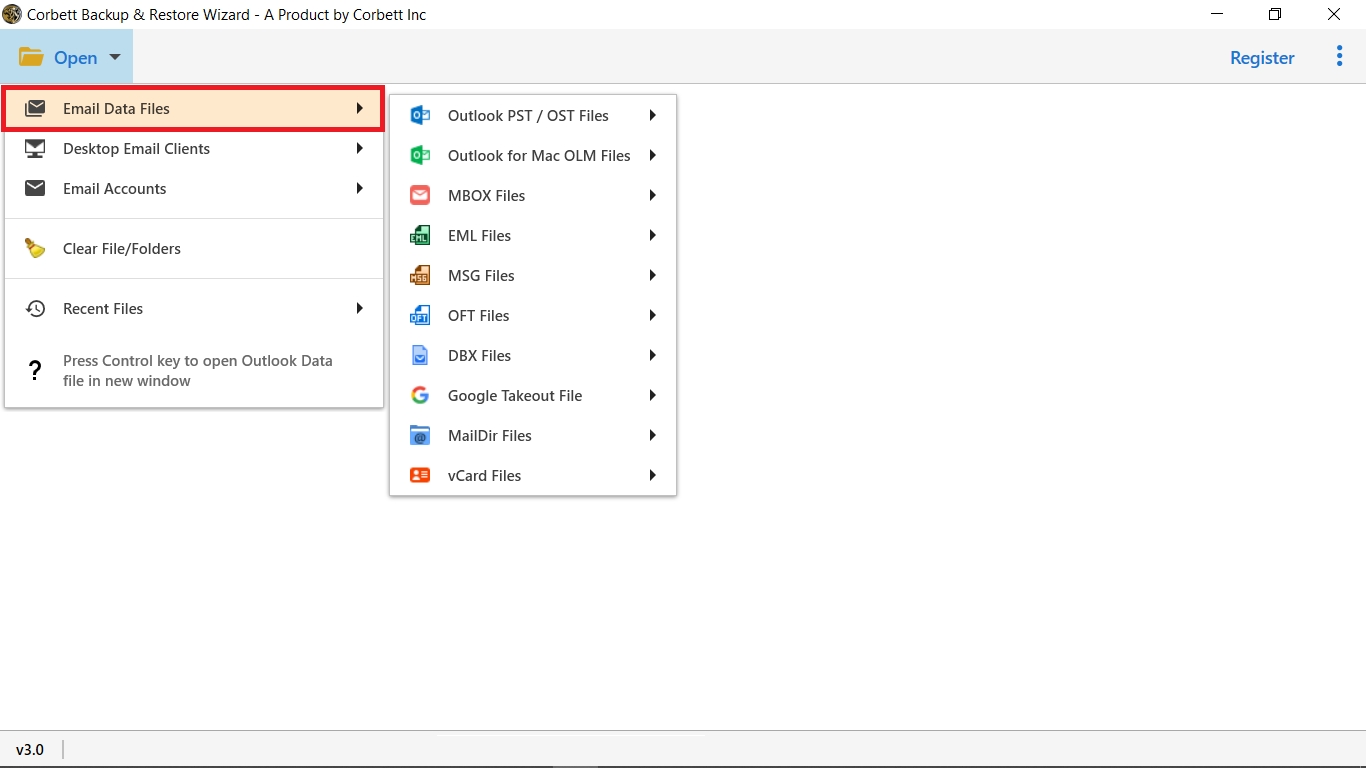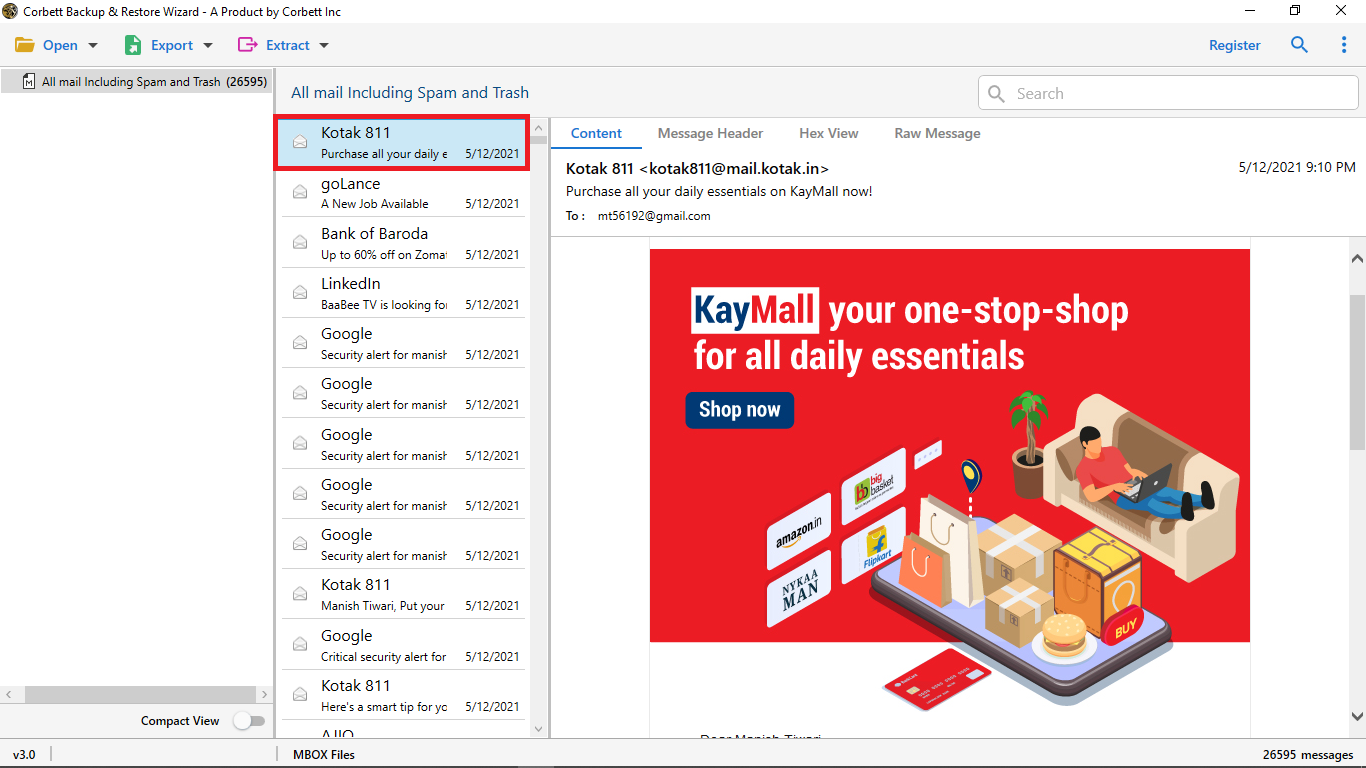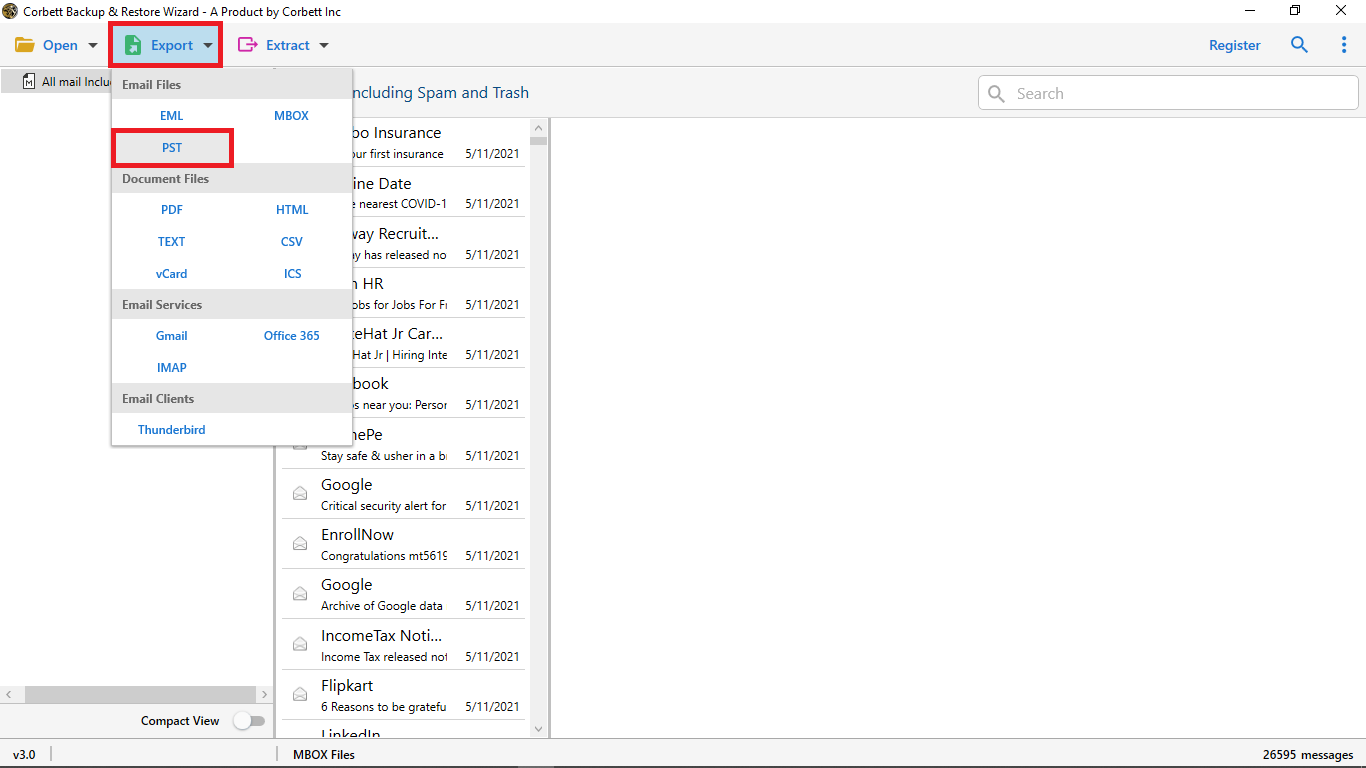This is one of the best email converter software. I will definitely recommend this to everyone. I just wanted to convert emails from Gmail account to PDF format. After purchasing this email conversion tool on a deal, I realized that apart from this, it can also convert emails from multiple platforms. Also, they provide dedicated support team that assist users 24*7 via live chat & email support. Satisfied Purchase!
Expert Verified
Email Converter Tool
Easily convert email files from any source to Email File Formats, Document Formats, Desktop Client, Web & Cloud Clients. The Mail Converter software allows users to batch convert email files from 20+ platforms to the preferred format.
- Easily Convert Multiple Email Files in Batch without any File Size Restrictions & Errors
- Mail Converter Tool allows to export Email files in Outlook PST, MBOX & PDF Format
- Professional Email Converter is Compatible with 100+ Web Clients to Import Email Files
- Securely Convert your Email Data to Document formats: HTML, CSV, vCard, ICS & TXT
- Facilitate Advanced Search and Data Sorting Filters to Convert Specific Portion of Data
- Software Maintains 100% Data Integrity of Files & Folder During the Conversion Process
- Separate Option to Extract Email Address, Contact Photos, Attachments & Phone Numbers
- Download Email Converter Tool and Install on all Windows OS versions and editions (32-bit & 64-bit)
- Note: Corbett Mail Converter is Fully Secured Download Version
- 100% Safe Tool: Verified by VirusTotal