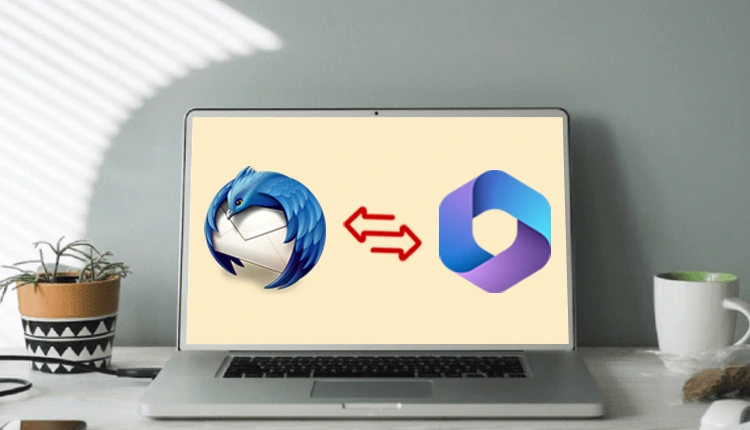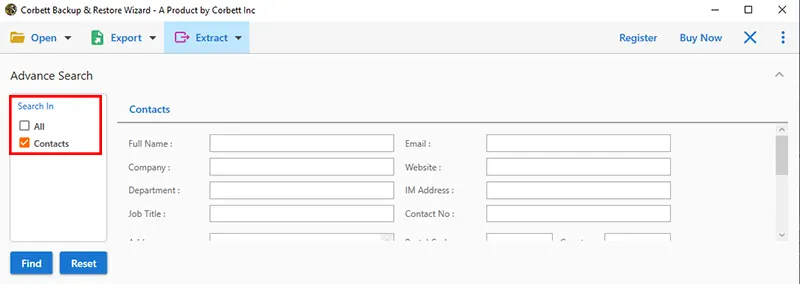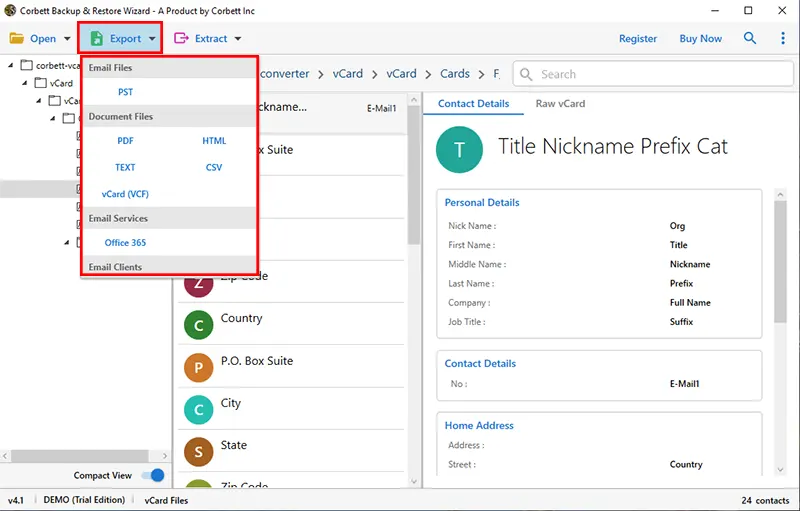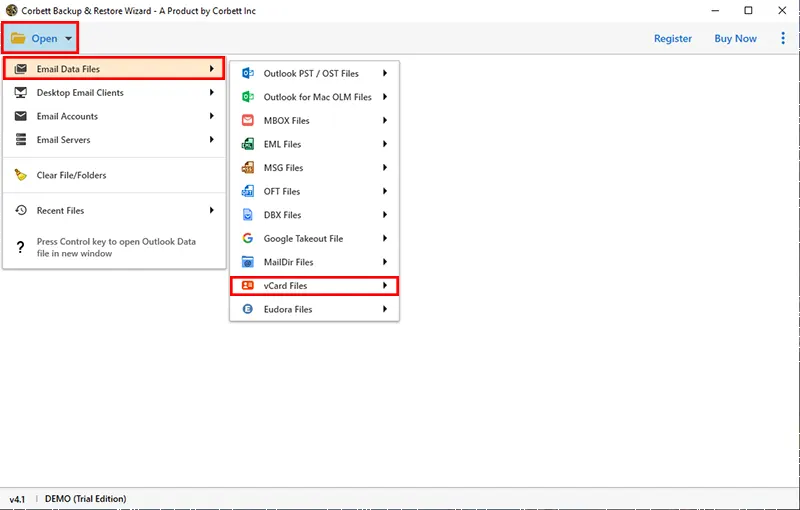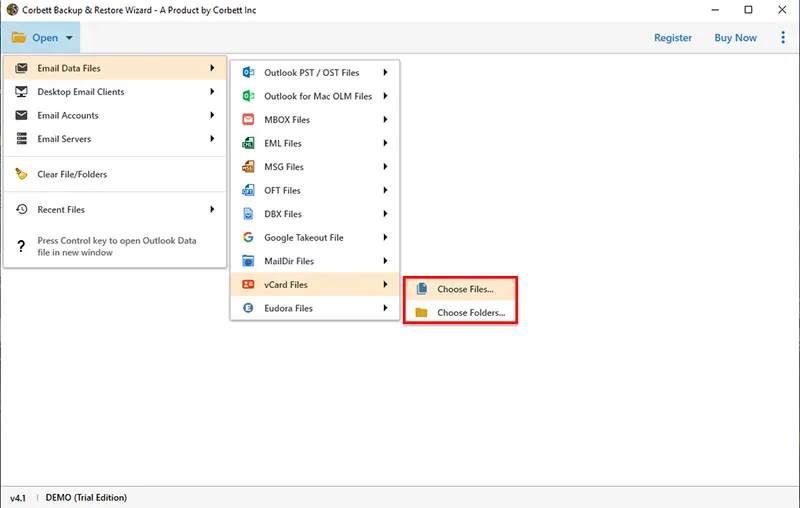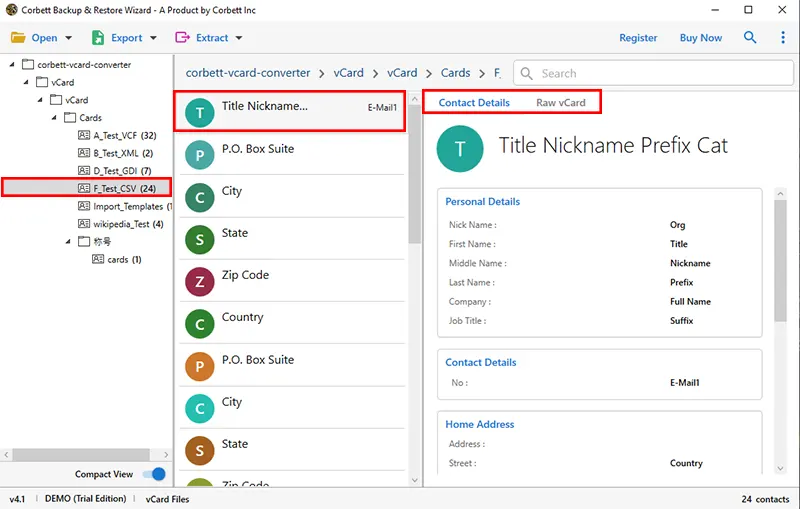I purchased vCard Converter Tool from their official website, and use the chat facility to get assitance with installation. Thier support executive was helpful & friendly and was able to resolve all my questions quickly.
Thousands of Companies ♥ Trust Corbett Software