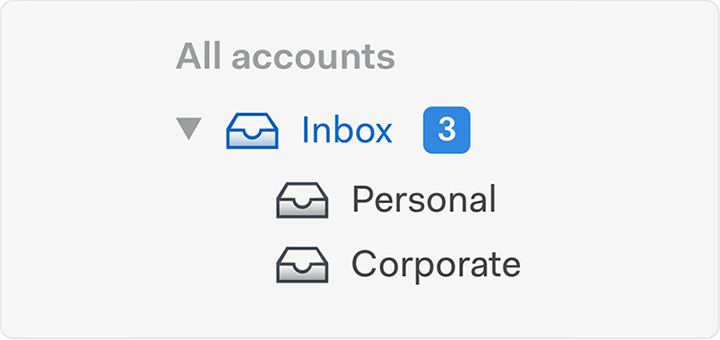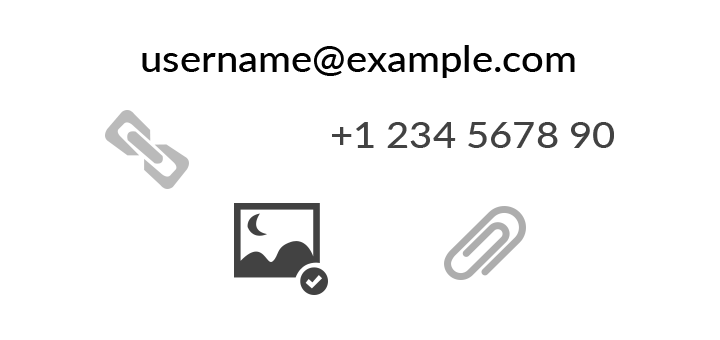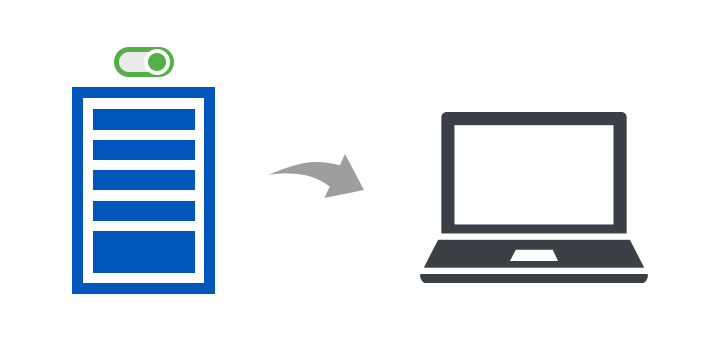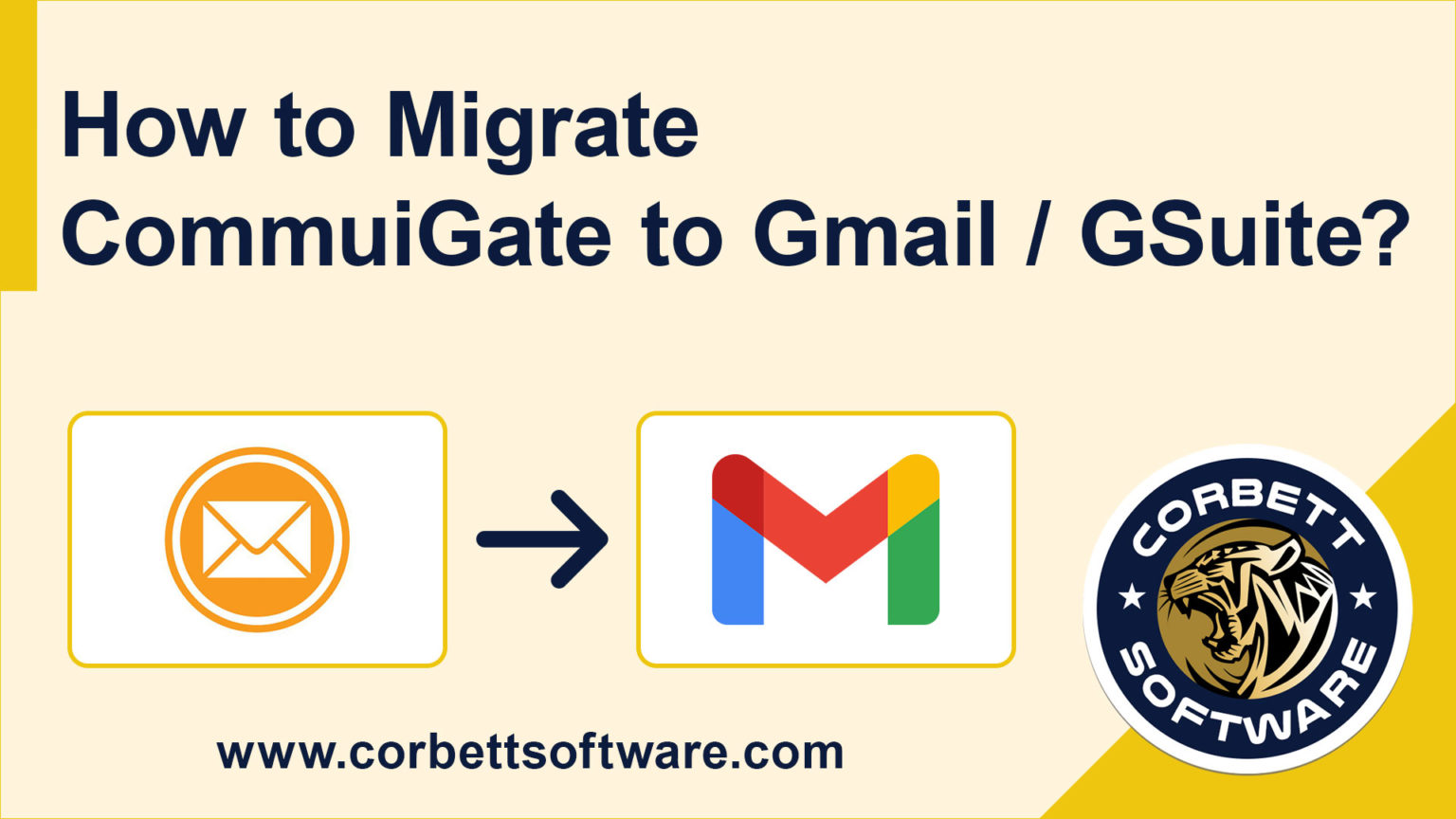Why Choose Corbett CommuniGate Server Backup Tool?
- Download CommuniGate Emails, Contacts, Calendars in a Variety of Formats
- Archive Unlimited Files/Folders from CommuniGate to Document Formats
- Provide Facility to Download Selective CommuniGate Pro Email Data Files
- Separate Option to Download Associated Email Address and Contacts
- Facilitate Advance Search and Data Filters to Download Selected Mailbox
- Archive CommuniGate Server Data to Web Clients Including Office 365
- Retain Email Attributes during Backup From, to, Time, Subject, Email ID
- CommuniGate Pro Email Backup Wizard Works on All Editions of Windows OS Including Windows 11