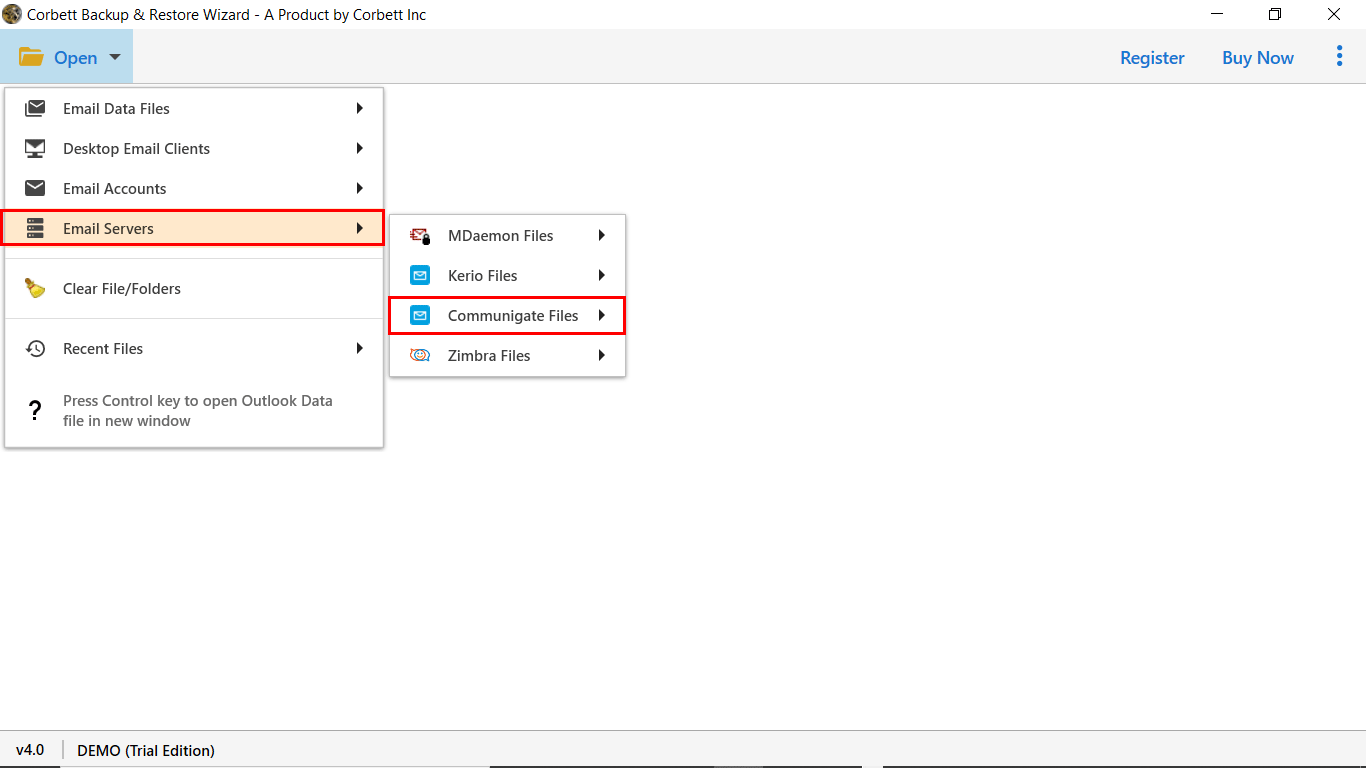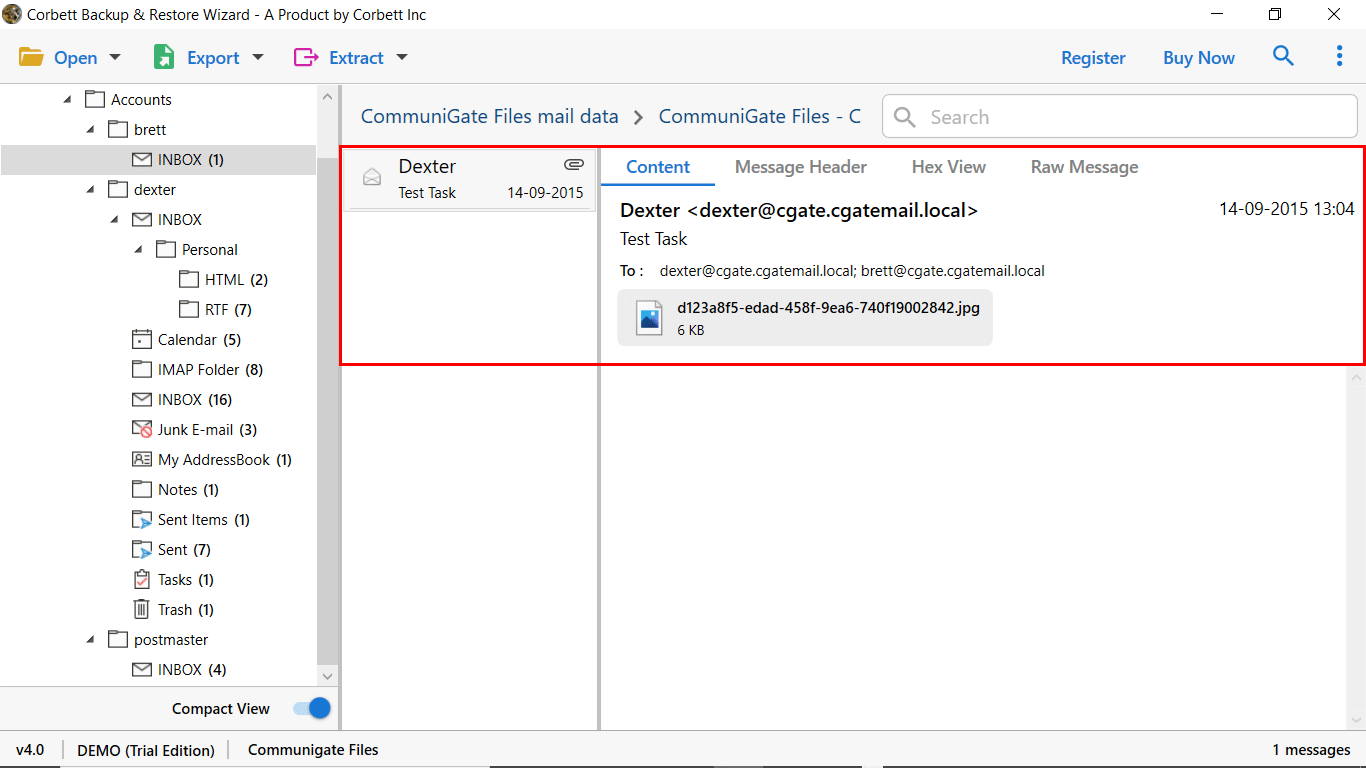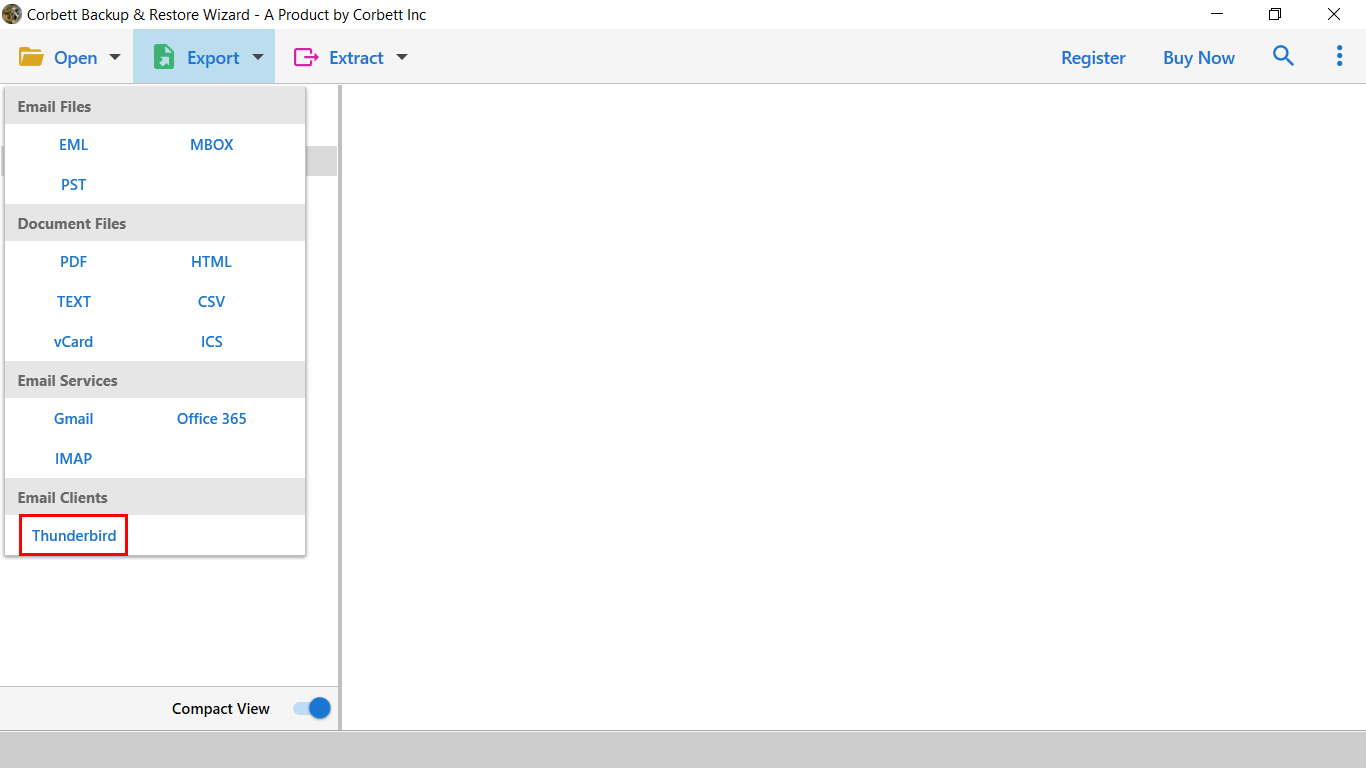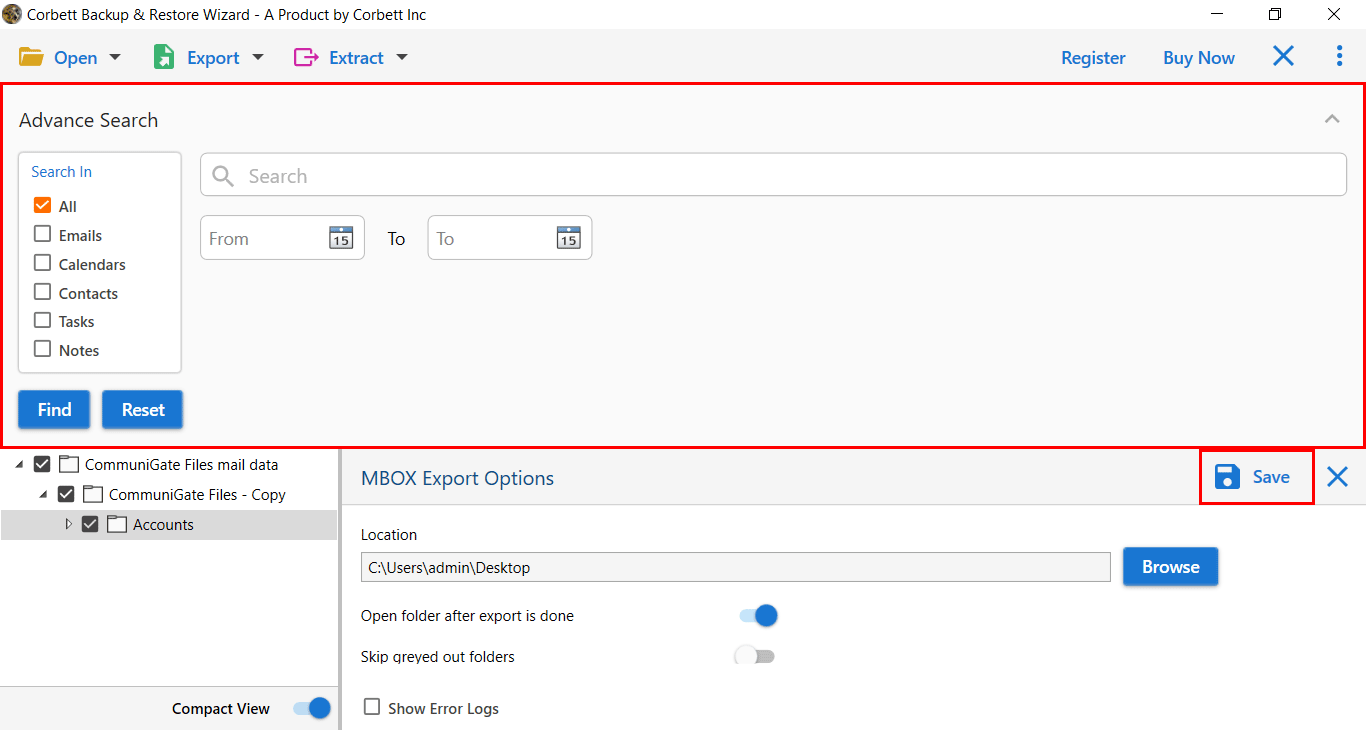Import CommuniGate Emails to Thunderbird – Full Process
When you migrate your emails from CommuniGate to Thunderbird. There is a risk of losing your data. That’s why, in this article, we will explore a solution that can easily import CommuniGate emails to Thunderbird.
Mozilla Thunderbird, one of the popular email clients, is a free and open-source software. Users can easily download this application in Mac, Windows, and Linux OS. Multiple accounts can be added to the software with IMAP and POP server.
CommuniGate Pro is an email server which uses mail servers to manage your email. If you are thinking of connecting your account with Thunderbird. Then, we will help you. However, to understand the process, let’s learn about the reasons.
Why Migrate from CommuniGate to Thunderbird?
- The interface of the Thunderbird is much easier and interactive. Therefore, many of you prefer this program over CommuniGate.
- To save your CommuniGate emails, Thunderbird is a great choice.
- In the Thunderbird you have a wide range of features and add-in available to improve productivity.
- If the CommuniGate Mailbox storage is full, saving the file in Thunderbird helps to reduce the storage space.
Here’s What Experts Suggest to Migrate CommuniGate Pro Server to Thunderbird
Our best recommendation for you is the Corbett CommuniGate Backup Tool. It is a unique solution with advanced functionality of features. IT administrations prefer this application for its smooth and error-free functioning.
The solution is designed explicitly for CommuniGate migration, allowing users to quickly transfer all data files from CommuniGate to Thunderbird and other platforms. In addition, all users have to upload the CGatePro data files to the software panel. The software will take care of the rest of the conversion process. So, let’s go through the process of adding emails to your Thunderbird account. Before that, download the software from the mentioned link.
Steps to Migrate CommuniGate to Thunderbird Profile
- Start the process, click on “Open Tab,” and choose “Email Server” from the list.
- Click on CommuniGate and select the Add file/ folder option to upload the data files to the software dashboard.
- Once you upload the data file to the software panel, you’ll see a detailed preview of items stored in it.
- Afterward, click on the “Export Option” and select “Thunderbird” from the list.
- Give a check on the folder you want to import into the Thunderbird application.
- Now, apply the Data Filers, then click on the Save button to start the process.
The procedure to import CommuniGate emails to Thunderbird account is successfully done.
Now that you have gone through the process, it’s recommended to focus on other software qualities. We are mentioning some of the prime attributes of the software.
Similar Read: If you want to Import CommuniGate emails to Outlook or to Print CommuniGate emails in PDF you can checkout the interlinked post.
CommuniGate to Thunderbird Migration | Note-Worthy Features
- Users can add multiple CommuniGate files to the software to migrate all data simultaneously.
- You can select the specific folder for email migration and uncheck the unnecessary one.
- Migrate any size of CommuniGate file in batch with no file size restrictions, error, or slow process.
- The software allows Migrate of Complete data folders such as Inbox, Outbox, and related mailbox folders.
- Transfer CommuniGate Contacts, Emails, Attachments, and other data elements to the Thunderbird account.
- The CommuniGate to Thunderbird Migration tool allows users to check on the data files in the preview panel.
- It also gives you a preview of email header properties for your convenience.
- It offers a simple and easy-to-use Graphical Interface that all users can efficiently operate.
- The best part of the software is that it maintains data integrity throughout the conversion process and lets users migrate data effortlessly.
- A dedicated support team is also available to assist you with every problem you face during data migration.
So There You Have It
Now, you can easily import CommuniGate emails to Thunderbird after reading this article. Here we have mentioned reasons to export the data. Then, follow the steps of the methods. You may have issues with the manual solution but the automated method is a great way to migrate your data.