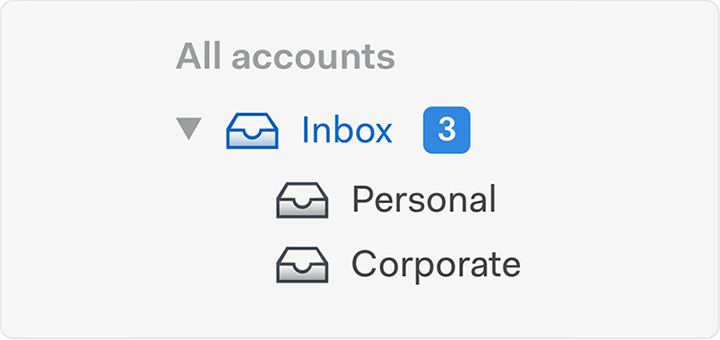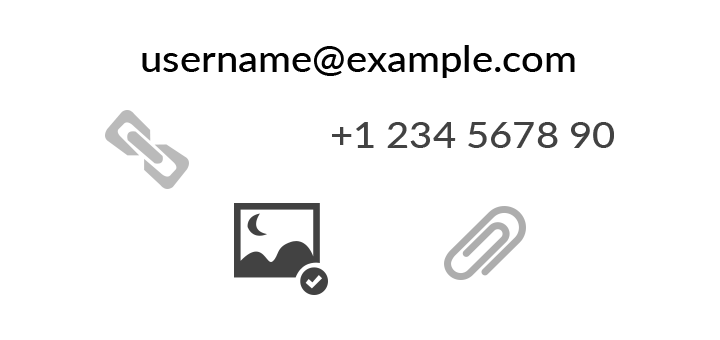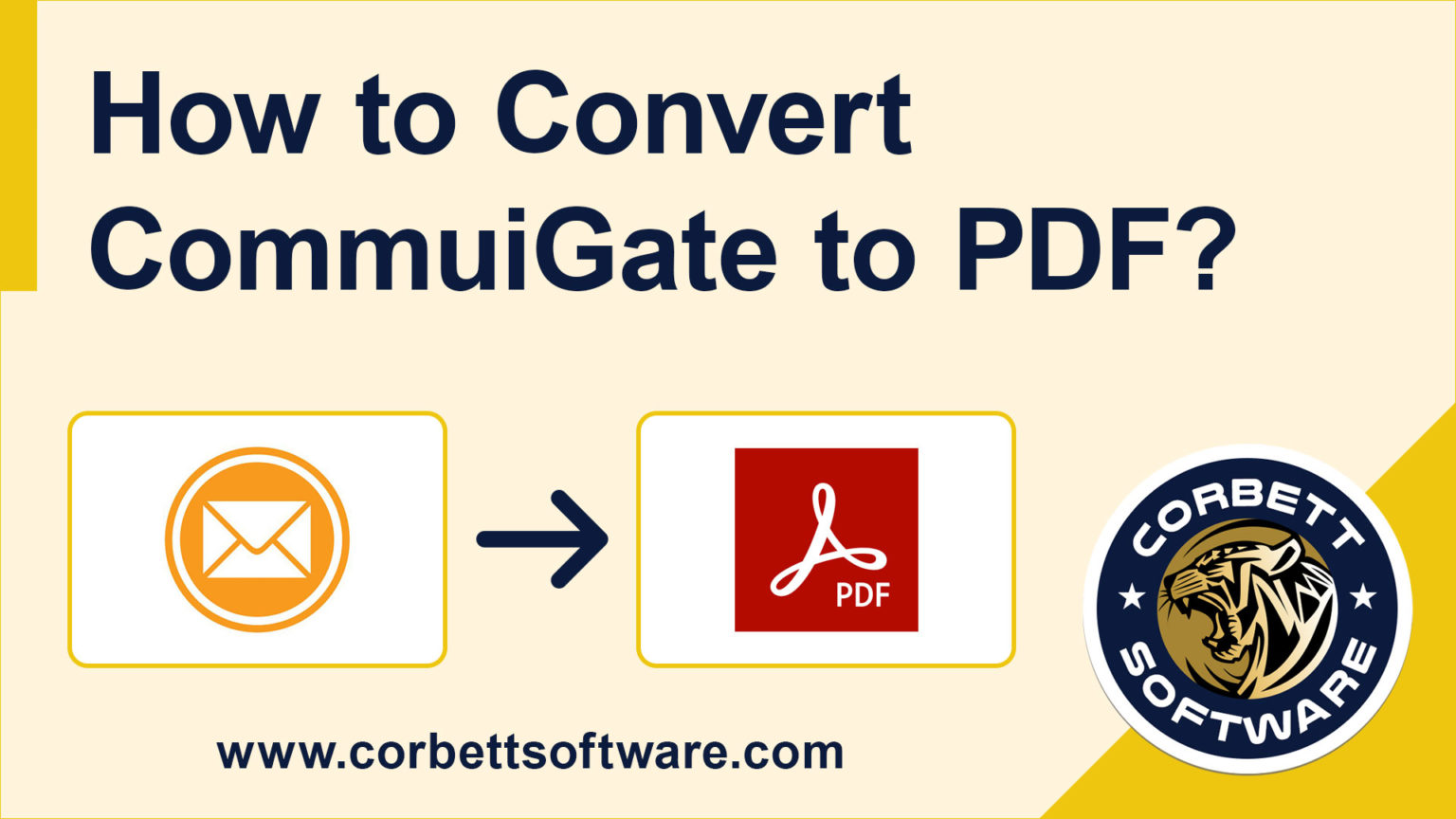Why Choose Corbett CommuniGate Converter Tool?
- Automatically Detects CommuniGate Mailbox Data from the Configured Profile
- Export CommuniGate Data to file formats PST, EML, MBOX, and other Services
- Accomplish CommuniGate Server Conversion without sacrificing Data Quality
- Users Can perform Batch or Selected Data File Conversion as per Requirement
- Convert CommuniGate Emails with Inline or Attached Files without error
- Users can Reap the Benefits of Folder Hierarchy, It Hold Data Structure Intact
- The software provides a preview mode for Message Header, Hex value, etc.
- Advance Data Filter option to specify emails with Date, To/From, Subject, etc.