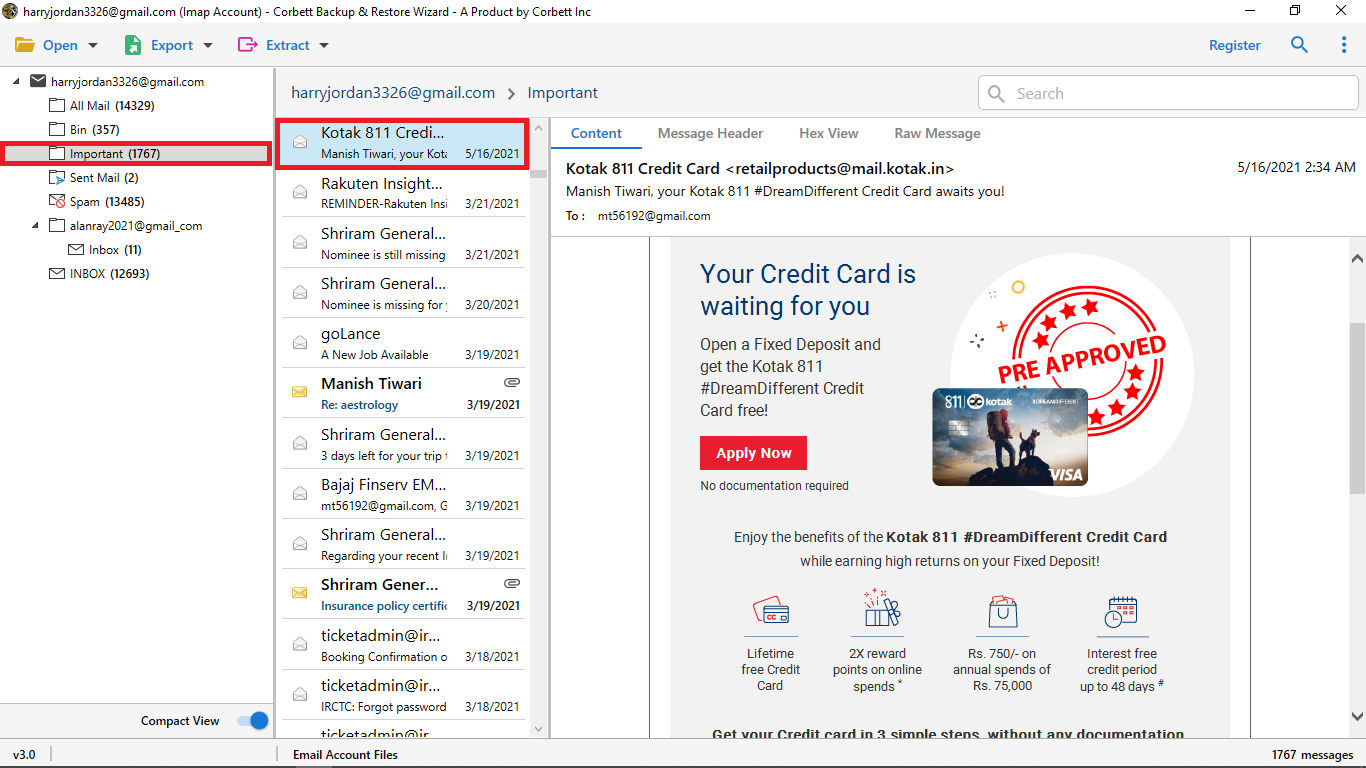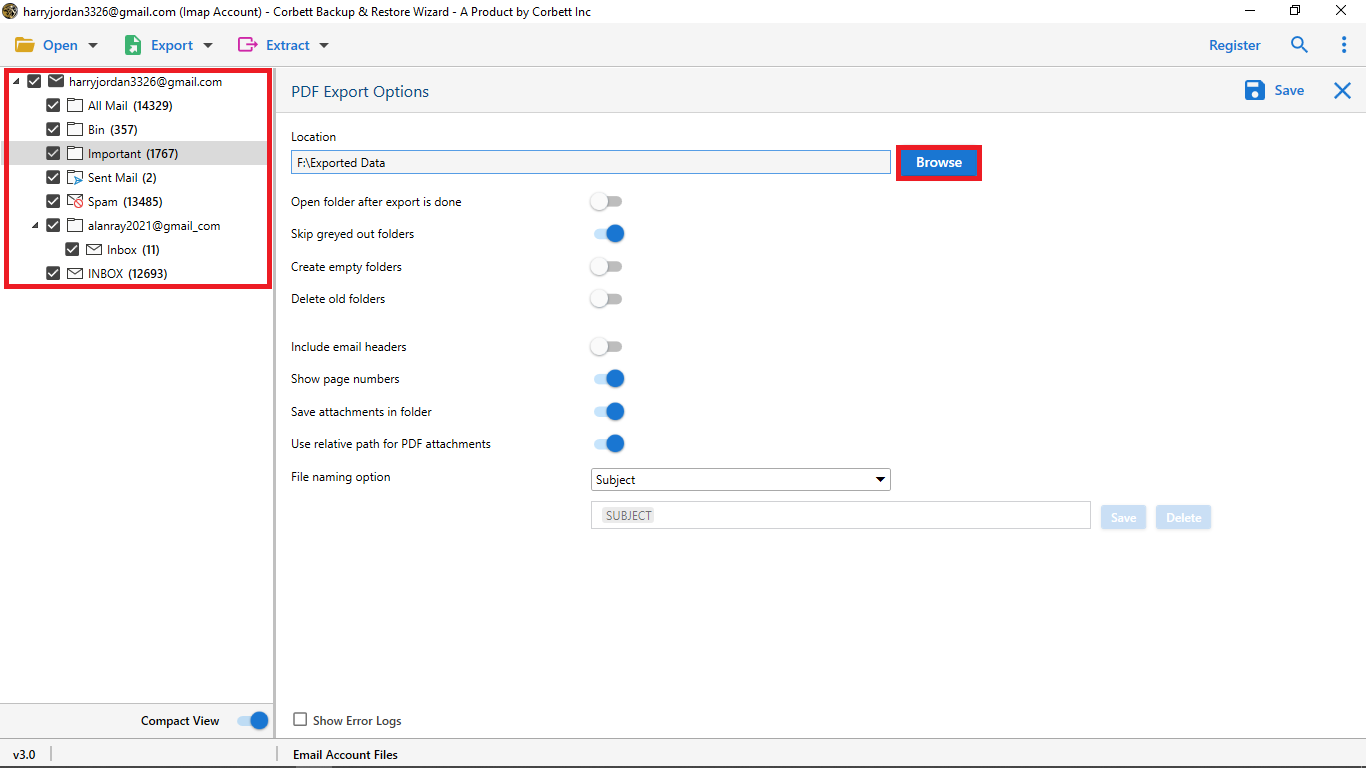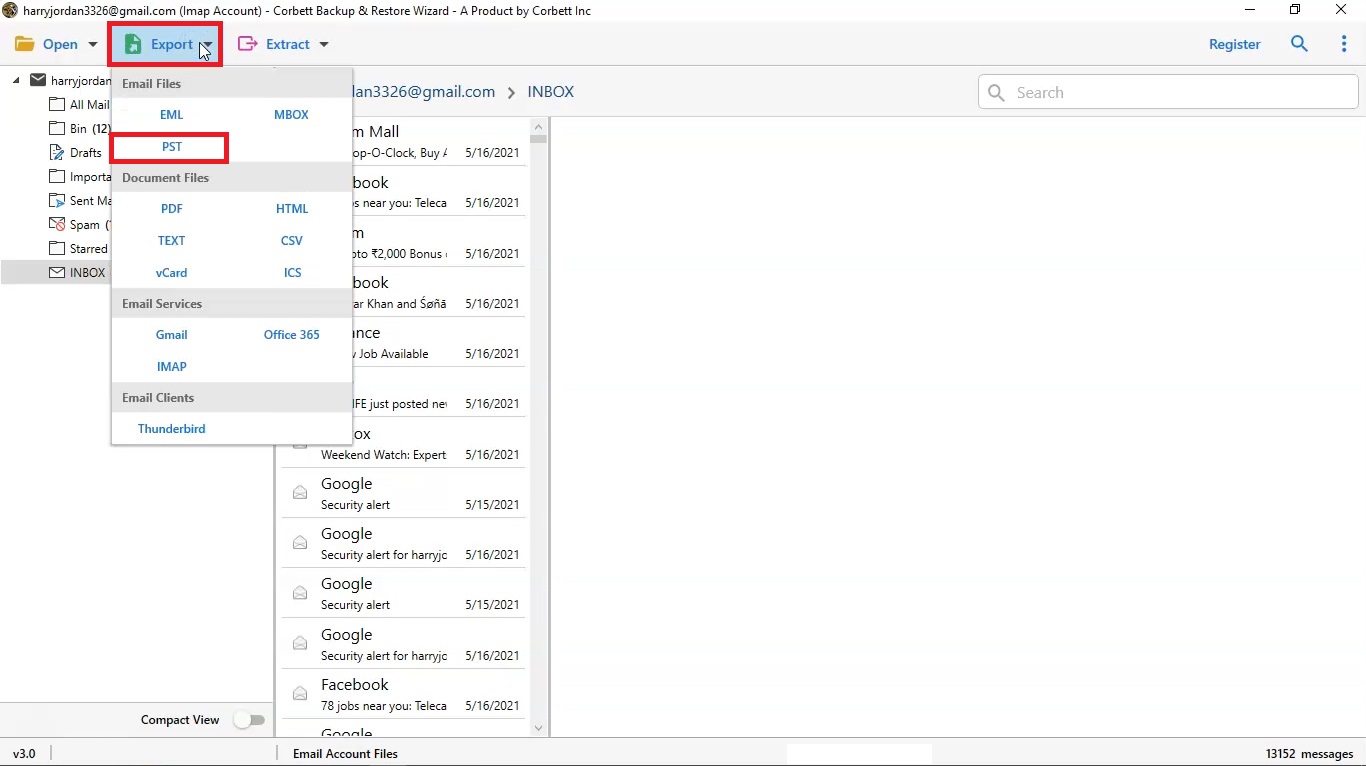I wanted to back up my data from Lycos Mailbox. I tried doing it manually but it did not work. However, I came across the Automated Solution which allows to archive Lycos Emails in batch. I tried using it and it successfully backed up the complete emails from Lycos Profile.
Expert Recommended
Lycos Backup Tool
End to End Backup of Lycos emails to local system, easily store your data files to different email client applications with all data properties
- Capable to Downloads and Save the Lycos emails to local hard drive
- Saves Lycos emails into multiple email formats: PST, MBOX and EML.
- Stores All emails into various documents format: PDF, vCard, CSV, etc.
- Maintains the Folders Hierarchy and Files Structure during process
- Successfully backup multiple emails along with other attributes in one go
- Lycos mail backup software is compatible to Auto-detect the host details
- Lycos Backup Tool ensures 100% Data Integrity after Lycos mail backup
- Backup Lycos emails directly into Thunderbird, Outlook, Gmail etc.
- Lycos mails along with the attachments can be saved locally
- Download all emails with contacts, calendars, attachments etc.
- Ability to Works well with Windows 10, OS and other lower versions
- Free Demo - Corbett Lycos Backup Tool is Secured to Download & Install
- 100% Safe Tool: Verified by VirusTotal