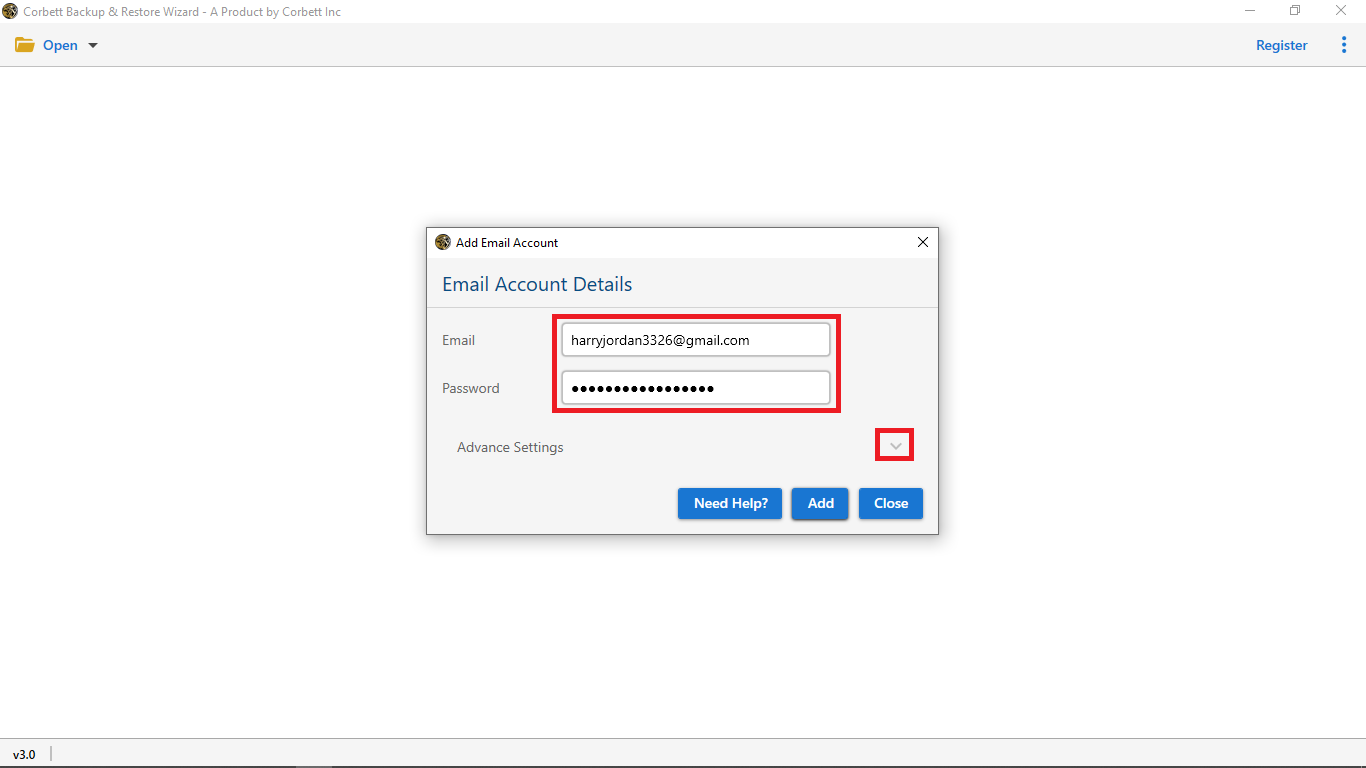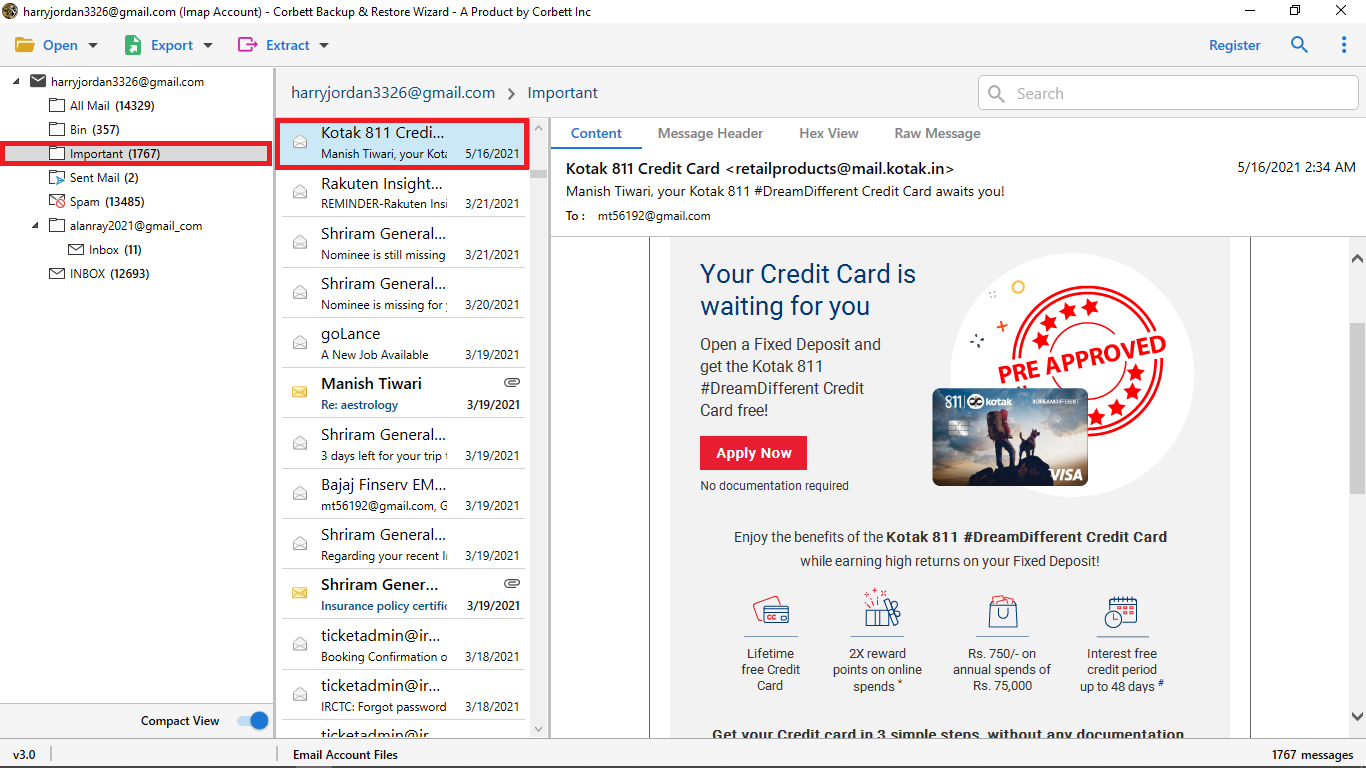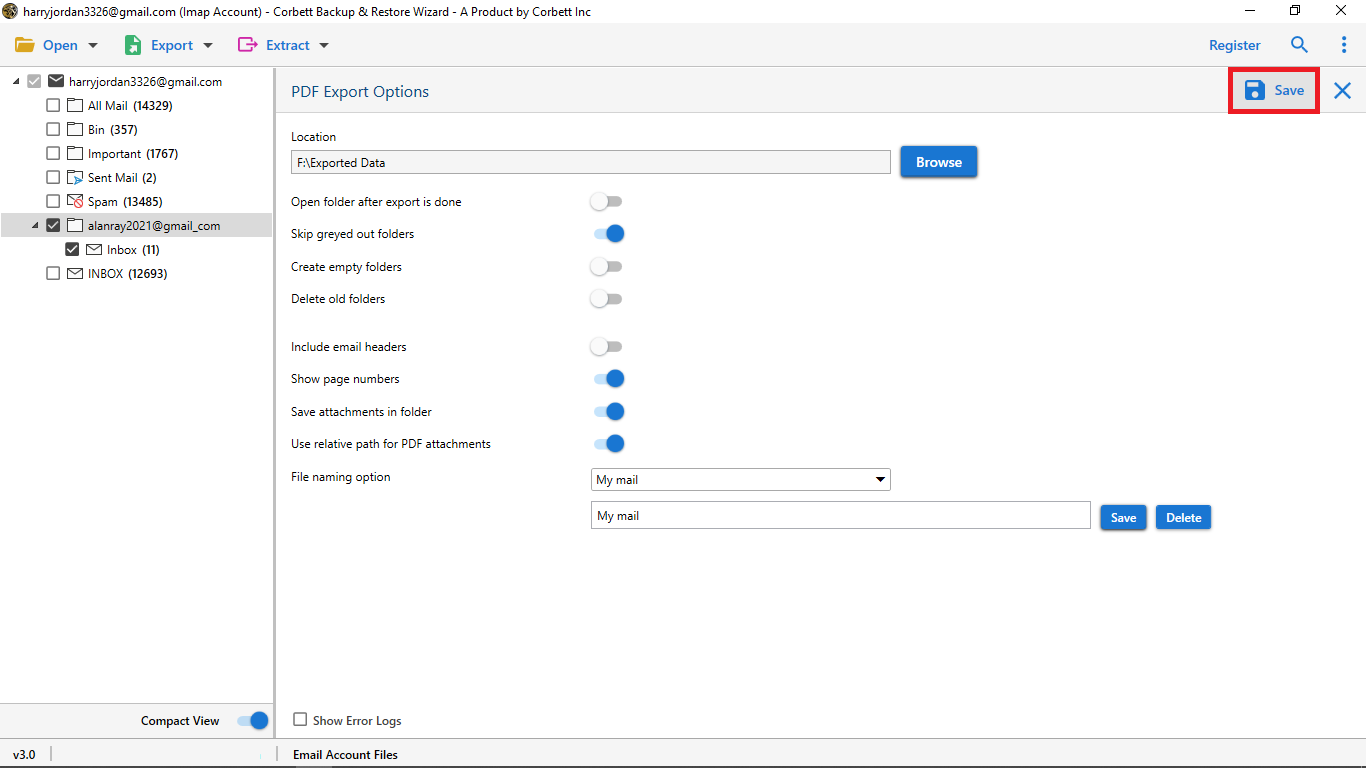How to Backup BTinternet Emails on Computer? – Complete Guide
Many users have recently experienced issues with emails from BTinternet disappearing or not arriving in their inboxes. Many users are searching for a way to save their old or all of their BTinternet emails backup into their local system now that they are aware of all the user-related queries. so that they won’t have these kinds of issues.
Why Should You Backup BTinternet Emails?
Imagine accidentally deleting an important email or losing access to your account due to a hack. These scenarios are not uncommon, and the consequences can be severe.
- Prevent Data Loss: By backing up your data, you can prevent your data from deleting. As you save your emails in different locations securely.
- Offline Access: If you need your emails for offline reading. Then, downloading them on your computer creates an offline copy which you can easily access.
- Migration Needs: You are upgrading your BTinternet account with another email account. Then, it is essential to create backup before the migration process.
- Compliance: It is essential for legal compliance to backup the emails of the employee that are leaving their job.
So, there are several reasons for saving your data. Talking about the solutions, there are few methods which you can use. Here is the manual option to download BTinternet emails.
Manually Backup BTinternet Emails via Webmail
Saving your emails in an EML file is a great way to backup your file. Follow the steps below to export your emails.
- Go to BTinternet Mail.
- Select and open the email you want to save.
- Click on More option or the three buttons.
- Select the Save As button and Click .eml option to save your file.
Cons of this Manual Approach
- Tedious for large volumes of emails.
- Attachments need to be downloaded separately.
Save BTinternet Emails using PDF
You can also download your BTinternet emails in PDF format. Below are the steps to do that.
- In the BTinternet email account. Select an email.
- Open it, click on the Print option.
- Select the Save As PDF button and save it on your computer.
This method also has limitations such as cannot save multiple files at the same time, time-consuming process, etc. So, the manual method is not a reliable way to download your emails. However, there is a professional method which makes the process easier and gives you the best results.
Expert Way to Perform BTinternet Emails Backup Process Securely
Backing up BTinternet emails is a great way to secure your data. However, it is also important to use the correct methods. So, that you have the complete data. As a result, on the internet there are several professional softwares available that can help you in downloading your data. One of them is the Corbett IMAP Backup Software, which allows you to save your entire BTinternet account.
The software uses IMAP server which you can use to backup any email account that supports IMAP server. To use this tool, follow the steps below.
Steps to Backup BTinternet Emails Quickly
- You need to download and install the BTinternet Emails Backup Tool in your current Windows operating system.
- Then, to access the add account option, click on the Open button that will show you in the first tool’s opening window.
- Now, go to the Email Account and click on the Add Account option.
- In the Add Account window, enter your BTinternet account credentials.
- Now, the tool will start uploading all your Btinternet mailbox data into the tool’s preview panel. You can preview the emails before backing them into your system.
- Click Export Button and select your desired file format.
- Now, set a location, then press the Save button.
Here are the steps to use this software to backup your BTinternet emails. In this way your data will be downloaded without data integrity, file structure and folder hierarchy.
Why Saving your BTinternet Emails is Important?
All IT experts and MVPs users always said that archive emails from your email account regularly or in a monthly duration is very crucial work, with occasional needs, and printing out some received emails is sometimes required. This way, even if any untoward incident does occur, you can still rest assured knowing that you won’t lose out on precious email and vital communication.
BTinternet Emails Backup can easily be done by reading this article, so that means users don’t have to be worried about the procedure of backup emails from BTinternet accounts.
Conclusion
Backing up BTinternet emails provides you many benefits. Therefore, in this article, we have given you three solutions that can help you save your data. The first two methods use EML and PDF to save the file. It is nice but it will take time to export your data. However, if you use the professional software then you can easily save an entire account without any issues.