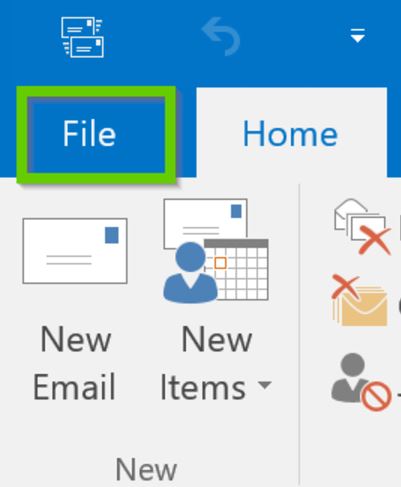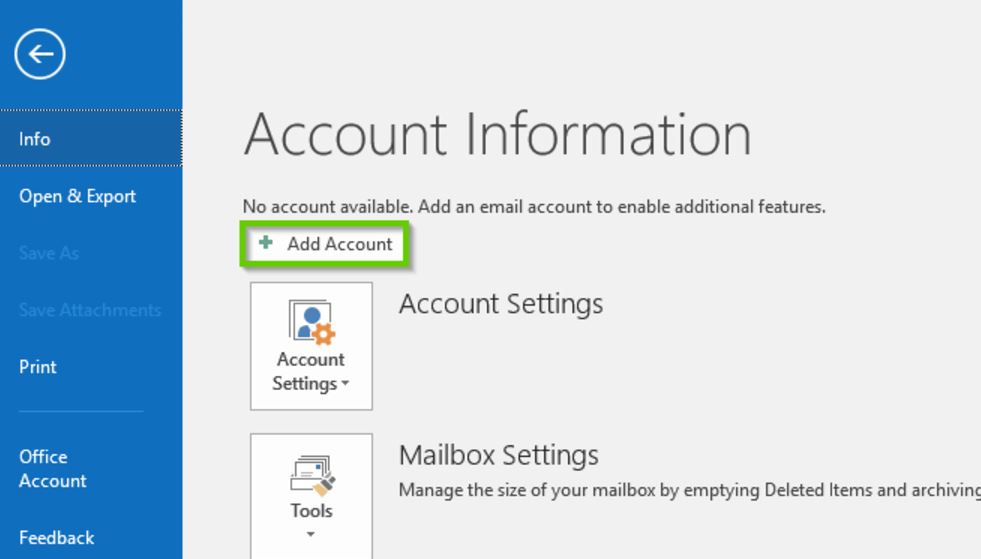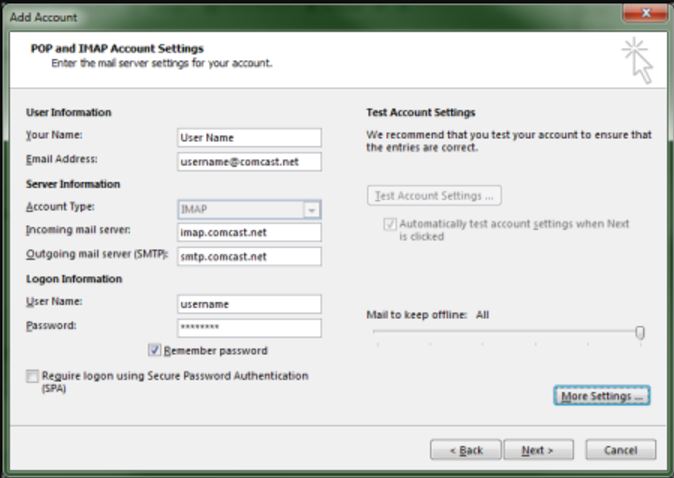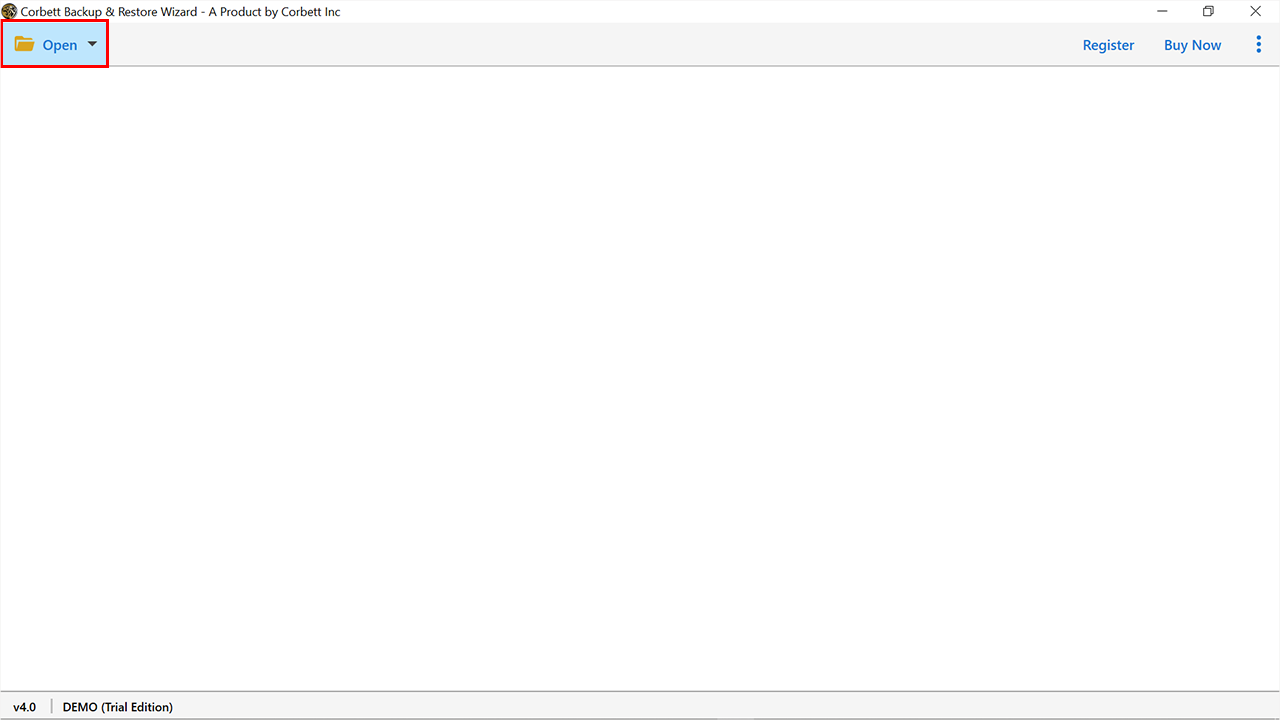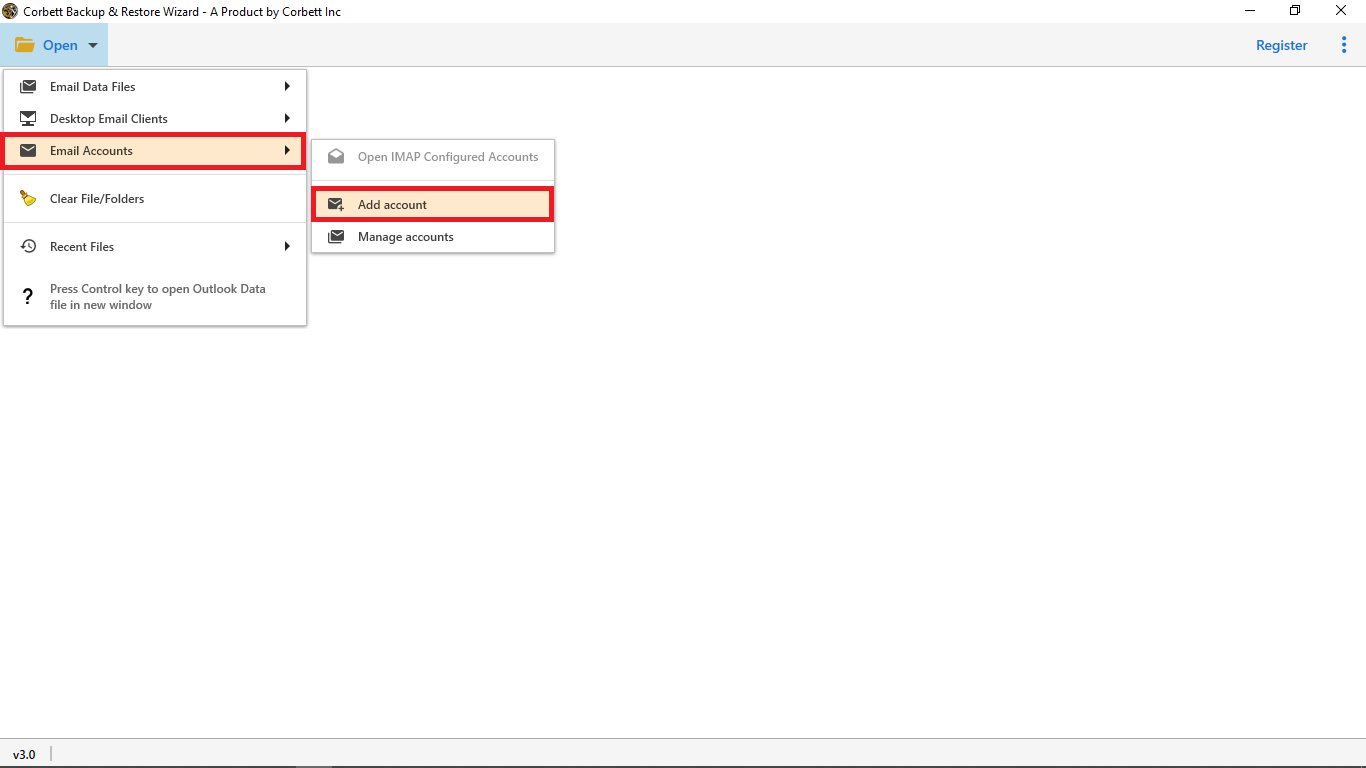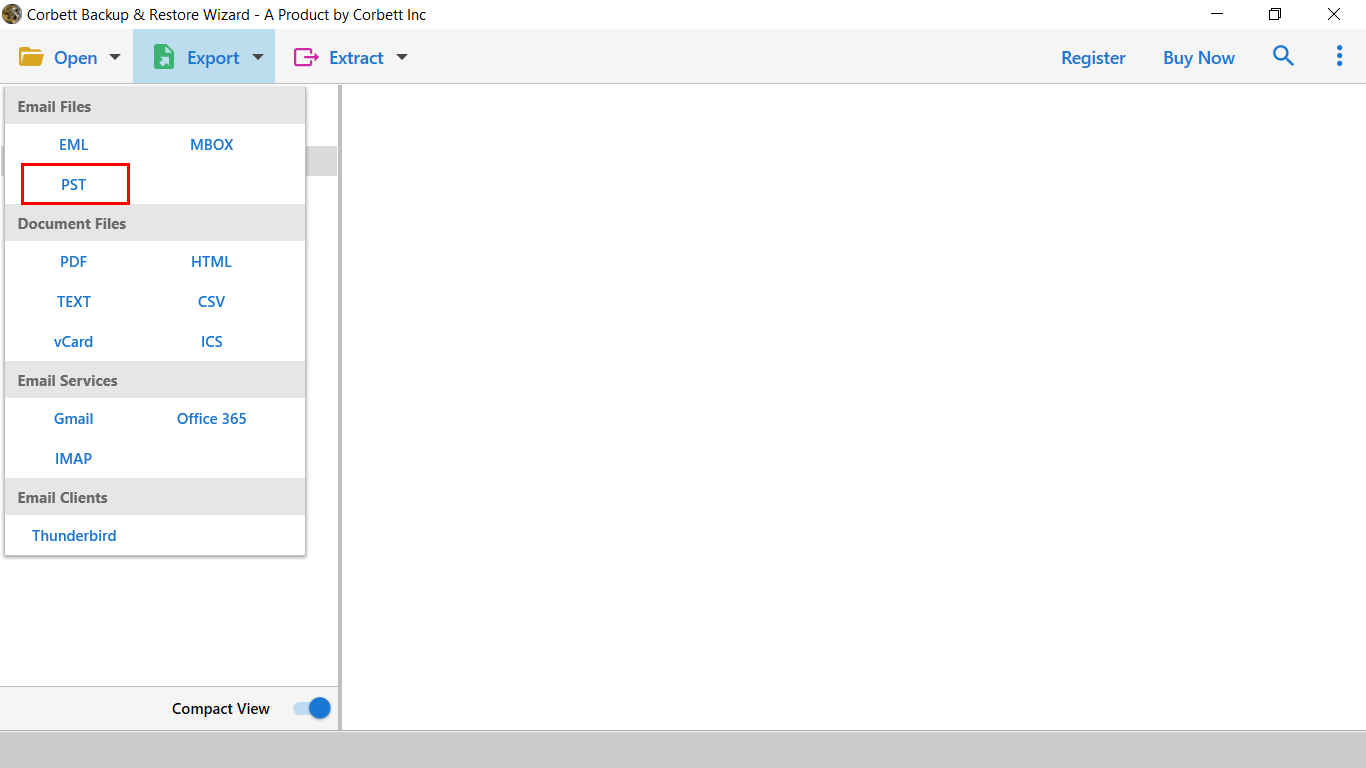How to Import Comcast Emails to Outlook? [Updated Guide]
Are you looking to add Comcast email to Outlook? If so, you have stumbled across the right post! This article discusses the top solutions for connecting Comcast email to MS Outlook. Here, we also discuss the benefits of migrating your Comcast mailbox. So, Let’s get started!
Comcast email is similar to other Webmail. It is launched by Comcast Corp and offers the same email services as any normal email client provides. But you must sign up for their service to get the benefits of the email program.
As we all know, MS Outlook is one of the most popular desktop mail platforms. Every organization or person is using it to execute their daily activities. It provides extraordinary features to its users and allows them to manage their workspace more efficiently. So if you are one of those users who want to import Comcast email to Outlook, here you will get the solutions that can securely export your Comcast emails.
Reasons to Connect Comcast Email to Outlook
Deciding to move from one place to the other is not something easy and hence there must be some very valid reasons that you did so. Now let us go through this section to understand why it is important for users to import Comcast emails to Outlook.
- Microsoft Outlook is free to use and its popularity is increasing day by day because it provides amazing services. Switching from Comcast email to Outlook is undoubtedly a good decision.
- The best part is that MS Outlook allows managing multiple email accounts in one place.
- Another fantastic thing about this email client is that you can connect your program with Office 365. This will improve your productivity and collaboration.
- If you want to reduce the Comcast storage space, Outlook is the best way to securely store your data.
Although there are a lot more causes as well, these were mandatory. So once we have decided to go for it, let’s understand how to import Comcast emails to Outlook.
How to Configure Outlook for Comcast Emails?
If you want to access your Comcast emails in Outlook then first you need to configure the settings in Outlook correctly. So, let us understand how you can do that with the help of the steps mentioned below.
- Open Outlook on your system, and click on the “File” menu.
- Now, click on the “Info” option and then click on “Add Account”.
- In the “Email” field enter your Comcast email address and then click on the “Continue” button.
- In the type field, keep “IMAP”, confirm your email address in the “Username” field, and then enter your “Password”.
- Enter the required details such as the Incoming and Outgoing Server field as well as the incoming and outgoing port numbers.
- Enable both the boxes representing “Use SSL to Connect” and then click on the “Add Account” button.
Hence, you are done with the process of configuring your Outlook settings to send and add Comcast email to Outlook. As you can see, it is a free method, but there are also limitations to using the software. Due to any error, you are unable to sync your Outlook program, and missing your emails are some of the problems that you might face when following the above steps. So, there is another solution that can overcome these problems.
Smart Approach to Migrate Comcast Emails to Outlook
Not having the right tools and procedure for something can make the process very difficult. Same with the moving Comcast email folder to Outlook. So here we are with the great solution called Corbett Email Migration Tool.
A Windows-based software where it is easy to operate due to its simple and user-friendly interface. Other than that it is capable of transferring a complete email account without affecting your original data. Below are the steps to use the software.
Steps to Add Comcast Email to Outlook
- Install and launch the Corbett Comcast Email Backup Tool on your Windows OS system. Once launched, click on the “Open” button from the top left corner.
- Then, from the dropdown list of options, select “Email Accounts” and then choose “Add Account”.
- Then the software will require the details of your Comcast email. Enter details and click the Add button.
- The wizard will analyze your account and generate a preview of the data stored in it.
- Finally, click on “Export” and select the “PST” option from the list.
After exporting the email in the PST file, you can open the file in Outlook. With this software, you can also migrate Comcast emails to Office 365 mailbox as well.
Why Use Automated Solution to Transfer Comcast to Outlook?
Choosing a service is not easy and hence we need to go through the entire features of that particular service. So, let us understand what are the major features provided by automated wizard:
- The software allows you to move emails from 100+ email clients.
- It offers advanced search options to selectively export your data without any issues.
- There are many preview modes available such as Raw message, Message Header, HEX view, etc.
- You can save your data to other email and document files, for example, PST, PDF, EML, HTML, and other formats.
- This tool is compatible with all Windows OS versions including 11, 10, 8, 7, etc.
Also Read:
To Conclude
Users who want to add Comcast email to Outlook can do the migration easily after reading this article. Here, we helped you explain the reasons to import your Comcast emails. Also, we provided two methods both manual and professional that can help you migrate your data.
Frequently Asked Questions
Q. Are Comcast emails the same as Xfinity emails?
Ans. Yes, Comcast and Xfinity email are the same. In 2010, Comcast rebranded and named it Xfinity.
Q. Does Comcast allow me to keep my email address even after deleting the account?
Ans. You have a chance to still use your Comcast email address even after deleting the account. However, it will only be continued for 90 days.
Q. How to move my Comcast email folder to Outlook?
Ans. The only answer is to connect your Comcast email account to Outlook. Once synced with the software your email folder will be in Outlook.
Q. Can Comcast be used on Outlook?
Ans. Yes, you can access your Comcast email account on Outlook by first configuring your account.
Q. How can I get a hand on my old Comcast emails?
Ans. If you didn’t cancel your old Comcast account. You can simply log into the account and see your old emails.