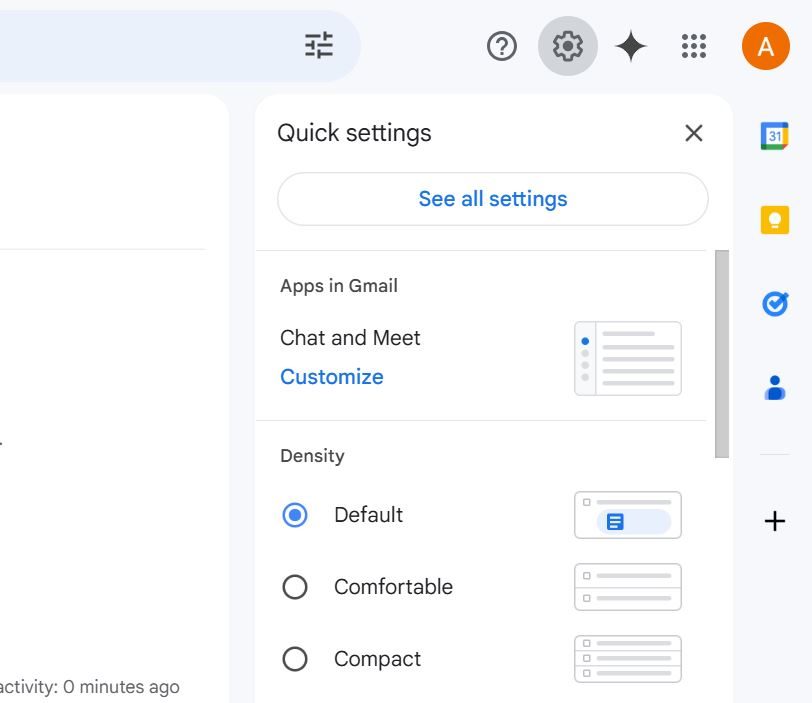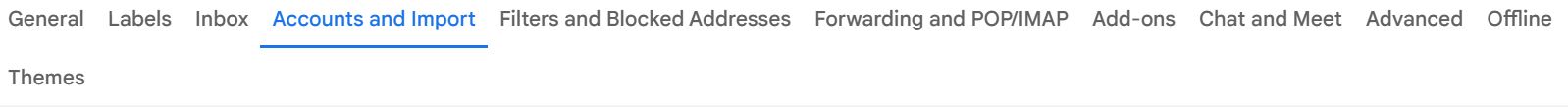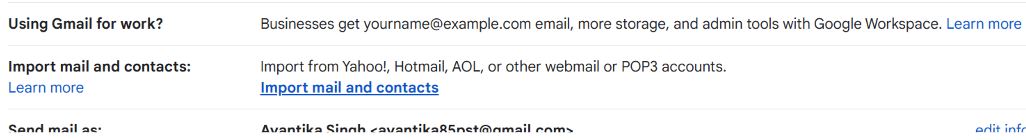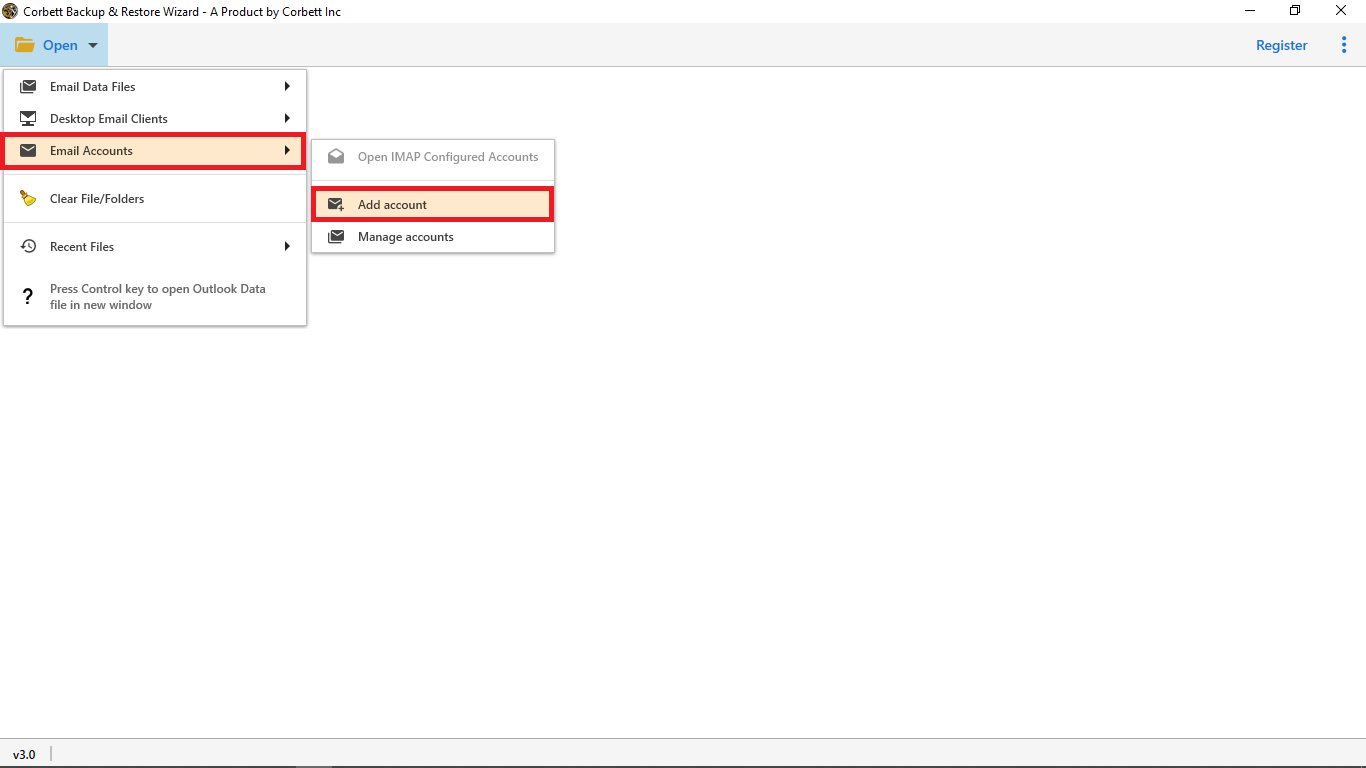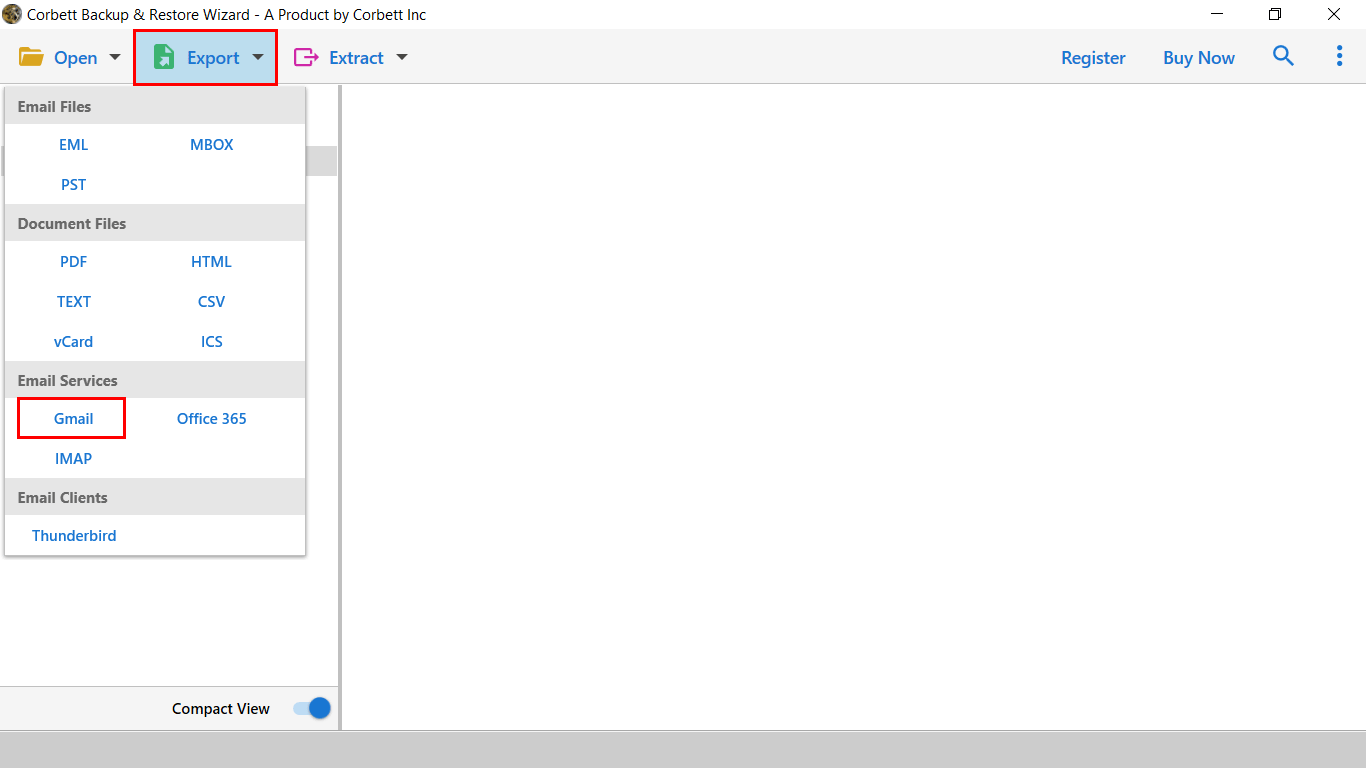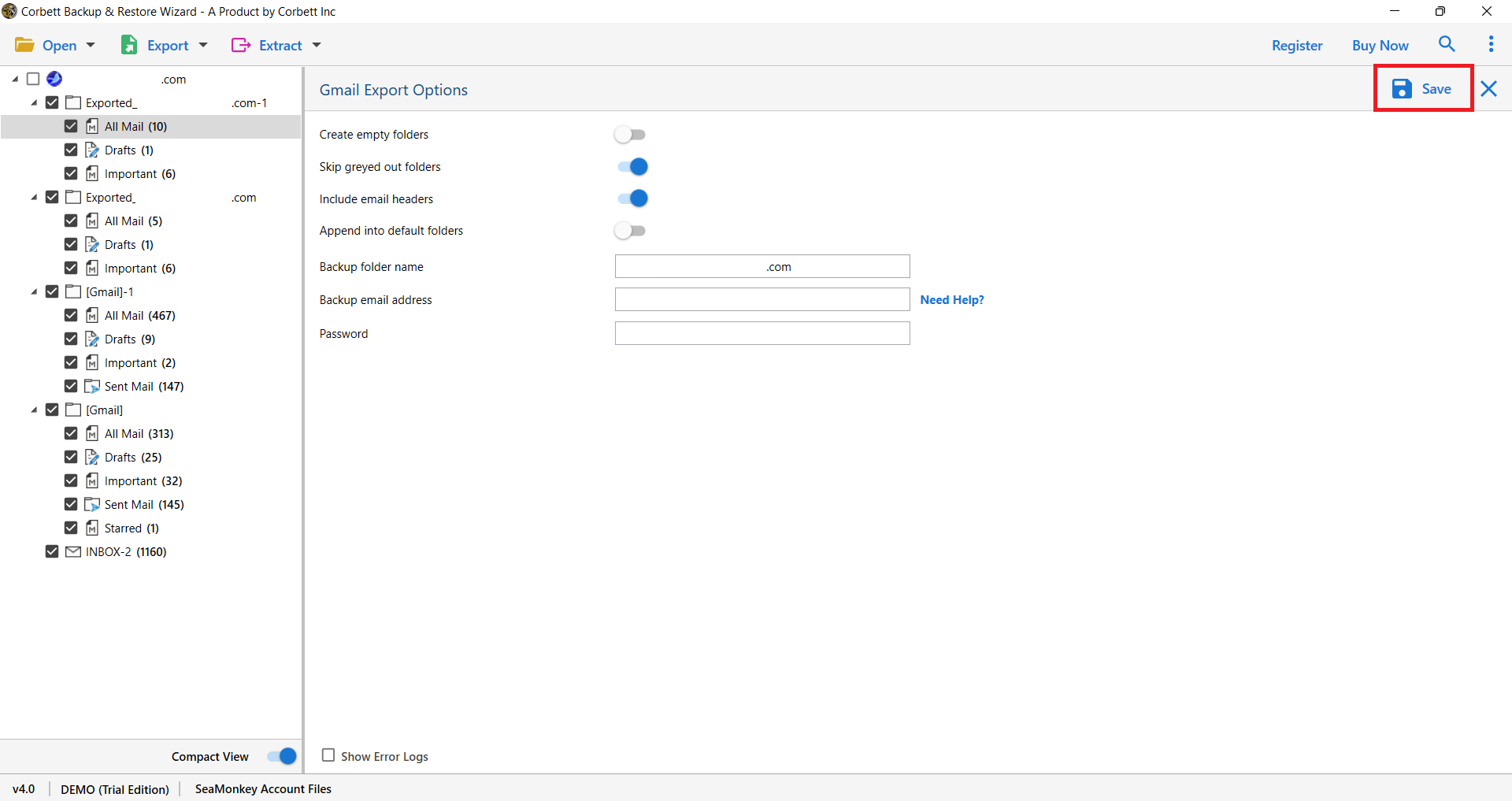How to Transfer Comcast Email to Gmail? – Full Tutorial
Do you want to transfer Comcast email to Gmail account without difficulty? This guide will help you. Here, we will discuss how to forward comcast.net email to your Gmail account using quick and easy methods. So, without wasting any time, let’s dive into the process of migrating your Comcast emails.
Comcast formerly (American Cable System) is a service provider that deals in multiple stuff like cable TV, Hosting, etc. It also provides an email account with other services in its Xfinity package. In contrast, Gmail is a free email service by Google, where it offers advanced search, spam filters, custom domains for businesses to promote communication, and many more. This is why a wide range of users want to add Comcast email to the Gmail app.
Every user has their reasons to transfer Comcast email to Gmail. Just like this one user who needs to move their emails.
“I have been receiving all my personal emails in my comcast.net account. But, I am shifting to another place and thinking about closing my Xfinity emails. I tried to move my emails to Gmail, but couldn’t set up the account. I tried all the options that I found on the internet. But nothing worked. So, I am requesting everyone to suggest an easy way to open my emails into Gmail.”
This is not the only situation, there are many other reasons why users want to get their Comcast emails to Gmail. We will explain this below and then will go through the methods of migrating the emails.
Reasons to Switch Account from Comcast to Gmail
- Gmail is the best when it comes to storage space. Users can store multiple email messages and large files without any difficulty, as it offers 15GB of cloud storage.
- We all know that Google considers security as its topmost priority. If you somehow forget your password, you can quickly recover it, and only you will have the authority to access your account.
- Gmail works on the IMAP server and promotes instant messaging. So, you can efficiently execute business communication.
- By transferring Comcast email to Gmail, you can use Google products such as Google DOC, Sheets, Drive, etc.
- To save your important Comcast emails, Gmail is the best choice. As it is free to use and access the account from any device.
These are the main factors for forwarding Comcast emails to Gmail or G Suite account. Now, it is time to discover methods you can use to export your Comcast emails.
How to Move Email from Comcast to Gmail?
By taking the advice from experts, we have found two manual solutions that can get your Comcast emails to Gmail. If you have a few emails to export, you can forward them to your Gmail email address. This is a simple way to send your emails directly to the account. If you want to migrate the entire Comcast mailbox. Then, you can import it to Gmail using the POP3. These two methods are free and easy to follow and we will explain them in detail in the next section of the article.
- Forward Comcast.net emails to Gmail
- Set up Comcast account to Gmail using POP3
Forward Xfinity/Comcast emails to Gmail Account
Users can individually direct their Comcast emails to Gmail, using the Forward option. This is the simple way to send your emails. However, it is ideal for a few emails.
- Go to your Comcast.net account. Click on the “Settings” option.
- Choose the “Email Settings” button. Search the Mail section and click “Auto Forward”.
- Enter your Gmail ID. Then, your emails will automatically be forwarded to your account.
- If you want to keep a copy of your forwarded emails, click the “Save a copy of forwarded email” option.
In this way, your emails will be in your Gmail account. If you are having trouble forwarding emails. Gmail allows you to import your mail using the POP3 server. Below we will explain how this is done.
Transfer Comcast Email to Gmail with POP3
Comcast and Gmail both support IMAP and POP3 servers. This is a nice way to set up your account in Gmail.
- Run your Gmail account and click on the “Gear” icon at the top.
- Select the “See All Settings” option, then the “Accounts and Import” tab.
- Click on the “Import mail and contacts” option.
- Enter your Comcast email address and password.
- Type Incoming server: “mail.comcast.net”, Port: “995” and choose SSL.
- Connect your account and your Comcast account will be added to Gmail.
After that, you can move your Comcast emails to the Gmail inbox. Here are the two manual solutions to switch from Comcast email to Gmail. As the ways are free of cost, however, they are not reliable solutions. Because using them will take time, data can be missing after the migration, or chances are that your Comcast account does not connect. To avoid these mistakes, we have a smart technique that we will share with you.
How to Add Comcast Emails to Gmail or G Suite Securely?
If you want to effortlessly data migration from Xfinity to the Gmail account, Corbett Comcast Backup Tool is the great option for you. With this software, you can easily save your entire Comcast mailbox to your Gmail or any other account. Also, it doesn’t require advanced technical knowledge to use it, which makes it a perfect choice for both technical and non-technical users.
The utility has a demo version that you can use to try the software without investing any amount in it. So, go and download the wizard on Windows OS using the link mentioned above. Then, follow the methods below.
Transfer Comcast Email to Gmail Step-By-Step
- After Launching the tool, click on “Open” >> “Email Accounts” >> “Add Account” options.
- In the next panel, you will be able to see all your Comcast emails in the preview panel.
- Now, hit “Export” and then “Gmail” to transfer Comcast email folders to Gmail.
- Users can apply the data filters as required and at last click on the “Save” button.
With these steps, you can export Comcast email to your G Suite mailbox. The tool also provides additional features that can help you improve your work.
Unique Features of the Software
- Users can use this tool as a Comcast IMAP Migration Tool, as it can directly move your emails to all IMAP-based email accounts.
- Suppose you want selective export email from a Comcast account to a Google mail account. This utility offers data search filters to help you add your emails.
- You can save your Comcast emails to different email files and document file formats.
- While moving your data, all attributes, folder structure, and folder hierarchy will be maintained.
- This tool is compatible with all the versions of Windows OS.
Ending Note
Comcast and Gmail both are good email clients, however, some users have to transfer Comcast email to Gmail. Therefore, this article explains the reasons for migrating your Gmail account and three simple ways to export the emails. Make sure you go through each step correctly to migrate your Xfinity Comcast to G Suite mailbox. If you are having problems with any methods, contact our support team.