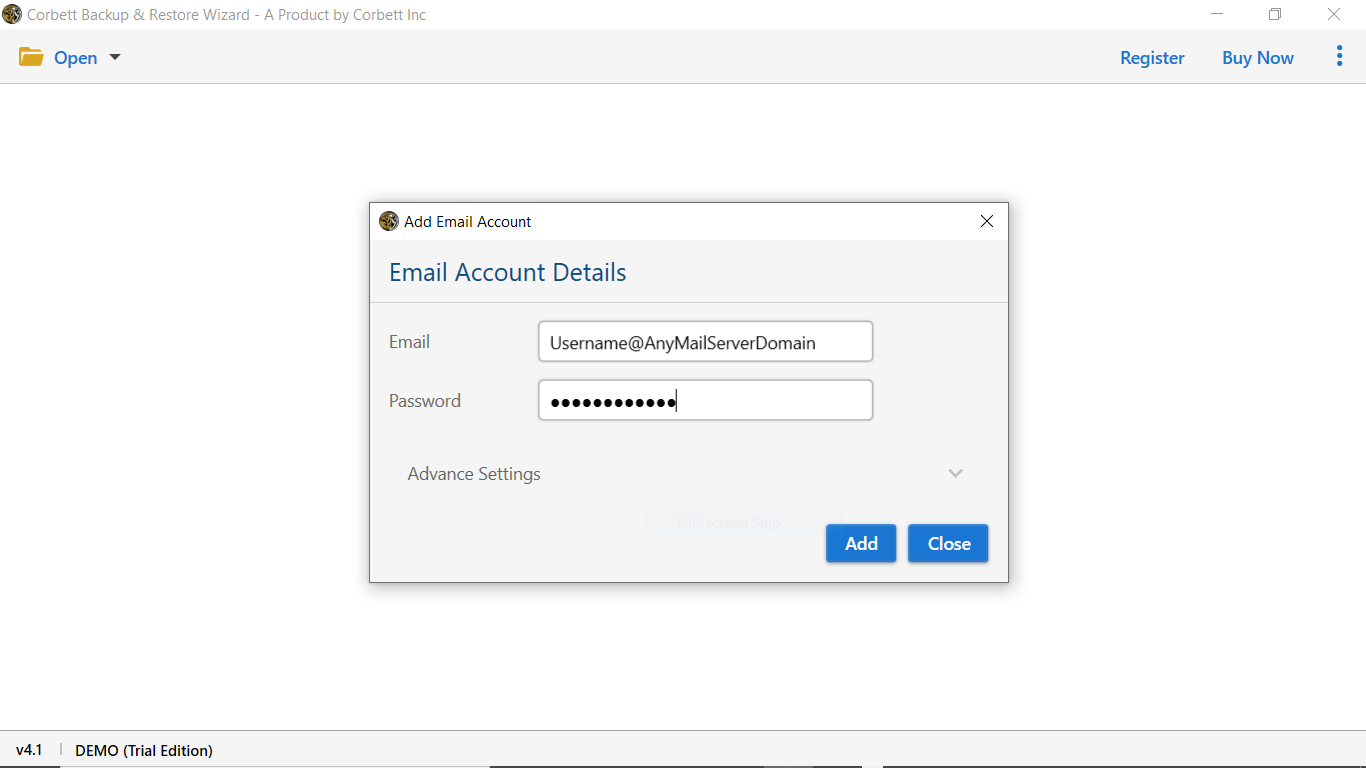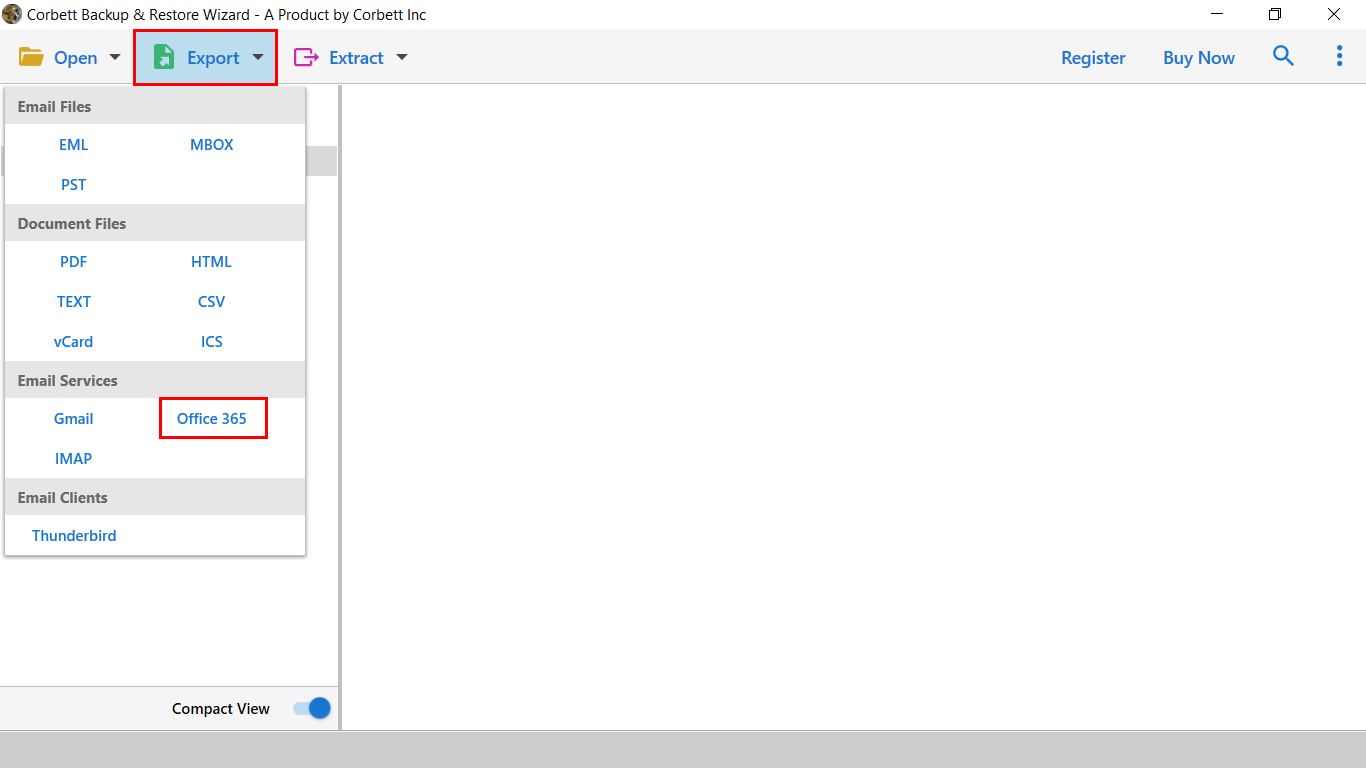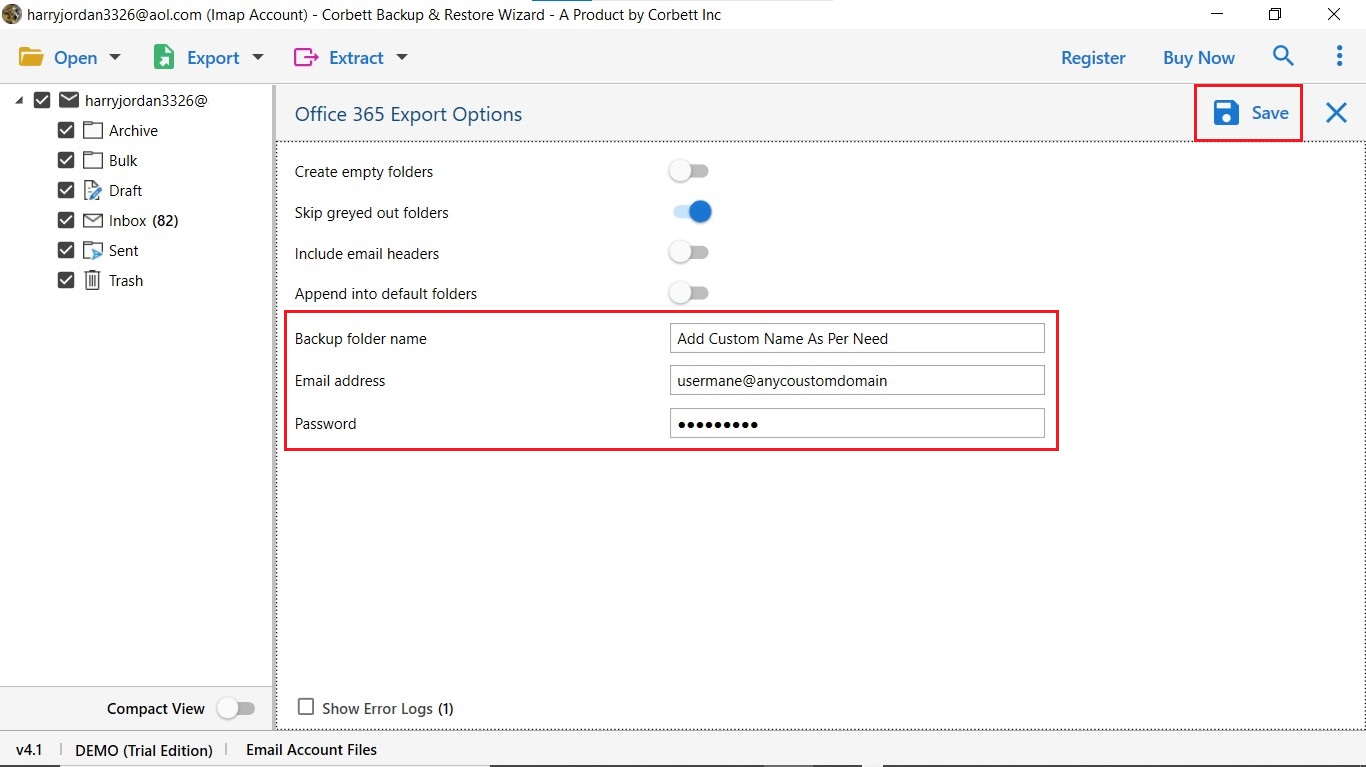How to Migrate Comcast Email to Office 365 – A Quick Solution
Are you one of those users who want to migrate Comcast email to Office 365 account, or are you thinking of switching? Xfinity provides free email services with its ISP plans. But with time, people realized that an independent cloud email service offers better features.
Whenever we think about cloud-based platforms, the first thing that pops up in our heads is Microsoft Office 365. It is a business suite platform that provides better workflow and productivity. In this blog, users will find a step-by-step procedure to transfer Comcast to Office 365 account. If you are still confused about whether to make a switch or not, let us help you with that. In the next section of the blog, you will get the reasons to migrate data to 0365.
So, let us go through this blog thoroughly and understand the advantages to migrate Comcast email to Office 365 account. Later on, we will discuss the process and how you can achieve this process effectively.
Table of Contents:
Benefits to Transfer Comcast to Office 365 Account
- Security Reasons: If you are one of those business owners who have recently started a business and need a highly effective communication system, you must go for something secure. Comparing Comcast with office 365 will let you know that O365 is better due to its security programs. A cloud-based platform is always better as compared to others.
- Outstanding Features: With the availability of ultimate and extraordinary features and benefits, Office 365 has been gaining the attention of a large number of users. Its features include instant messaging, email templates, collaborative workspaces, auto-notification, and many others.
- A platform with various features and helpful applications: This platform is not just known for being a cloud-based email service as well as files to the location, but also due to its online Microsoft Office applications. This includes PowerPoint, Excel, Skype, etc.
- Best enterprise solution: If you are working in an enterprise, you must be knowing how important it is to have a better support platform for growing the business. When it comes to the office 365, platform, it is highly accessible and one can access it from anywhere anytime. It allows users to manage their workload as well as mailboxes effectively.
After reading the benefits associated with the o365 account, it’s better to migrate Comcast email to Office 365 account. Now we are aware of the benefits associated with using Office 365. Now, the question arises of how a user can accomplish the task. In the next blog section, we will introduce one of the best solutions to achieve it.
Read More: How to Transfer Comcast Emails to Microsoft Outlook
How to Migrate Comcast Email to Microsoft 365?
Although the conversion process is not much more straightforward, using the right tools and software can help you accomplish the process effortlessly. Corbett Email Migration Tool is one such tool that has recently been introduced and offers over 100 platforms to store data files.
The software is user-friendly, and any non-technical person can efficiently operate it without any difficulty. So if you are wondering how the software will migrate Comcast email to Office 365 account, go to the following section of the blog and download the wizard on Windows OS.
Procedure to Transfer Comcast to Office 365 Account
Let’s understand the Step by Step process of converting the Comcast mailbox file to an Office 365 account with the help of an automated solution:
- First of all, you need to install and launch the software in your system.
- After launching the tool, you will come across the ‘Open’ button in the top left of your screen.
- You need to tap on that and then go to ‘Email Accounts’ out of the options available. Click on ‘Add Account’ to go ahead.
- Enter all the required credentials of Comcast emails and hit on the ‘Advanced Settings’ tab.
- When you click on add, the software will browse complete data from your Comcast account.
- You need to click on the ‘Export’ button and select ‘Office 365′ from the given options.
- Lastly, users have to fill out the necessary fields and click on the ‘Save’ button to start the process.
Implementation of all these stages is enough to transfer Comcast to Office 365. Above we have explained the working of the software. Now, let’s take a look at some prime features offered by the toolkit.
Why Use Automated Solution to Migrate Comcast Email to Office 365?
- 100% Proven and Safe: It is one of the most reliable applications. Users can easily migrate Comcast emails using the Comcast Email Backup Tool.
- Unlimited Data Migration: With the help of this tool, users do not have to worry about size limitations. It allows migrating an infinite number of Comcast data to M365 in a few moments.
- Selective Migration is Possible: If you are looking for a successful way to perform the selective migration of your emails, this tool has no comparison as it can help you select the required files you want to export.
- Takes Care of Email Properties: The tool doesn’t affect your email properties and will not make any modifications to the original formatting of data. Also, there is no need to install any validating application to complete the process.
Because of the advanced functionalities of Office 365, many users prefer to migrate Comcast email to office 365. With the help of the mentioned tool, Batch migration and selective migration are possible without any data loss.
Author’s Suggestion
In this blog, we’ve explained the whole method to transfer emails from Comcast to Microsoft 365. One can easily migrate Comcast email to Office 365 account by using the mentioned software. Additionally, if you are not technically sound, you can still execute the software working. If you have any other queries, contact us on live support chat.