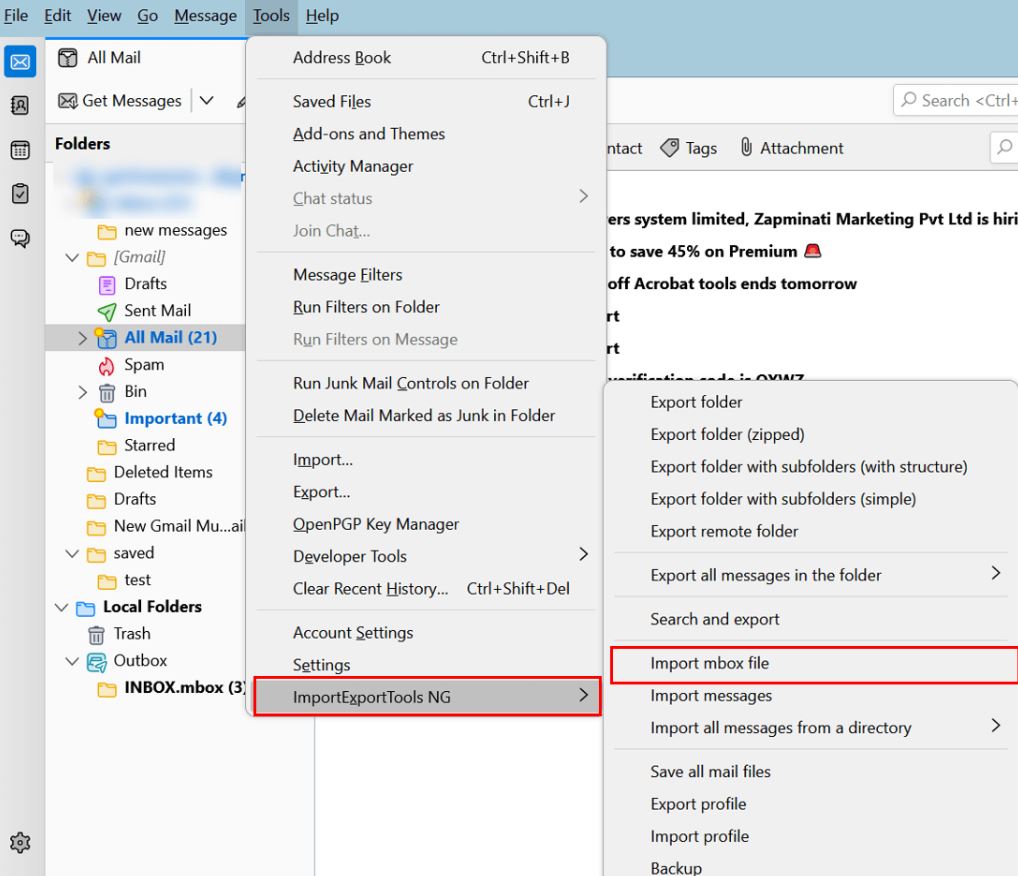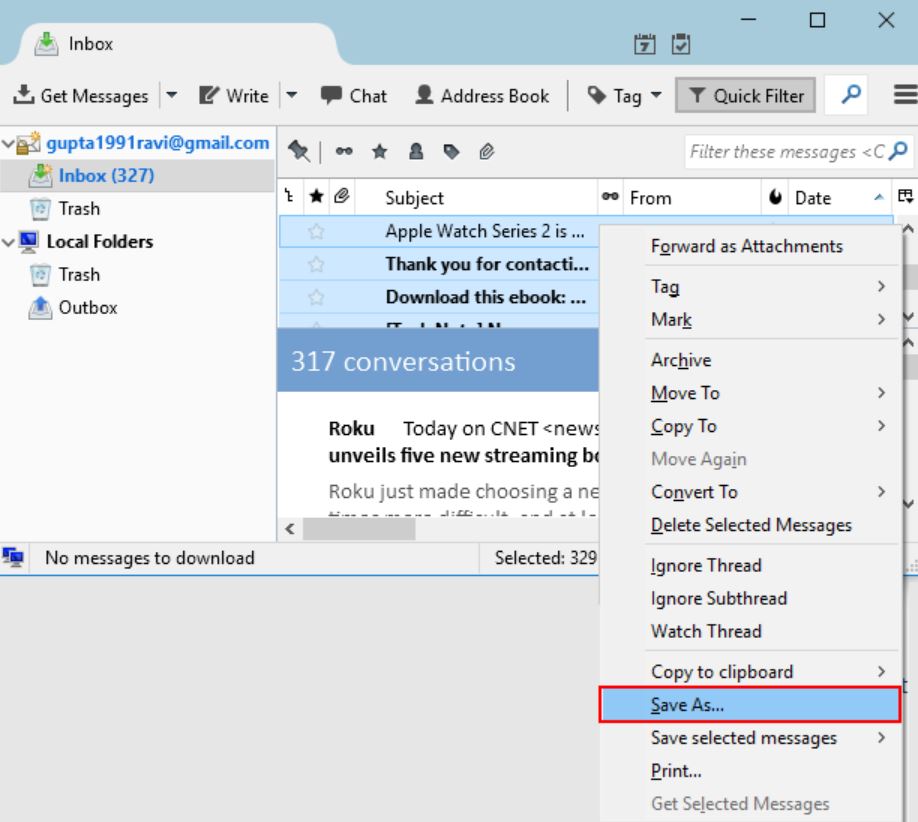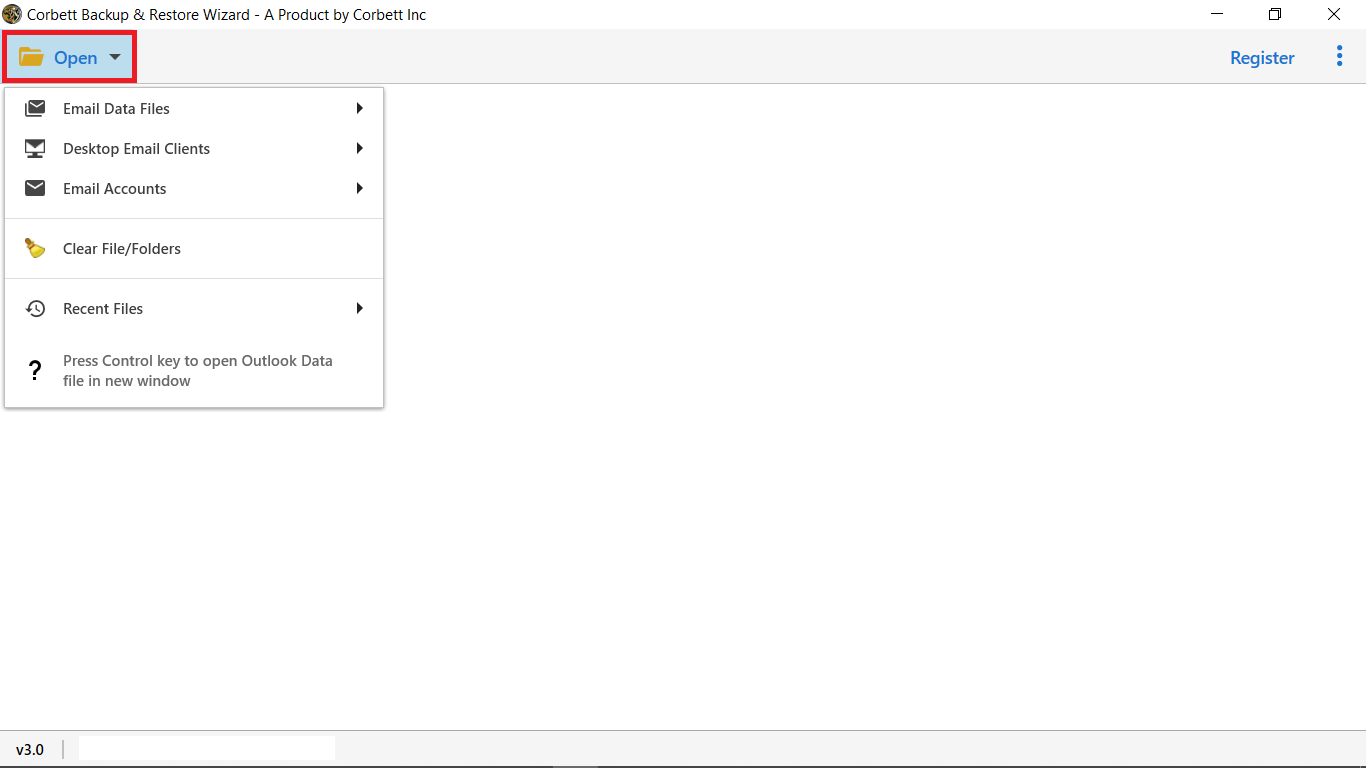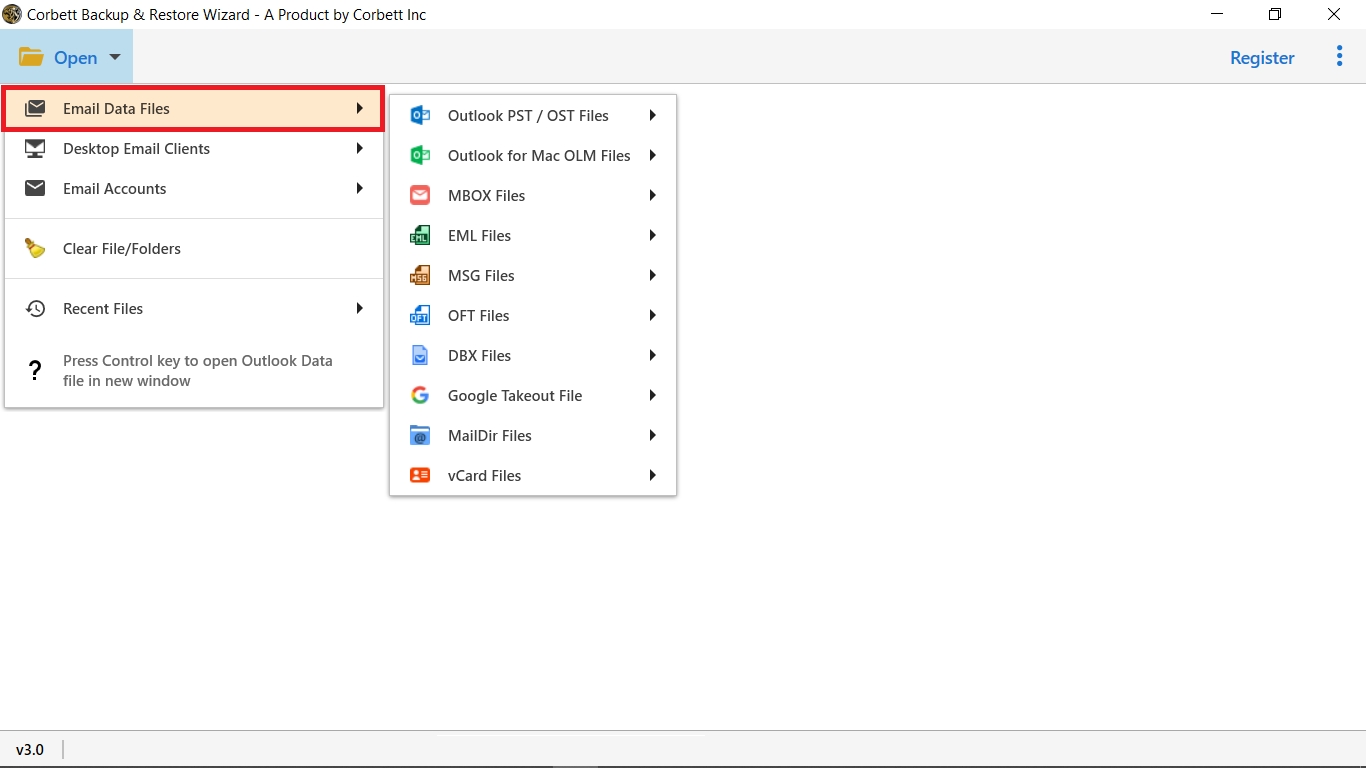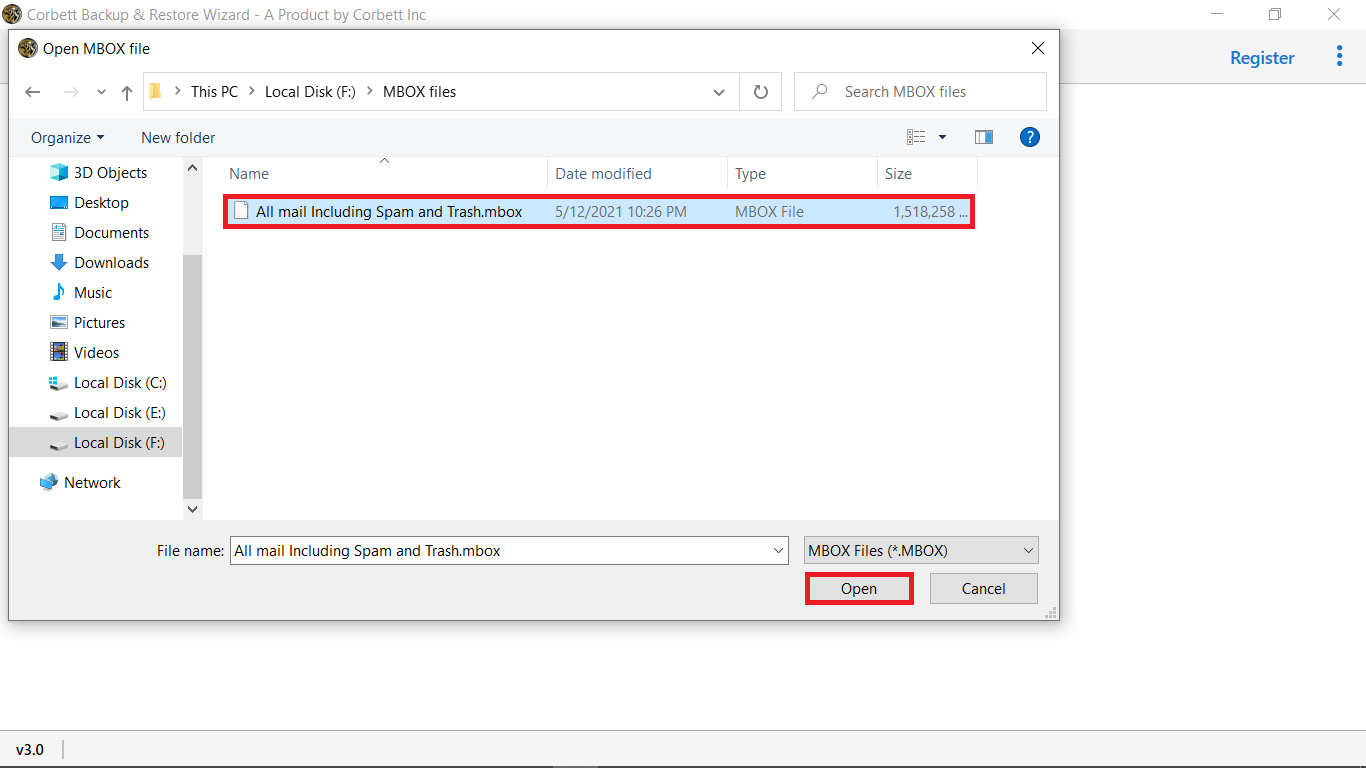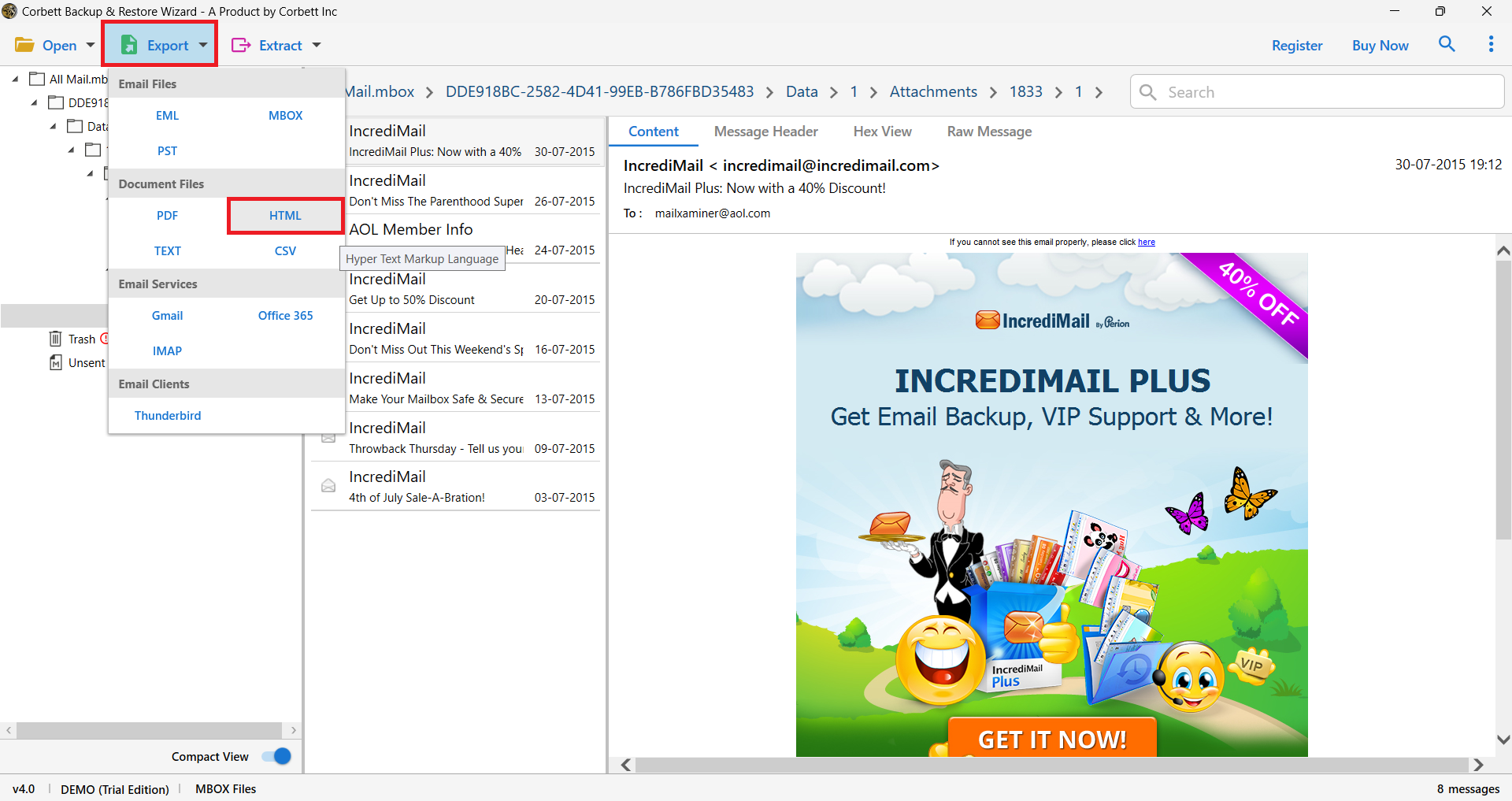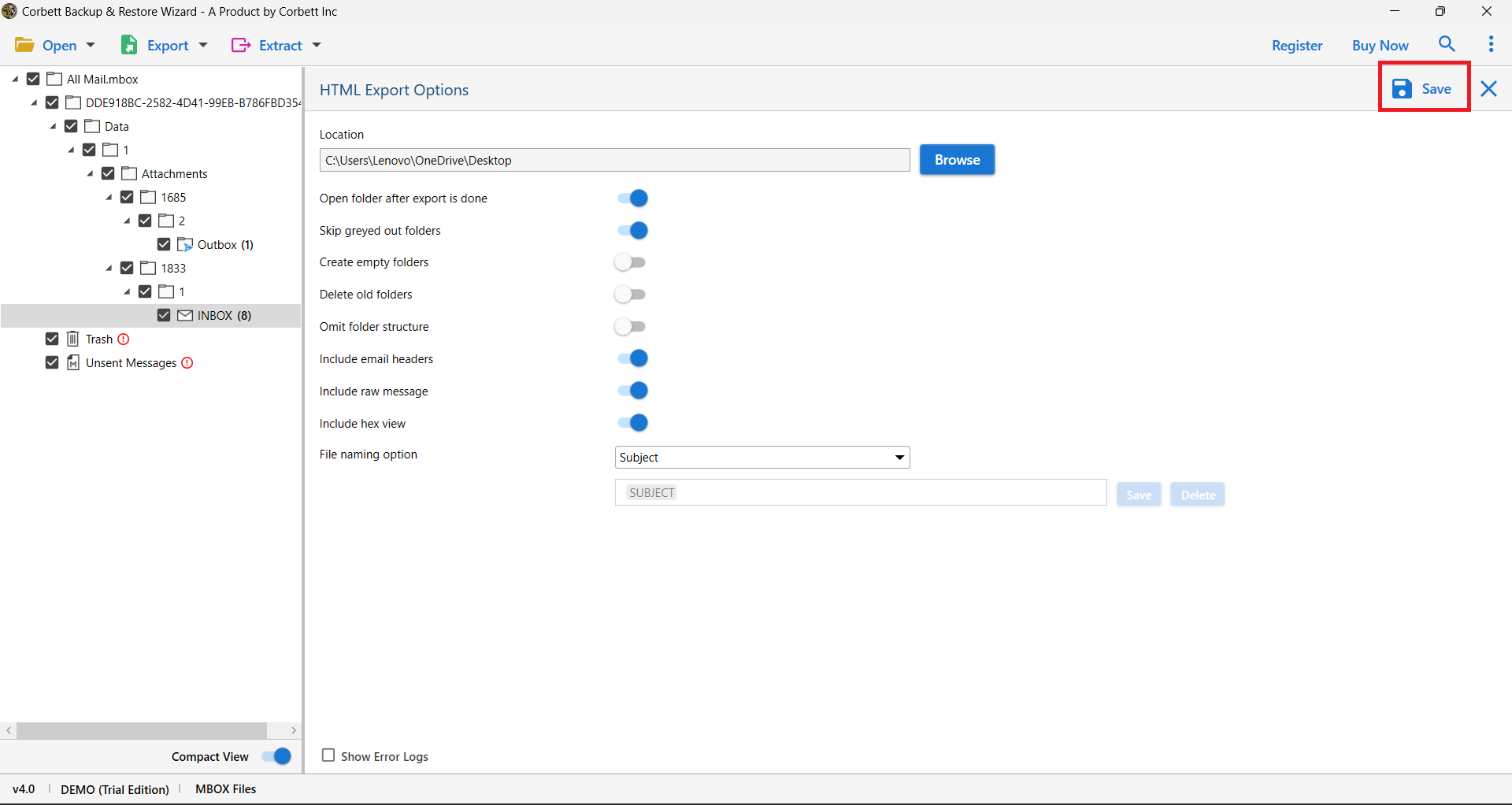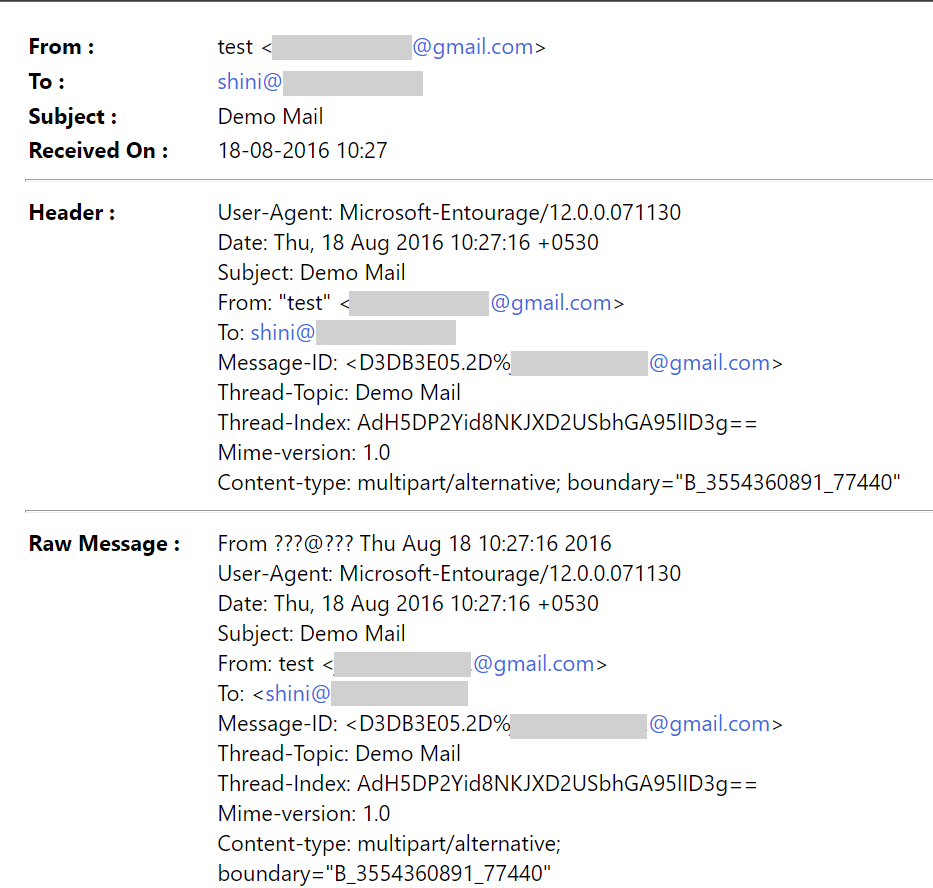MBOX File to HTML Conversion: Full Tutorial
Exporting MBOX to HTML file format may be difficult for many users. Therefore, this blog will guide you to convert MBOX to HTML easily. Here, we will explain various methods to convert the files and also discuss the reasons you want to save your mailbox data.
HTML stands for HyperText Markup Language which is used to construct and design web pages, as well as read documents, images, text, content, and the body of the page. HTML uses markup languages which are used to display and develop documents on the internet. It is most commonly used to create the web page’s structure.
Whereas, MBOX file is different from HTML format, which is used to store multiple emails in one file. The file is used in many programs like Thunderbird, Apple Mail, Eudora, etc. It not only contains emails but also save attachments with complete attributes. So, by converting your files you can access your emails in a web browser. But why do we need to open an MBOX file in Chrome or another browser? To answer this, look at the next section of the article.
Benefits of Converting MBOX to HTML File
The purpose of converting MBOX files to HTML file types is mostly determined by the user’s intent. Every user has their own reasons for exporting MBOX files into HTML Files. Some of the main technical reasons we mentioned below.
- In any system, HTML files can be simply modified and accessed.
- There is no issue in saving and sharing the HTML file as it is very lightweight.
- You can easily open and edit the file in Notepad, Text editor.
- The file opens in any browser or operating system without any limitations.
- You don’t need to install additional softwares to open the HTML file.
Hence, exporting your MBOX file will make it easier for you to access and share your emails. Now how can you save the files in HTML format? For this, we searched the internet for several solutions. We will explain them with clear steps one by one.
Manual Method to Export MBOX to HTML
If you have an email client like Thunderbird that can support MBOX files, then import the file and use the Save As option of the program to convert the files. To understand it, see the steps below.
- Before opening the MBOX file, you have to first add the Import/Export add-in.
- Go to the Thunderbird official site, and search “Import/Export Tools NG”.
- Install the add-on and open the Thunderbird.
- Go to the “Tools” option, and click “Import/Export Tools NG”.
- Select the “Import mbox file” option and open your MBOX file in the application.
- Once you have imported the Mailbox, go to the folder which contains your data.
- Select emails you want to change, and click on the “More” option. Choose the “Save As” option.
- Click on the “HTML” from the Save As type. Type the name you desire and click the “Save” button.
Now, from these steps, your MBOX file will be changed into the HTML format. But, using this process also has issues which we will discuss below.
Limitations of Manual Method
As you can see while the above method is free, however, you cannot convert multiple files at the same time. Not only this, there are also many issues while exporting the files.
- If you want to export multiple emails, then that would be a time-consuming process as you have to follow the steps again and again.
- After changing the files, the quality of the data is reduced.
- Some of the data will be missing during the process.
- You don’t have Thunderbird to open the MBOX file.
These are the possible problems users may encounter. Therefore, to avoid this mistake there is a smart method that you can use which we will explain below.
Save MBOX File into HTML File with A Smart Solution
To effectively convert the MBOX file to HTML, professional software will be a great option. Here, we will introduce to you the Corbett MBOX Converter which you can use to export your MBOX file in HTML or any file formats. By using this tool, users don’t require Thunderbird or any program to open and convert the files. Here, users can easily save multiple files at once which makes your job faster. The software is a Windows-based program that is available in all versions.
Steps to Convert MBOX to HTML Files
- Select the Open option to start the tool. To convert MBOX to HTML File.
- From the drop-down menu, select MBOX Files from the Email Data Files option.
- Then, under the tool’s preview window, browse for the. mbox files on your system and upload them.
- Then, from the drop-down menu on the ribbon bar, choose Export options. From the drop-down menu, select HTML.
- Finally, under the HTML Export Options list, click Save to begin the conversion process.
These are the steps to convert your MBOX files into HTML format using the automated tool. The software does have many additional features which will help you.
Main Features of the Tool
- Select any final location in your system to save the converted MBOX to HTML files from the Browse Destination Path menu.
- Include Email Headers: If you check this box, the email header will be included in your converted HTML files.
- File Naming Options: Before commencing the conversion, rename the converted HTML files. This utility also has various default choices for saving the folder, such as Subject, From-Subject, From-Date-Subject, and so on.
- Before commencing the conversion process, you can use this tool to remove the folder structure from your converted HTML Files.
- Include Raw Message: If you enable this option, the raw message will be included in your MBOX to HTML file conversion.
- Include Hex View: You can include or exclude the hex view option in your convert MBOX to HTML file depending on your needs.
Users’ Frequently Asked Questions
Ques 1) How do you open an MBOX file in Chrome?
Ans. To open your files in Chrome browser you have to first convert the MBOX file into HTML, then you can easily open the MBOX file.
Ques 2) How to open MBOX format?
Ans. To open MBOX file format, there are many email clients on the internet, such as Thunderbird, Apple Mail, Eudora, etc. Whichever program you have, you can use it to open and see your data.
Ques 3) How to view Google MBOX File?
Ans. To view Google MBOX files you can simply use any MBOX supported program which you can easily open and view your Google files.
Concluding Words
Saving MBOX file data into HTML format can be difficult. However, this article provided methods to easily convert MBOX to HTML files. Here, we used a manual method to export the files, but it has more drawbacks than benefits. Professional software on the other hand will make your work much easier and faster. Therefore, these two are the techniques that can help you open your MBOX file in Chrome.