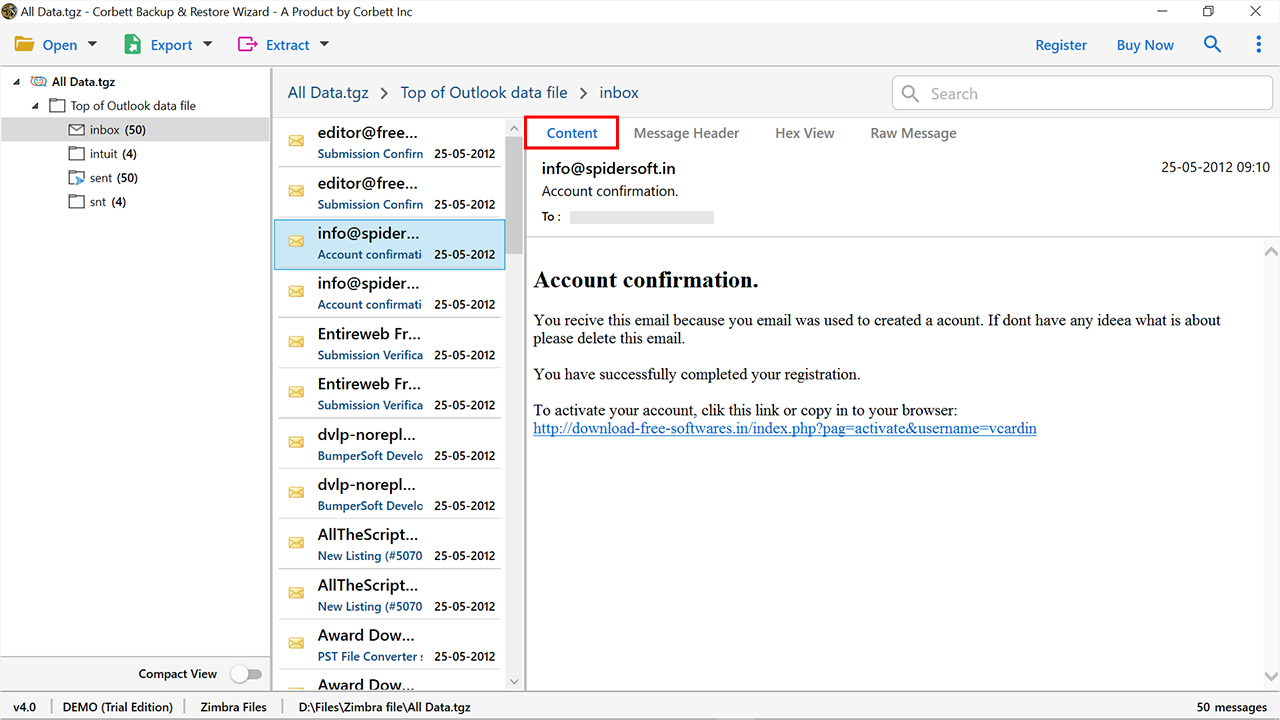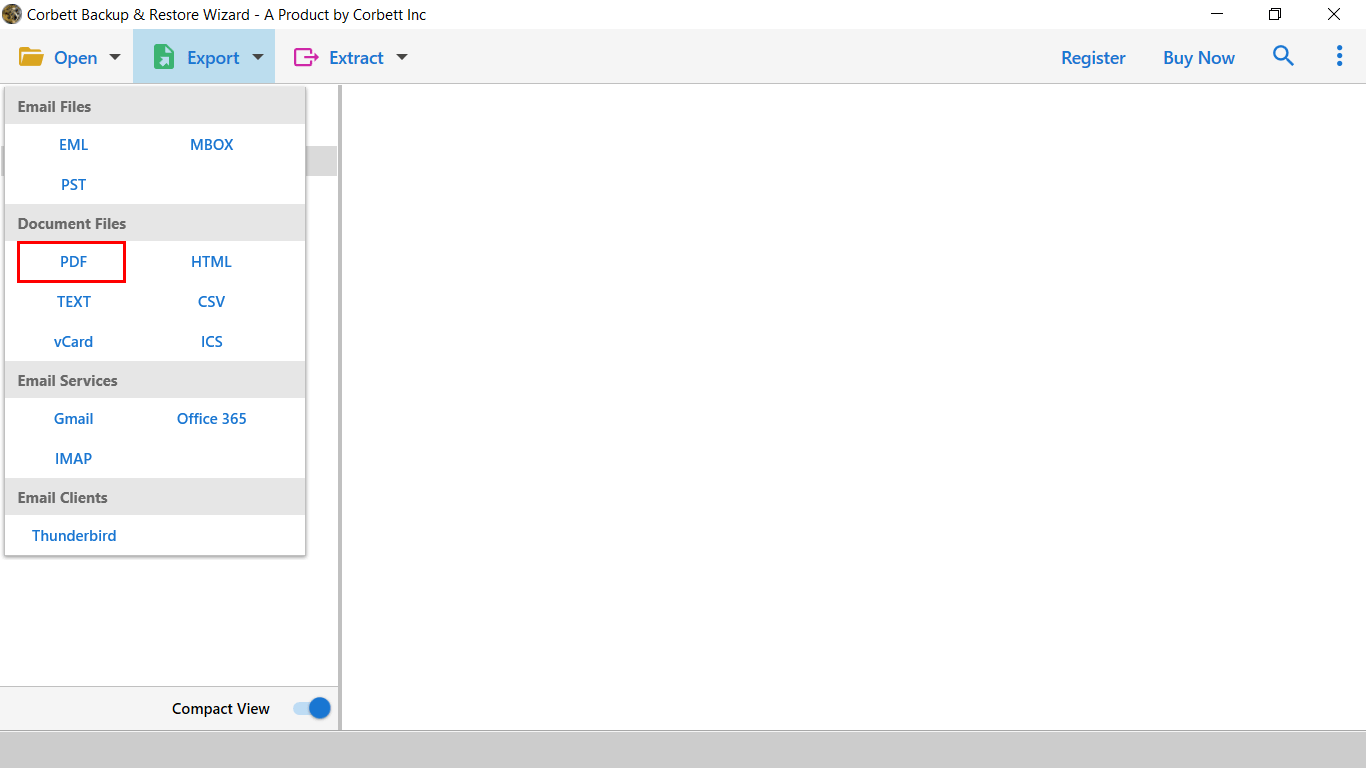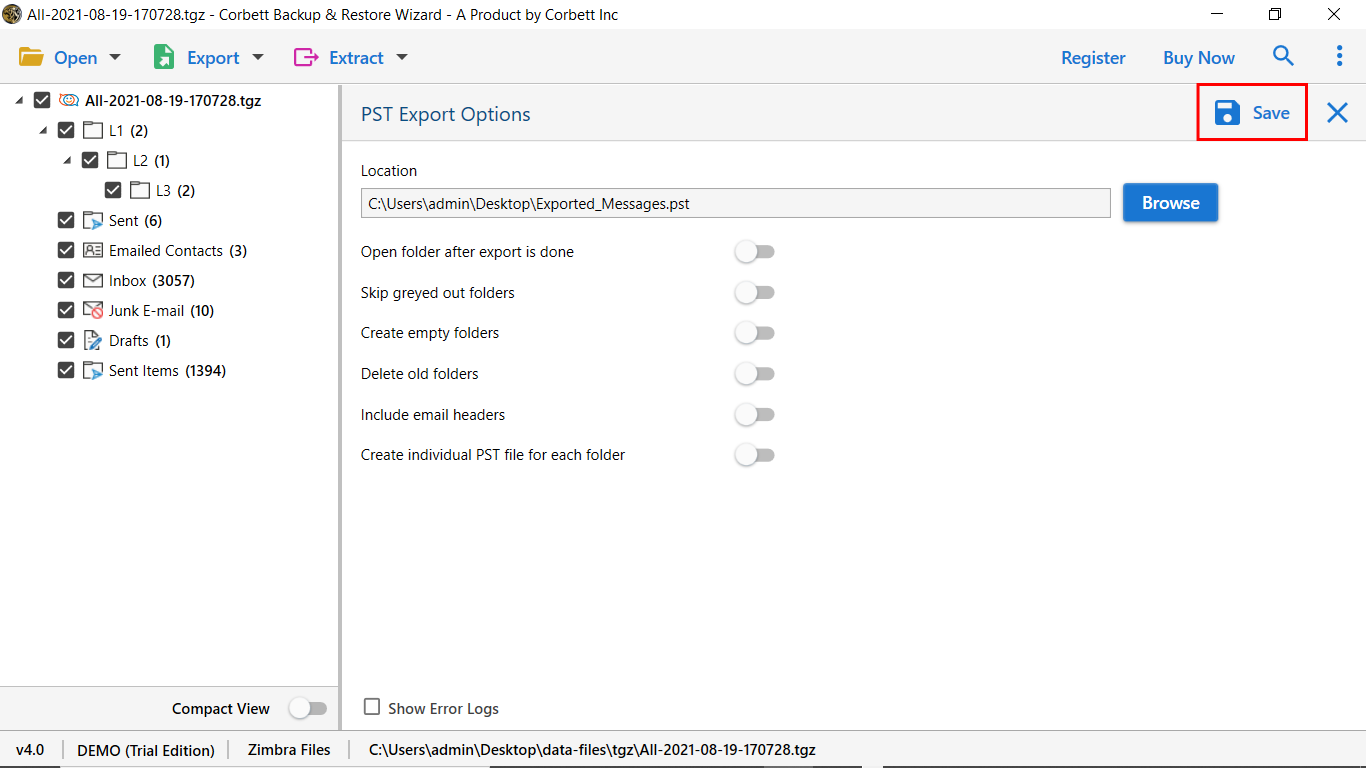How to Convert Zimbra Mail to PDF Format?
Portable Document or PDF file one of the most popular and compatible file formats in the whole world. The file is used to store all types of data including, emails, contacts, calendars, attachments, images, etc. It is the most secure way to store and share your data as users can set the password and the restrictions to edit and view the file.
There can be an end number of reasons behind this conversion process. Our sole aim is to insist you with a reliable and trusted solution. The upcoming section will look at some user queries and their reasons behind the conversion process.
Why Convert Zimbra Mail to PDF?
- Universality: PDF file is a universal document file because it is easy to use, open and access the data on any devices or platforms.
- Portability: It is also very portable, as users can save the file in their mobile device for instant access.
- Security: For security of your data, you can add a password or set restrictions so that no one can steal the information.
- Compliance: PDF file is also used in legal work. All the legal documents are shared in the PDF format.
So, having the PDF file of your emails will give you many benefits. Now, coming back to the methods. So, there are methods that you can use. We will explain each method with clear steps, so properly follow them.
Manually Convert Zimbra Mail to PDF
If you’re looking for a cost-free solution, Zimbra webmail offers a save option to convert emails into PDFs. However, you can save individual emails one by one. So, it is time consuming but your task will be done.
- Sign in to your Zimbra webmail and go to the email you want to convert.
- Open the email and press the Ctrl+P option. A print dialog box will appear.
- Click on the Save as PDF button from the printer option.
- Locate a destination and press the Save button.
What Errors Do Users Face When They Export Zimbra to PDF Format?
Multiple queries are popping up on forum sites every day. We have some of them to give you a better understanding of why users want to convert Zimbra Mail to PDF.
- Query 1: I have been using the Zimbra mail client for the last two years, and an extensive database stored in my Zimbra account. I want to export some of the emails to PDF format for some official work. To accomplish this conversion I used Zimbra to PDF Converter Online, but it doesn’t work and leaves a watermark. I want a working solution on an urgent basis. Please help!
- Query 2: For the last few business days, I’ve been looking for a way to convert Zimbra mail to PDF format as it is challenging to manage my essential data in Zimbra. For security reasons, I want to store them in PDF format. If you know a reliable solution, please let me know. I appreciate any help you can provide.
What’s the Expert Way to Export Zimbra to PDF Format?
To resolve all types of hurdles and errors to convert Zimbra mail to PDF format with attachments. You can go with the most used Corbett Zimbra Converter Tool. This software can easily regulate the email messages of Zimbra to PDF format in an effortless way. In addition, users can easily export a bundle of files at a time.
The software has already exported thousands of Zimbra TGZ to file PDF format and is a Windows-based utility. So, it gives you the advantage of accessing Zimbra files on all editions of Windows without difficulty. Let’s Checkout how Zimbra to PDF converter works.
Steps to Convert Zimbra TGZ to PDF Format
- Download and Install the Zimbra to PDF Converter.
- Run the software and click on Open Tab >> Add Email Account.
- Now, users need to enter login credentials, after that software gives you a preview of stored files.
- The next step is to go to the Export Button, then PDF Format.
- The last step is to apply the data filters and hit the Save button.
Anyone can easily export their TGZ file to PDF format by doing these five steps. Now let’s check out some additional benefits offered by this solution.
TGZ to PDF Converter | Prime Features
- Export multiple Zimbra files to PDF and other file formats simultaneously.
- Separate options to convert Zimbra Attachments and Phone Number.
- Provide a twenty plus data platform to save Zimbra data files.
- TGZ to PDF Converter allows direct import TGZ file to Outlook.
- Convert Zimbra to PDF With Emails, Contacts, Calendars, Tasks, etc.
- Support Direct and Manual way (Add Files/Folders) to upload TGZ files.
- Offers Date Based filter to export selective TGZ emails to Desired file format.
- Option to Preview full mailbox data before conversion process.
So There You Have It
To convert Zimbra mail to PDF, we have provided two methods which you can use it to easily save your files. Here, we have provided the reasons to download your emails, then explore the manual and professional method. Both are nice solutions, but the manual option is time consuming. Professional method on the other hand, is a great option as most experts recommend this tool.