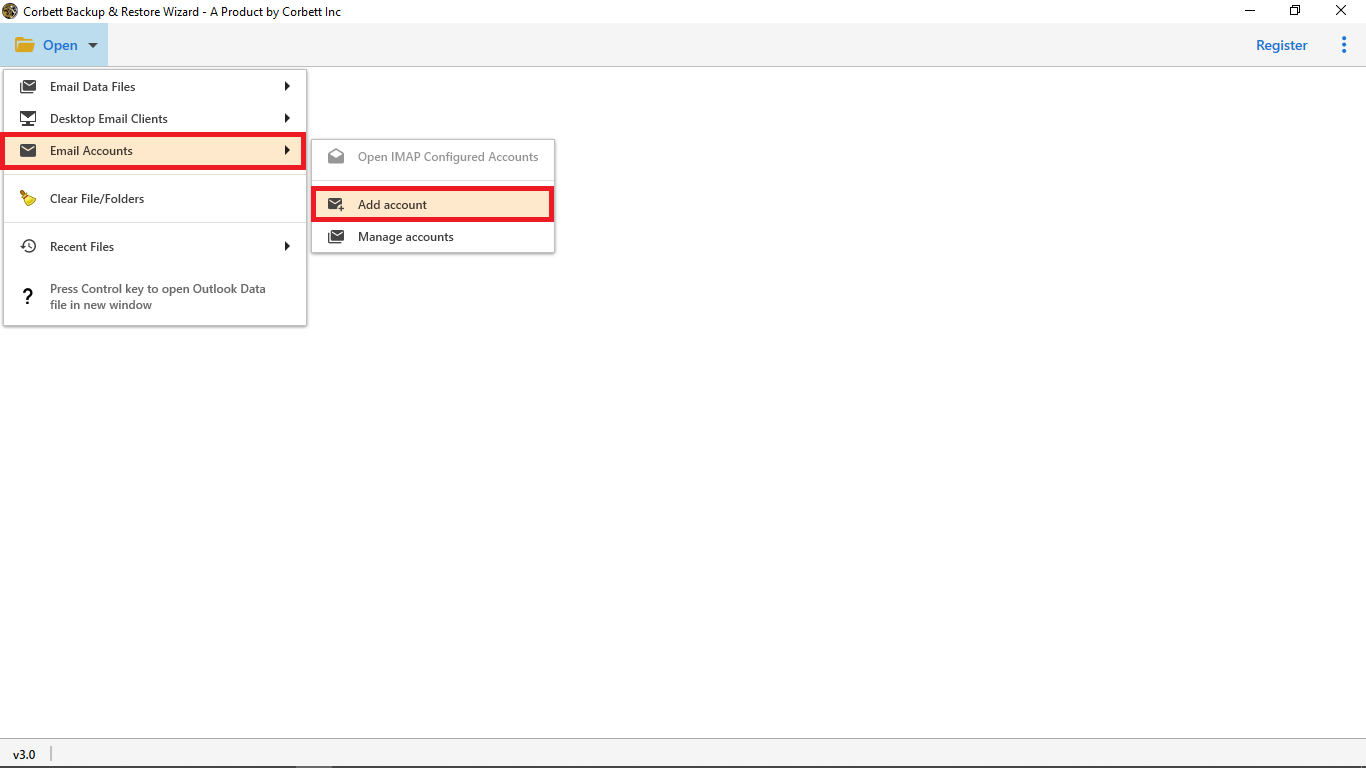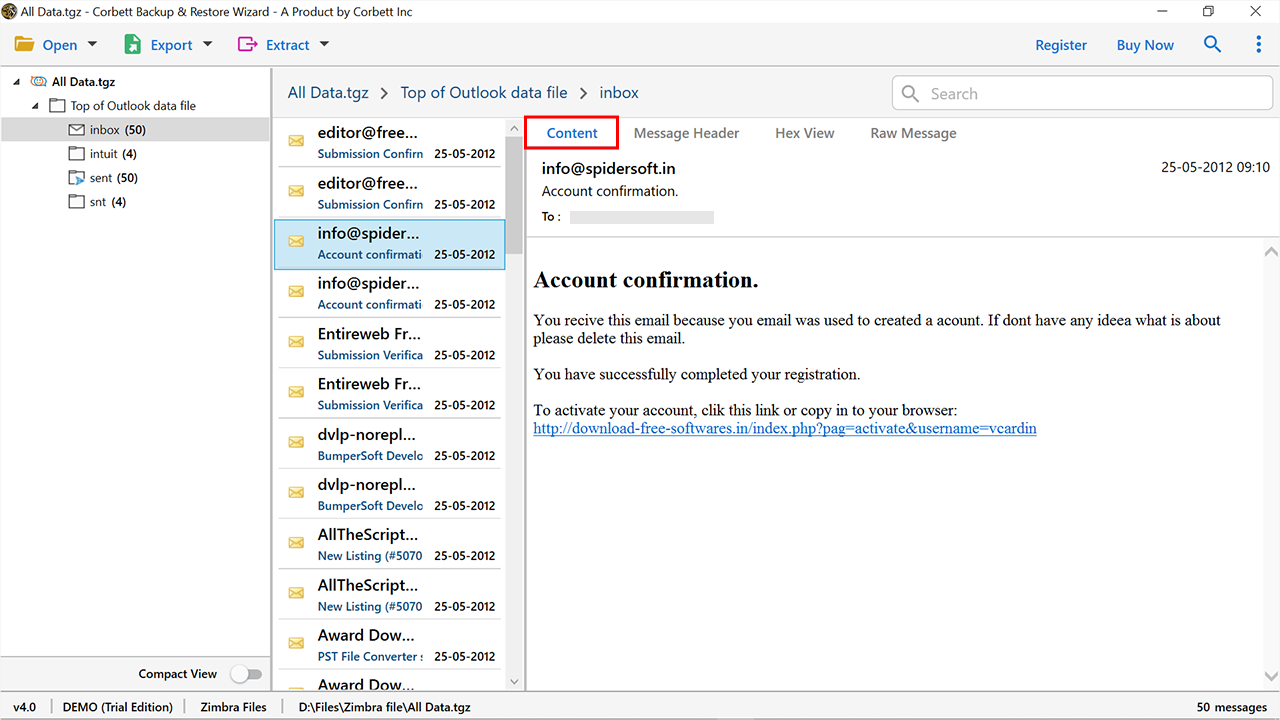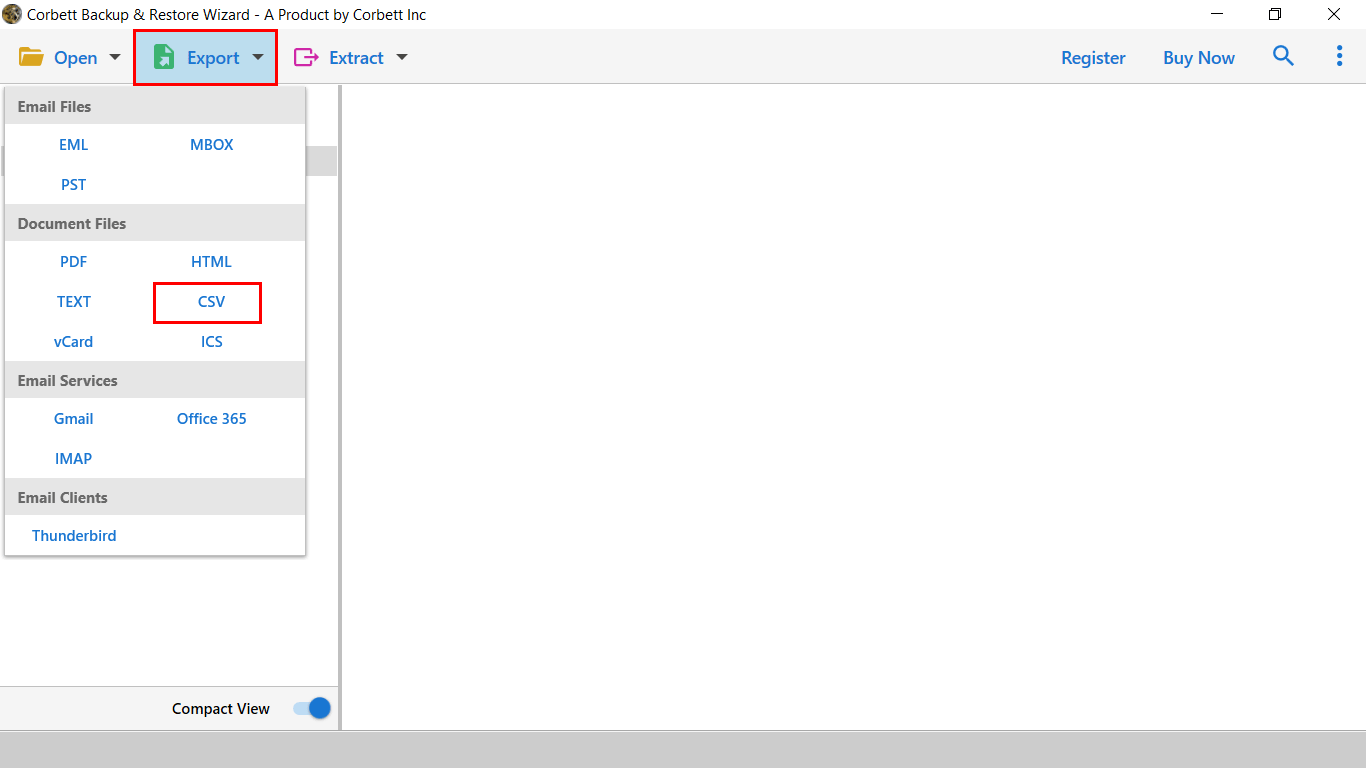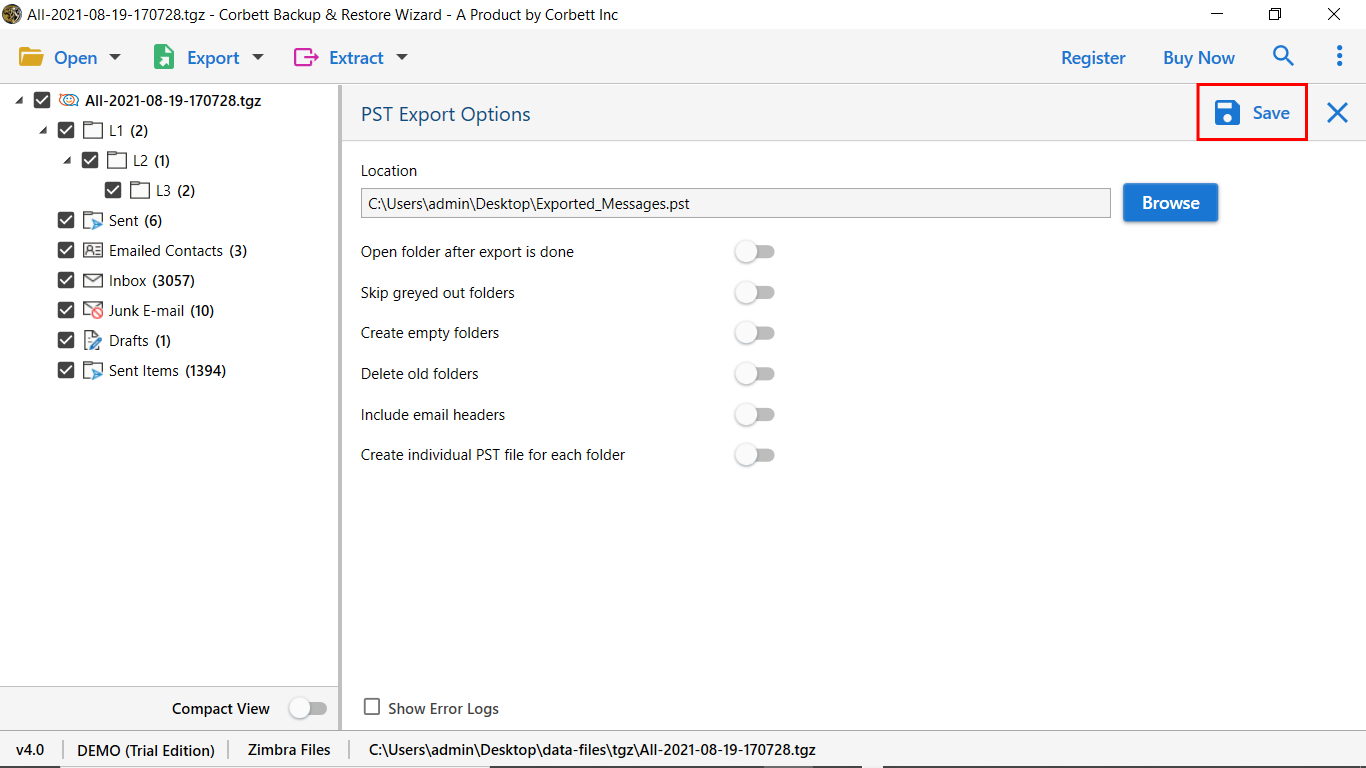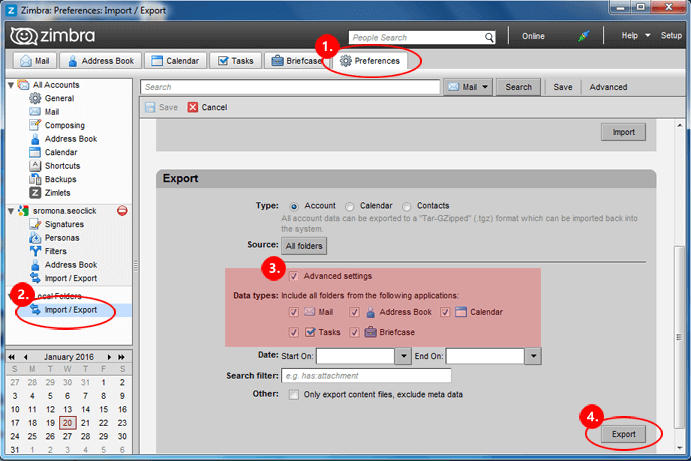How to Export Zimbra Users to CSV Format? Know Complete Procedure Here
Hi everyone, I am looking for a solution to export Zimbra users to CSV format. I have searched a lot but was unable to get a beneficial solution. If you have any solid leads, then please share it’s urgent.
Like the above query, our team has seen multiple questions on the internet asking for a robust solution to export their data files to CSV format.
Therefore, This blog summarizes the complete procedure to transfer Zimbra TGZ users to CSV format. The upcoming section will discuss the entire strategy to export Zimbra contacts to CSV format using the Best Zimbra Converter Tool. So, let’s start the conversion process without any further delay.
Step-Wise Procedure to Export Zimbra Contacts to CSV Format
Download the Zimbra to CSV Converter tool in your Windows machine to start the conversion task.
1) Download and Run Software on Windows OS.
2) Click on the “Open” Tab, then select Add Account option from the list.
3) Fill out the required fields with Zimbra Credentials and continue.
4) The user can preview all email data stored in Zimbra Account in the following software window.
5) After reviewing the data, move to the Export button, and select CSV format from the list.
6) Browse designation and apply the data filters for better output. Click on the Save button to start the conversion process from Zimbra to CSV.
After the conversion, the software directly opens the destination folder location. Users can check out the output and easily access the exported CSV data files. Here, users complete the procedure to export Zimbra users to CSV. Now, check some of the advanced functionality given by the software.
Eye-Catchy Features of Zimbra to CSV Converter Tool
- Users can add multiple Zimbra Accounts to convert data in CSV format.
- Option to select the email folder of your choice to export selected data.
- Export Zimbra Users to CSV in batch from the mailbox folder like Inbox, Outbox, Custom Folder.
- Allows creating a Single CSV file of complete data files with a maintained hierarchy.
- The software allows to export data in over 20 formats including, PST, PDF, and many more.
- Dedicated software panel to preview Zimbra files before conversion.
- Preview the email properties, including HEX, HTML, Raw, etc.
- Dedicated Quick Search Option to find the specific email from the mailbox.
Is there Any Manual Procedure to Export Zimbra Contacts to CSV Format?
Zimbra allows exporting data files in a briefcase folder named TGZ file. It contains all the data of Zimbra webmail or Desktop edition.
1) Open Zimbra Account.
2) Now, navigate to the Ribbon bar and click on the Preference tab.
3) From the navigation, the list select the Import/Export tab.
4) Select the email data files in the next window and click on export to save the data files.
That’s all about the manual approach. Zimbra only allows exporting data in TGZ format. There is no direct option available to ship selected users to CSV format or create a single CSV file. Thus, to overcome this, go with an automated solution that offers advanced functions at a compelling price.
Common FAQ’s for Zimbra to CSV Converter
Yes, the users can upload the data file software panel. Follow the steps to export Zimbra users to CSV with TGZ file format:
- Run the Automated Approach.
- Click on Open >> Email Server >> Zimbra >> Upload TGZ File.
- Now, Preview the Zimbra Content with Attributes.
- Move to Export >> CSV >> Data Filters >> Save.
Yes, the tool allows export Zimbra contacts to CSV format of a specific range by applying the data filters.
Yes, users can easily access this software on all editions of the Windows OS.
The demo edition of Zimbra to CSV conversion wizard works similar to the licensed version of the tool. In the pro version of the device, users can migrate unlimited data files for good.
No, the software doesn’t impose any file size limit. Users can easily export Zimbra Contacts to CSV format without any difficulty.
Time to Wrap Up
Now, it’s a common task to migrate data from one format to another. Above, we have desired the entire procedure to effortlessly export Zimbra users to CSV format. It doesn’t matter you are a technical professional or a novice. All users can efficiently operate Zimbra to CSV converter tool. So, download the tool and solve all your doubts.
Similar Read: