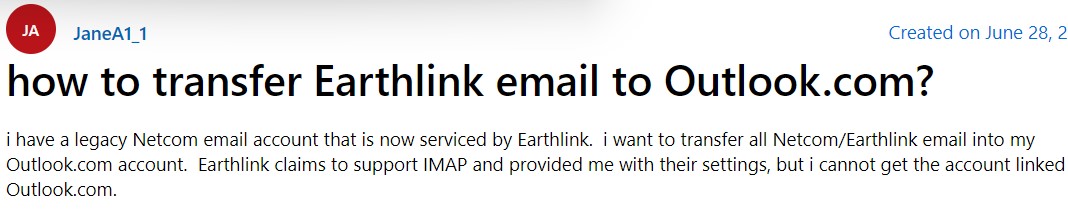Expert Guide to Export Emails from EarthLink to MS Outlook in 2026
Are you looking for a well-grounded solution to export emails from EarthLink to Outlook? Then you are at the right destination. Today’s blog will discuss all the relevant solutions and queries associated with this topic. Let’s understand some real-time problems why a user needs to transfer EarthLink emails to Outlook.com and what challenges they faced while performing the task.
Earthlink is an internet service provider company it offers various unique characteristics for homes and small businesses. Although it has the right technology at effective pricing, associates still move their data from Earthlink to Microsoft 365 account for a variety of reasons.
If we head towards Office 365, it is acknowledged to be the most widely recommended business client suite in the market. O365 offers a line of subscriptions to its users with a secure environment.
It’s difficult to make a decision between the two. Why don’t we get a better understanding of some of the key reasons why users need to migrate Earthlink emails to Office 365 account.
Why Transfer Earthlink Emails to Office 365?
When you have to make a choice from Earthlink or Office 365 it’s extremely difficult for anyone to choose the right platform. Here we are explaining some of the core differences of both platforms.
- Advanced Functionality: The advanced features of O365 has given rise to Microsoft Office 365 due to its numerous benefits and cloud support.
- Compatibility: Microsoft offers a complete package one can access your email profile using the desktop and web platforms. For Earthlink, users have to install additional applications.
- Data Storage: If you are working in an organization that deals with large amounts of data, then Microsoft 365 will be the best option for you, which offers additional cloud storage.
- Workspace That Is Inspiring: MS Office 365 does something remarkable in assisting you with boosting the usefulness of your workplace with the help of a simple UI and incredible features.
Add EarthLink Email to Outlook 2016, 2019 – User Scenario
In this query, the user had already performed the manual procedure to transfer Earthlink emails to Outlook.com. But he didn’t get any reliable solution. So, how you can accomplish this process if the manual solution fails let’s find.
If you want to migrate Earthlink to Microsoft Outlook. Then, there are two methods to perform the activity. The first one is the Manual way, and the second one is the Automatic way. Both the solutions have their positive points and negative aspects. In the upcoming section, we will discuss the manual and automated solution to export emails from Earthlink to Outlook profile.
Manual Procedure – Earthlink POP3 Settings for Outlook 2016, 2019
The manual solution to transfer EarthLink emails to Outlook.com is not a reliable option. It includes numerous limitations and there are end number of reasons why manual solution fails. Furthermore, if you want to continue with the manual solution here is the POP/IMAP settings:
| Settings | IMAP Settings | SMTP Settings |
|---|---|---|
| IMAP Port | 143 | 587 |
| Username | Email Address | Email Address |
| Password | Earthlink.net Password | Earthlink.net Password |
Well, there no guarantee that you will be able to add EarthLink email to Outlook 2016, 2019 by using the manual solution. Also, there is some drawbacks of using it as mentioned below.
What are the Limitations Associated With the Manual Approach?
- The manual method takes too much time to export Emails from Earthlink to Outlook
- File structure and Folder hierarchy disturbed in the process
- No guarantee of data security and safety during the process
- Data may lose during the Export process
- The person has the technical knowledge to perform the Migration
- Users know their Earthlink IMAP and POP account setting
- There account SMTP and incoming and outgoing server address
Add EarthLink Email to Outlook 2016, 2019 – Expert Solution
If you want to export Earthlink emails, contacts, calendars, tasks, journals to the Outlook account directly then go with the automatic way to transfer Earthlink emails to Outlook.com directly. This IMAP Migration Tool by Corbett helps you to complete the process within a limited time. Users can also export Earthlink emails along with their attachments in bulk. There is no file size limitation impose by the automated solution. Let’s understand the working steps of automated toolkit with the screenshots.
Steps to Import Earthlink Email to Outlook 2019, 2016
- 1. Start the tool and select Open choice in the left corner of your screen.
- 2. Select the Email Accounts option which is given in the top menu bar and then select Add Account.
- 3. Fill out the email account details such as Email id and Password and hit Advance Settings.
- 4. In the Advanced Settings, option select Find to auto-detect the IMAP server and IMAP port.
- 5. After that select, the Export option and choose IMAP to transfer Earthlink email to Outlook.
Why Choose Automated Solution to Complete the Process?
The automated solution simplify the procedure to export emails from Earthlink to Outlook profile. It understands the value of time, and it enables you to complete the work within a limited time. It also provides you with various options along with the export process such as:
1) Maintain File Structure and Folder Hierarchy: The tool helps you to keep your file structure and folder hierarchy maintained. In many situations, your file structure is disturbed during the Export process. But with the help of this email migration tool, you will get the exact outcome after the process is done.
2) Preview the Emails in Various Options: The utility fulfills all the needs of a user. It provides multiple options for each user whether they are technical, Advanced technical, Or Non-technical. A user can view the emails into a variety of options such as:
- Content
- Message Header
- Hex View
- Raw Message
3) Tool’s Graphical Interface: This tool has a very simple and user-friendly GUI. A savvy and non-savvy user can perform the export process in this utility without facing any issues. Tool’s interface is the problems of a user the technical interface confuses the user in the starting. But this utility is specially designed with advanced levels to simply the technicalities and make the process easy to understand.
Conclusion
We recommend you the best solution to export emails from Earthlink to Outlook.com without any failure. Transfer your data without any worry of data loss and viruses. Also, we have explained Earthlink IMAP/POP3 settings for outlook 2016, 2019. The automated solution is verified and suggested by IT admins and Experts.
Also Read: