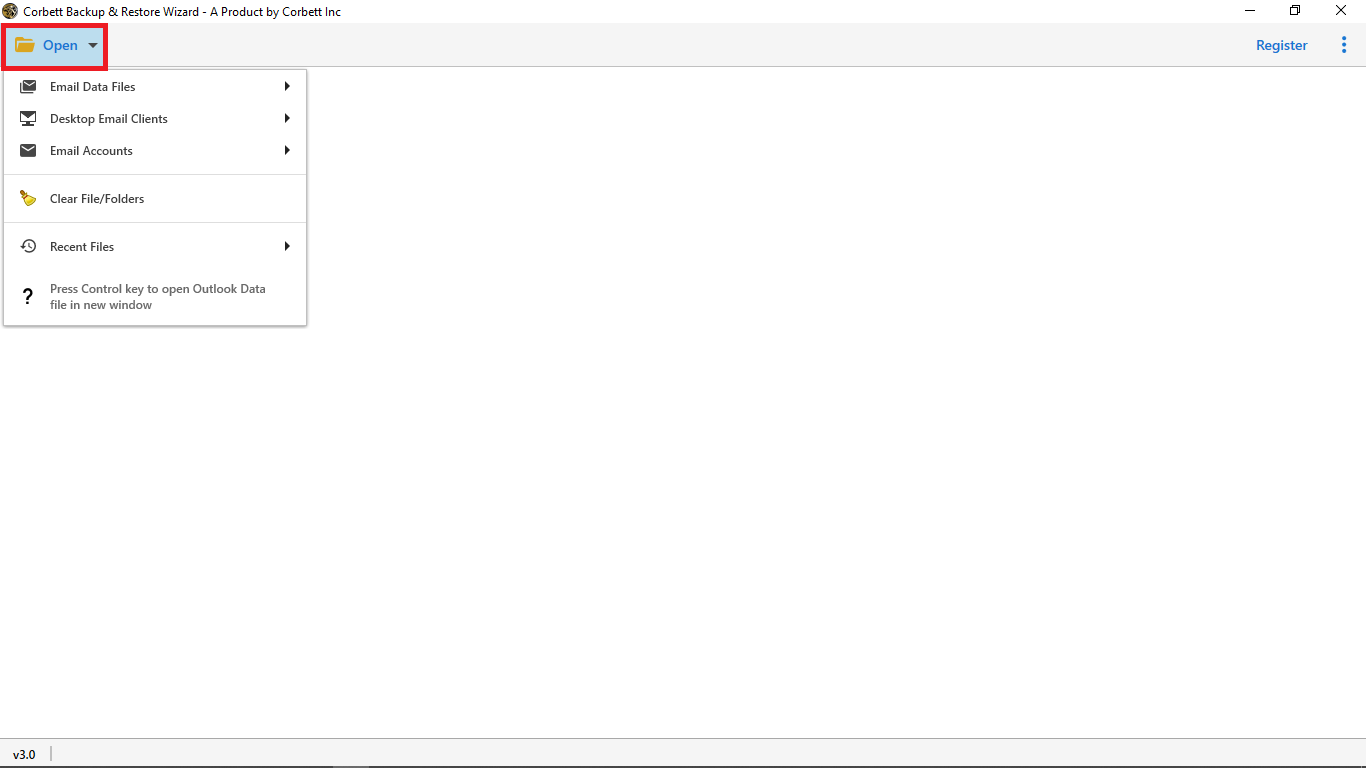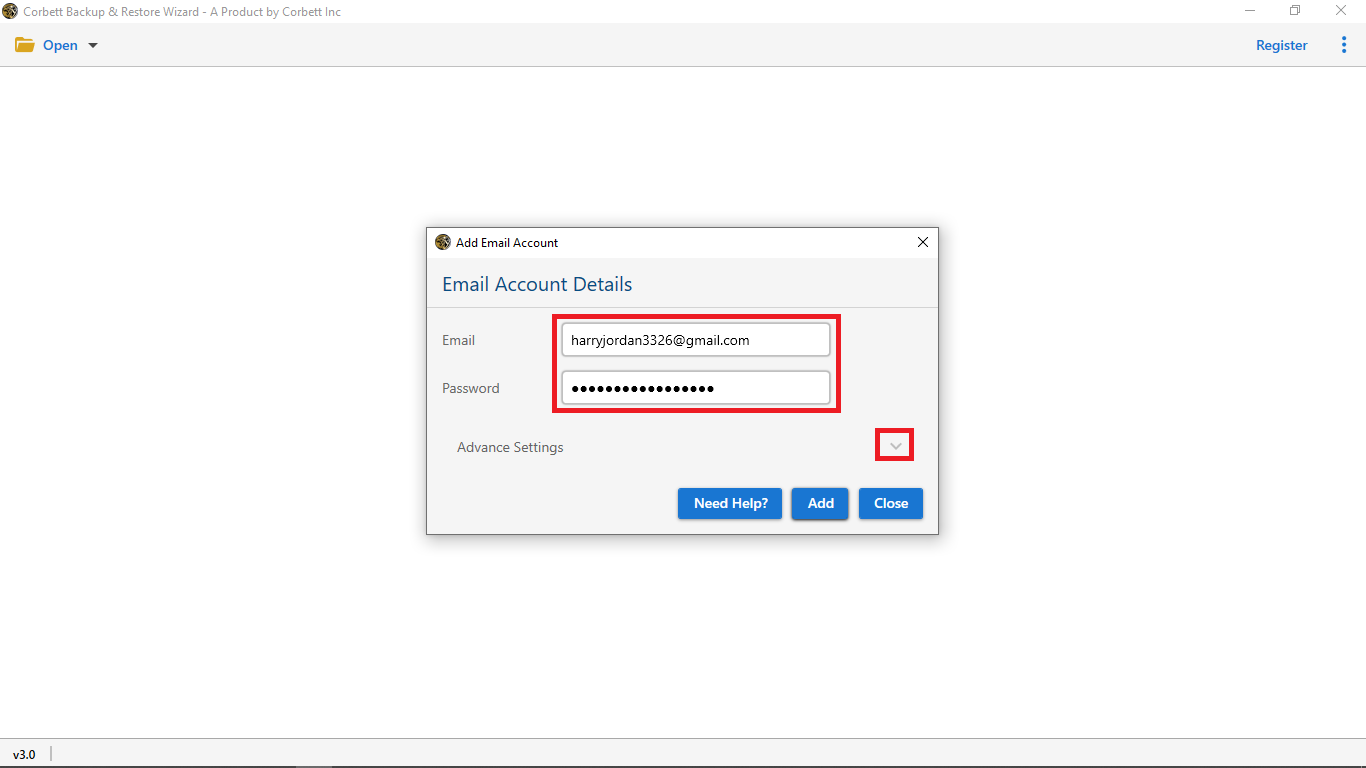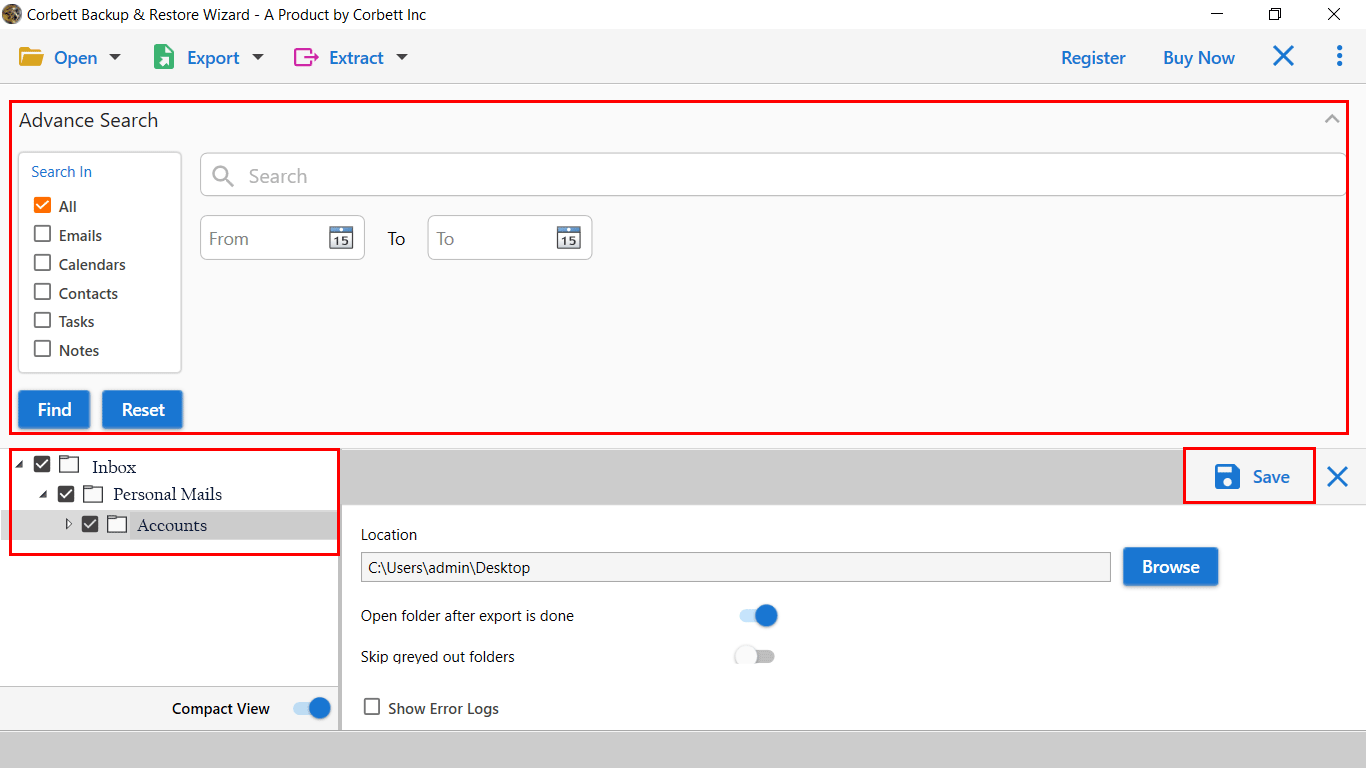How to Migrate EarthLink Webmail to Thunderbird – Expert Solution
Are you tired of searching for a technique to migrate EarthLink webmail to Thunderbird? Do you want a reliable solution for the same? If your answer is yes, then this blog assists you. There can be many reasons why users want to export EarthLink to Thunderbird account.
In the upcoming section, we will talk about an expert method to play this and a manual solution. So, let’s get started…
Why Users Wants to Export EarthLink to Thunderbird account?
The presence of Mozilla Thunderbird in business organizations has given rise to efficient communication. Over time, it has become the ideal stage to store and exchange information. Additionally, it offers advanced add-ons with an easy-to-use primary interface.
As per the popularity of the Thunderbird client, most users want to move Earthlink messages to Thunderbird profile. In contrast, Earthlink provides POP3, not IMAP configuration. For example, users will get the IMAP option in business plans, not in personal plan. Also, in personal plan you can share only five emails at a time. Now, let’s check out the procedure to migrate EarthLink webmail to Thunderbird account.
How to Move EarthLink Messages to Thunderbird Profile?
The procedure to transfer EarthLink data to Thunderbird account can be simplified by using the Corbett IMAP Migration Tool. It is one of the best solution that performs direct migration without any limitation. Additionally the wizard is compatible with all editions of Windows OS.
After using the mentioned product, users can take advantage of its straightforward interface. Users can use the toolkit without having advanced technical skills. Also, a demo version of the automated approach is available to evaluate the toolkit interface and performance.
Steps to Direct Migrate EarthLink Webmail to Thunderbird Profile
Let’s go through the given steps mentioned below and export EarthLink to Thunderbird effectively:
1) Once you “Run” the wizard, look at the upper left on screen and tap on the ‘Open’ button.
2) You need to select ‘Email Accounts’ from the list. Once you do this, you can see the ‘Add Account’ option.
3) You need fill EarthLink Email ID and Password.
4) Doing this will get all of your data to software preview panel.
5) Tap on ‘Export’ and Choose ‘Thunderbird’ to move EarthLink messages to Thunderbird profile.
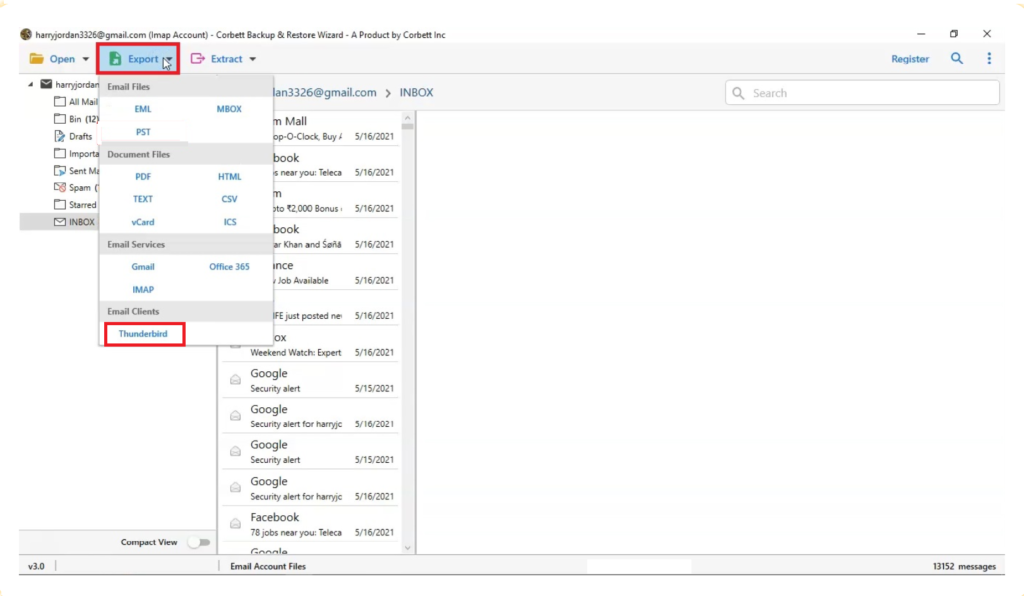
Why Automated Solution to Complete the Procedure?
- Move explicitly: If you are one of the people who need to move certain records or specific email data, then this Email Migration Tool will work for you.
- Security: It is an essential aspect when you decide to export EarthLink to Thunderbird account is data security. Using the software mentioned above, you get assured that all of your information is confidential.
- Fast and Simple: The software development is done with advanced AI and programming. It can easily share any amount of data without failure and downtime.
Author’s Suggestion
This article will help you easily migrate EarthLink webmail to Thunderbird account by using the software. If you have any difficulties exporting EarthLink to your Thunderbird account, then feel free to contact us. For now, go and download the wizard on Windows OS to export ten emails files to Thunderbird for free.
Also Read: