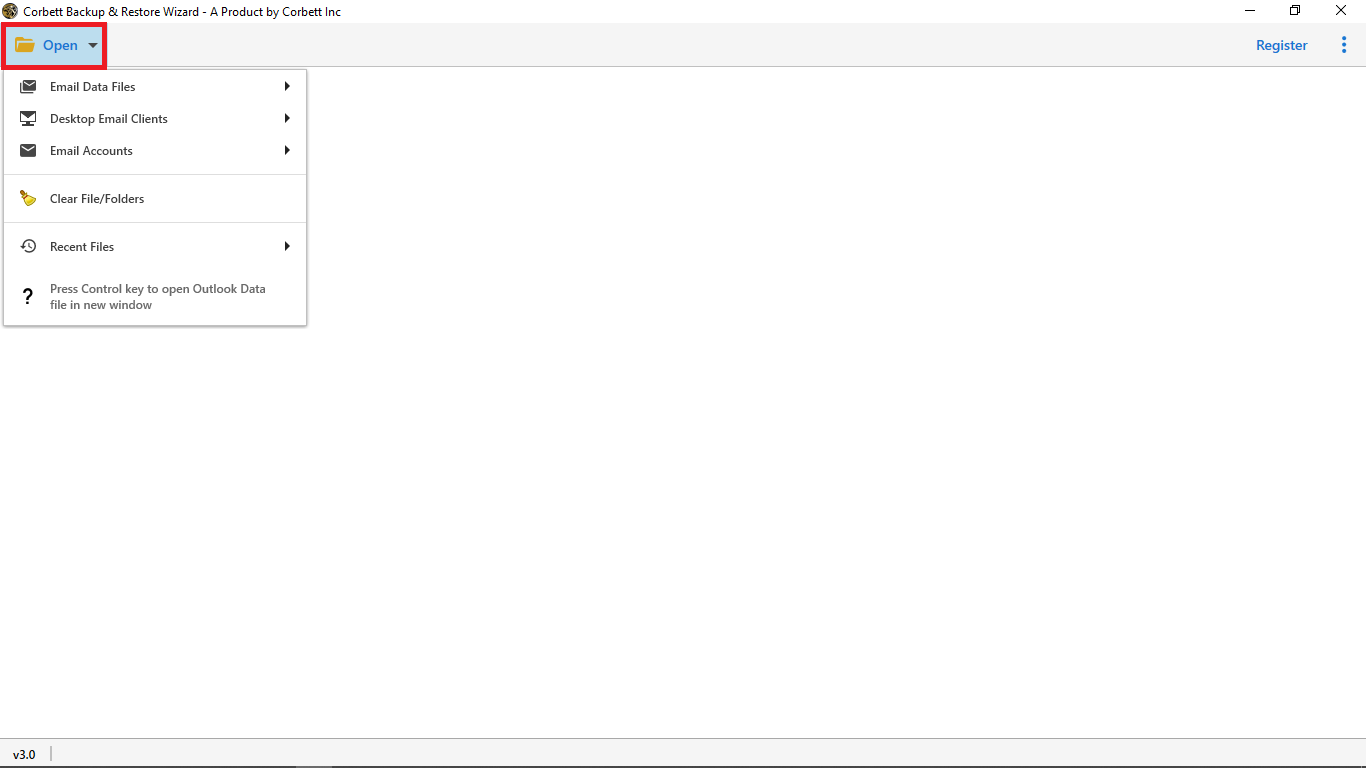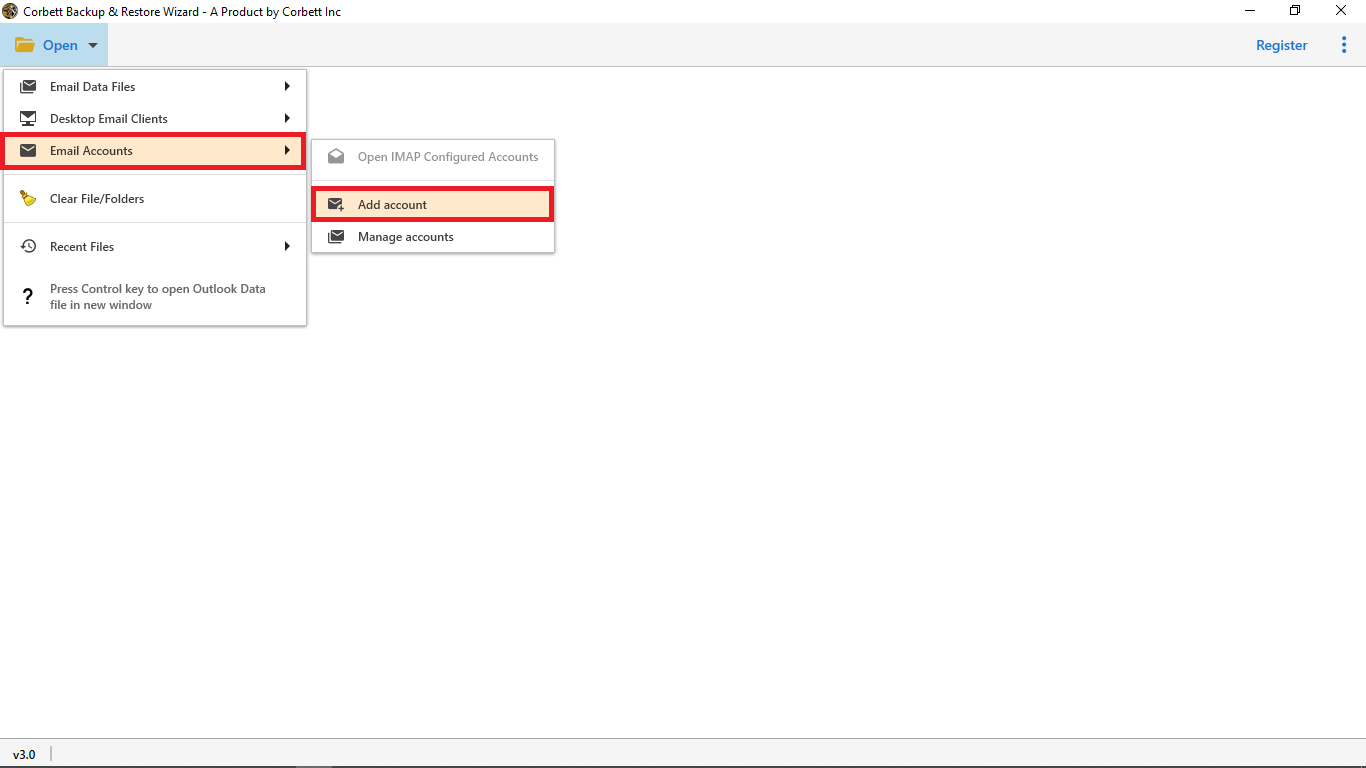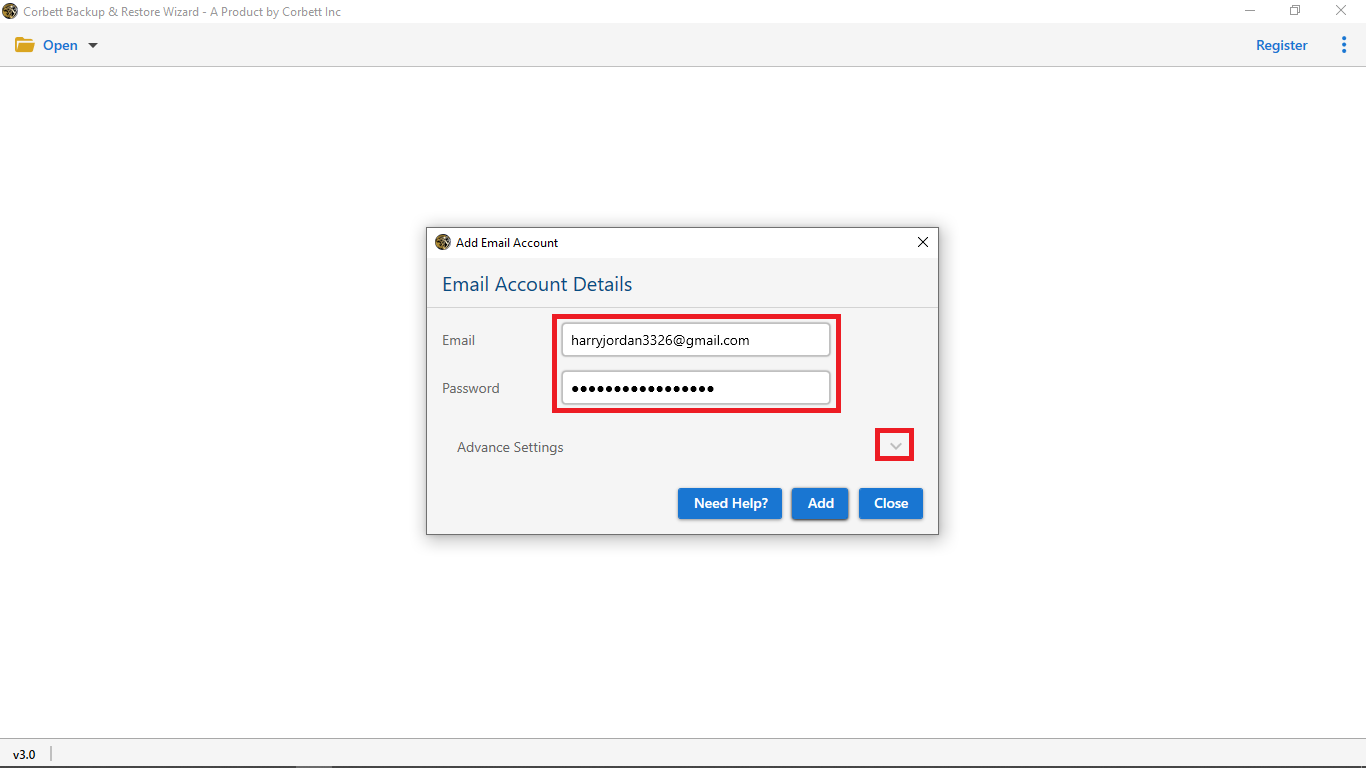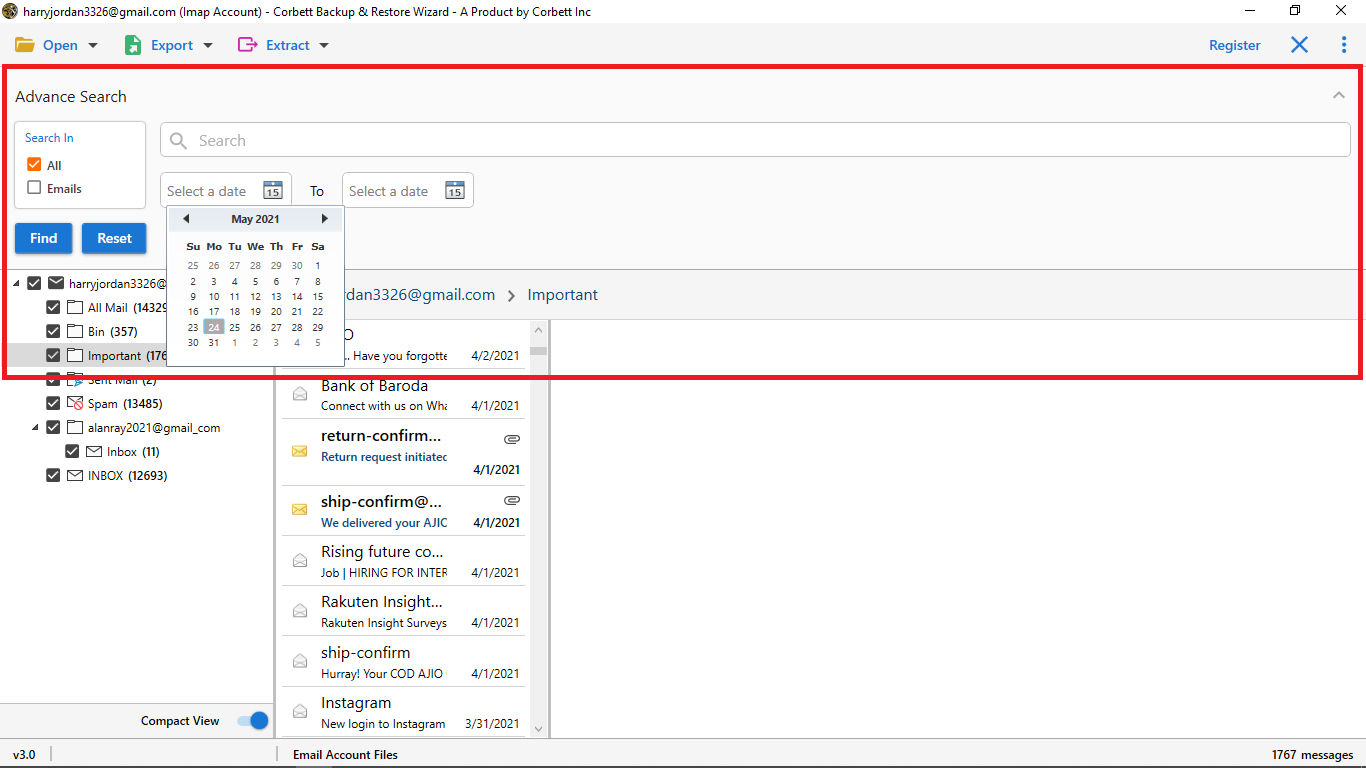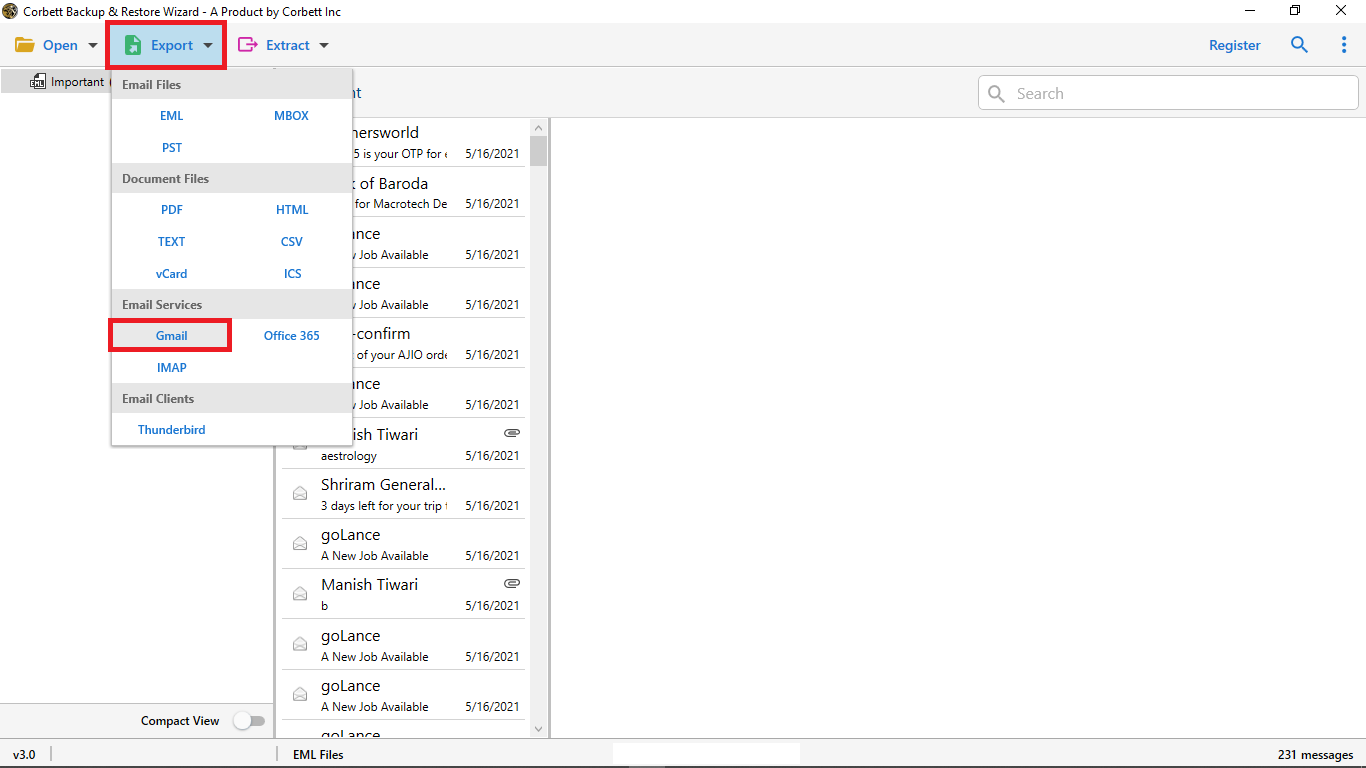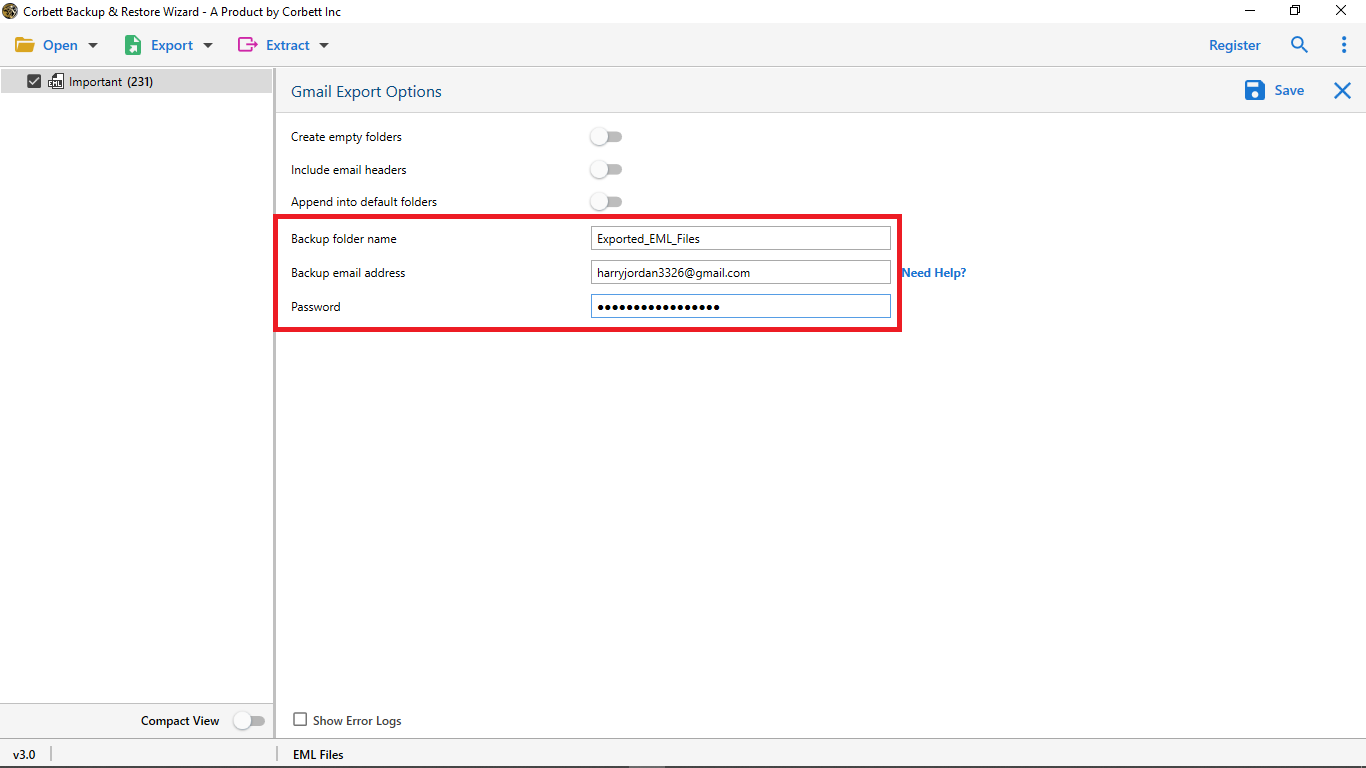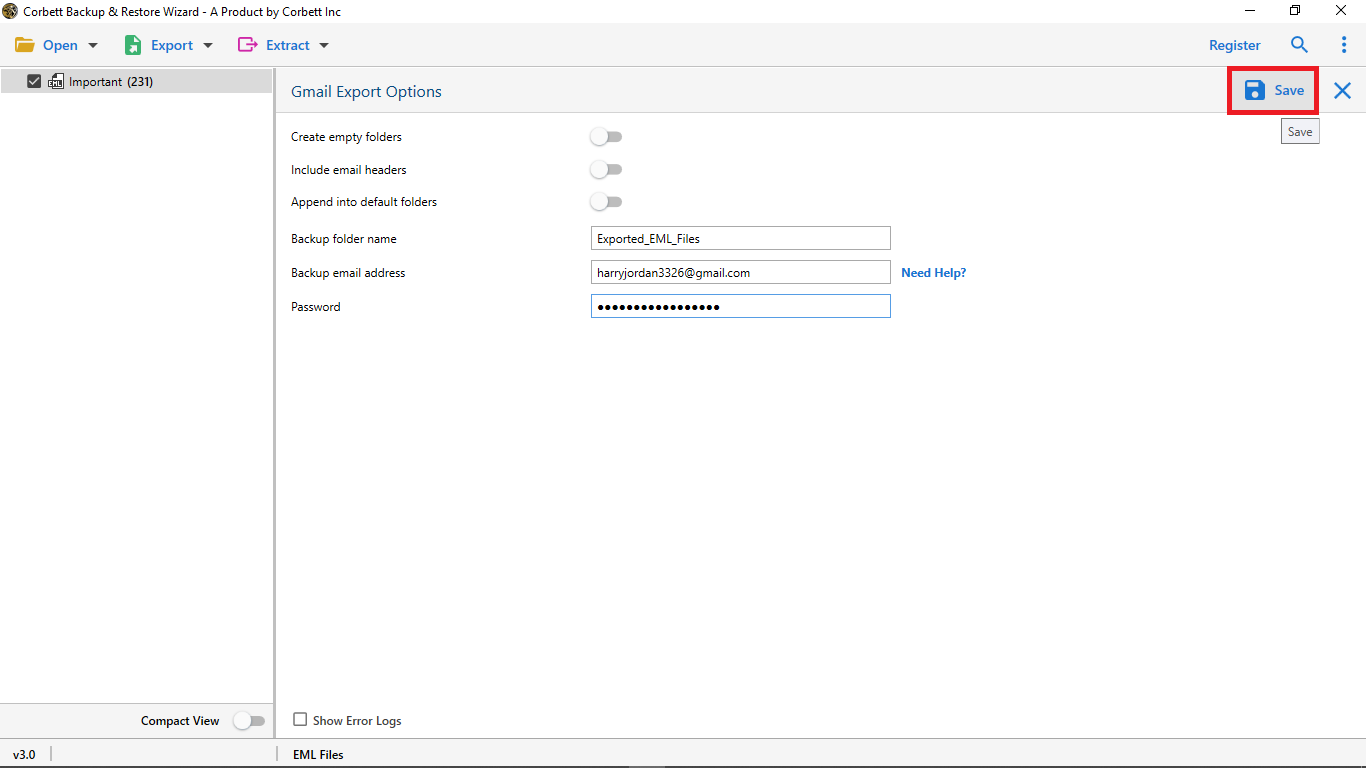How to Export Gmail Labels to Another Gmail Account? – Here’s The Solution
Are you looking to export Gmail labels to another Gmail account? You have come to the right post. In this article, we will share and discuss an automated solution for how to export labels from Gmail account. So read this article till the end to find out the techniques used to accomplish the task.
Numerous users find it difficult to export Gmail folders to another Gmail account, simply because they are unaware of how to execute the process. Well, after plenty of research, we have brought you the best solution to transfer your Gmail labels to other accounts. This solution is hands-down the best one out there. Let’s see what it is.
Now there are many reasons why you would want to export Gmail labels to another Gmail account. Perhaps you have an old Gmail account with an embarrassing username or maybe you want to transfer the specific labels to another Gmail account of yours. Regardless of the reasons, you can efficiently move Gmail folders to another Gmail account.
Export Gmail Labels to Another Gmail Account with a Professional Approach
Exporting Gmail labels has never been this efficient and secure. This Expert Verified Gmail Backup Wizard from Corbett makes sure that your vital data stays safe and secure throughout the process. It has several astonishing features that make this tool no less than a boon for users seeking solutions to move Gmail folders to another Gmail account. Not only does it performs the task with absolute perfection but it also does it in an effortless manner. Moreover, it comes with numerous features that contribute to its overall functionality and make the software work even smoother.
Impressive Features of this Software
- Does not impose any limitation on the size of your uploads.
- It guarantees 100 per cent Data Integrity.
- Ensures that the File Structure and Hierarchy stays untouched throughout the process.
- Is capable of Directly Exporting Gmail Labels to Another Gmail Account.
- Provides the option to export specific folders i.e. you can export selective folders of your choice.
- You can even export specific fields from your Gmail account.
All these amazing features contribute to making this tool an absolute delight to use to export Gmail labels to another Gmail. Furthermore, let’s see how to conduct the task using this tool.
Steps to Use the Tool to Export Gmail Labels to Another Gmail Account
1. Start the software on your computer or laptop and click on the Open button.
2. Then click on Email Accounts >> Add Account.
3. Enter your Account Details (Username and Password).
4. Use the search settings like the Quick Search and Advanced Search options to find specific items within your Gmail folders.
5. Then, click on Export and select Gmail in the dropdown menu.
6. Enter the account credentials of the account you want to export your Gmail labels.
7. At last, click on Save.
And that’s it for the steps. Follow these above-mentioned steps to get effective results.
Manual Approach and its Limitations to Export Gmail Labels to Another Gmail Account
In this blog, we are not explaining the manual method to perform this task. The reason is that the manual way is far more tedious and burdensome than the other techniques shared here.
In addition to that, it has several other drawbacks that make it not a good option for the task; we have mentioned a few below.
- This method involves configuration that makes it highly technical for regular users, especially those who want to avoid technicalities.
- There is no option to filter within Gmail folders.
- You cannot only export selected folders.
- It may take more than a couple of days to export your Gmail labels.
- Since it involves a configuration process and thus, technicalities, it is a complex and tiresome method for most users. Therefore, not suitable.
Nevertheless, we have also brought you an alternative, this Archiving Wizard to help you export Gmail labels to another Gmail account. This fascinating tool not only archives and exports data from more than 100 servers but also adds and organizes numerous IMAP-compliant accounts. Moreover, you can even export a specific item from your Gmail data. An amazing alternative to accomplish the task.
Concluding Thoughts
As you see, it can be difficult to export Gmail labels to another Gmail account especially when you are not aware of how to conduct the process. And thus we have shared an impressive automated software to ease all your worries regarding the situation. It is an expert-recommended solution that ensures security through and through.
Also Read:
- Export Gmail Emails as MBOX: Complete Guide