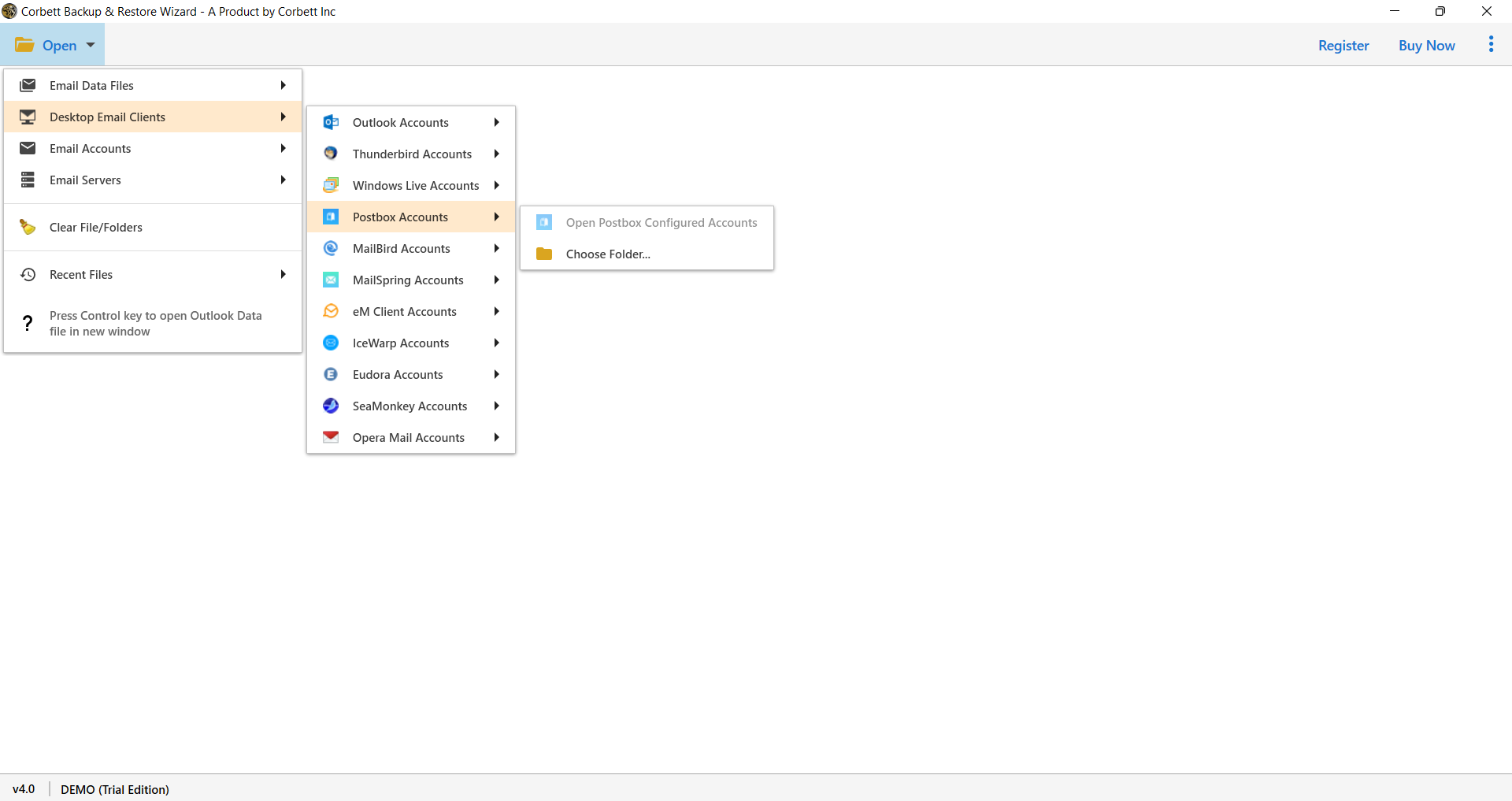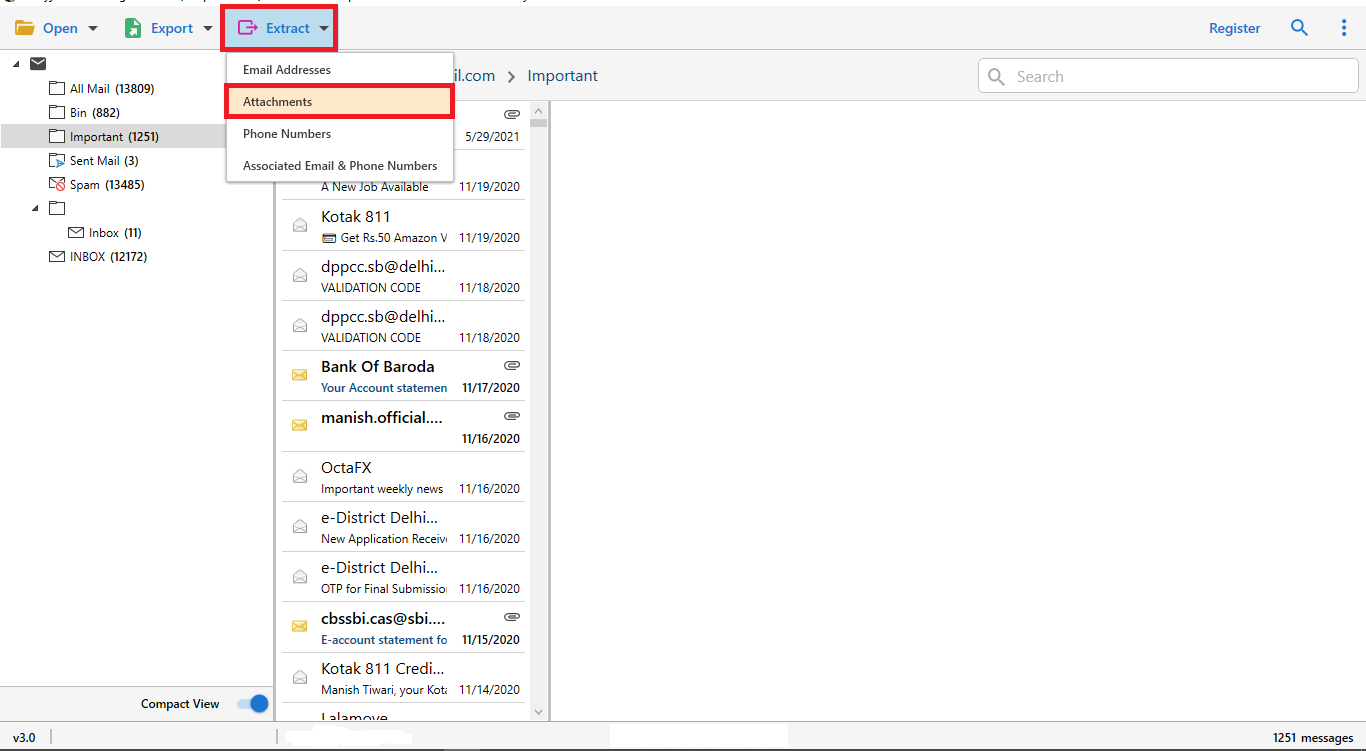Directly Extract Attachments from Postbox – Best Guide
Extracting attachments from Postbox Mail can sometimes feel like a challenging task, especially when you have a large volume of emails.
Postbox is an email client for Windows and Mac desktop by Postbox Inc. The program is famous for the services it offers, such as email client, newsreader, and feed reader.
To run Postbox 7, you’ll need 8GB of RAM, 200MB of hard drive space, Mac OS 10.13 (or later), and Windows 8 (or later). Microsoft Windows runs in 32-bit mode on 32-bit and 64-bit systems.
Back to the Topic to Save Attachments from Postbox Emails. If you want to Migrate Postbox Emails to Office 365 we will also explain the methods to export the emails.
Why Extract Attachments from Postbox Mail?
Before we go through the steps to save Postbox email attachments. Let’s understand the reasons for downloading the attachments. Below are some of the factors that cause this issue.
- If the Postbox mailbox is full, saving your large attachments helps you to reduce the storage.
- Exporting your attachments outside of your emails, can make organizing your data easier.
- For the safety reasons, it is better to save the important attachments in a secure location.
- Having your attachments allow you to easily share to others in bulk.
Thus, there are several advantages you will get from extracting your Postbox attachments. So, now let’s see how you can manually export the files.
Bulk Postbox Attachment Extraction – Manual Approach
Manually you can individually open the emails and save your attachments one by one. It is applicable for a few emails, so below are the steps.
- Log in to the Postbox email account and go to the emails.
- Open the email and right-click to the attachments.
- Select the Save As button and choose a location on your computer.
You have to repeat these steps again to save all your email attachments. To avoid that, use the professional method that we have explained below.
Expert Solution to Save Attachments from Postbox Emails
There is only one solution to extract bulk attachments from Postbox is Corbett Software Email Attachments Extractor. Email Attachment Utility helps you to complete the process without worrying about security and safety. Users have plenty of concerns, but this application helps you to extract attachments from Postbox emails in a very simple way.
You don’t have to worry about attachment file extensions. This tool extracts any type of attachment like documents, images, PDFs, and so on. To save attachments from Postbox follow the given step by steps guide to know the process.
Complete Steps to Extract and Save Attachments
- Starts from the Open option given by the tool in the first window.
- Hit the Desktop Email Clients option and select the Postbox account for setup.
- You can directly open a Postbox account if you already login into your system or choose folders from your system.
- Then the utility uploads all your Postbox data into the tool.
- Now, Select the Extract option and hit the Attachments choice to extract attachments from the Postbox account.
- Finally, click Save to download extracted attachments from the Postbox emails.
With this tool, you can extract a variety of email elements without any extra effort. This tool enables you to have a bucket of advantages and features that no other tool can provide you. However, You can convert Postbox emails into PDF, HTML, Text, and so on.
Key Features of the Expert Solution
Other than extracting your email attachments it also provides many other features which we have mentioned below.
- Move Selectively: If you’re looking for a way to explicitly extract attachments from Postbox, this contraption will do the work.
- Brief and Quick: Even if you’re a customer with limited data on subtleties. The software assists you throughout the process. So, that there could be no issue.
- There have been no changes to the original documents: During the process, the software maintains data integrity, file structure and folder hierarchy. So you don’t need to worry about losing your data.
Also, read related blogs Convert Postbox Emails to Microsoft Outlook, Or Want to Extract Email Addresses from Postbox Emails Directly.
So There You have It
To save your time, extracting attachments is a must. That’s why, this article provided you two easy ways to extract email addresses from Postbox. You will find the manual method easy but it is time consuming and it can degrade the quality of email attachments. However, with the professional solution you can easily save your attachments to a secured place.