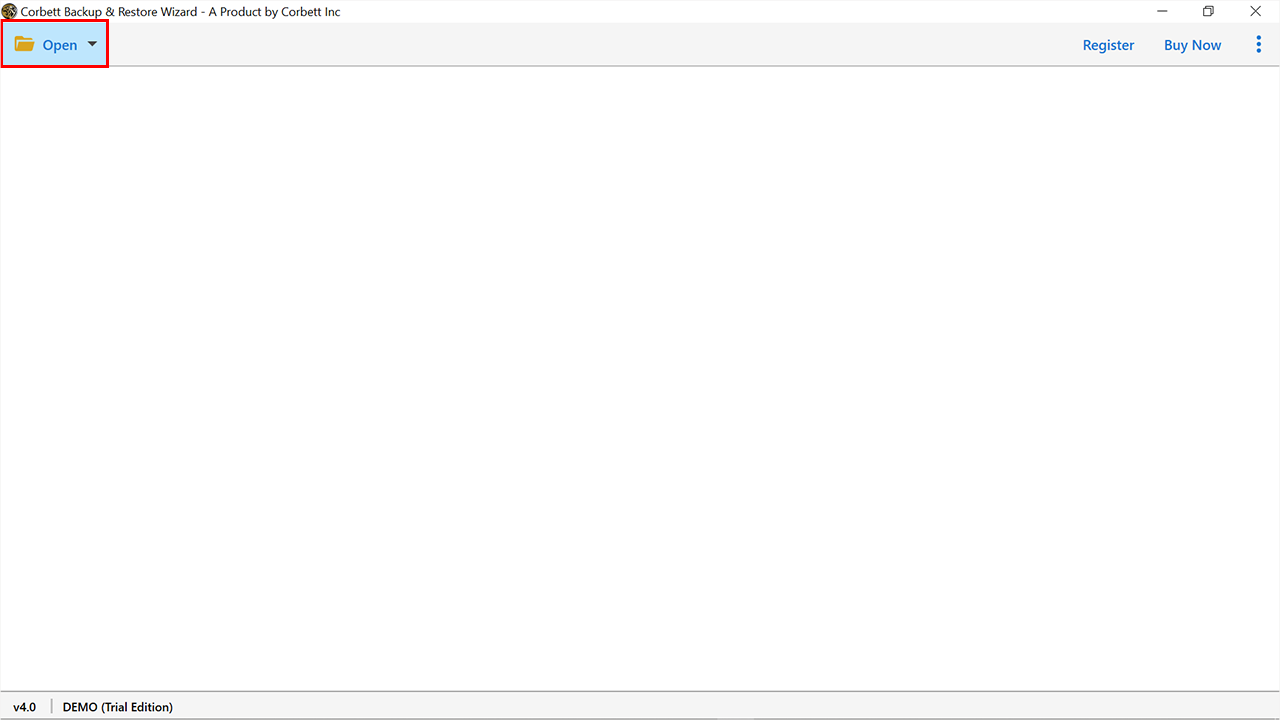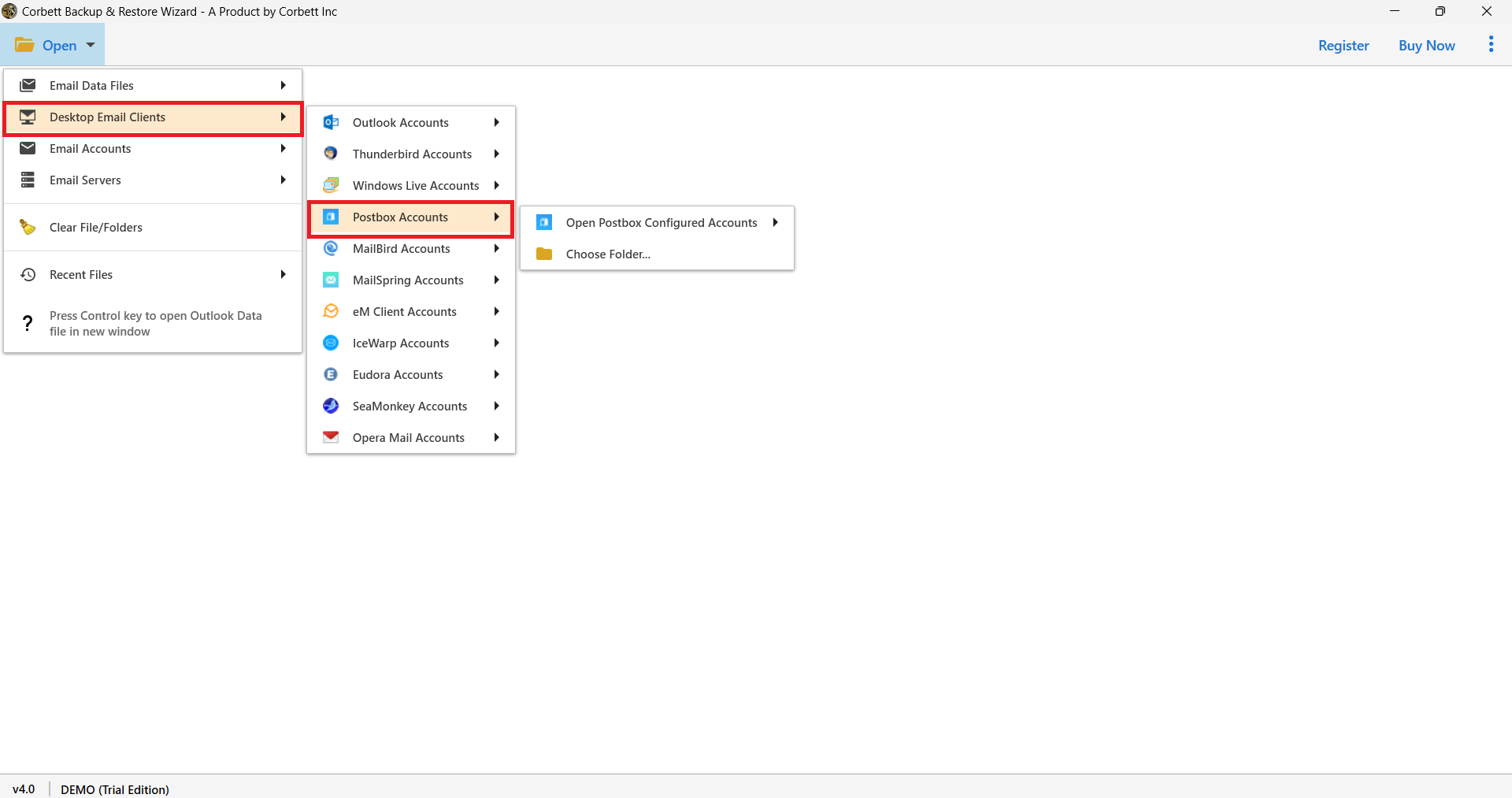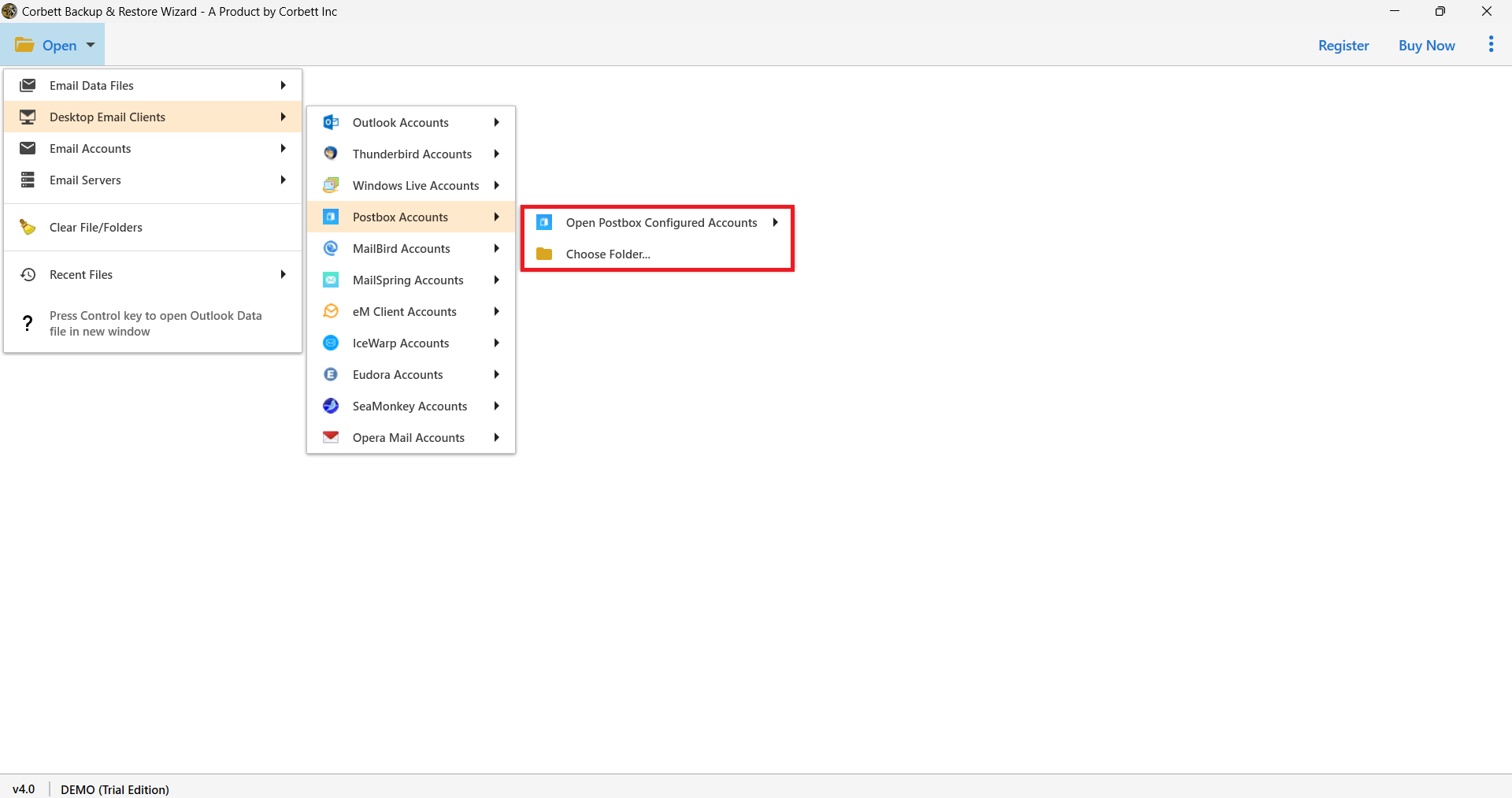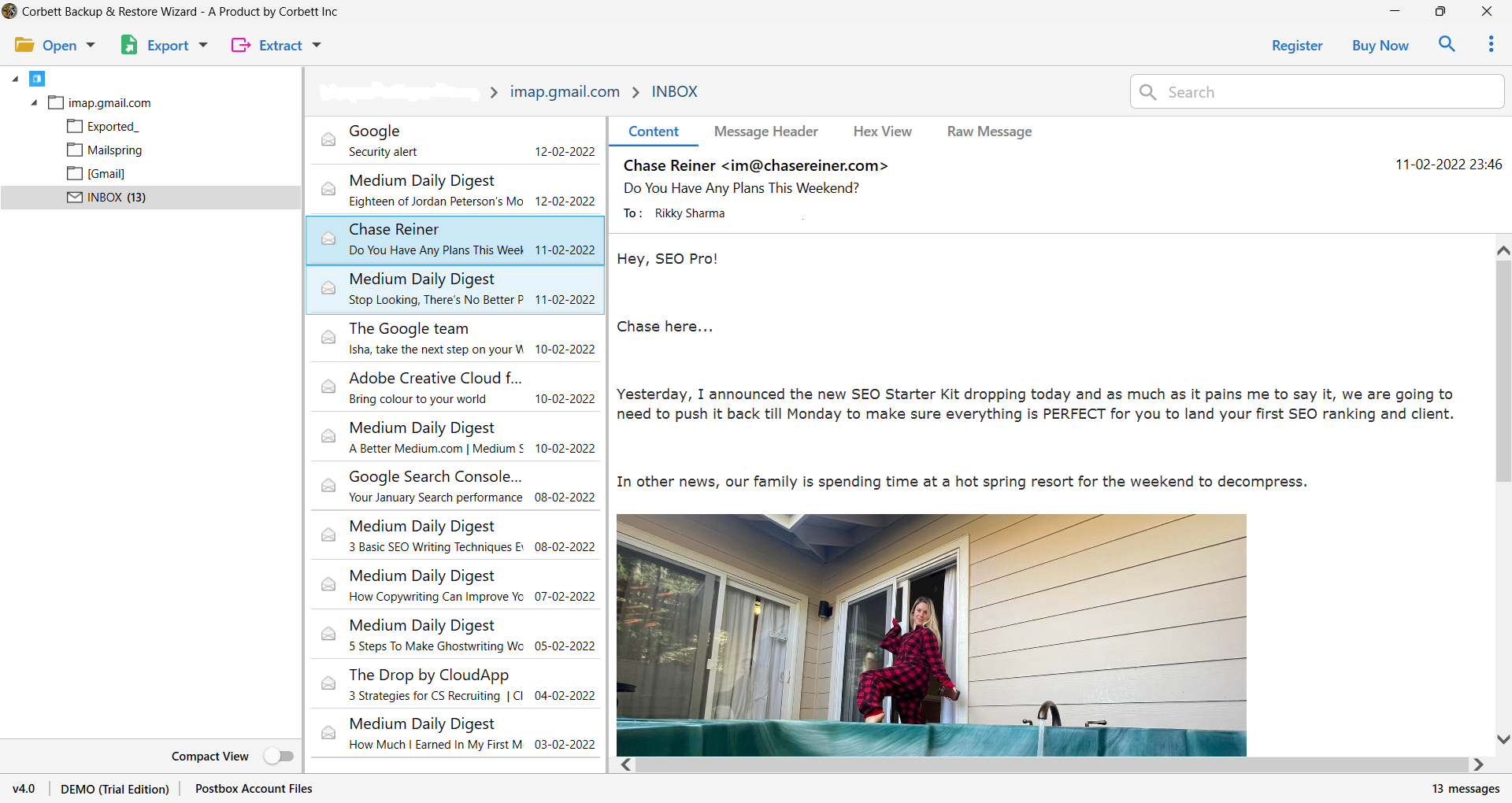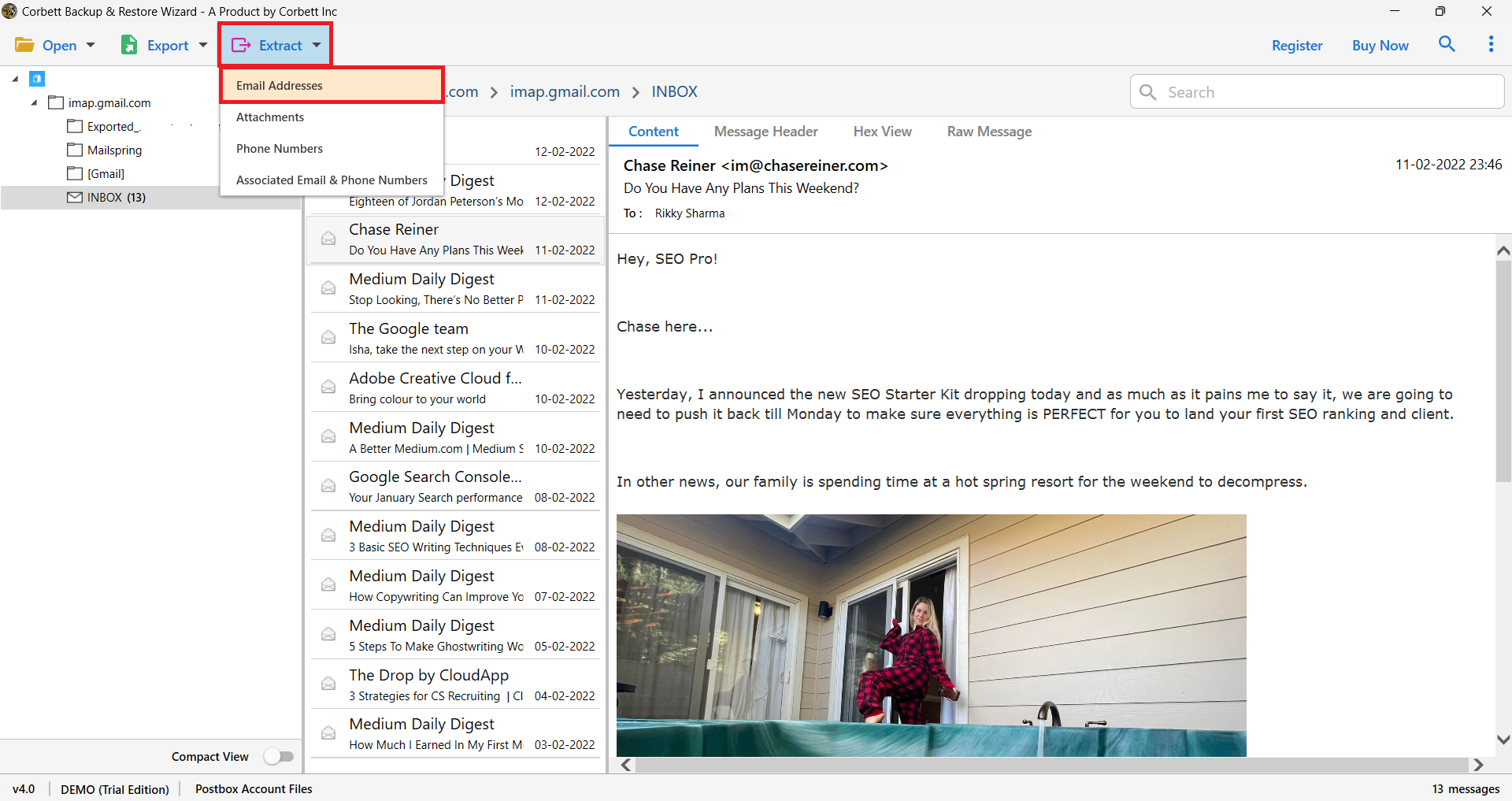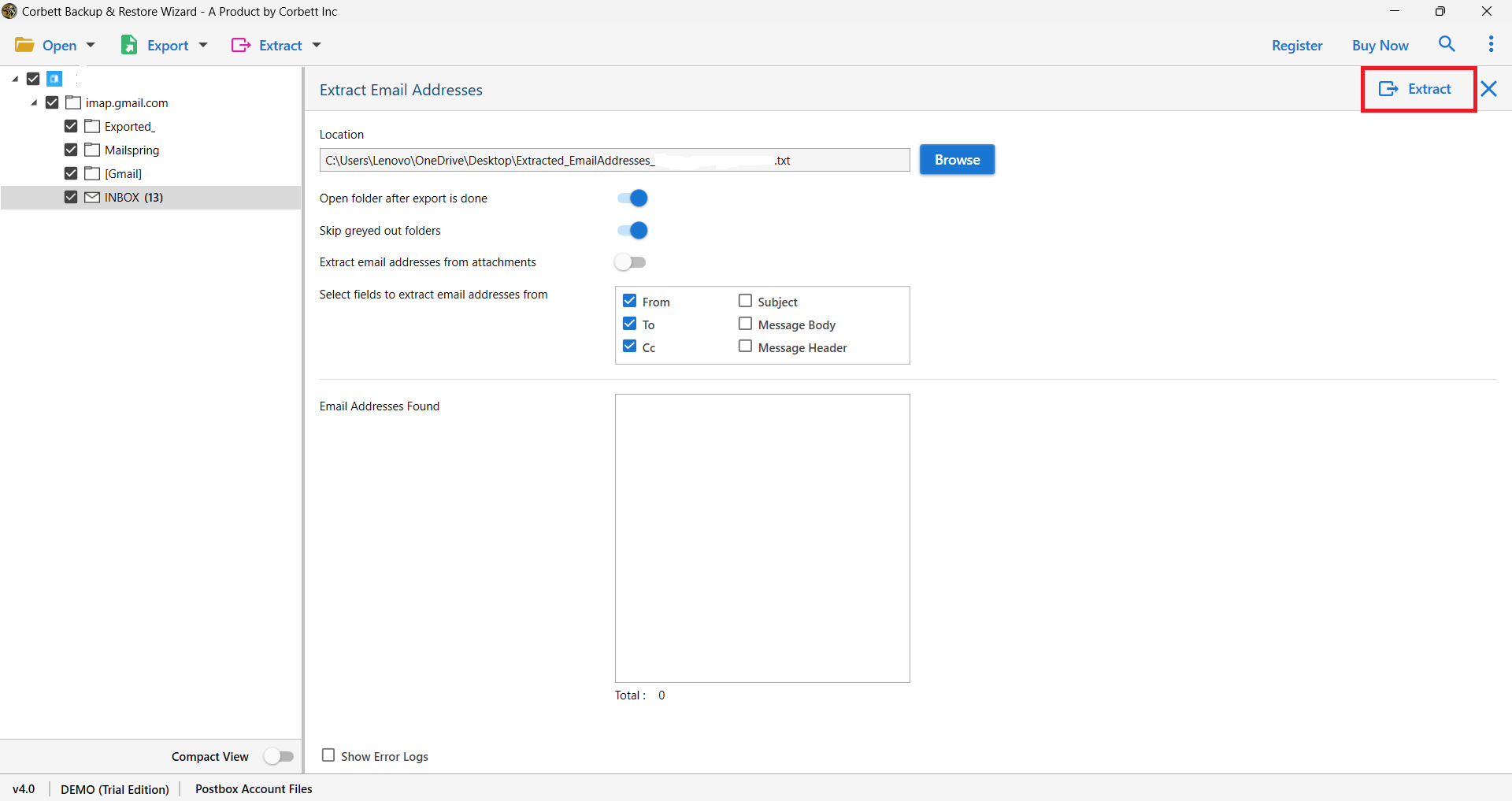Extract Email Addresses from Postbox – Expert Guide
Why Extract Email Addresses from Postbox?
Postbox is one of the desktop email clients used in Windows and Mac OS. The software allows you to add multiple accounts in it. So, if you want to get the email IDs from the emails you have received, it is easy an job. But, before that, let’s see the reasons to download the contacts.
- Email Marketing Campaigns: For your promotion campaign, you need the email IDs list of all the clients.
- Data Backup: To preserve the contacts for future use, save the email addresses from your Postbox application.
- Organizing Contacts: Maintain the record or organize your contacts, you need the list of the email addresses.
These are a few reasons why we need to save email addresses from Postbox. Now, we will straight go through the methods to get the list of email addresses.
Manually Extract Email Addresses from Postbox
If you have a manageable number of emails, the manual method can work well. Here’s how to execute it:
- In your Postbox program, go to the folder where your emails are located.
- Click on an email and search the From, To, CC fields.
- Once you find it, copy the email addresses, and paste it to a spreadsheet and document file.
- Repeat these steps to save other email IDs.
Drawbacks of the Manual Approach
- Time-Consuming: You have to copy individual email addresses again and again, which is time consuming.
- Error-Prone: There are chances of human error or some data will be missing.
Using Postbox’s Export Feature to Manually Extract Email Addresses
You can find your email addresses by using the export option of the email client. Here, we will save the file in an EML file, open it in Notepad and search for the email ID.
- Select and highlight the emails you wish to process.
- Right-click and choose “Export” to save the emails as .eml files.
- Open the .eml file in a text editor (e.g., Notepad or Sublime Text).
- Use the search function (
Ctrl + F) to locate email addresses within the file. - Extract the addresses into a spreadsheet.
How to Directly Extract Email Addresses from Postbox Account?
Corbett Software Email Addresses Extractor Software is the only safe and secure way to directly extract email addresses from Postbox emails. You may quickly and simply retrieve email addresses from Postbox emails with this application, depending on your needs.
The benefit of employing an automated tool that has been pre-programmed is that you may customize its use to meet your needs. For example, you may apply filters to only receive the info you need right now.
To satisfy all of your work and requirements. Use this CorbettSoftware tool, which was created specifically to meet consumer’s needs. Particularly, our developers concentrate mostly on Application programming interfaces that are self-explanatory and easy to use. so that the procedure may be carried out without error by any non-technical person with ease.
Steps to Bulk Extract Postbox Email Addresses Smoothly
- Click the Open button on the first tool’s greeting box after you install it and launch it on your operating system.
- Then, a list of alternatives appears, from which you may pick Desktop Email Client and select the Postbox account from the list.
- If Postbox is already installed on your computer, the utility will open that account by default, but you may also select specific Postbox folders based on your requirements.
- The application then begins completely uploading all of the files and folder information from your Postbox account that is presented in the tool’s interface.
- On the right-side preview panel, you may see a preview of the emails.
- Now click Email Addresses and choose the Extract option from the ribbon bar.
- The application will launch the Extract Email Addresses window, where you may enable or disable advanced settings. Click the Save button to start the process after selecting the choices that best suit your needs.
The application immediately begins extracting all of the Postbox email addresses. In bulk as soon as you click the Save button. Additionally, it will save your extracted email addresses in the appropriate folder as TXT files. The tool solution is the fastest way to extract email addresses from Postbox account emails within a few seconds.
Why Should You Choose the Expert Automated Tool?
- Freedom to Save Extracted Email Addresses in Any Preferred Place: Using this tool, you have the option of saving the extracted email addresses from your Postbox emails in any desired location.
- Simple Method to Extract Email Addresses in Bulk from Postbox Email Attachments: With the help of this application, you can also retrieve email addresses in bulk from attachments. Because of this, you can also simply find the attached email addresses.
- Easy Email ID Extraction from the Selected Sections: You can extract only the elements you need by using an automated program. Therefore, it is unnecessary to remove pointless email addresses. just in case you don’t need it. You may quickly obtain the email addresses from the. Cc, To, From, Subject Body, Message Body, and Message Header sections by using this option.
- The main feature of this application is that it displays entire email ids before saving them in a TXT file format.
- Preview Extracted Postbox Email Ids Before Saving: So, before storing them, you may view every extracted email address.
- Users may easily extract the email ids depending on the date range by selecting only the dates from and to Postbox emails. Many users who intended to extract just pertinent sending and receiving email id times may find this option useful.
- Extraction Process Safe and Secure Utility: This tool is fully safe and secure from any damaging virus assaults and data loss. Consequently, you don’t need to be concerned about the security or safety of your data.
So There You Have It
Extracting email addresses from Postbox doesn’t have to be overwhelming. With the right approach—manual methods for small tasks and automated tools for large projects—you can quickly create accurate and efficient email lists. In this article, we outlined the top ideal methods for quickly extracting email addresses from Postbox emails. Choose the one that fulfils your requirements the best.