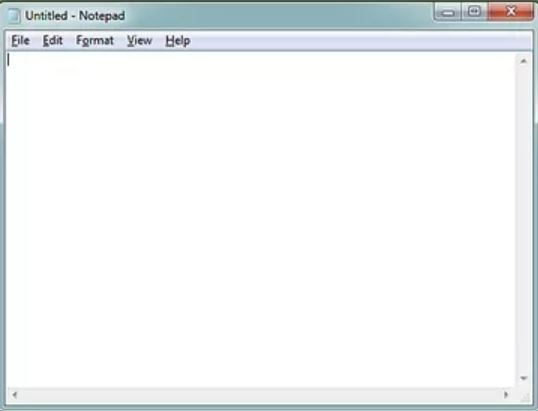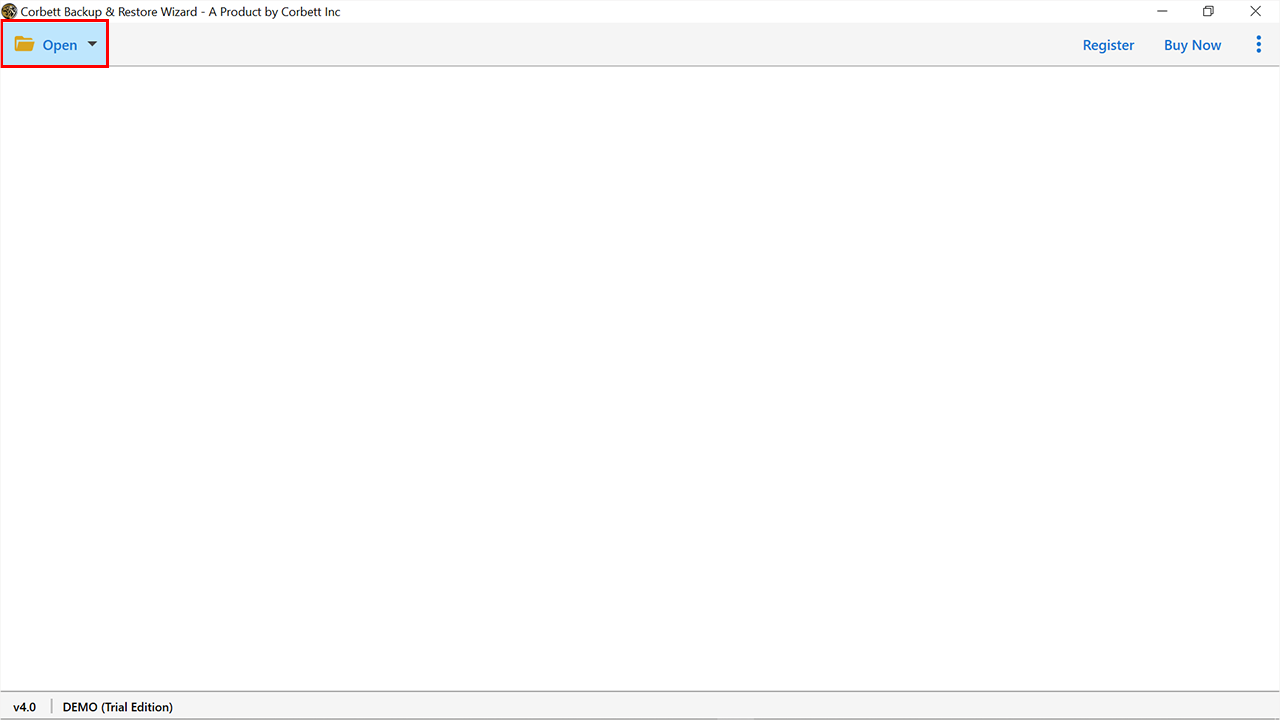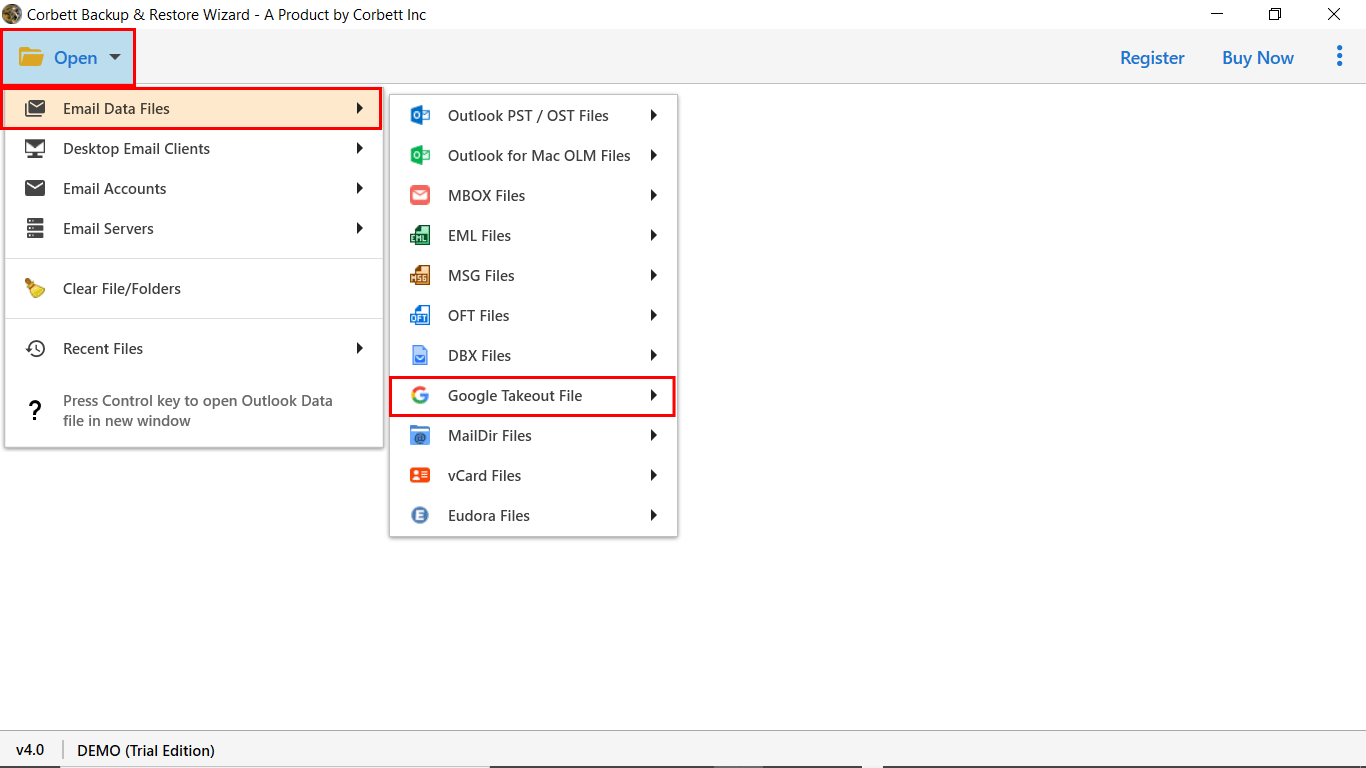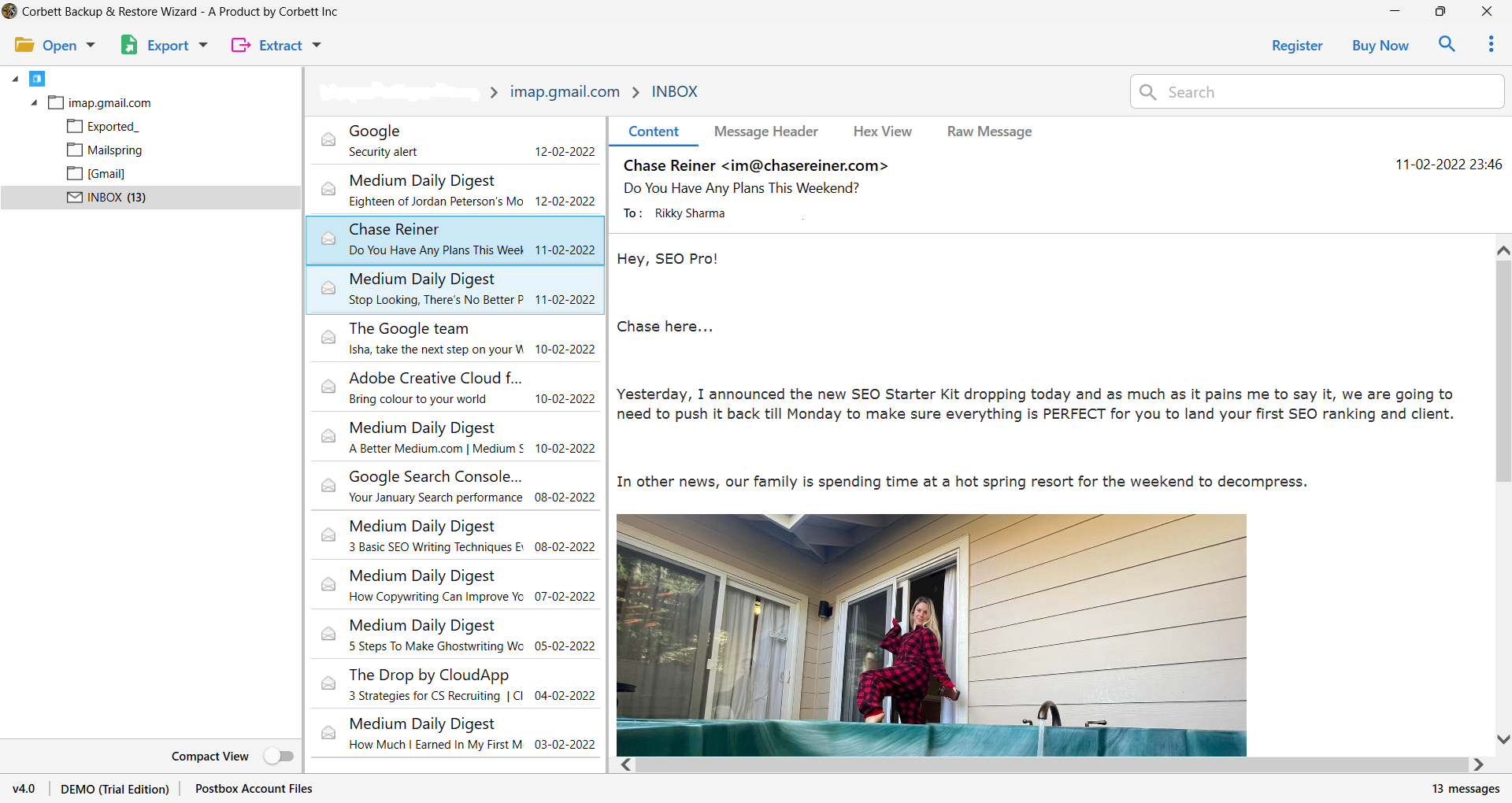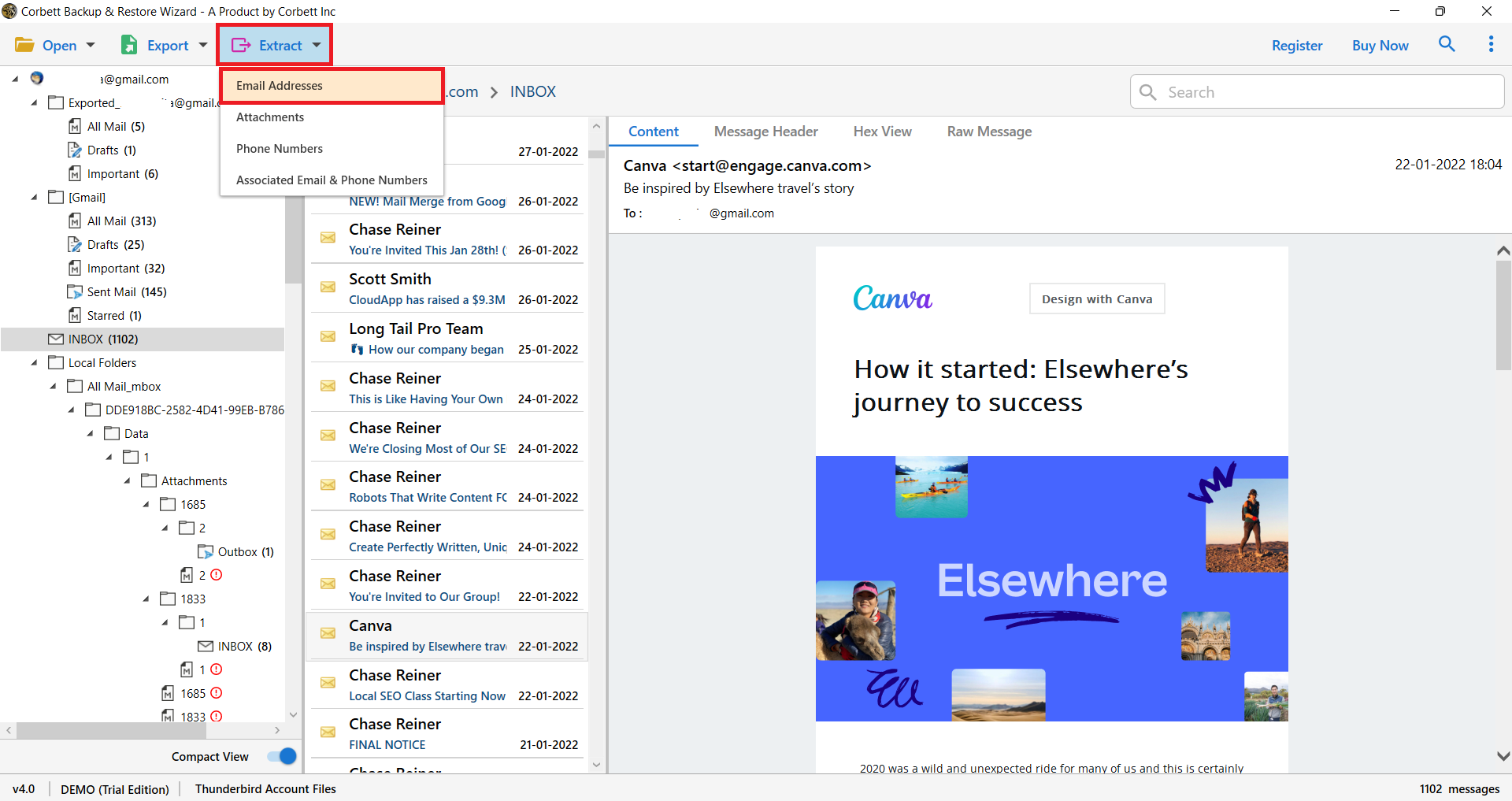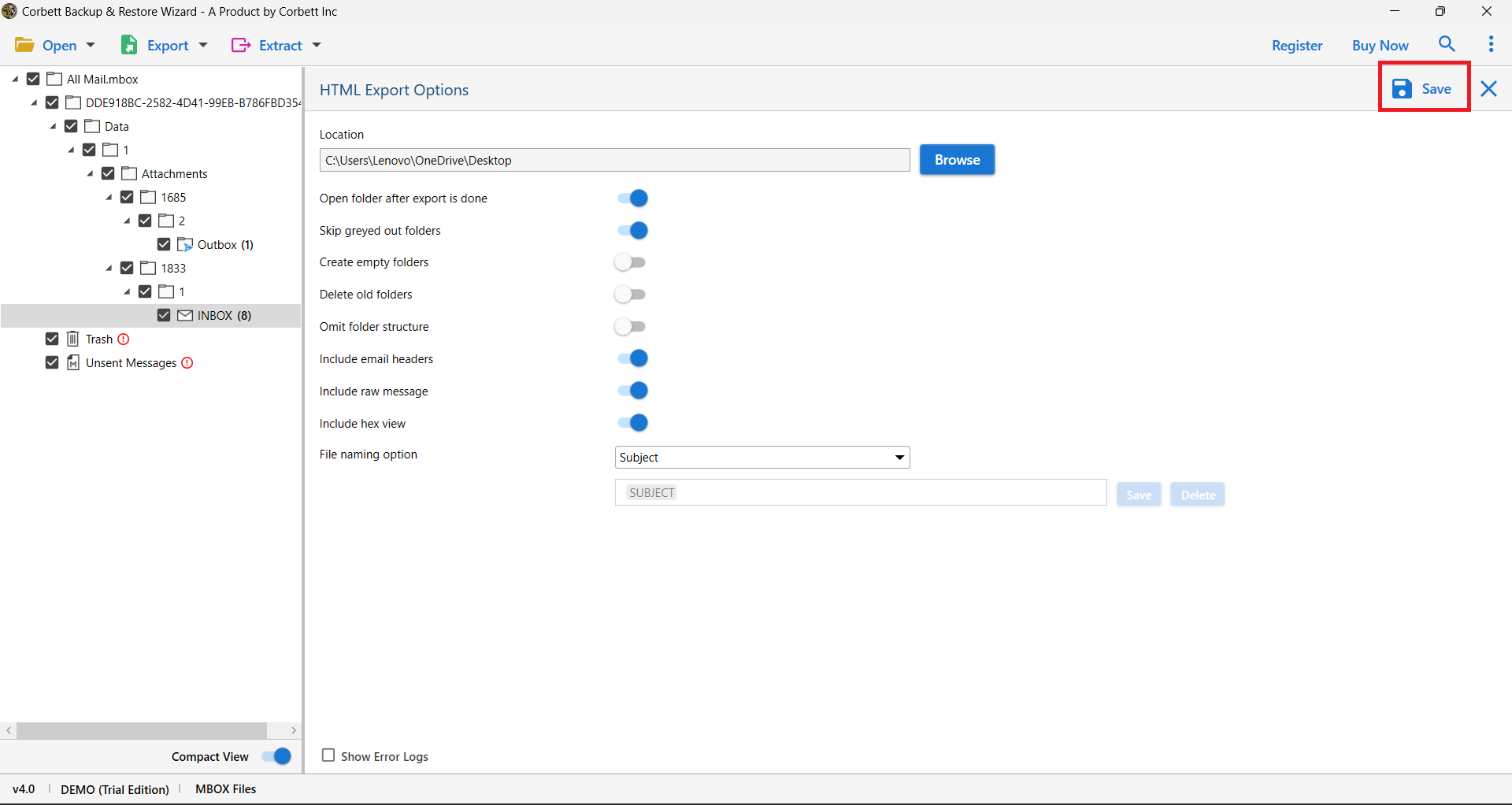Extract Email Addresses from Google Takeout Effectively
This blog will provide you with expert solutions to extract email addresses from Google Takeout. Here, We will explain the reasons for exporting the email addresses and the proven methods for extraction. Read the blog to the end to know more about this process.
Understanding Google Takeout
Google Takeout is a free utility by Google that you can use to save the complete data from all Google products. This method allows you to export your Google data to backup the data. It uses ZIP or TGZ format to save the files. But after extracting the files your data will be in MBOX format.
Among various Google data, Gmail emails are also one of the data many users export. Google Takeout downloads a complete Gmail mailbox including attachments, email addresses, etc. in the business, they make a record of all the email addresses. So that it will help them in managing their customer contacts or tracking their emails. To understand this better, take the example of a user query below.
I work in the customer support department where I daily handle customer emails from Gmail. Recently my senior asked me for the list of the email id of all the customers. So, first I download all the emails using Google Takeout. Now, I tried to get all the email addresses from this downloaded file, but I wasn’t able to do it. So I want to ask you to suggest a way to get email addresses from the Google Takeout files.
From the above query, you now understand the issue of wanting the email ID from the takeout file. Now, let’s see the benefits of extracting email addresses from Google Takeout.
Benefits of Exporting Google Takeout Email Addresses
Having the list of email IDs in one place will provide many advantages that can help you in your work. Therefore, we mention the factors that are useful in this process.
- Having your important contacts in one place allows you to easily manage and access them.
- From the contact list, you can easily search and delete unwanted or duplicate contacts.
- It makes it easier to share your email addresses with others. Also, import it to other email programs.
- In the future, if you lose your Google account, you at least have the contacts of important people.
So, having email addresses in one place provides several benefits to your work. So, to download email addresses from Google Takeout there are methods which you can use. These methods are simple and recommended by experts which will provide best results.
Methods to Extract Email Addresses from Google Takeout
To save your email ID from the Takeout files, first, you must have the Gmail Takeout files. Also, extract the files so that it will be easier for you in the process. Then, follow the steps below.
- After you have extracted the Google Takeout files, your emails will be in MBOX format. Now, open Notepad in your device.
- Locate your MBOX file and open it in the Notepad.
- Now, all the content of the file is present in front of you. Find the email addresses by searching the content manually.
- Once you find them, copy the id and paste it into a separate document.
In this way, you will have your email contacts on your own. These are good but it is a time-consuming process as you are manually finding the email addresses. Not only that, there are other issues which you may have problems with.
Issues for Manual Method
- Most users may have difficulty finding the email addresses as you are scanning numerous emails at one time.
- Sometimes, you can lose one or two email IDs during the process.
- It is a time-consuming process to get your required information.
Hence, using this method is not effective in saving Google Takeout email addresses. But there is another method which can help you get the contacts.
How to Download Email Addresses from Google Takeout Files Smartly?
For an effective result, Corbett Email Addresses Extractor will be a great option. This is because this software is created to get your email ID simply. Users can use this tool to get the email addresses from any files like MBOX, Google Takeout, PST, etc. You can also connect your account with the software and then export the email addresses. Therefore, this method is a very easy and quick way to get your contact list. Below are the steps you can follow to get them.
Steps to Extract Email Addresses from Google Takeout
- Install the software on your device, click on the “Open” button.
- Select “Email Data Files”, then click on the “Google Takeout”. Choose “File from a folder or choose folder” from the two options.
- Open Google Takeout files and preview them.
- Click on the “Extract” option, then the “Email Addresses” button.
- Browse the location and then click on the “Save” button.
So here is your list of email addresses from the Google takeout files using the professional software. This tool also offers additional features that will help you. We mentioned below.
Unique Features of the Software
- The tool uses cloud computing technology where you can save your email id from any account.
- Users can sort out their email addresses into different email fields: From, Cc, Subject, etc.
- Before saving the file, you can preview all the email IDs in one go.
- You can export email addresses from selective mail folders like Inbox, Sent, Items, etc.
- It is available in all Windows OS versions such as 11, 10, 9, etc.
Therefore, this utility is a complete package for saving email addresses from your Google takeout files.
In Conclusion
If you are having a problem saving your email ID from the takeout files. This article is a good one. Here you can easily get your contact information from the exported Google takeout using the methods that are described above. Also, you now know that having your email will be very useful.