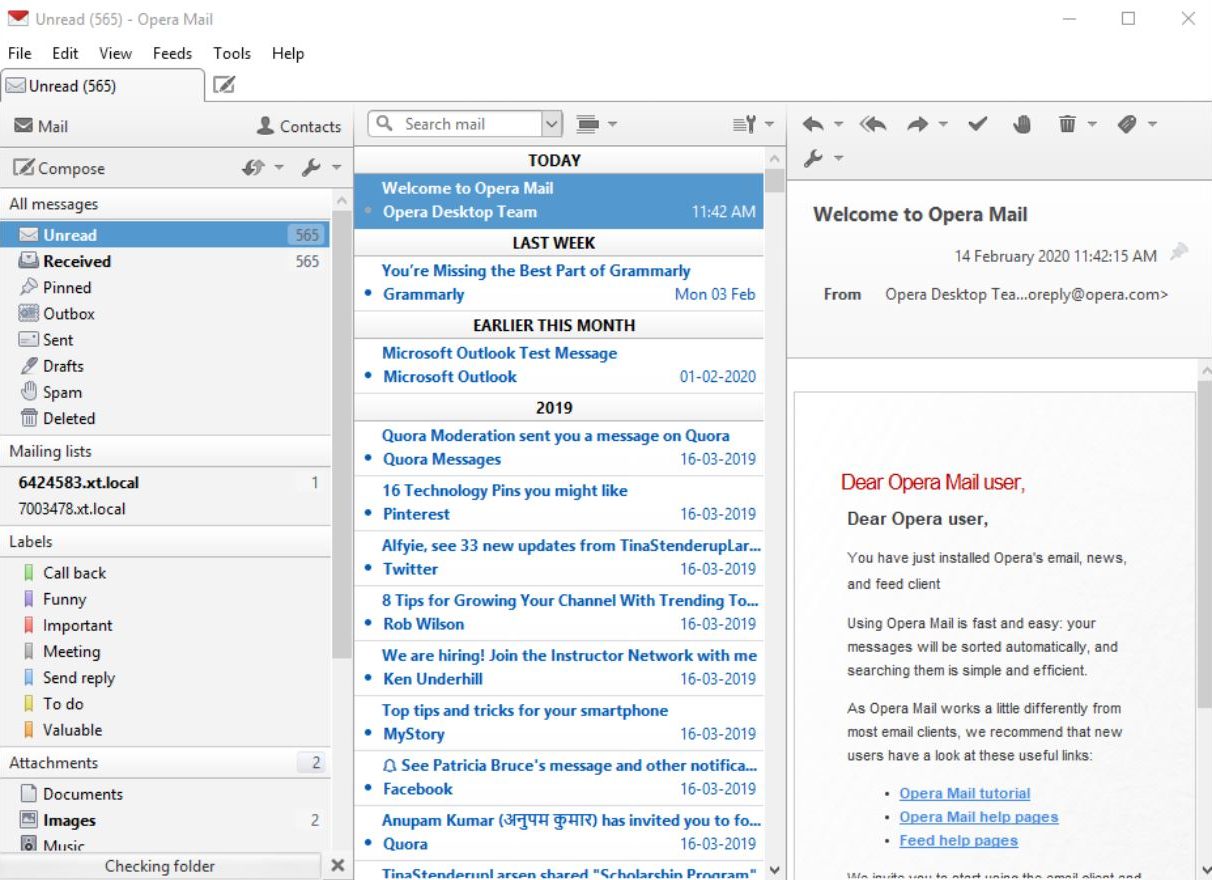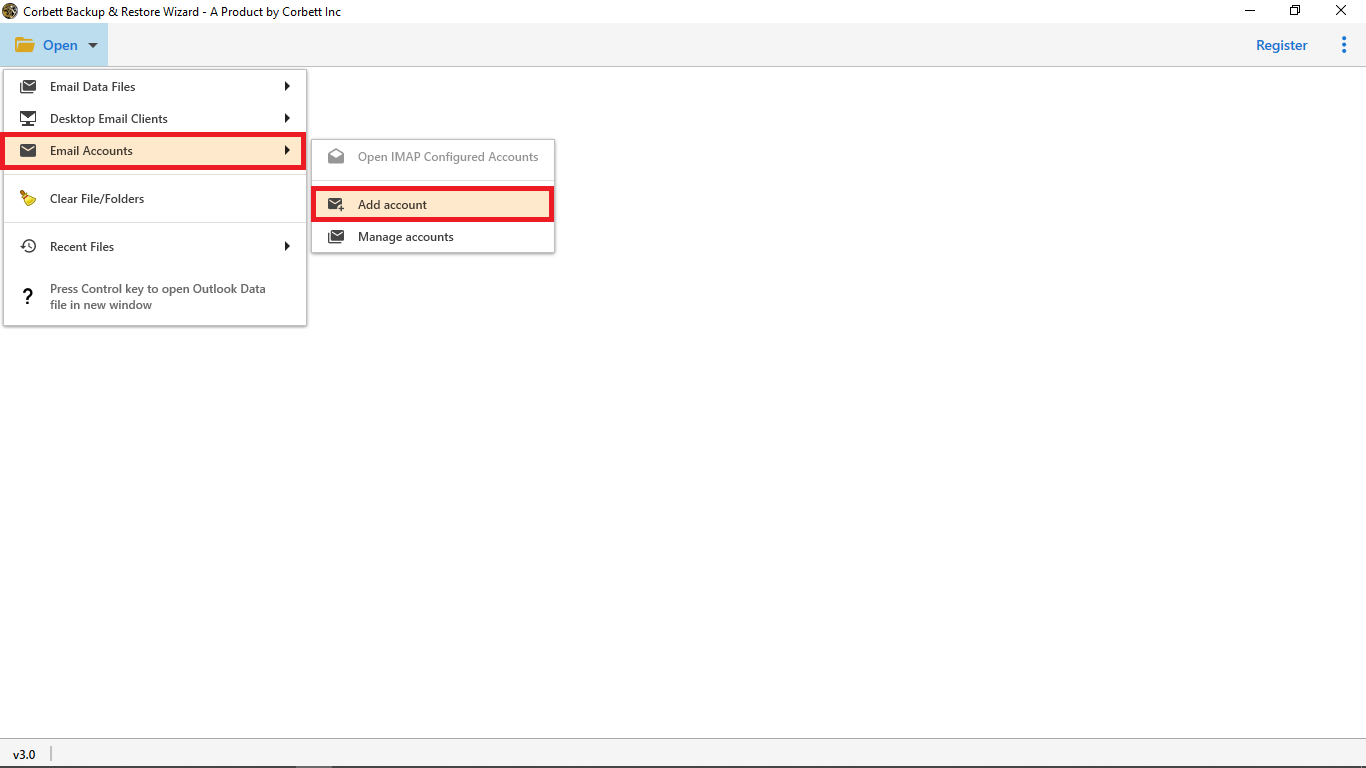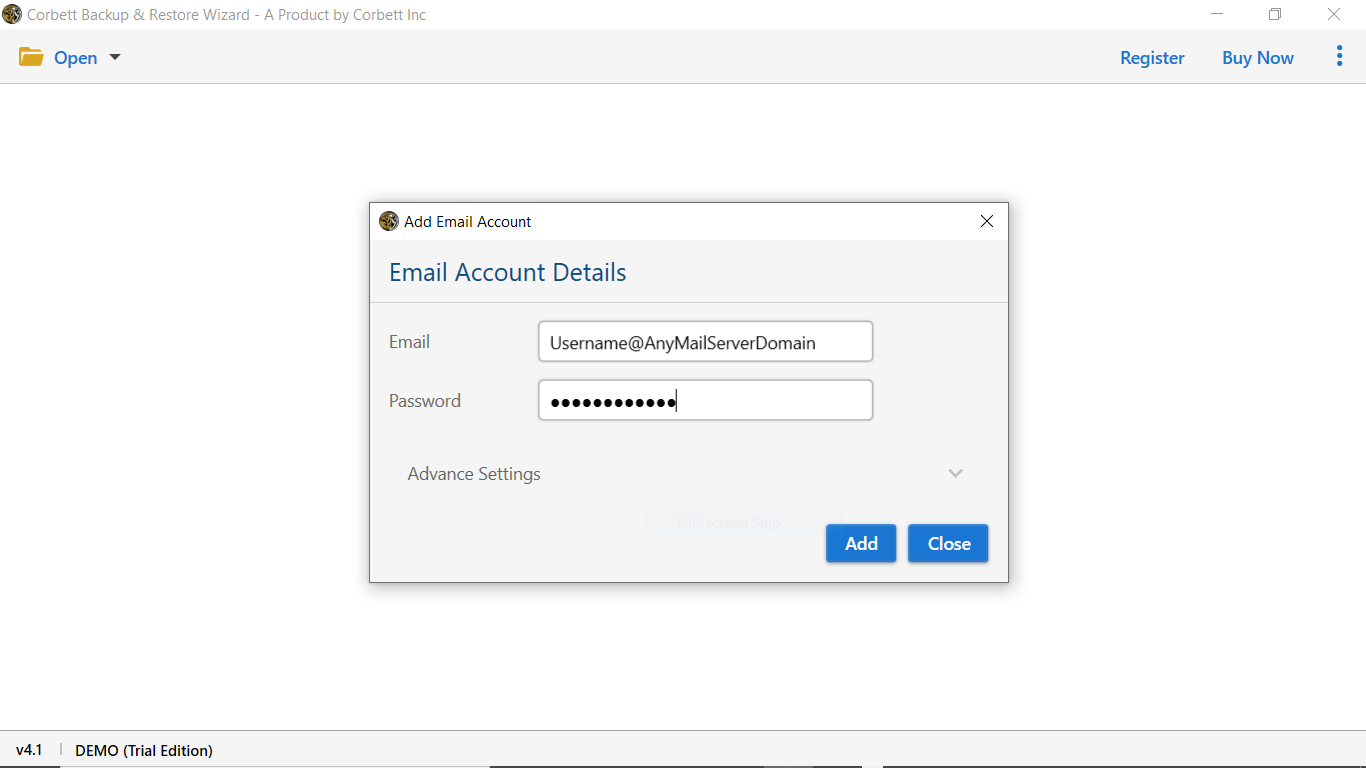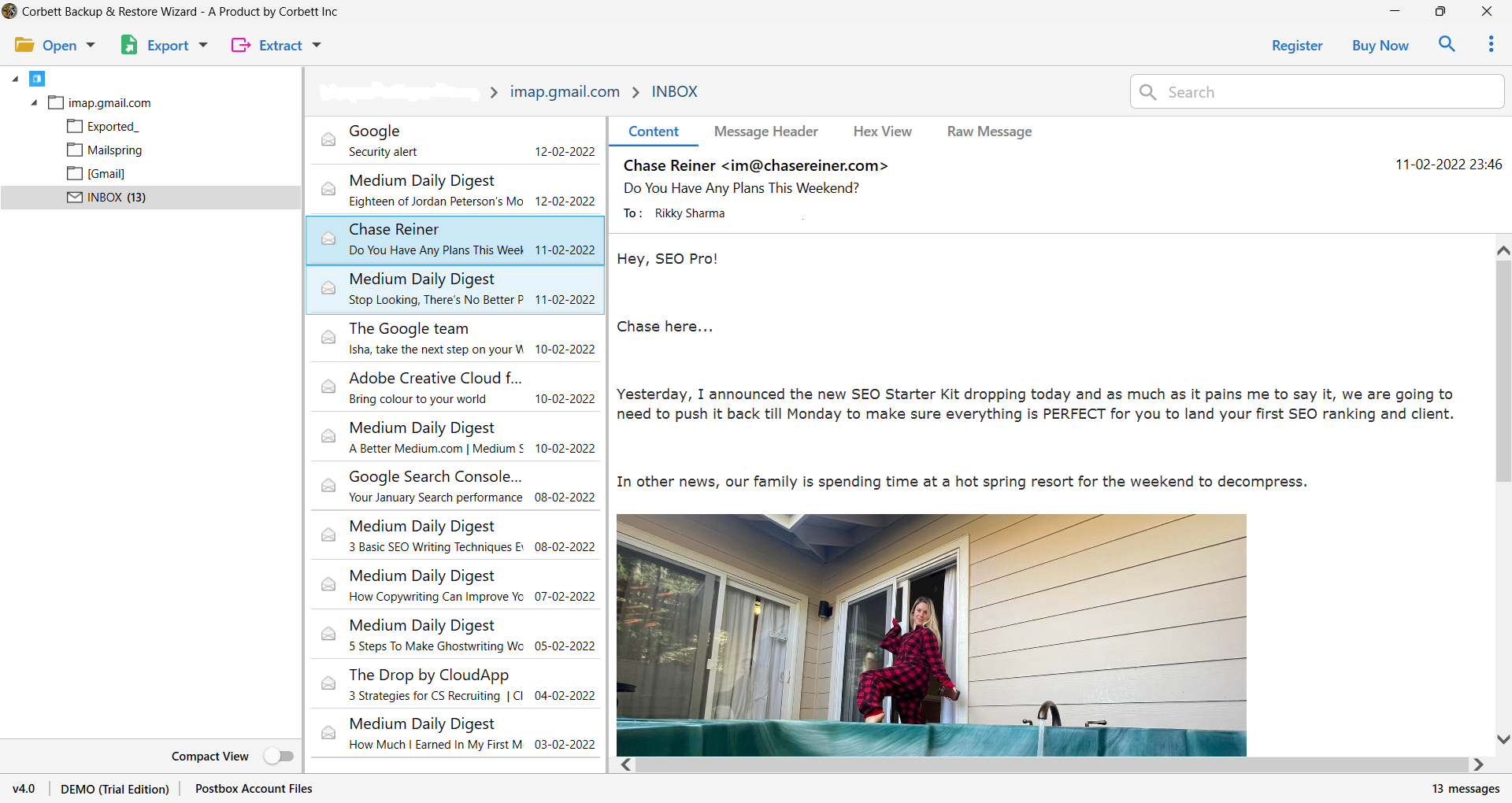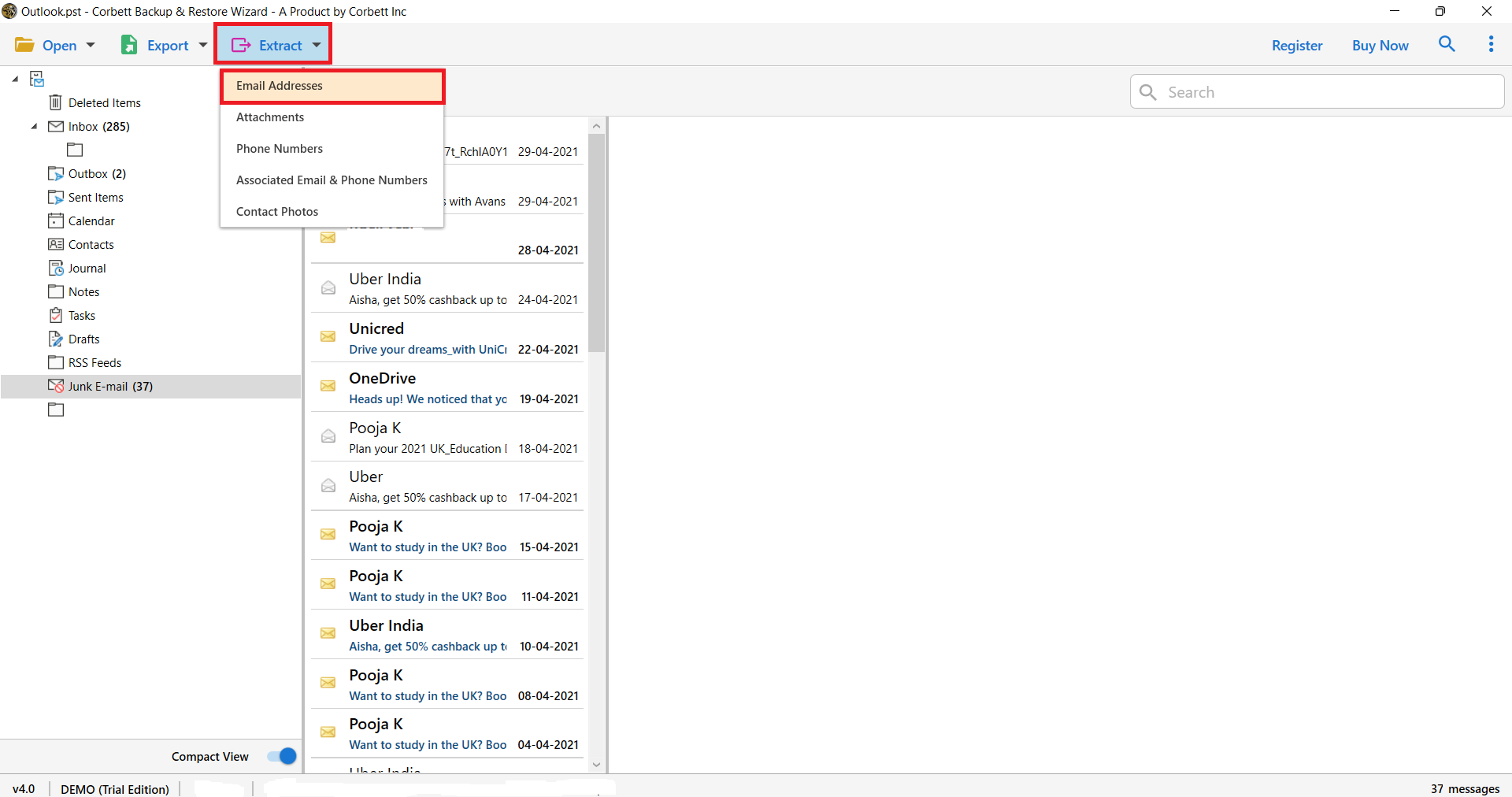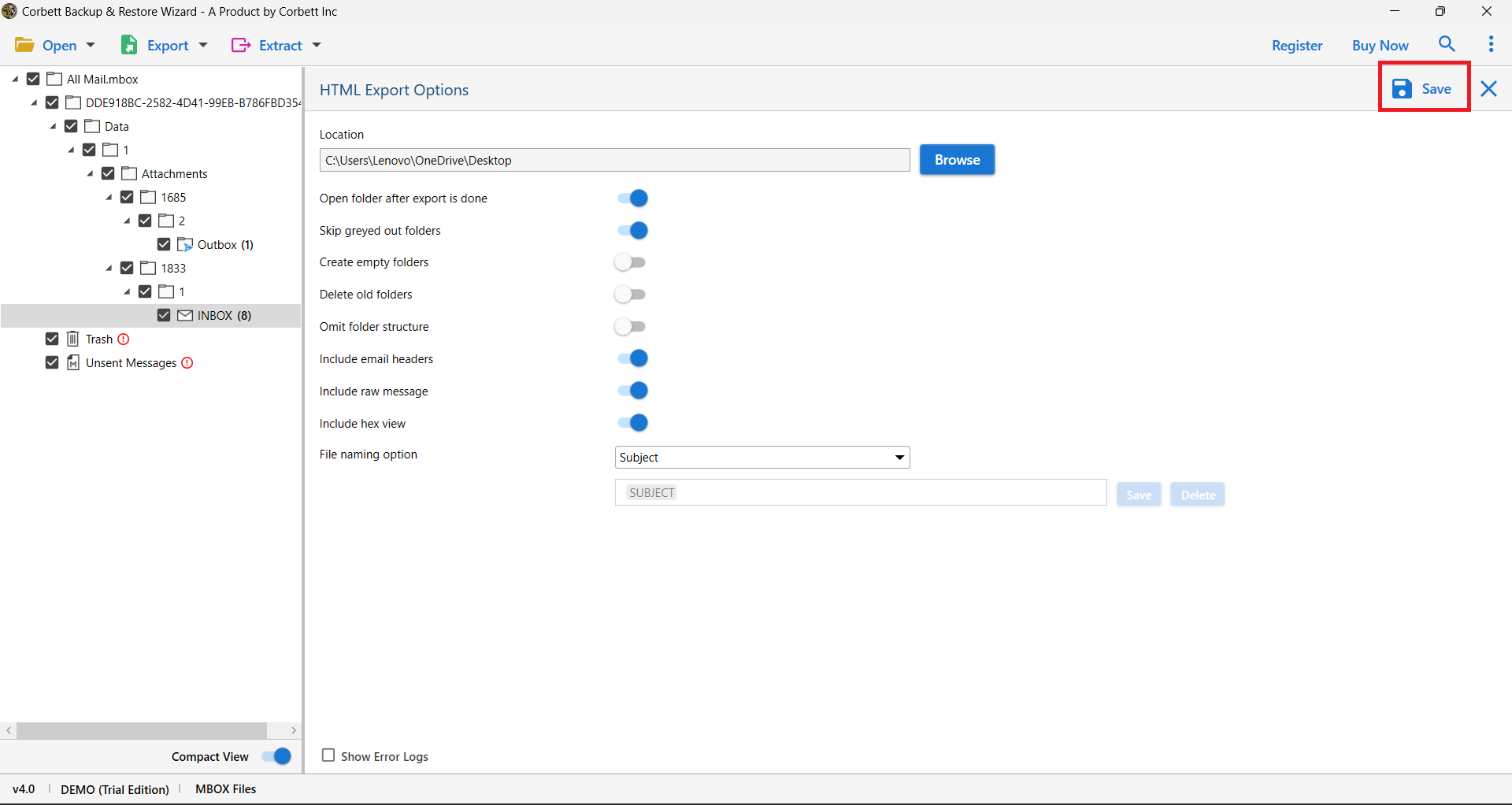How to Extract Email Addresses from Opera Mail Easily?
Users who want to extract email addresses from Opera Mail cannot do so. This article will help you. Here, we will explain all the methods to save your emails easily and describe the reasons for downloading the information.
Opera is a web browser by Opera Software company that also provides email services called Opera Mail. It is a webmail that you can access from any platform. It is a good email client that offers great features like organizing multiple email accounts, importing messages and contacts, etc. However, some users want to export email addresses from the Opera Mail program. So before going through the solutions, first let’s discuss why they want to download Opera Mail email ID.
Why Extract Email Addresses from Opera Mail?
In this section, we will share the instances in which users want to get their email addresses. Below are the points which require you to retrieve your email addresses.
- Having your email addresses would be beneficial when your Opera Mail crashes or freezes.
- You are switching your Opera Mail account to another email account to make it easier to move your contacts.
- When all the important contacts are in one place. It will be easier to manage and organize records and contacts.
- By extracting email addresses you can easily build a mailing list for promotional campaigns.
Therefore, having the client’s or customer’s email IDs makes your work easier. So now let’s see how you can download email addresses from Opera Mail on your desktop. In the upcoming section of the article, we will explain all the methods which we have found on the internet.
Prerequisites Before Exporting Email ID
Before following the methods there are some points you should take before extracting the contact. They are.
- First, make sure that your Opera Mail is fully working so you can easily access your accounts.
- Before extracting the email addresses, backup your all emails. So that if something bad happens make sure that you can have the original data.
After these preparations, let’s go straight to the methods to save your Opera Mail email addresses. Here are the manual methods to get email IDs from Opera emails.
Methods to Retrieve Email Addresses from Opera Mail
For the manual option, you can manually go through your emails and then one by one copy the email address and paste it to the document file. This is easy, but it is a time-consuming process. However, you can export your Opera Mail contacts in CSV format. Then you can easily get your email addresses. To understand more clearly below we provide the steps to export Opera Mail email addresses. These are the ways to save Opera Mail email addresses.
- Manually download contacts from Opera email messages
- Bulk download email IDs
Manually Download Email IDs from Opera Emails
- Log into your Opera Mail account and go to the Inbox or the folder that contains the emails that you want.
- Select an email and find the email address of the sender/recipient.
- Copy this email ID and paste it to the document file such as a spreadsheet.
- Repeat the above steps to store all the contacts in the same file.
This method will take time to download all your information. To make your work easier you can export all the contacts by following the next method.
Bulk Extract Email Addresses from Opera Mail in CSV Format
- In your Opera Mail, go to the “Contacts” section.
- Select all contacts and click on the “File” option.
- Click on the “Export Contacts” button, then browse the location on your computer.
- Select the “Save As” option. Once you have downloaded, open the file to see and save the email addresses.
These are the steps where you can download multiple email addresses at once. Using these manual ways is free of cost, but they are time-consuming and have many issues that you may face. We explain this in detail below.
Limitations of Manual Methods
- These ways are time-consuming processes that delay your work.
- After exporting the data, not all the data will be completely exported.
- If there is an issue in your Opera mail, then you cannot follow these methods.
Therefore, the manual solutions have their problems which you have to take in mind before following them. But, there is a professional option that you can use to get your email addresses in a much easier way.
How to Save Opera Mail Email Addresses with Expert Solution?
The technique we are going to explain in this section will help you easily retrieve Opera Mail email addresses. The Corbett Email Address Extractor is used to save only email IDs from different emails. Users can use this software to export contacts from different email accounts like Thunderbird, Gmail, Windows Mail, etc. The tool uses an IMAP server which allows you to directly link your program with the utility. To use this software follow the steps below.
Steps to Extract Email Addresses from Opera Mail
- Download the tool and click on “Open” >> “Email Accounts” >> “Add Account” option.
- Enter your Opera Mail account details. Press the “Add” button.
- After that, all your data will be presented in front of you. Preview the emails.
- Click on the “Extract” button and then select the “Email Address” option.
- Browse the location of the files and click on the “Save” button.
From these steps, you can successfully export the email id. In addition to extracting the contacts, you can get additional features that will benefit you in your work.
Features of the Tool that Will Benefit You
- Users can export their email ID from any cloud mail server.
- You can easily retrieve addresses from email fields like From, Cc, Subject, etc.
- It allows you to save complete email headers.
- The software displays all email addresses before saving the TXT file.
- By using the search and filter options you can perform selective extraction.
- It is available in all Windows OS versions including 11, 10, 8, etc.
Hence, by professional method, you can smoothly download your email addresses from Opera Mail. Also, many features make your work easier and improved.
In Conclusion
When saving individual email IDs of Opera Mail, some users have trouble doing it. Therefore, this article provided you with a complete guide to extract email addresses from Opera Mail. Here, we will provide manual and professional solutions that can help you get the contacts. Other than that, we also discuss the reasons to save your Opera Mail email IDs. This will help you understand the concept of retrieving the email addresses.