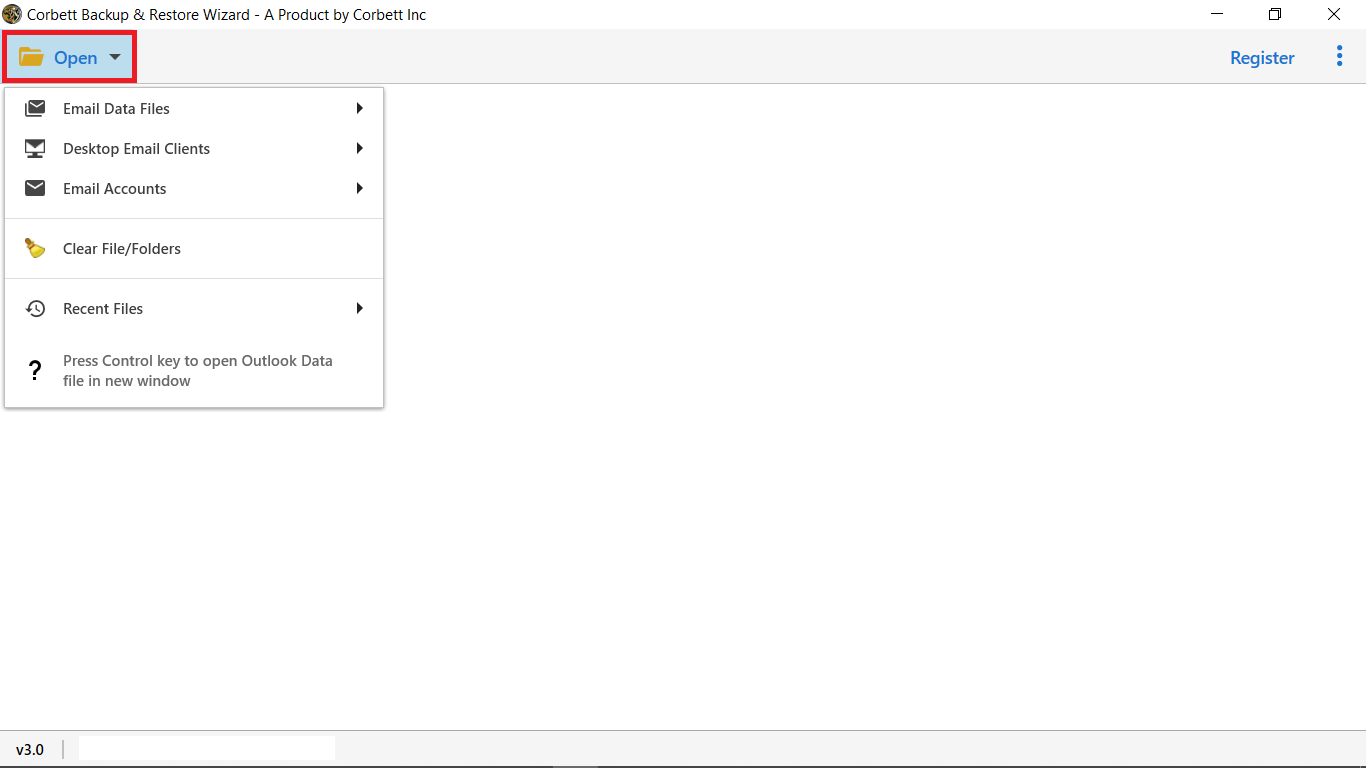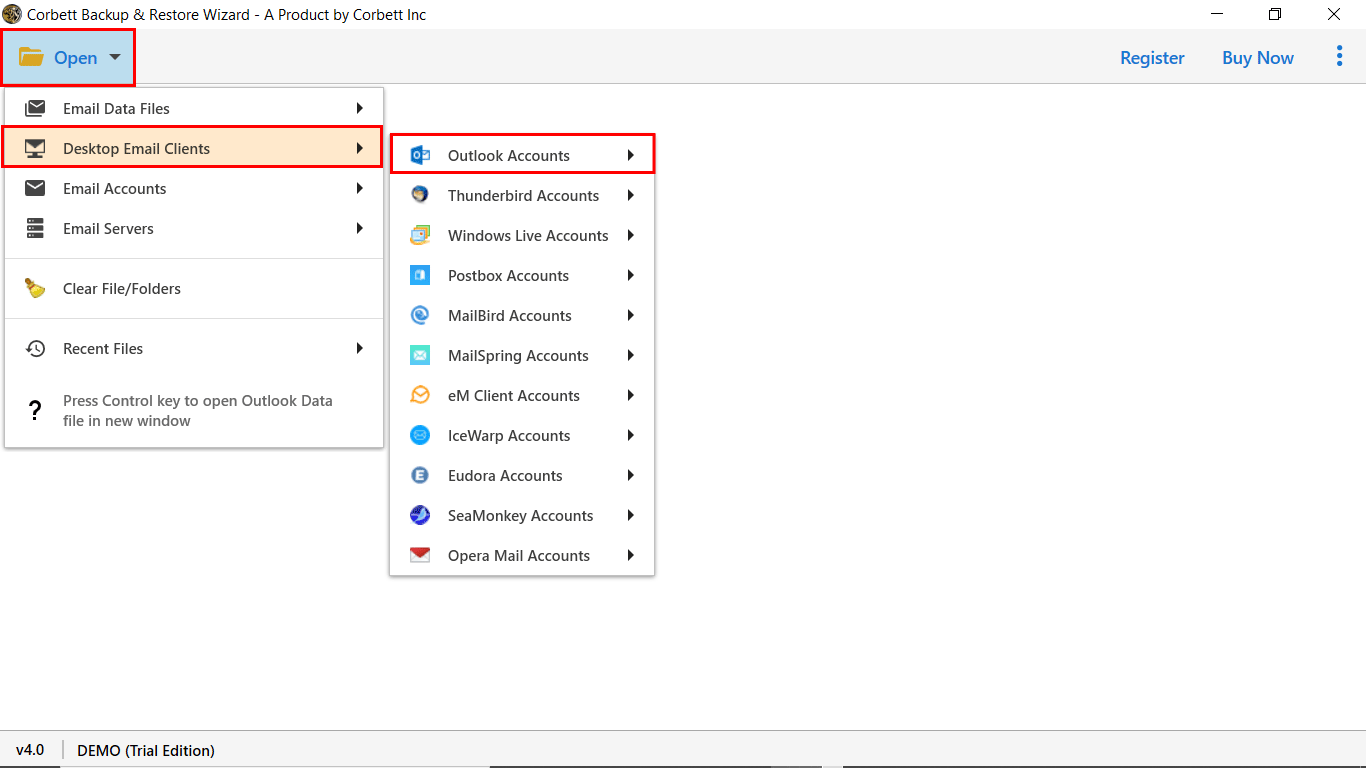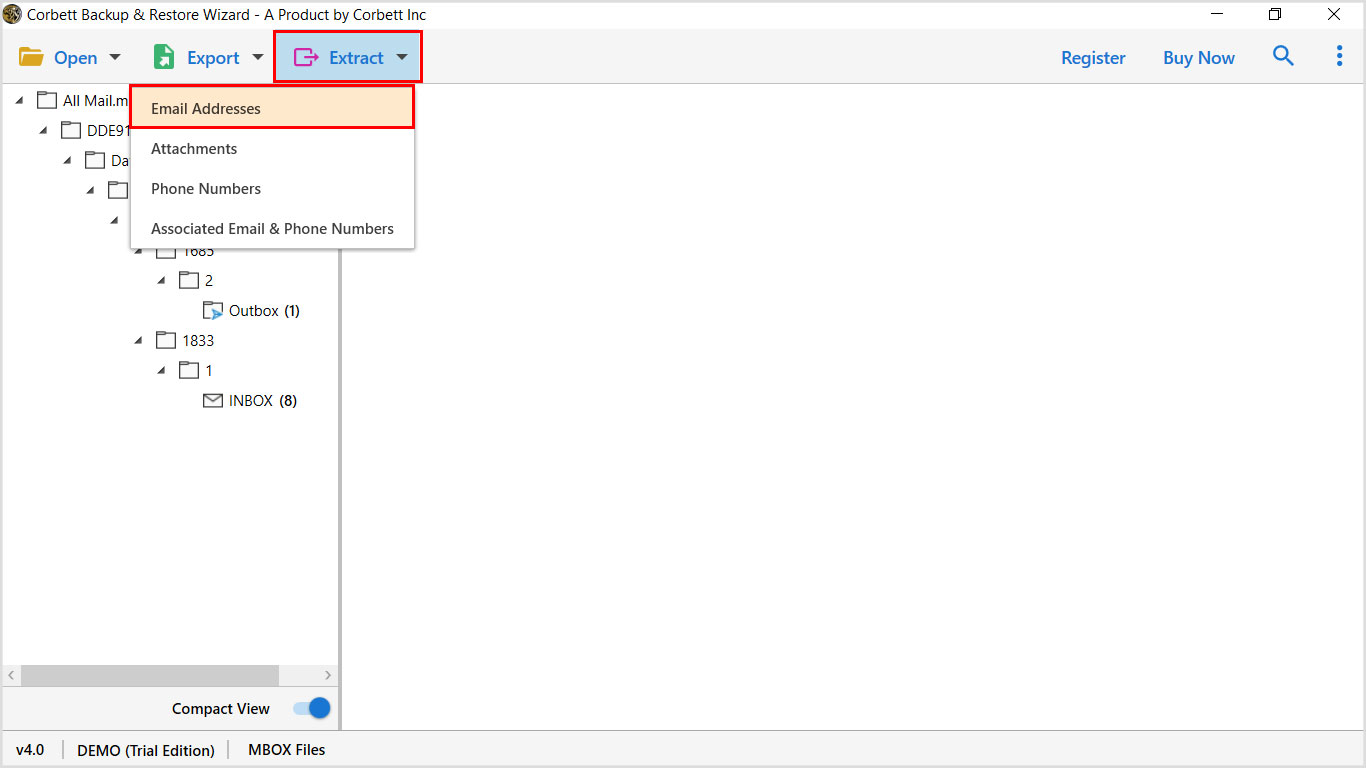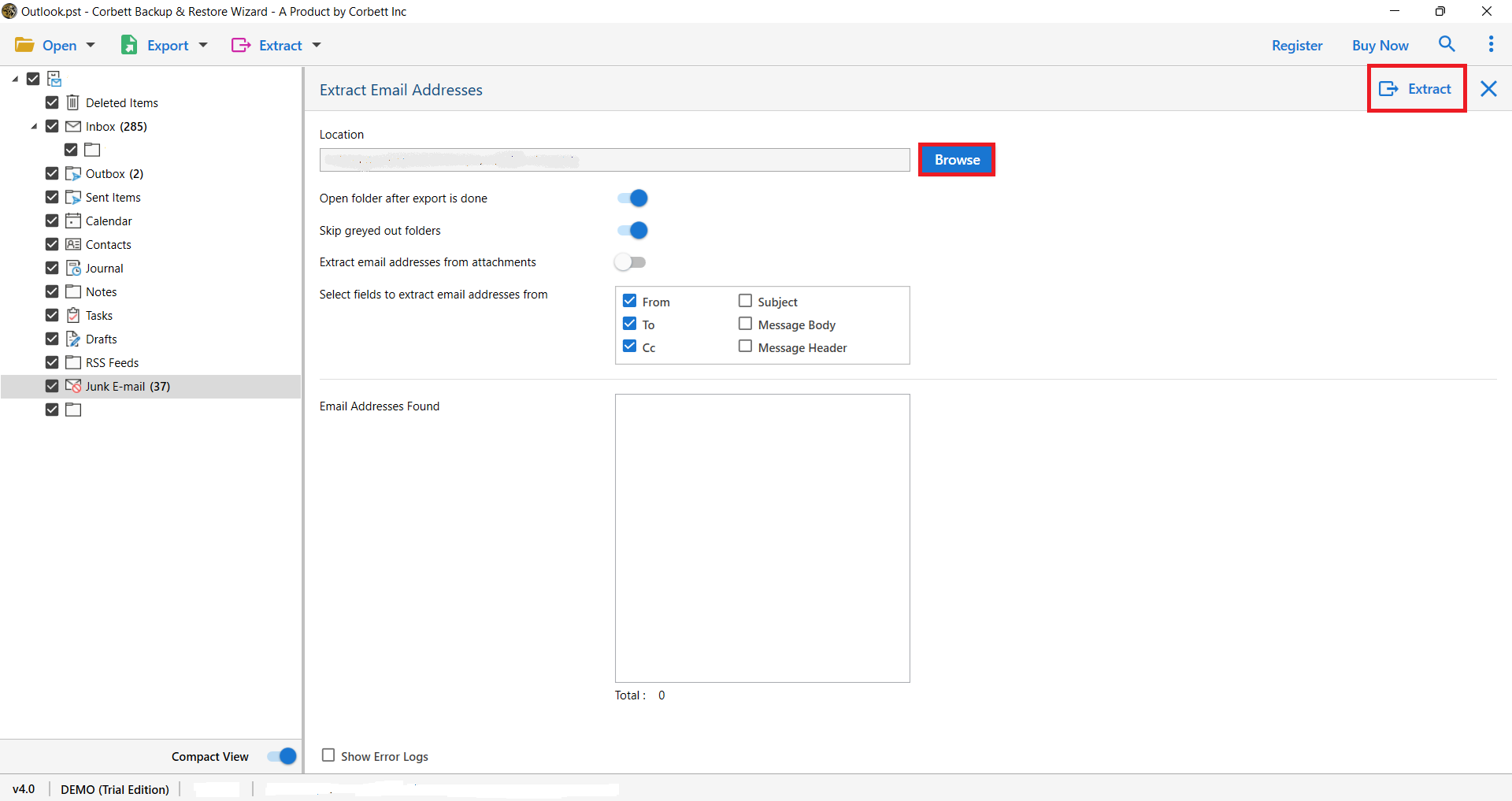How to Extract Email Addresses from Outlook? – Updated Guide
Wondering how to extract email addresses from Outlook? In this article, we will present to you the top strategies to extract email addresses from PST files. We will share both manual and automated solutions to approach the query. Read the entire article to find out which solution best fits your requirements. So, without wasting any further time, let’s dive right in.
There can be many reasons using which you can extract email addresses from Outlook. Whatever your reason is, with this strategy, you can easily save email addresses from Outlook 365. Let’s understand something about Outlook.
Microsoft Outlook is an application that is utilized basically to send and get messages. It’s likewise used to oversee different sorts of individual information including schedule arrangements and comparative passages, errands, contacts, and notes. Microsoft Outlook isn’t free, however; you should buy it inside and out or pay a membership for it assuming you need to utilize it.
Why do Users Need to Save Email Addresses from Outlook 365?
- Outlook 365 is a cloud-based productivity suite provided by Microsoft in which all your email data is stored on its cloud platform. Saving your emails from Outlook will ensure access to all your important data locally even if you face issues with network and connectivity.
- You should consider saving your emails from Outlook in the offline mode in order to ensure the safety of your emails. Many users face situations like cyber attacks and in that case, having an offline backup of your emails will help in speeding up the recovery process of the lost data significantly.
So, now we are going to discuss the best methods that you can use to save email addresses from Outlook 365 in an easy and secure way.
Manually Extract Email Addresses from Outlook Inbox
- Open Outlook application
- Hit menu option File > Open & Export > Import/Export
- Chose the Export to file option and click Next
- Hit the CSV File option and click Next
- Chose the Contacts folder under Personal Folders
- Click Browse to pick out the destination folder and a name for the .csv file
- Hit Map Custom Fields to decide on the fields for your export
- Tap OK and then hit Finish to export your email addresses
How Can We Save Email Addresses from Outlook OWA?
Extracting email addresses from Outlook can end up being a truly challenging assignment on the off chance that you don’t have the right instruments. Generally, users stress whether any item will need to run on their device or not. However, there is an expert arrangement called the Corbett Email Addresses Extractor Software, to easily save email addresses from Outlook 365.
The best part is that you can run this instrument paying little heed to the functioning framework you use. Another staggering part is that it works for both specialized and non-specialized customers because of its basic UI. Having an assortment of brilliant features and characteristics. The utility has shown up to extract connections in the most ideal manner.
Steps to Extract Email Addresses from Outlook 365
- Install and Launch the Outlook Email Address Extractor and click on the “Open” button in the top-left corner.
- After that, click on “Desktop Email Clients” >> “Outlook Accounts” from the dropdown menu.
- Once your Outlook mailbox data is uploaded to the software, hit on the “Extract” button and then click the “Email Addresses” option from the provided options in the dropdown list.
- You can now select the email folders that you want to extract and set the location where you want to save your files by clicking on the “Browse” button.
- The utility will then browse all the required files and eventually you need to tap on the “Extract” button to finally get done with your work.
At the point when you appropriately extract email addresses from Outlook, the cycle will turn out to be a lot less complex for you.
Why You Should Choose This Automated Software?
If you go for something, you should see the entirety of the advantages identified with something fundamentally equivalent. We should see a touch of the fundamental highlights of utilizing this software.
- Security: When you move from one email association to another, consider information security. On the occasion that you’re running an alliance and remaining mindful of the entirety of the information in your email. You should pick the instrument, which doesn’t affect the security. This Software is wonderful for getting data and information.
- Move Selectively: If you’re pondering how to Extract connections unequivocally. Then, at that point, this device will work for you.
- Prompt and Quick: Even on the occasion that you’re a client having less information in nuances. This expert software can assist you with trip finishing the affiliation usefully
Author’s Suggestion
In this article, we discussed the best ways to extract email addresses from Outlook. To approach the task, we shared both manual and automated solutions. However, if you do not want to get stuck with the complicated manual solution, the above-shared automated utility is the best choice of solution for you. To ensure reliability throughout the procedure, even technical professionals recommend using the aforementioned automated Outlook email address extractor.
Also Read: How to Convert PST into PDF Documents Efficiently?