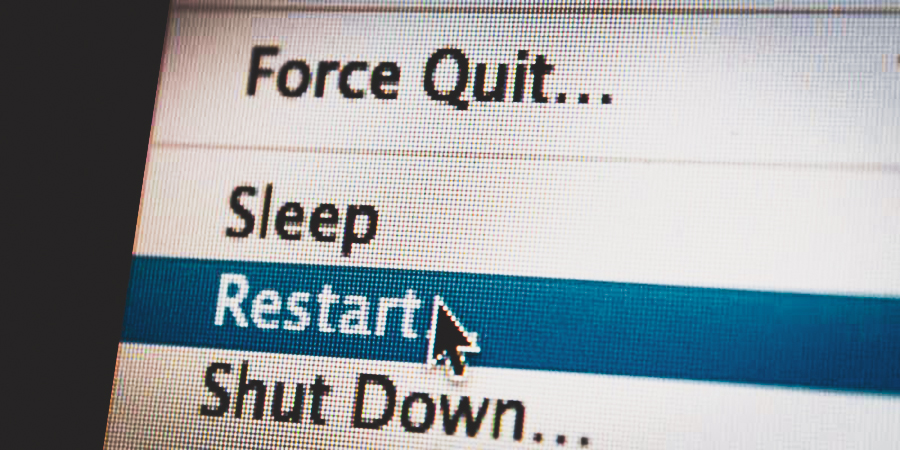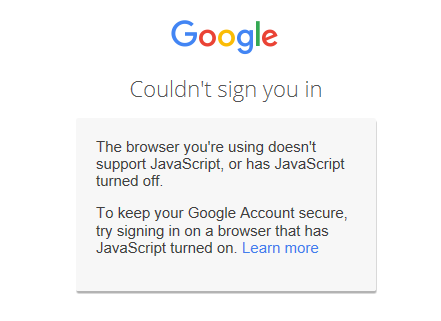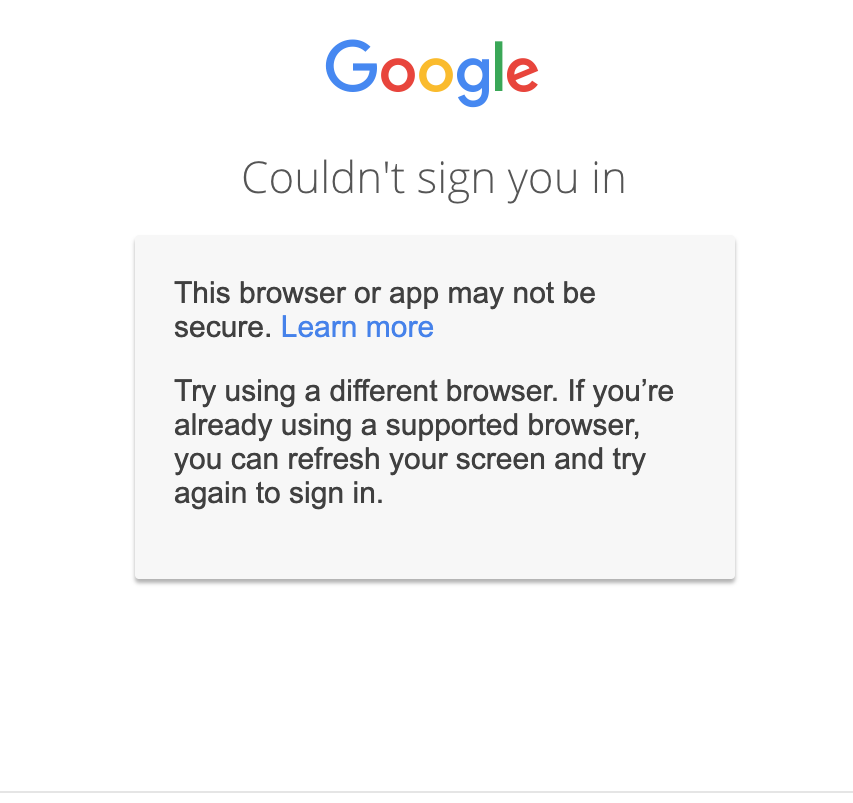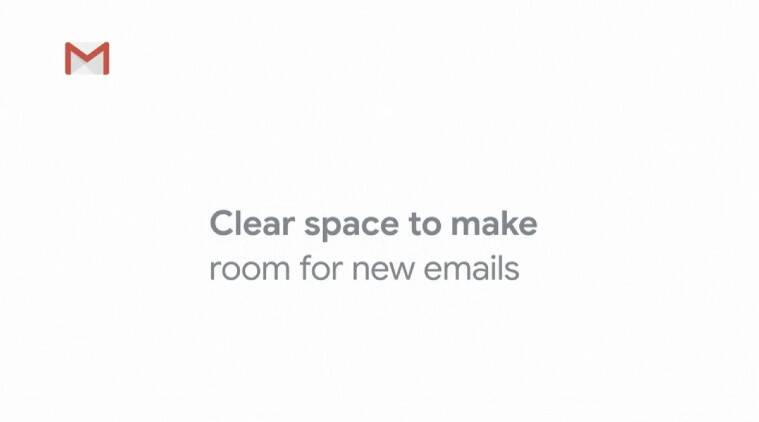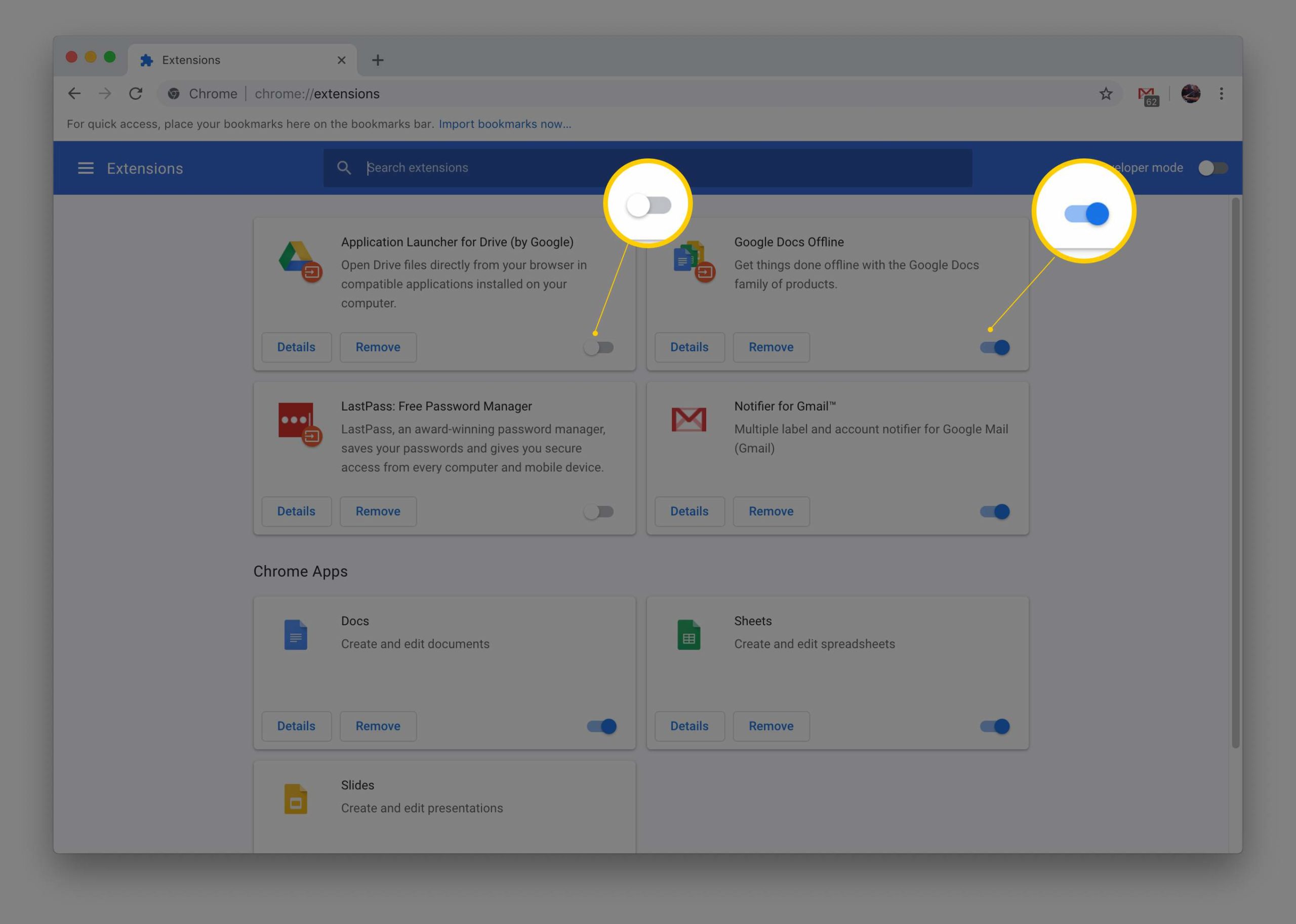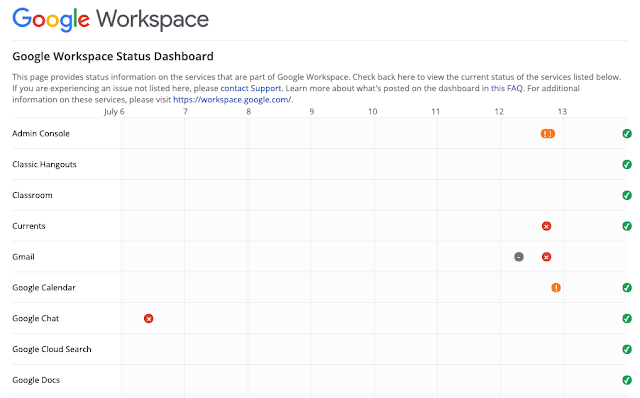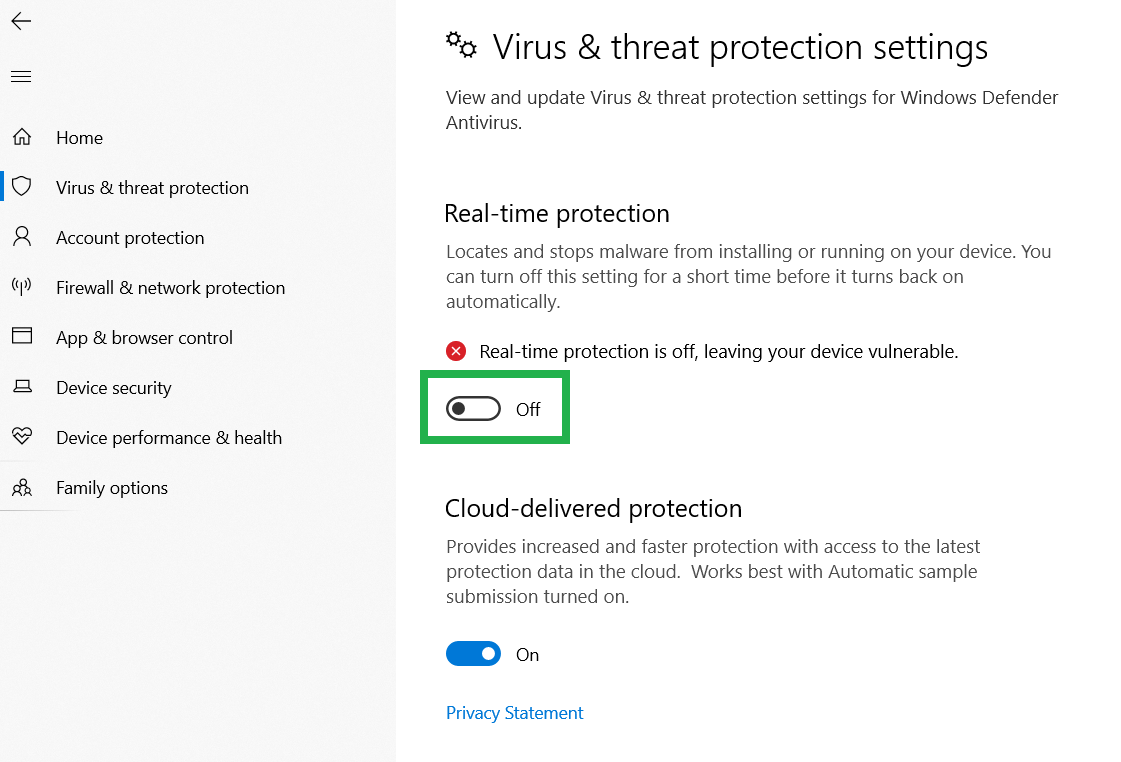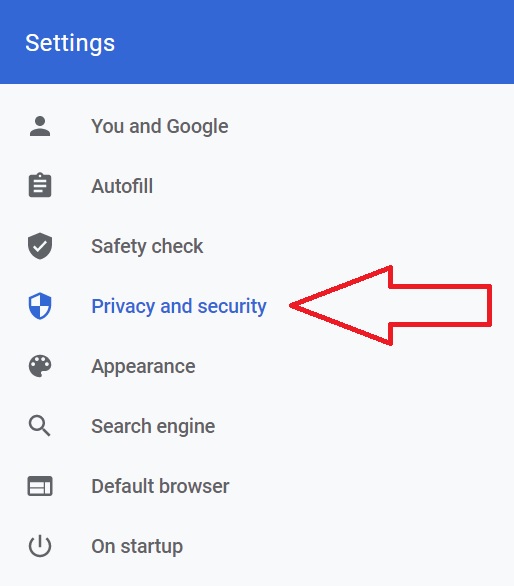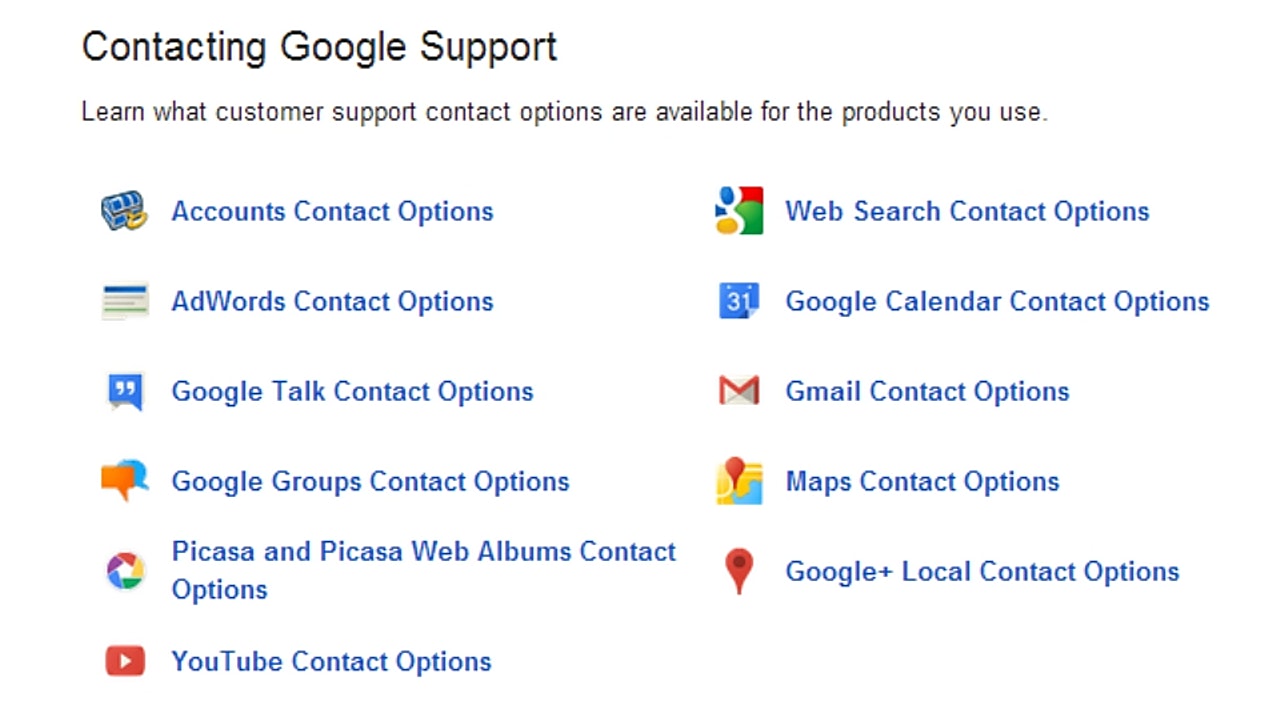How to Fix “Why is My Gmail Not Working?” Error? – Read Here
In April 2004, Google launched Gmail to improve the email experience. It is different from traditional email services as it is accessible online from any device. Using this, we can instantly send or receive emails. Because of this, it became very popular, and today its user base is over 2.5 billion. The program offers you many amazing features like free 15 GB storage space shared by other Google products, spam filters, smart categorization, and easy integration with other Google services like Drive, Calendar, and Meet.
The reason it is the most popular email client is because of its user-friendly interface, strong security measures, and integration with G Suite. That’s why many professionals prefer Gmail over any other email program. But, still, it is not completely immune, as the users often encounter several issues like
- Gmail account does not load properly or freezes in mid-loading
- You are unable to send or receive emails
- Gmail is stuck in offline mode even though the network is strong
- Unable to log in due to incorrect password or security issues
- It becomes difficult to sync Gmail with other email clients
These are some of the common issues that most users face many times. In this guide, you will find solutions to solve them and a bonus tip to protect your data.
Here’s Why Your Gmail Account is Not Working – Common Causes
Before jumping into solutions, let’s first understand why Gmail might not be working. Here are some of the most common reasons why this happens.
- Internet connection issues: Weak or no internet access can disrupt Gmail.
- Gmail server outage: If Google’s servers are down, Gmail won’t work.
- Browser-related problems: Cached data, outdated browsers, or extensions can cause issues.
- Incorrect settings: Misconfigured IMAP/SMTP settings in email clients can block email sending or receiving.
- Storage limit exceeded: A full Google account prevents sending or receiving emails.
- Security blocks: Suspicious login attempts can trigger Google’s security measures, locking you out.
Now that you know the potential causes, let’s fix Gmail step by step.
How to Fix It When Gmail Not Working?
There are many reasons why your Gmail isn’t working. Some of the troubleshooting tasks range from basic to advanced, which require technical expertise to solve. But in this blog, we discuss both the simple and technical solutions.
After completing the reading, you will solve your query on “Why is my Gmail not working?” because after that, you can say my Gmail is working without any worry.
1. Restart Your Computer System:
When you are facing the problem of Gmail not working, you can simply restart your computer system. This is the best and easiest solution you can try. A system boot clears the temporary files, refreshes the files, and the internet. Restarting the computer system cleans the environment and smoothly runs the browser. You can restart the system, and your Gmail starts working.
2. Ensure the Browser Compatibility:
A common reason for Gmail not working can be browser incompatibility. Gmail runs well with the updated versions of Chrome, Firefox, and Safari or Edge, but some other browsers don’t. If you are using any other browser and your Gmail is not working, then you should check it in other browsers as well. If you have a Gmail not working issue and you know the browser is compatible, then you may enable cookies and JavaScript or keep your browser updated to avoid unnecessary errors.
3. Try to Use Any Other Browser
If you are still struggling with the Gmail not working issue, the problem might be the browser. Several times, extensions or some hidden settings block Gmail from running. Use other browsers such as Internet Explorer, Opera, Konqueror, Lynx, Brave, DuckDuckGo, and so on. Or you can use another device to access your Gmail account. If you have another supported browser installed on your Computer system, then access Gmail from there to know if it works or not.
4. The Gmail Storage Space is Full
Another main reason for Gmail not working is when your Google storage limits in full. Moreover, Gmail provides a storage space with Google Drive and Google Photos. When your Gmail storage hits the limit, it prevents new emails from arriving and stops attachments. To resolve this, preview the account storage, delete the unused files, or you can purchase extra space from Google.
5. Check your Browser Extensions or Plug-ins:
If you are struggling with the problem Gmail not working and don’t have complete knowledge of browser extensions, then do not add unnecessary extensions to your browser. In some cases, plug-ins may also create errors with Gmail and cause the working issue. To fix this, remove unnecessary extensions and plug-ins from your built-in browser. For the present, turn off each extension and plug-in. After that, load Gmail to see if Gmail starts working or not.
6. Clear your Browser’s Cache and Cookies
This may also lead to the issue of Gmail not working, your browser cache and cookies may be the culprit. Cleaning the cache and deleting cookies deletes your browser history and personalizations, but it may try if the other troubleshooting steps failed. Check if the problem is resolved by reloading Gmail.
7. Verify the Gmail Service Status:
In some cases, Gmail not working has nothing to do with your system. It is all because of Google’s server being down. Before doing the local practices to solve the issue, you should check the Google Workspace status dashboard to see if Gmail is experiencing outages or not. If the problem is with Google only, you can wait till the services are restored. As there’s nothing you can do if Gmail is down except wait it out.
8. Disable Antivirus Software Temporarily:
Sometimes, software that scans your computer daily, such as an antivirus tool or parental control software, may conflict with other applications like Gmail. You may disable these tools for a short time if you have them. After checking Gmail, you can re-enable them.
9. Change the privacy settings:
Sometimes, high security and privacy settings in the browser can lead to Gmail not working issues. Changing these settings allows you to access Gmail and resolve this issue. You can do this by simply checking your browser’s privacy settings and ensuring the cookies, pop-ups, and scripts are not restricted for your Gmail account.
10. Contact Gmail Support:
If your Gmail is Not Working yet after applying all the above-mentioned methods. In addition to community forums and information, the Gmail Help site offers a wide range of resources. Check out the Help options and post your questions. If you are a Google Workspace user, you also get support service through chat, messages, or phone, which helps to solve the issue faster.
11. Expert Tip: Backup Your Gmail Data:
Are you still facing the issue of Gmail not working due to outages or accidental deletions? You can save your important email data with a professional tool such as Corbett Gmail Backup Wizard. It helps users save important email data in multiple file formats that can be accessed without an internet connection. Using this, even if your Gmail is not working, you can check that your important emails remain protected. Gmail backups are helpful, especially for professionals who mainly work on Gmail for business communications.
So There You Have It
If Gmail is not working, don’t panic. Know your reason and follow these step-by-step fixes, and you’ll likely resolve the issue quickly. From checking Google servers to clearing browser cache and updating your device, these solutions cover every possible problem. Still stuck? Try accessing Gmail from a different browser or device. If you want to save your important emails, you can go straight to a professional method.