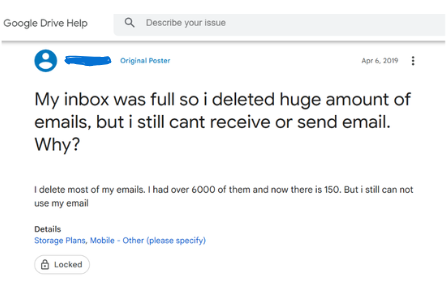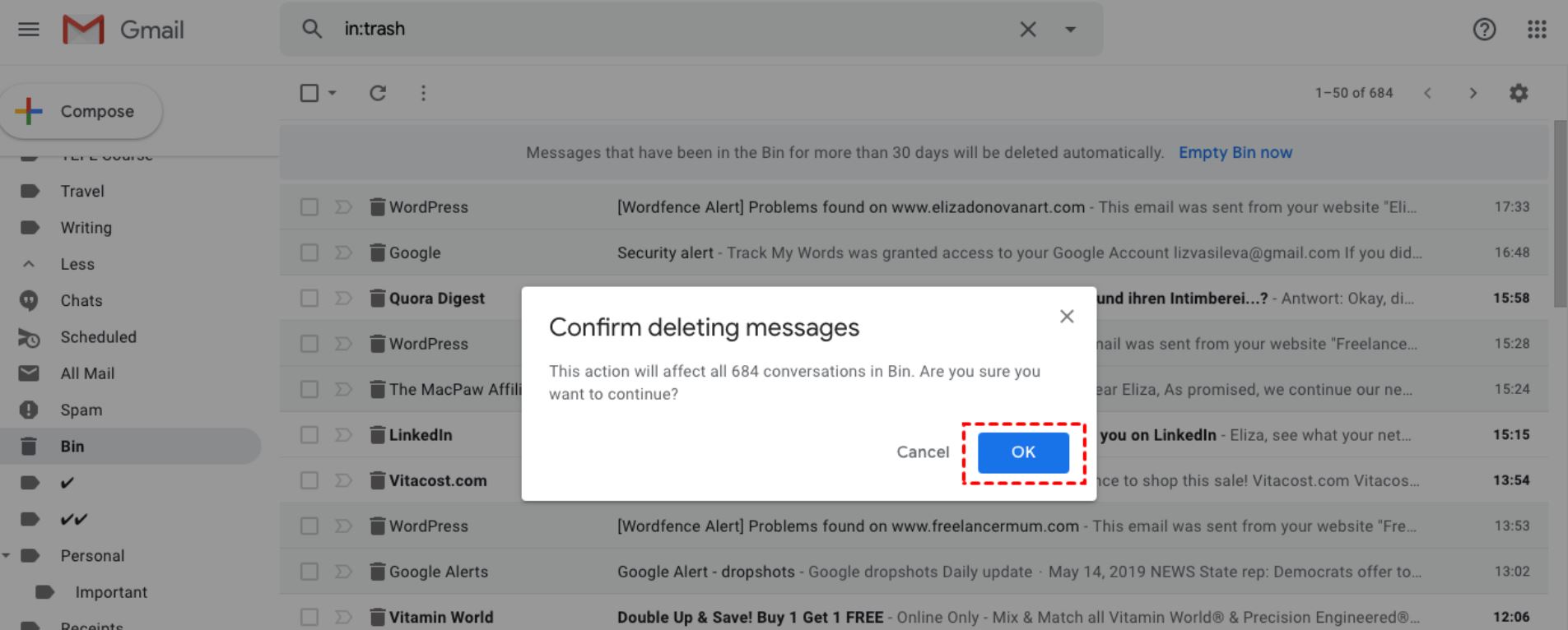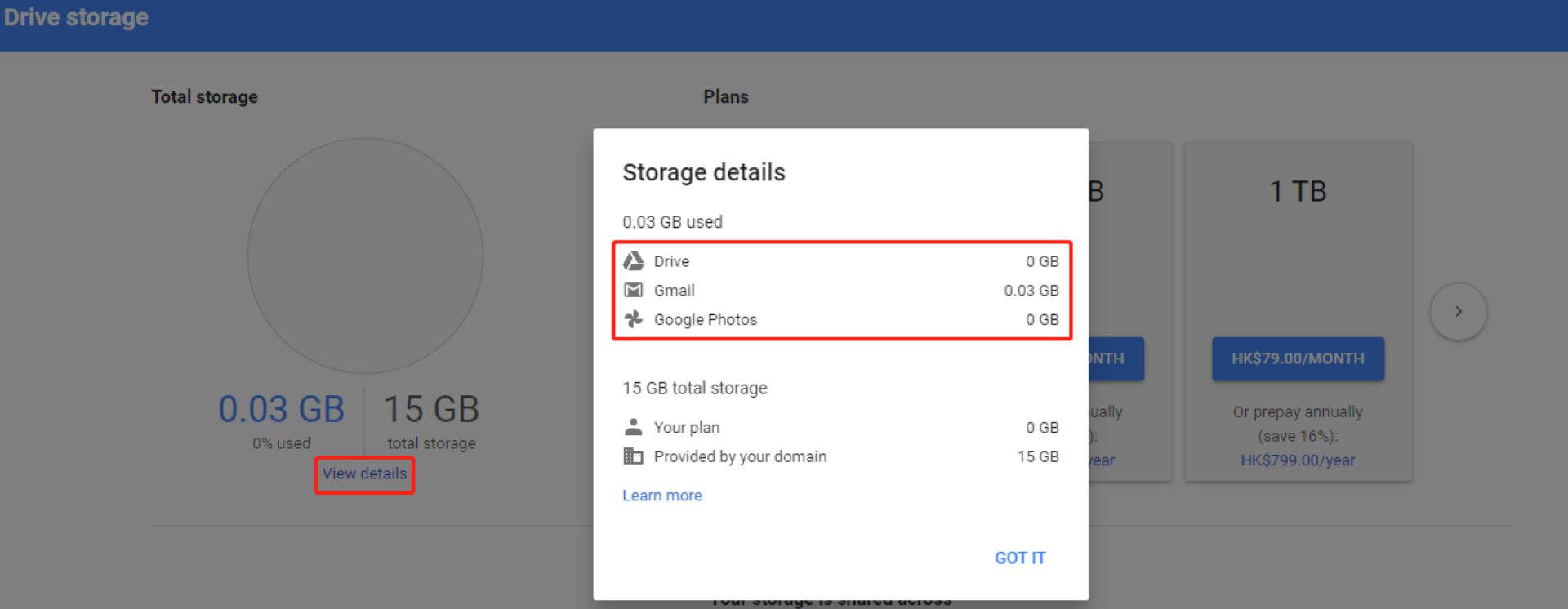How to Solve Gmail Storage Full After Deleting Emails? Full Guide
The most popular email client, Gmail, is a free-of-cost email service that provides 15 GB of free storage space to each user. This is a generous storage space for a regular user, however, over the years it tends to fill up. To tackle that, users delete numerous unwanted or unnecessary emails and attachments. But somehow you still face the issue of Gmail storage being full after deleting emails.
Above is the screenshot of a user who is having this same problem. If you are in the same situation, you can subscribe to the Gmail advanced plans, however, there are other ways that you can use to solve why Gmail is not working. But before diving into that, let us first learn the potential causes that are behind the issue.
Potential Reasons Why Gmail Storage Gets Full
Even after clearing your data, your Gmail storage still remains full. Then, it is due to various factors. Below are the possible causes.
- After deleting your emails, all the data goes to the trash bin. If you didn’t empty the Trash folder, then this problem will arise.
- If you have subscribed to newsletters that send you frequent spam emails. Your storage will be full, so unsubscribe to these newsletters.
- The contents of Google Photos and Google Drive are taking up most of the storage space. Because the free storage space is shared with other Google applications.
- If you use Google Chat, then the old chat history is stored in your storage. This is overlooked by many users and makes your storage full.
These factors cause you to face the issue of Gmail still full after deleting. Now that we know the reasons, let’s move on and see the methods to resolve the problem.
How to Fix “Gmail Storage Full After Deleting Emails”?
After searching through the internet, we have found several solutions that can help you solve the problem of deleted emails in Gmail but storage is still full. Below are the solutions.
- Empty your Gmail trash bin
- Analyze Space Occupied by Google Photos and Google Drive
- Delete Large Emails
- Unsubscribe from unwanted emails
- Manage Large Attachments
As mentioned above, there are numerous tricks and techniques that you can utilize to resolve the issue of Gmail being out of space. Here, we have mentioned the most effective and commonly practiced techniques. So without any further delay, let’s check out how these techniques unfold.
Empty your Gmail Trash Bin Now
First and foremost, you should clear out the trash bin of your Gmail account. You may have tried deleting emails and you may still be facing Gmail storage full after deleting emails. What many users do is delete emails from their inbox and sent folder, however, when you manually delete emails from Gmail, they are moved to your trash folder, where they stay for 30 days before being automatically deleted. Therefore, the first thing you can do to tackle the issue is clearing out your Trash Bin in Gmail.
Analyze Space Occupied by Google Photos and Google Drive
The 15 GB storage space provided by Google is shared among Gmail, Google Photos, and Google Drive. So, if you’re deleting emails continuously but still struggling with Gmail showing storage full even after deleting. Then, you might want to check the other shareholders of that storage space i.e. Google Drive and Google Photos. Perhaps you have some large files residing on the other two applications, so it is important to regularly analyze them. This way you can delete the unnecessary large files.
Delete Large Emails from Gmail
If you have large and unwanted Gmail emails, then removing them also helps to reduce the size of storage. For this, you can use the search filter option, below we have provided the steps to do that.
- In your Gmail account, go to the search mail.
- Enter 10 MB or above to filter out the emails that come into the category of your prescribed email size.
- After searching the program showed all the emails that come in to the same file size.
- Check the emails and those that are not relevant delete them.
In this way, you remove large and unwanted Gmail emails and it will relieve your storage.
Unsubscribe from Spam Emails
One of the main causes of the problem of Gmail storage full after deleting everything is spam emails. This is due to subscribing to the newsletter. Unsubscribing to the newsletters or changing your email preferences can help you solve the problem. Don’t forget to remove all the spam emails.
Manage Large Email Attachments from the Gmail
Having your important attachments in your Gmail account not only takes the storage but chances of losing them. So, it is better to download them on your local computer so that you can access your attachments easily. Saving the attachments is easy, just follow the steps.
- Select the email that contains large attachments.
- Open the email and hover your mouse cursor on the attachment.
- Download the attachment and save it in the location you want.
All these manual solutions help you not only reduce the storage space but also resolve the problem of Gmail storage not receiving emails. However, if the problem is still going on then it is better to export your Gmail data to another location. So that you can have your data and the issue will be solved. To smoothly save your Gmail emails, you can use the following method.
Gmail Storage Full After Deleting Emails – The Expert Way
Are you tired of deleting more and more of your emails and other Google data but receiving only a little amount of space in return? Well, the wait is over because we have brought you the ultimate solution to resolve all your queries related to Gmail still showing storage full even after deleting. This Corbett Gmail Backup Tool is the solution recommended by numerous experts.
We all know how backup is extremely essential to protect your precious data. It is always a risky business to handle sensitive data and that is why technical experts always advise using a professional solution for that. This above-mentioned tool not only backs up your emails effortlessly but also works conveniently with all Windows OS versions. Moreover, it packs several amazing features that make this tool the obvious preferred choice of users. It even helps with faster recovery in issues like “Gmail emails disappeared from inbox“.
Astonishing Features of this Software
- By using this tool you can easily backup your entire Gmail account.
- During the process, it maintains data integrity, email structure, and folder hierarchy.
- Backup not just emails but also contacts, email addresses, and attachments.
- It allows you to export large Gmail emails without any issues. Because there are no limitations on file size.
- You can use this to save your Gmail emails to other email accounts without any issues.
All of these outstanding features make this tool the utmost trustworthy and reliable solution for the Gmail storage full issue.
Frequently Asked Queries
Q1: Is it true deleting email free up space in Gmail?
A1: Yes, by removing unwanted emails from Gmail mailboxes, your storage space reduces. However, make sure to empty the deleted folder or trash folder as it can make your space full even though you deleted the data.
Q2: How to quickly clean up Gmail?
A2: To make the space in Gmail quickly delete unnecessary emails, download large attachments in your computer, move the emails to different categories and archive them.
Q3: How to declutter my Gmail emails?
A3: Use filters to sort out the emails, unsubscribe from unwanted newsletter, archiving your emails.
Q4: Does Gmail have an in-built cleanup tool?
A4: There is no built-in cleanup tool in Gmail, however you can quickly remove the emails by selecting Select All option and then click the delete button.
In Conclusion
In this article, we described several techniques you can use to resolve the problem of Gmail storage full after deleting emails. Other than that we also discuss the user problem and the reasons behind Gmail storage being out of space. If you don’t want to delete your data to resolve the problem. You can backup your entire data in your computer or other location. So that you can access the data and the problem will be fixed.