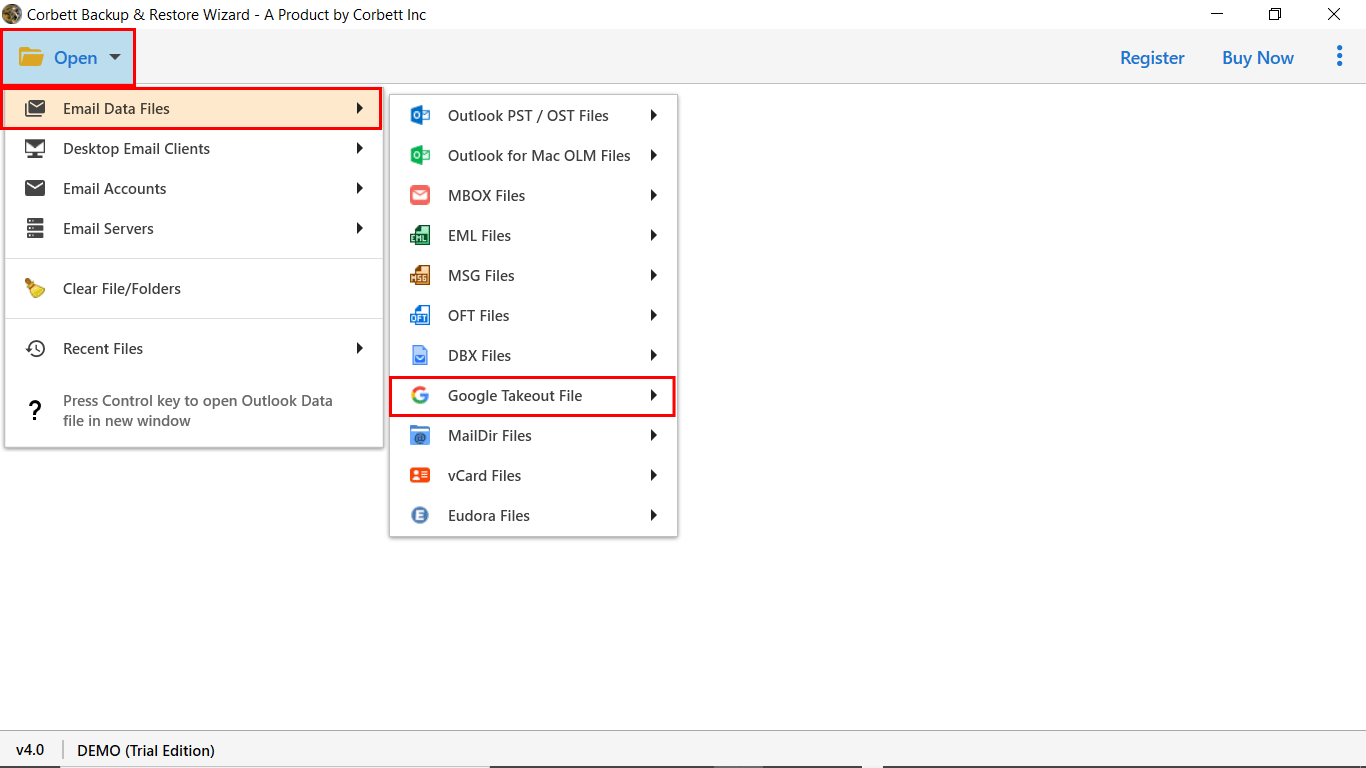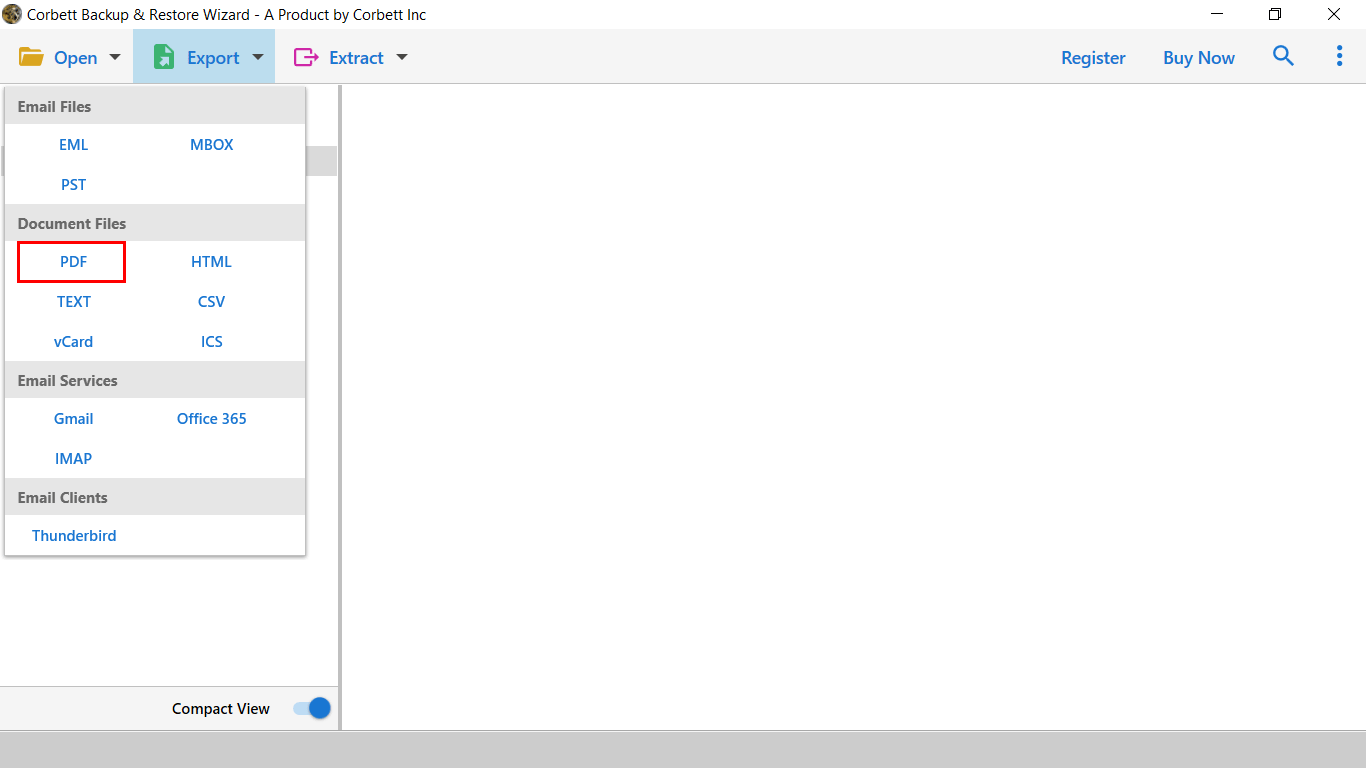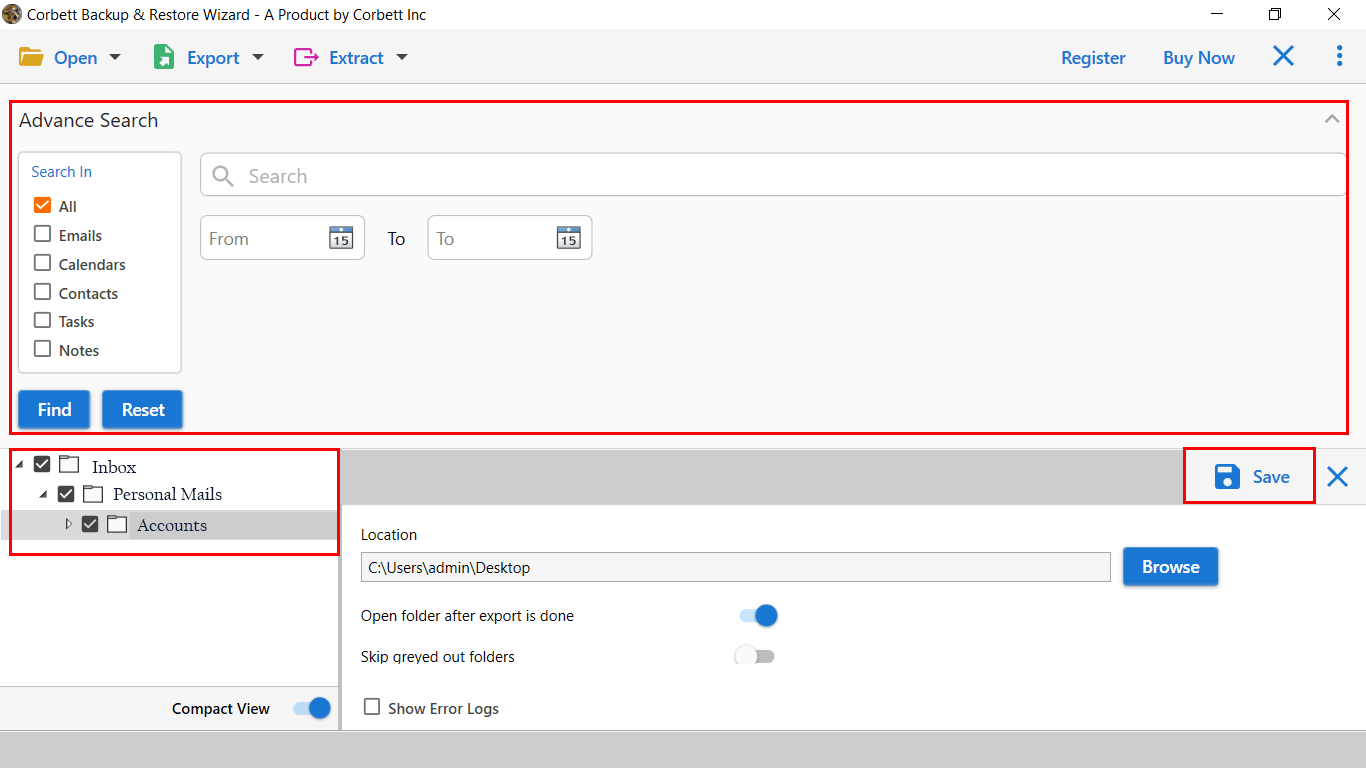Google Takeout Converter Export ZIP File in 10+ Formats
Summary: The quest of today’s post is to discover possible ways to convert Google Takeout file data. Here we have discussed Google Takeout Converter along with a manual solution to complete the conversion. Let’s start the post, and here are the topics we will discuss throughout this post.
Google Takeout is a free export service that allows you to download a copy of your data from all Google products. Takeout services will enable you to backup your entire Google account data which includes the following:
- Google photos
- Emails and email attachments
- Google Calendar and Keep Notes
- Google Docs, Sheets, and Slides
- Hangouts messages and a few more
The exported data from Google Takeout is provided to you in ZIP format. However, if you need to access this data, then first you need to convert it. This is where Google Takeout Converter comes in!
In the next section of the post, we will explore the best Google Archive Converter and understand its benefits. The software is essential for everyone to be able to convert and access their Takeout data files.
Expert Recommendation on Google Takeout Data Converter
From the list of software, we have the best Corbett Email Conversion Tool that has successfully converted more than thousands of Takeout files without any failure or damage.
The software is built with advanced algorithms & allows the conversion of Takeout emails & attachments to over 20+ file formats & platforms. In addition to that, the compatibility of the application is with all editions of Windows OS.
Additionally, a demo edition of the software is available that allows users to evaluate the performance of the toolkit for free. So, click on the download button below and follow the steps mentioned below for good.
Steps to Convert Google Takeout Files
- Download & Install Google Takeout Converter
- Click on Open >> Email Data Files >> Google Takeout.
- Browse & Upload Takeout File & Preview the Content.
- Now, Click on Export & Select Required format.
- Click on “Save” to convert Takeout to a new format.
Google Archive Converter Detailed Working Steps
- First download & launch Google Takeout Data Converter on Windows Machine.
- Next, click on Open >> Email Data Files >> Google Takeout.
- Now, browse for the file & click on open to add the file to the software panel.
- Afterward, the software will scan your data files, and generate a preview of email messages in 4 viewing modes.
- Lastly, click on the Export button and select the required saving option.
- The software offers you multiple advanced data filters, apply them to sort the data, and click save to start the conversion.
That’s all for the Google Archive Converter to export your data into multiple formats. Now, let’s explore the prime functionality of this software.
Google Takeout Converter Core Functionality
- Export Data to Multiple Formats: The Google Takeout Data Converter allows you to export the data file into multiple file formats, document formats, web clients & desktop clients with all data attributes.
- No File Size Restriction: The software imposes no file restriction; one can easily add any size of the Takeout file to the software panel. Upon doing so, the software will precisely convert your data file without any data alteration.
- Dedicated Customer Support: With the Corbett Google Takeout Converter Tool, users will get dedicated customer support 24*7 via live chat & email support. Moreover, one can easily connect with our expert for all technical concerns.
- Selective Takeout Conversion: The software converts selected data from Google Takeout files. In addition to that, users can apply advanced data filters to sort the data as per requirements.
- No Need to Unzip Google Takeout: With Google Archive Converter, users can directly add the ZIP file to the software panel. Upon doing so, the wizard will process it and allow you to export your data to the required format in a secure & safe manner.
- Separate Option to Extract Takeout Files: The Google Takeout extractor is one of the safe solutions that allow you to extract the email address, phone number, associated phone number, and email address from the Takeout files separately.
Questions? We Have Answers!
Q) How to Convert Google Takeout Files Manually?
Unfortunately, there is no direct way to convert Google Takeout files manually. However, we have drafted a post that will surely help you during the conversion.
Q) Is it safe to use Google Takeout Converter?
Yes, Corbett Google Takeout Data Converter is a 100% safe & secure solution. Additionally, the software has been tested & admired by IT admins for its smooth performance.
Q) What data can I convert using Google Archive Converter?
The software allows you to convert email messages along with their associated attachments from the Takeout file.
Q) Is Google Takeout Converter free to use?
Yes, you can use the software for free as the software comes out with a demo edition that allows users to evaluate the toolkit performance without any cost.
Q) Does Google Takeout download everything?
Yes, Google Takeout downloads almost all data from the user’s Google account except the shared files in Google Drive, i.e., if you are not the owner of any of the files, you will not be able to download them.
Q) How much does Google Takeout cost?
The manual takeout service is completely free of cost, however, it is not a complete backup solution. Therefore, it is not worth risking your crucial data just to save a few bucks.
Q) Does Google Takeout include email?
Yes, you can download your email data in MBOX format using Google Takeout. Upon doing so, you can move your email data anywhere you desire.
Q) How many times can you use Google Takeout?
Google Takeout only allows users a certain number of attempts to archive their data. It has a limit of 2-3 profiles per day and a maximum of 7 profiles per week. Thus, to avoid hitting this limit, space out your download requests.
Q) How reliable is Google Takeout? Is Google Takeout worth it?
Absolutely Not! Google Takeout, however free of cost, is not a complete backup solution for users. It can help archive data for the sake of compliance but using it to preserve business continuity is a struggle. Here is why:
- Firstly, its entire backup process is cumbersome for users to execute.
- Moreover, it downloads users’ data in ZIP file format which is a nightmare to recover.
- In addition to that, this manual takeout service is notoriously known for technical glitches that have caused serious damage in the past.
Therefore, technical experts recommend opting for a one-stop solution, i.e., Corbett’s Google Takeout Converter.
So There You Have It
This blog describes the best Google Takeout converter that you can use to export your data into multiple formats & platforms. There are manual workarounds to approach this task well. However, technical professionals suggest going for an automated Google Takeout alternative utility is the best choice for users in terms of the security of data.