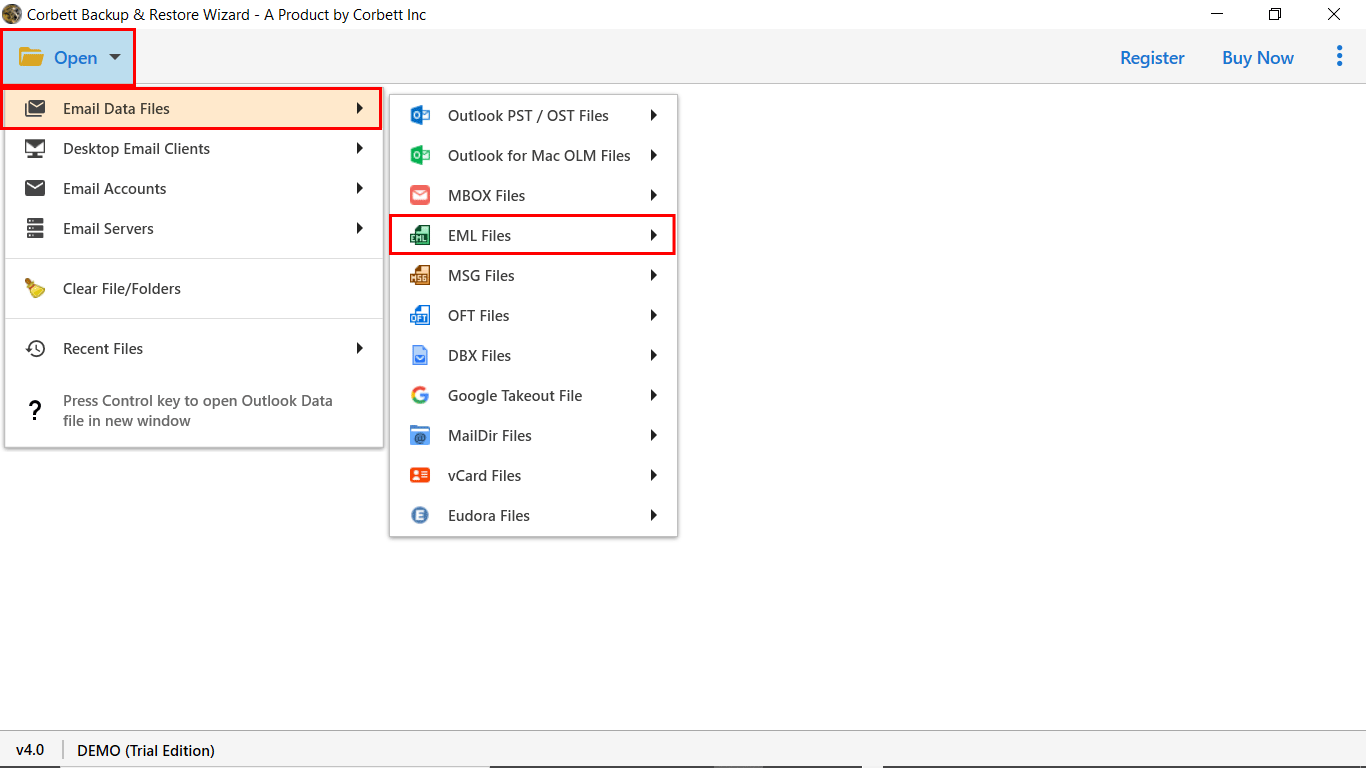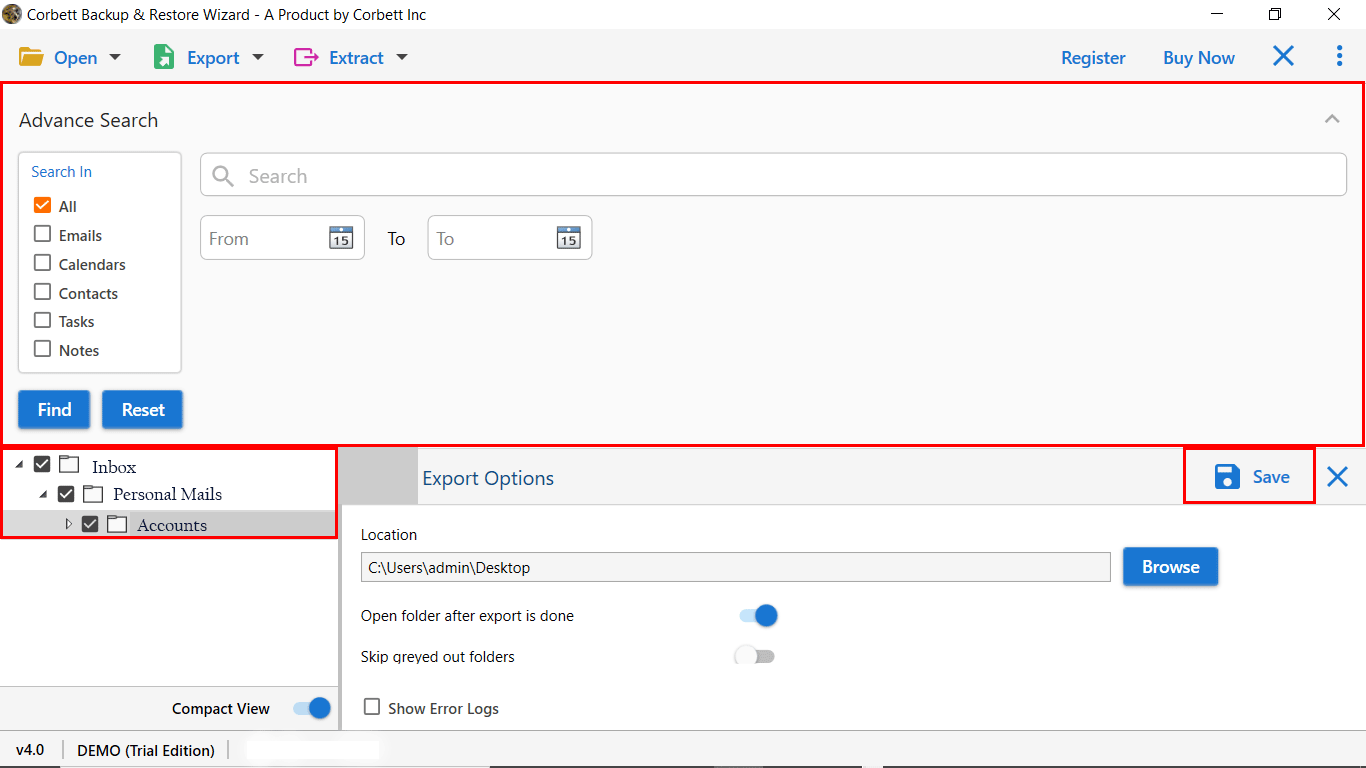How to Import EML to Thunderbird? Working Solutions!
Overview
EML file is a file format that stores a single email message with all email data, including header, body, and attachments. They can be viewed easily with a text editor or any suitable email clients. It also preserves the original data formatting, file structure, and attachments of an email. Meanwhile, Mozilla Thunderbird is an open-source email client that allows users to manage their emails, calendars, contacts, and information. It uses the MBOX file type by default to store data information and does not provide any built-in feature to import EML files directly.
Reasons to Import EML Files to Thunderbird?
- Thunderbird is an open-source, free platform that provides several advanced features that help businesses and professionals manage their email data easily.
- When users want to migrate their data from any email client to a Thunderbird account, they want to import EML files into Thunderbird to open the old data.
- Further, EML is a standard format that stores a single email message. Importing all files into Thunderbird can help users access their email data on one platform.
- By importing EML files to Thunderbird, users can access their email data without any internet connection.
- Thunderbird unlocks multiple powerful add-ons and extensions that increase productivity and personalization in managing email data.
The Thunderbird offers you multiple benefits, and user can use it to store their EML files for easy access & email management. In the coming section, we will explore ways to import EML to Thunderbird using the best techniques.
How to Import EML Files to Thunderbird Manually?
To import EML files into Thunderbird, there are multiple options available. Here, we will provide step-by-step instructions for each of them. Follow the steps below to get started.
Method 1: Drag and Drop to Import EML to Thunderbird
- Open Thunderbird.
- Select the profile & make a right click > > New Folder.
- Provide the Folder Name, and click Next.
- Browse to the location of EML files.
- Now, Drag & drop data to import EML files to Thunderbird.
Method 2: Import EML Files to Thunderbird with Import Tool
To use this method, you need to install an add-on in your Thunderbird. We will be using the ImportExportTools NG add-on which is a free add-on. To perform this Import EML to Thunderbird method first install the add-on and then start the process as mentioned below.
Before, starting let’s quickly understand how to install an add-on in your Thunderbird account.
- Start Thunderbird > Click Menu > Add-ons and Themes > Search ImportExportTools NG
- Click Add to Thunderbird > Restart Thunderbird > Select Local Folder
- Right-click on the local folder > Select New Folder > Provide Folder Name > Select Enter
- Right-click on the newly created folder > Select ImportExportTools NG
- Choose import message > select EML Files > Select Open to start the process.
Expert Solution to Convert EML to Thunderbird
We described all the available manual methods to import EML files to Thunderbird. But the manual method involves a bulk of risks which we discuss later. Many of you are wondering why we need an automatic solution when we have 2 manual ways to import EML to Thunderbird directly without any help.
Then in many cases, the manual method didn’t work well as compared to the automatic solution. This Best EML Converter Tool provides you security and safety of your EML files which a manual method doesn’t provide you.
You have a complete data guarantee plus virus-free import EML to the Thunderbird process. However, when we have a large number of EML data, we all have some insecurities that this tool can remove. Download the demo edition of software & follow the steps for good.
Steps to Import EML to Thunderbird
- Download and run the software.
- Click on Open >> Email Data Files >> EML File.
- Browse upload & preview EML files to the software panel.
- Next, click on Export & select the required format from the list.
- Apply filters & click save to Import EML to Gmail.
Benefits of Using an Automatic Solution
- This tool enables you to import only selective EML files and folders to Thunderbird.
- Batch Import EML to Thunderbird with complete attachments.
- Include and exclude Email headers from your EML messages.
- Provided advanced email search to search specific files on the basis of Subject, From, To, etc.
- Provide multiple Email preview options including Content, Hex View,& Raw Message.
Author’s Suggestion
In this blog, we describe all the manual and automatic solutions to import EML to Thunderbird. Users can choose any of the methods to start the procedure to import EML files to Thunderbird account. In addition, to that the automated solution comes out with a demo edition of the software that you can download for free. Also, at Corbett you will get 24*7 dedicated customer support.
Read More Related Topics: