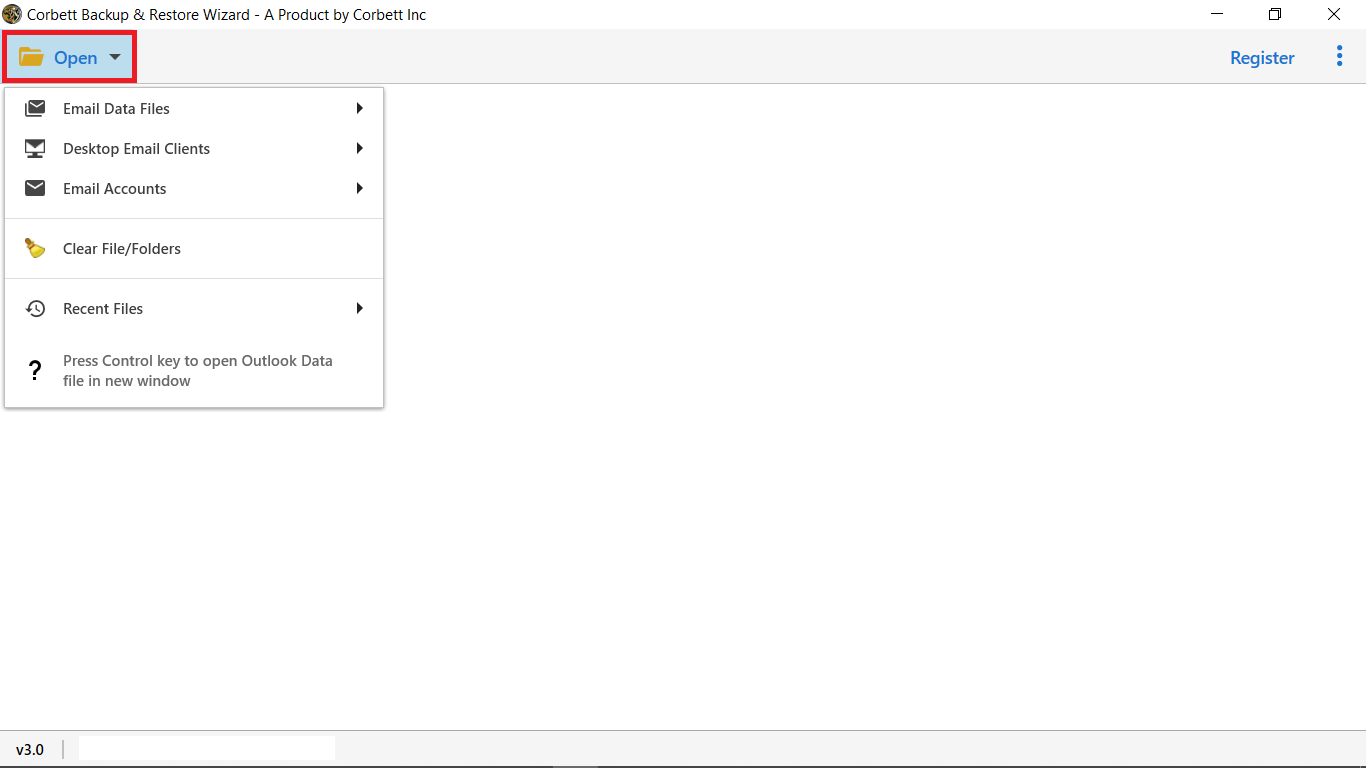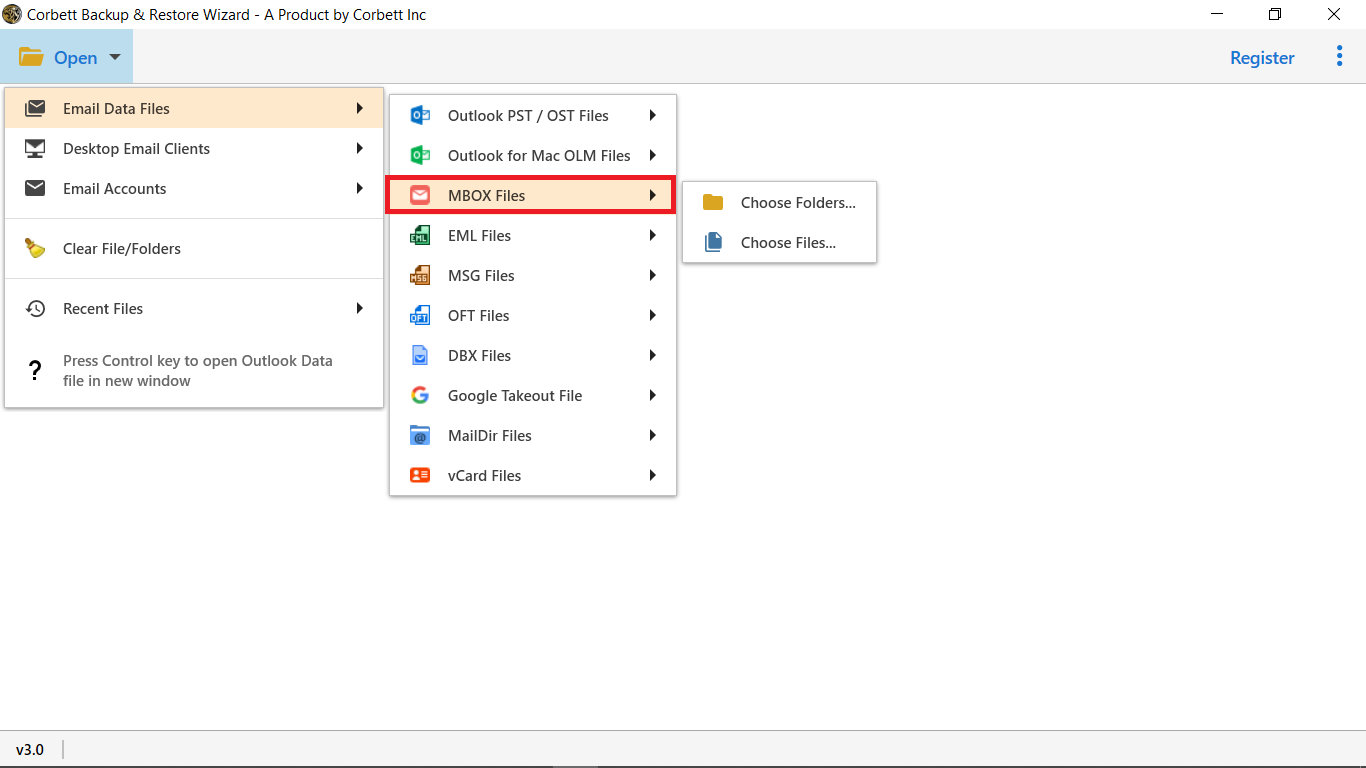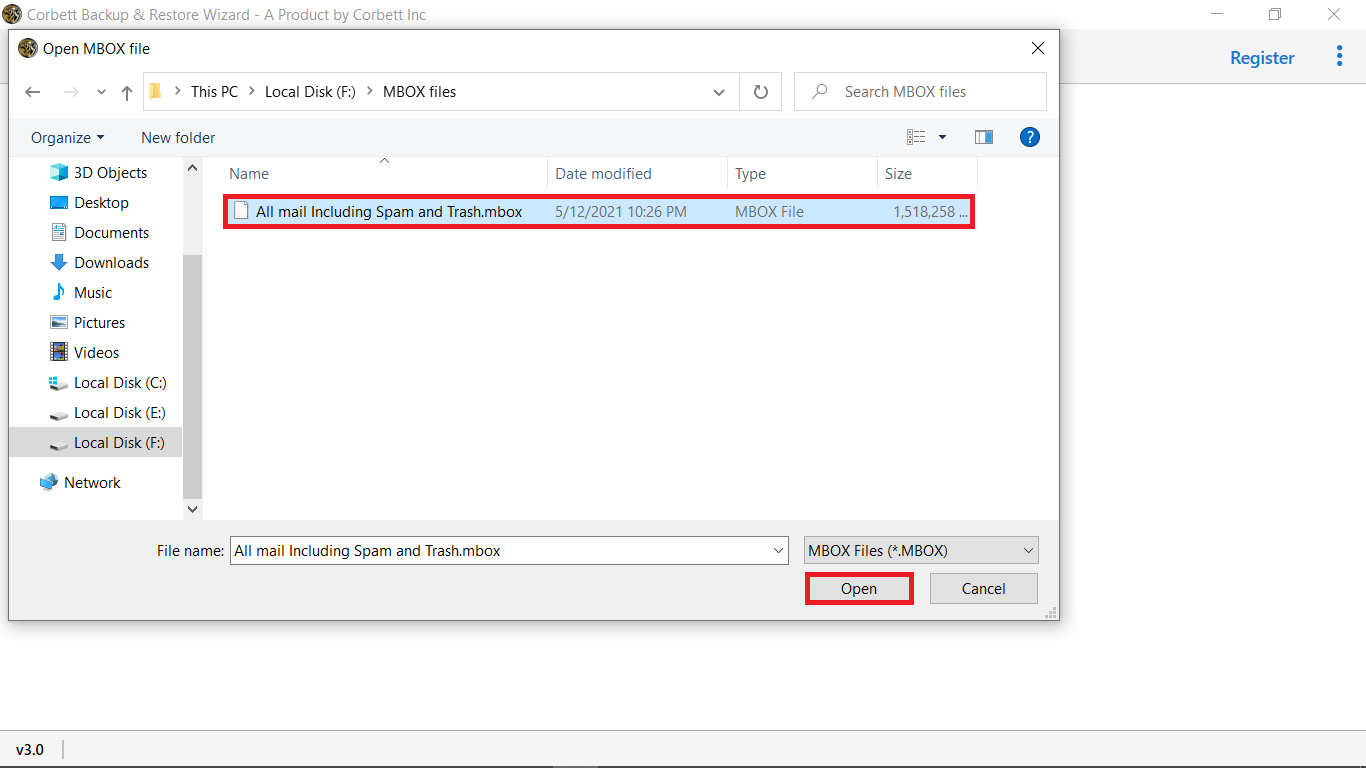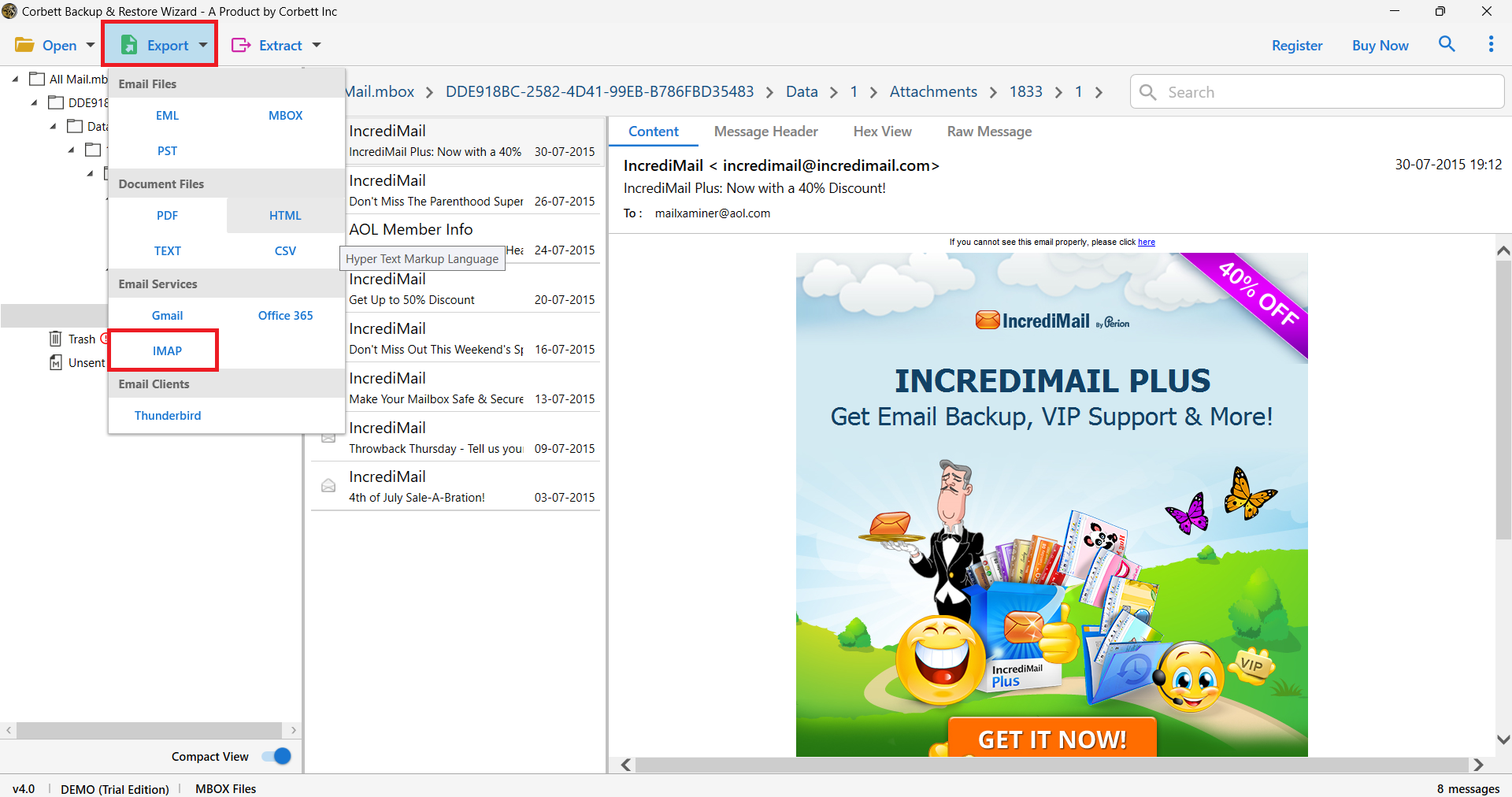How to Import MBOX to Apple Mail? Complete Guide
In this article, we will explain the entire procedure of how to import an MBOX file into Apple Mail using the best approach. Here, we’ll also share both manual and a professional method to import MBOX to Apple Mail with complete mailbox data.
MBOX files are used by many email apps like Apple Mail, Thunderbird, Opera Mail, and more. If you have email archives in the MBOX format and you want to access them using Apple Mail on your Mac, you need to import those MBOX files into Apple Mail. Here, we will provide you with the best MBOX Converter Tool to convert your mailbox files to mac mail without any hassle.
Key Reasons Why You Need to Import MBOX to Apple Mail
- When you import MBOX files to Apple Mail, it allows you to gather all emails from different accounts into one organized location.
- Manage emails in Apple Mail with full integration to Contacts, Calendar, and iCloud for more productive email management.
- Users gain powerful search and sorting features that make it easy to categorize, locate, and manage their emails efficiently.
- You can bring MBOX backups into Apple Mail and let you restore old messages for record-keeping, reference, or moving to a new Mac.
Best Approach to Import MBOX to Apple Mail without Data Loss
Download Corbett MBOX Converter tool to import mailbox files into mac mail without any limitations. With this tool, you can easily import bulk MBOX files to apple mail with a properly maintained file and folder structure. The software provides a complete preview, you can view MBOX content before exporting and even handle large files.
The software has a user-friendly interface for all users whether you are a professional or non-professional user. If you face any difficulty and want customization in software you can also contact the customer support team.
Steps to Import Mailbox Files to Apple Mail Using the Expert Tool
- Select Open after installation of the tool in your computer.
- Then click Email Data Files and click MBOX Files.
- Then choose the files and folders option to browse the files and upload the stored MBOX field in the tool’s panel.
- After uploading the files click the Export option and select IMAP from the drop-down options.
- In the end, browse the desirable location and click Save in the IMAP Export options window.
Manual Steps to Import MBOX Files into Apple Mail
Importing mailbox files to apple mail using the manual method is not beneficial at all. Because mailbox files contain all the subfolders and mail.
- Open Apple Mail on your Mac.
- Click on File and then Import Mailboxes.
- Select “Files in MBOX format” and hit Continue.
- Browse your MBOX file and press Choose.
- Wait for import and your emails show up in the Import folder.
Limitations of Using Manually Method
- Mistakes and accidentally shutting down can cause data loss.
- Bulk or large MBOX files with attachments can’t import into apple mail directly.
- Manual import may disrupt the original folder structure.
- It is a time taking process and requires technical knowledge.
How to Bulk Convert Mailbox Files to HTML File
How to Convert MBOX to TEXT File using MBOX to .txt converter
The Advantages of this MBOX to Mac Mail Application
- Ensure complete data security and safety when importing MBOX files.
- It allows you to save emails into multiple file formats like MBOX to PST, EML, or document formats like PDF, CSV, TXT, and HTML.
- Displays only relevant folders when using Compact View.
- Multiple filters (like Date, Subject, To, etc) and search inside option for selective export.
- Bulk conversion feature to import data in bulk and save time.
- Users can preview mailbox emails in various modes like Content, Message Header, Raw. Properties and Hex Values.
- Showing error logs when converting Mailbox to Apple Mail
- Extract attachments, email addresses, contact numbers, and other details.
- It works with all Windows operating systems whether the latest or oldest.
Free MBOX to Apple Mail Converter Demo Version
The software provides you a free demo version to export MBOX to Apple mail for free. Just to understand the functionality of the tool, and the straightforward interface is the most unique feature of this utility. Also, the demo version only enables you to import the first 10 files and folder to mac mail for free.
If you want to import bulk mailbox files to Apple mail then you need to purchase the full edition of this utility. Then this tool is completely yours to import unlimited mailbox files to Apple mail or any other IMAP-supported email clients with complete Mailbox subfolders.
Wrapping Up
In this article, we explained the best two methods to import mbox to apple mail with complete subfolder data. Also, we highly recommend you use the professional utility to import the mailbox files to apple mail with attachments. This solution is completely secure and safe, and it also maintains your complete mailbox file and folder structure.