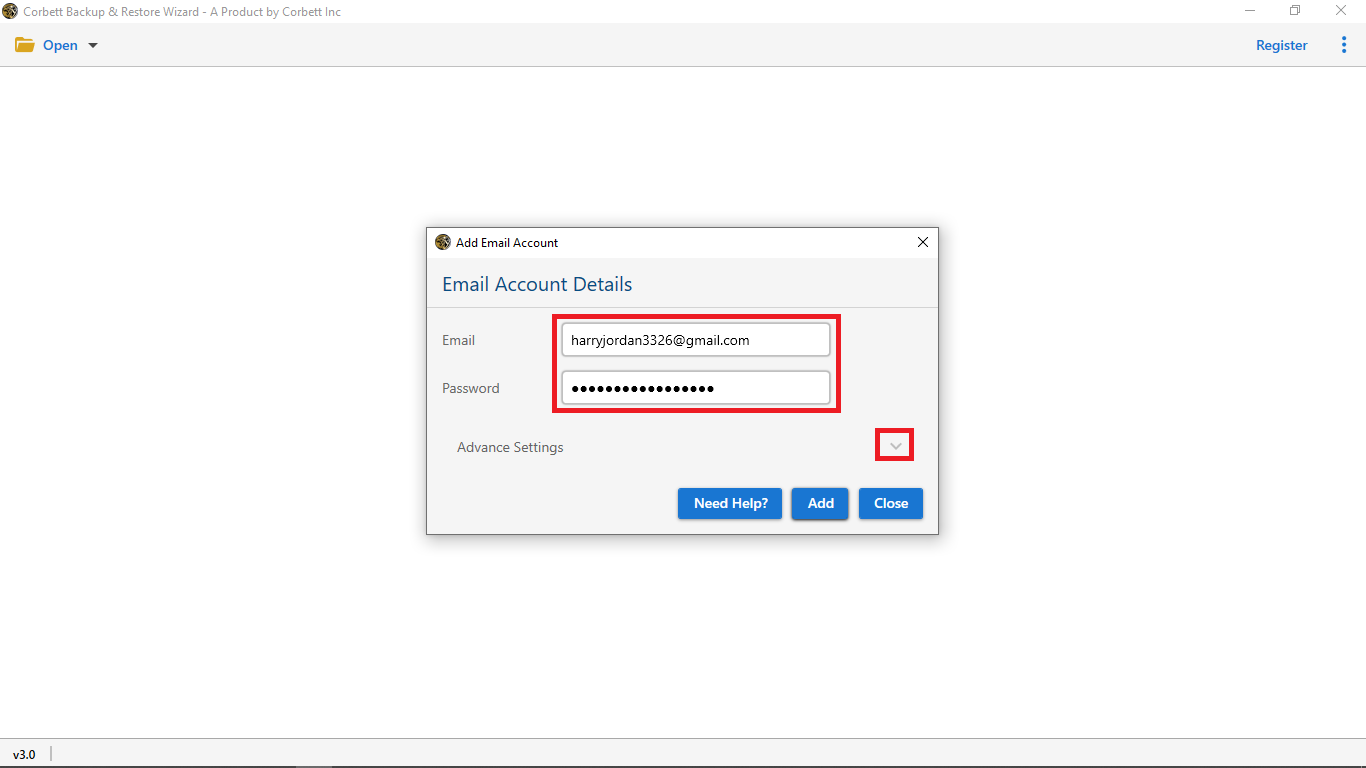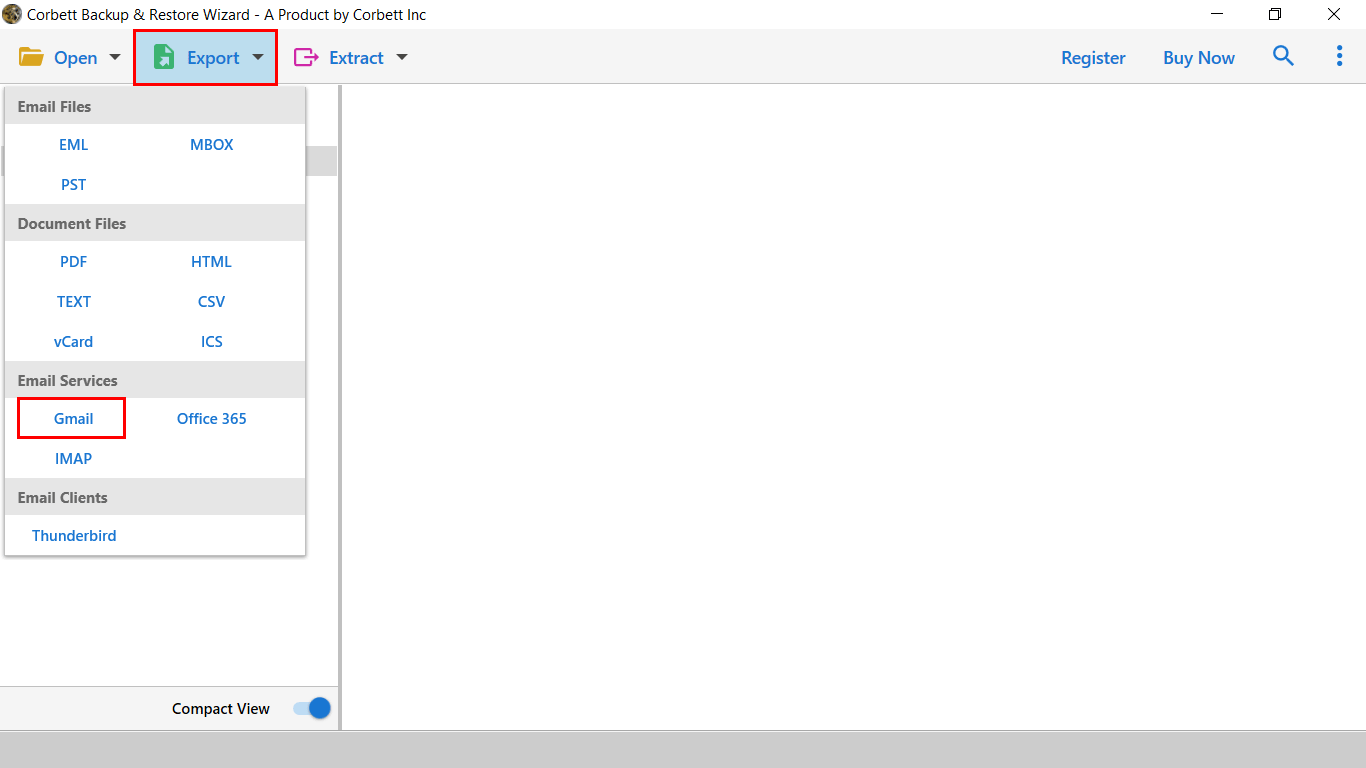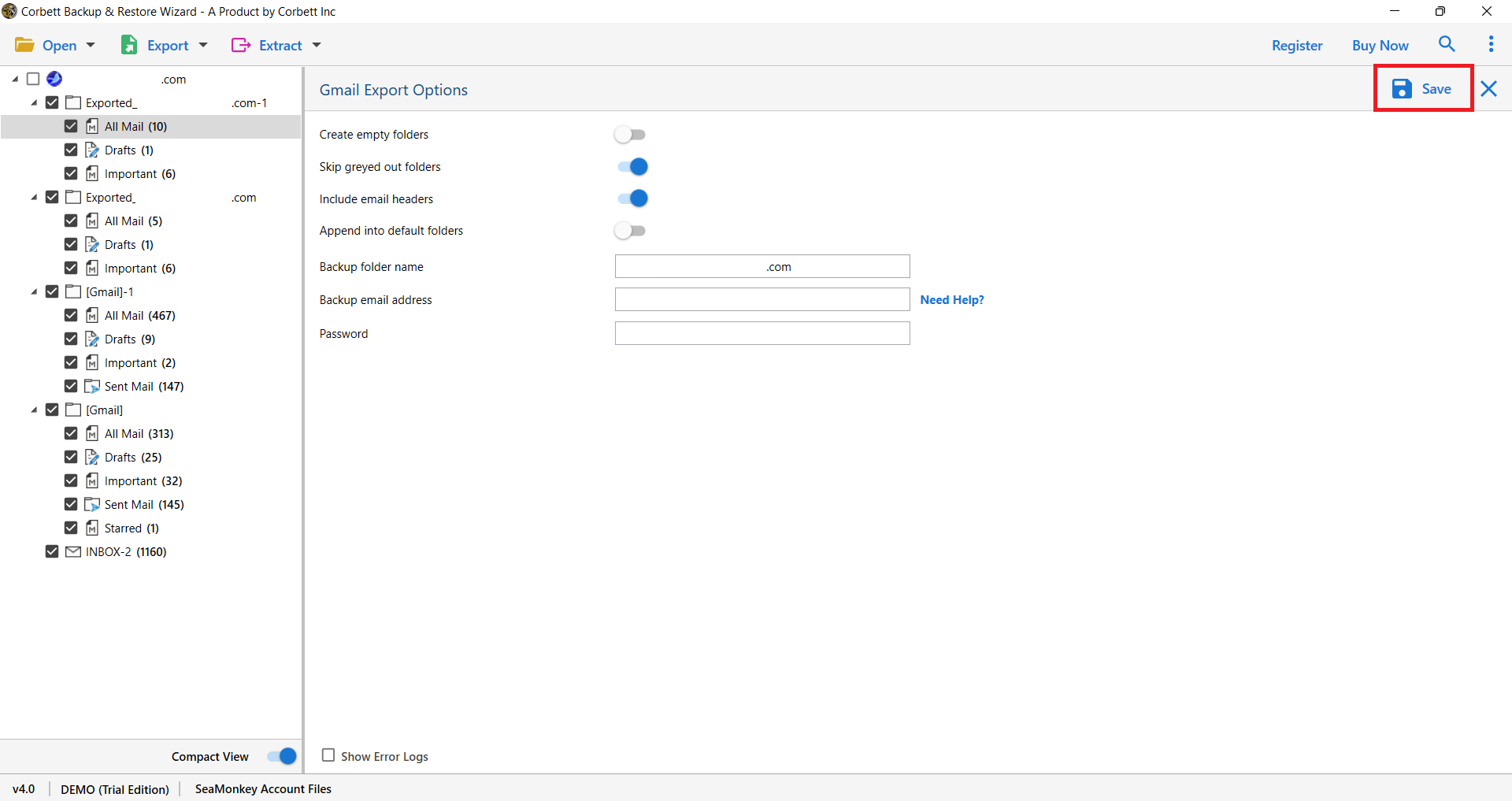How to Export Roundcube Emails to Gmail? Complete Guide
A free open-source, web-based email client is Roundcube. The program allows you to manage emails, address books, searching messages, spell checking and MIME support. It supports IMAP server with an easy-to-access interface and features like a three-column view and attachment previews. Many Roundcube users are who wish to add Roundcube email to Gmail. A popular email program which is integrated with the Google Workspace.
Thus, Gmail is a better option than Roundcube, that’s why many of you export their data from Roundcube to Gmail or G Suite. Also, there are other reasons for this which we have mentioned below.
Reasons to Transfer Roundcube Email to Gmail?
- Top reason to move the data is security. Gmail provides the best security features to protect your account from unauthorized access. Roundcube on the other hand has few security measures. So, this is the reason for the most transition process.
- For storage reasons most users move their data in Gmail, as the program offers 15 GB free storage Gmail. So, if the Roundcube storage is full, you can save your email to Gmail to reduce the space.
- Gmail is lightweight and has a user interface. Therefore, many people prefer Gmail as it is easy to navigate, has a clean and intuitive program.
- Roundcube performance is much slower than Gmail. Because it takes time to open, send and compose Roundcube. Whereas in Gmail you will take less than a minute to send your data. Also, constant updates of Gmail enhance the performance of the program.
These reasons lead to urgent migration of Roundcube emails to Gmail, and we will discuss the solutions that can help you. If we talk about the methods, Roundcube supports IMAP server and EML file format. So, you cannot directly import your account. However, if you have fewer emails then you can forward it to your Gmail account. Below we have explained this method with the steps.
Also Read:
Forward Roundcube Emails to Gmail Email Address
- Open the Roundcube account and choose which you want to forward.
- Click to open the email and select the Forward option.
- Enter the Gmail email address and click Send.
In this way your individual Roundcube emails send it to Gmail one by one. This one will take time. So, to shorten the process and directly export Roundcube emails to Gmail. Professional tool would be a great option, Here’s why.
Expert Way to Transfer Roundcube Webmail to Gmail
The manual solution looks like the perfect way to export Roundcube emails to Gmail but requires technical knowledge. Hence, we will discuss the perfect solution to add Roundcube email to Gmail. The automated software we are discussing here will help you connect Roundcube email to Gmail swiftly. This software is Corbett IMAP Migration Tool.
Download Now Purchase Now
Guide to Export Roundcube Emails to Gmail
- Download the software on your Windows computer and click the Open dropdown menu.
- Click the Email Accounts option and select Add Account.
- Enter your Roundcube account credentials and click the Add button to load your account on the software interface.
- Click the Export button at the top and select Gmail under the Email Services option.
- Click the Save button to begin the process of exporting Roundcube emails to Gmail.
Features of the Software
- Email Transfer in Bulk: The software can help you add Roundcube email to Gmail in bulk, i.e., from multiple accounts.
- Quick and Advanced Search Settings: The search settings help sort and filter Roundcube email data based on a keyword or email fields such as BCC, CC, Date range, etc.
- Document Format Export: The software has the facility to save your Roundcube emails in document files like PDF, HTML, and TXT for storing them on the computer.
- Extract Attachments: The tool allows you to download your Roundcube attachments, email addresses, and other data.
So There You Have It
We discussed the reasons and solutions to export Roundcube emails to Gmail in this blog. The reasons mentioned here highlight the prominence of Gmail as the best email client compared with Roundcube. The automated software described in this blog is the perfect way to add Roundcube email to Gmail without data loss and having total email data integrity.
Read Similar Blogs:
- How to Migrate Roundcube to Outlook?
- Why is my Roundcube Webmail Not Working? – Know the Cause & Solutions