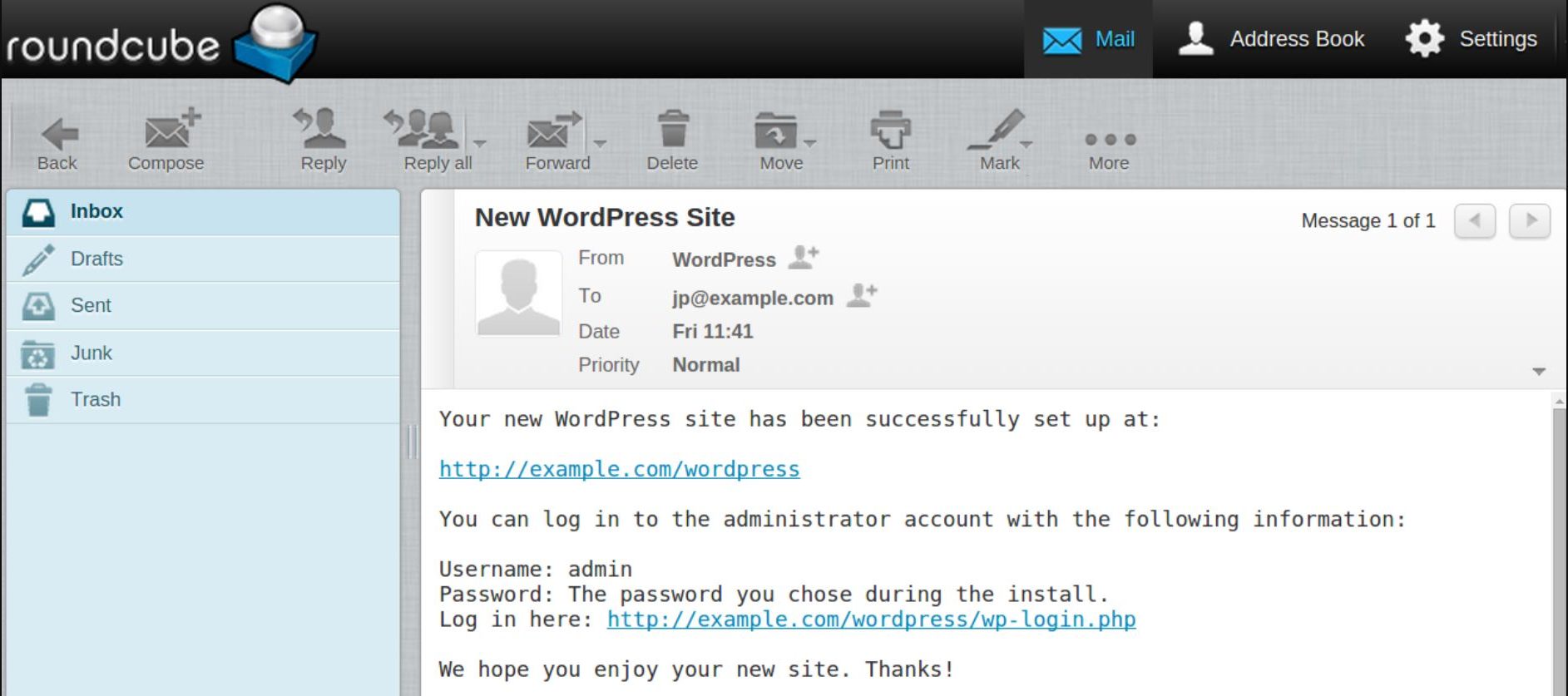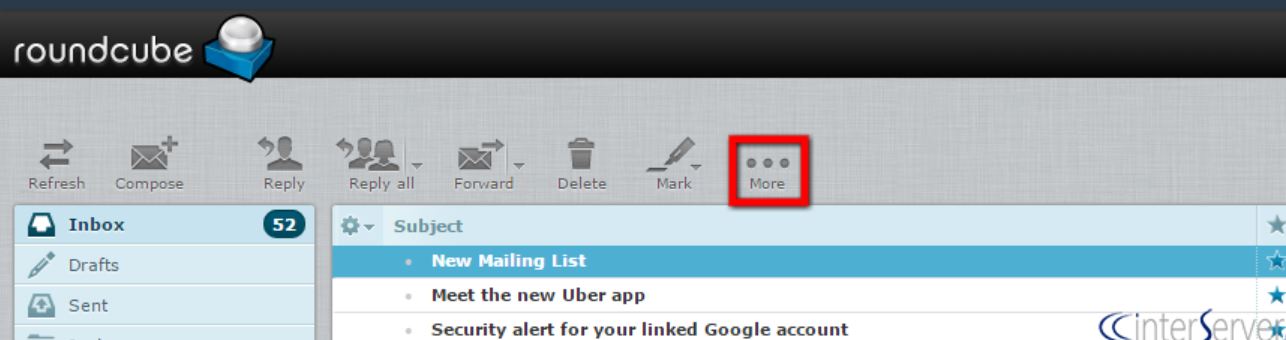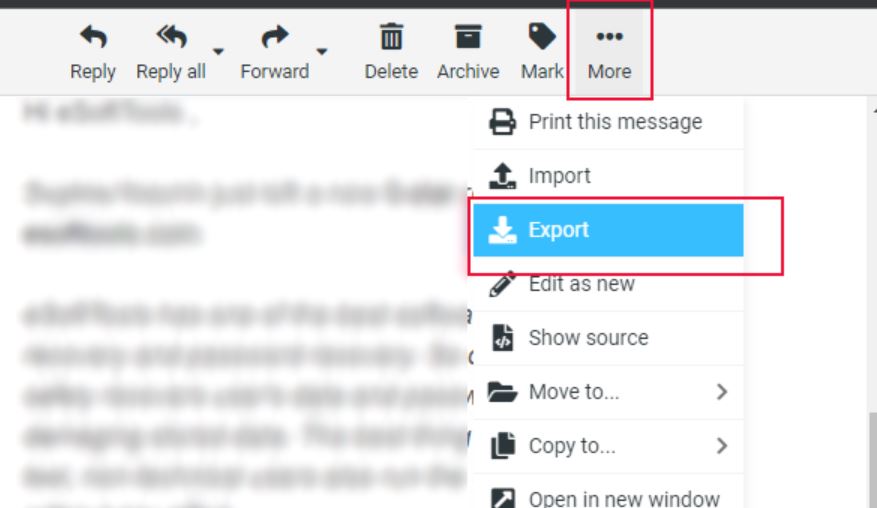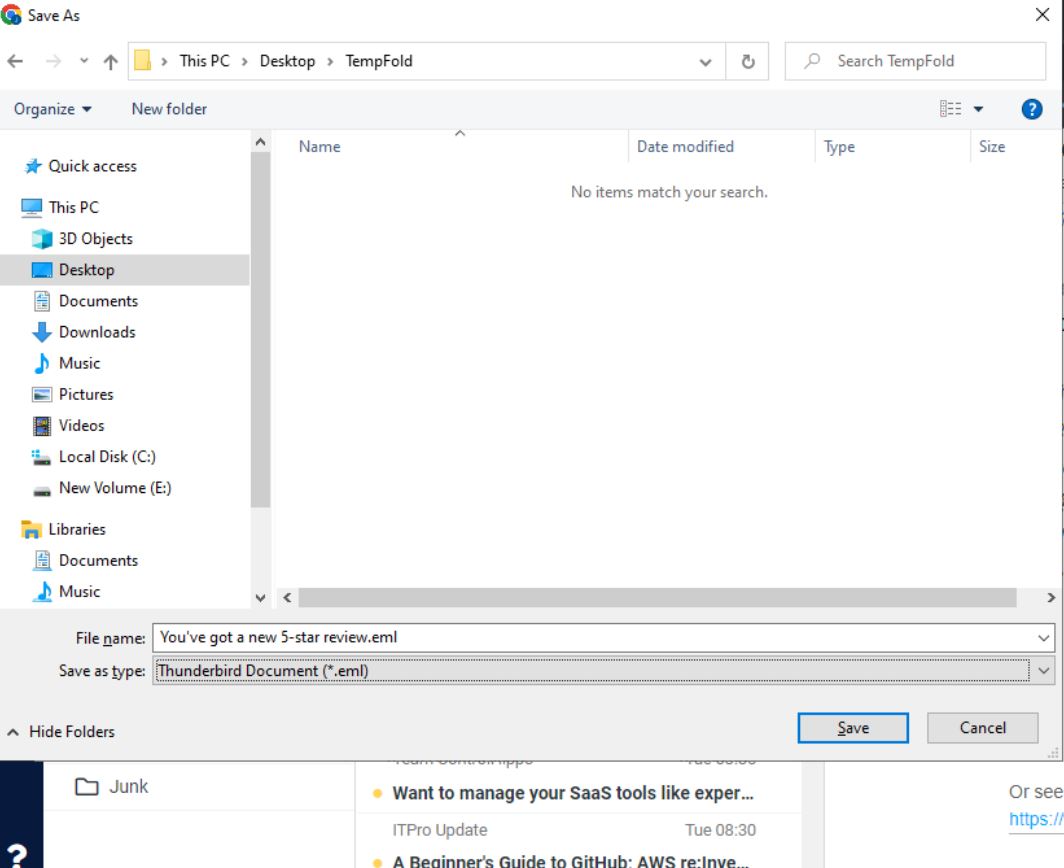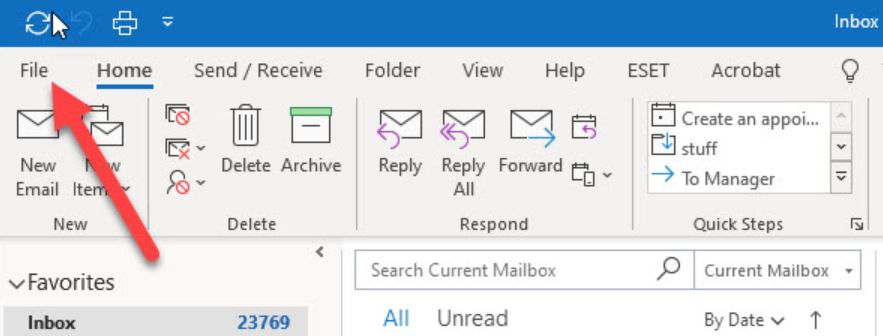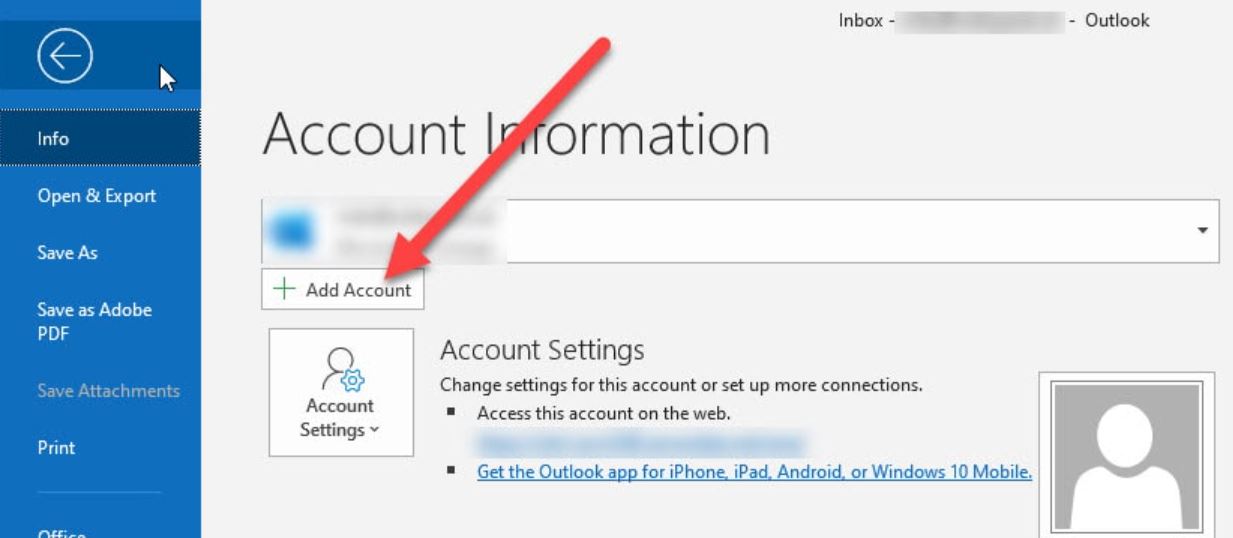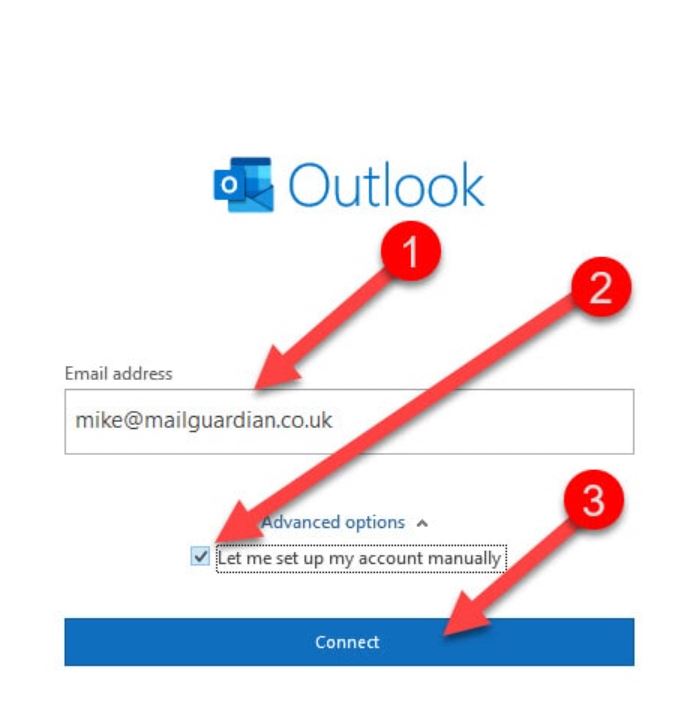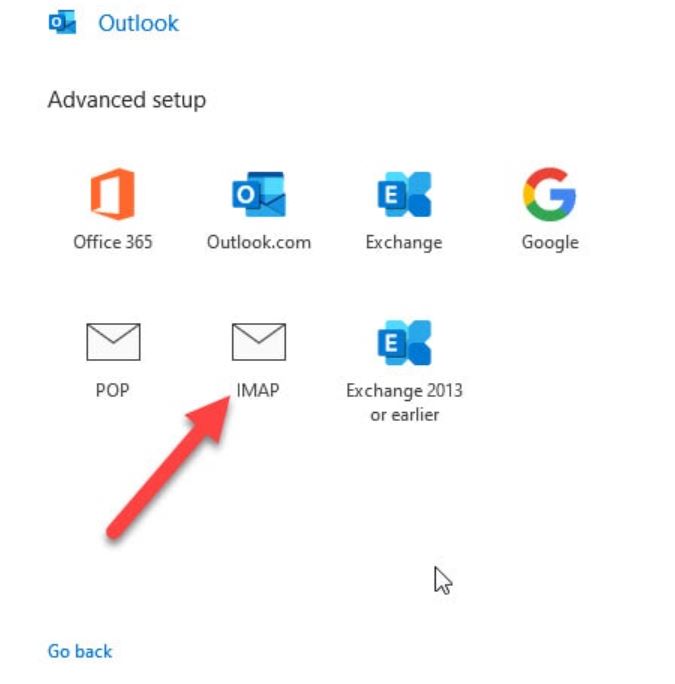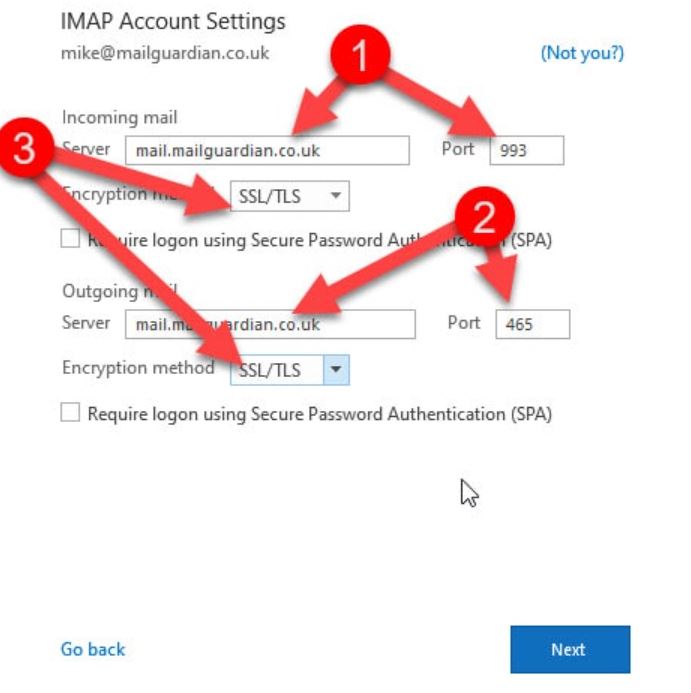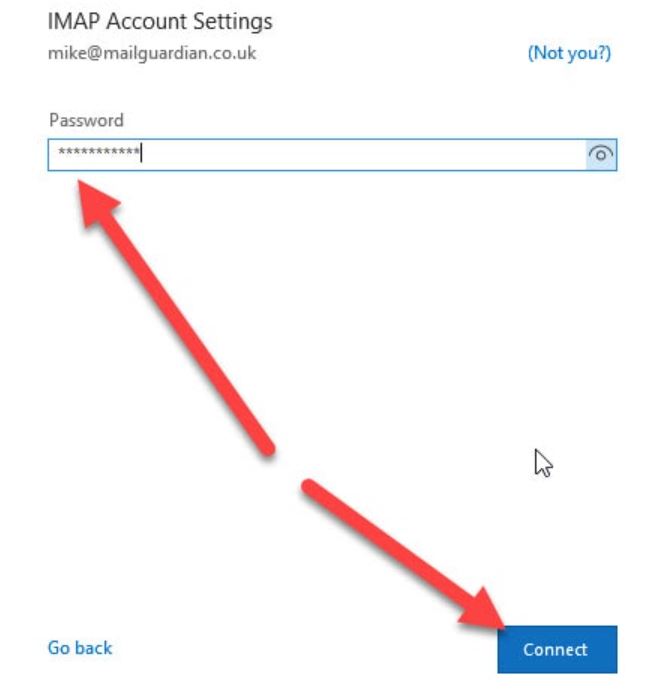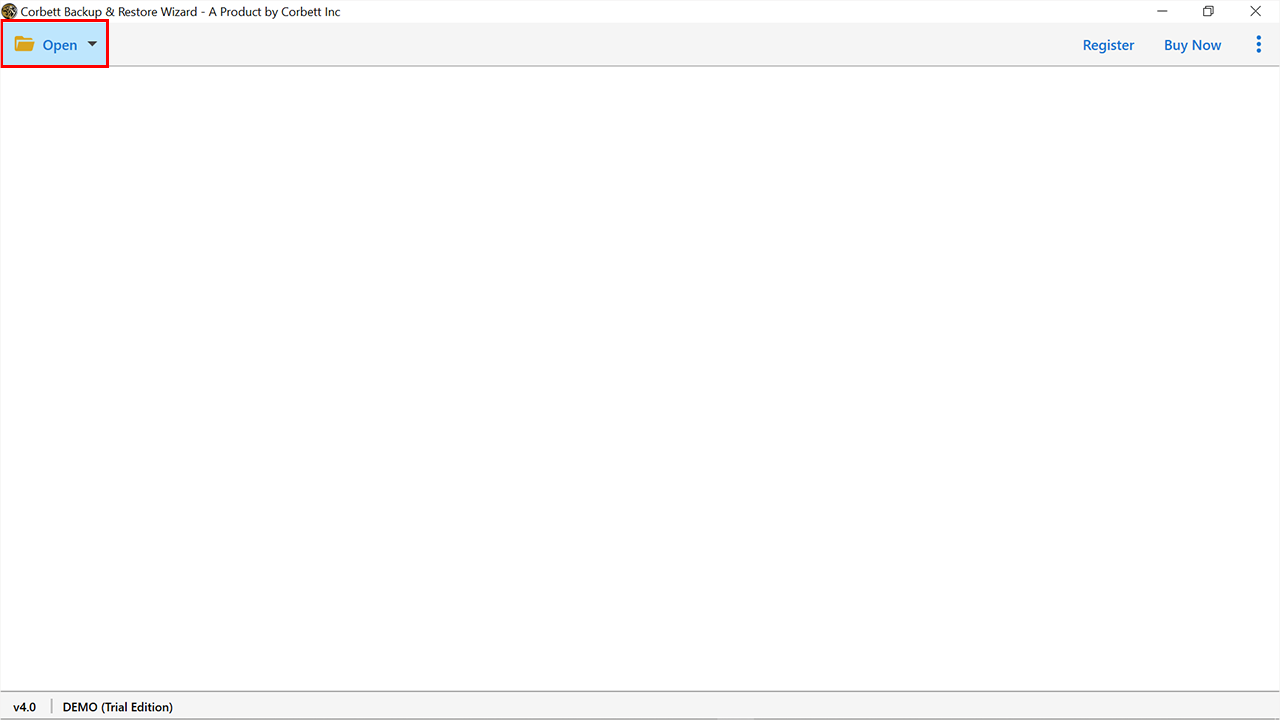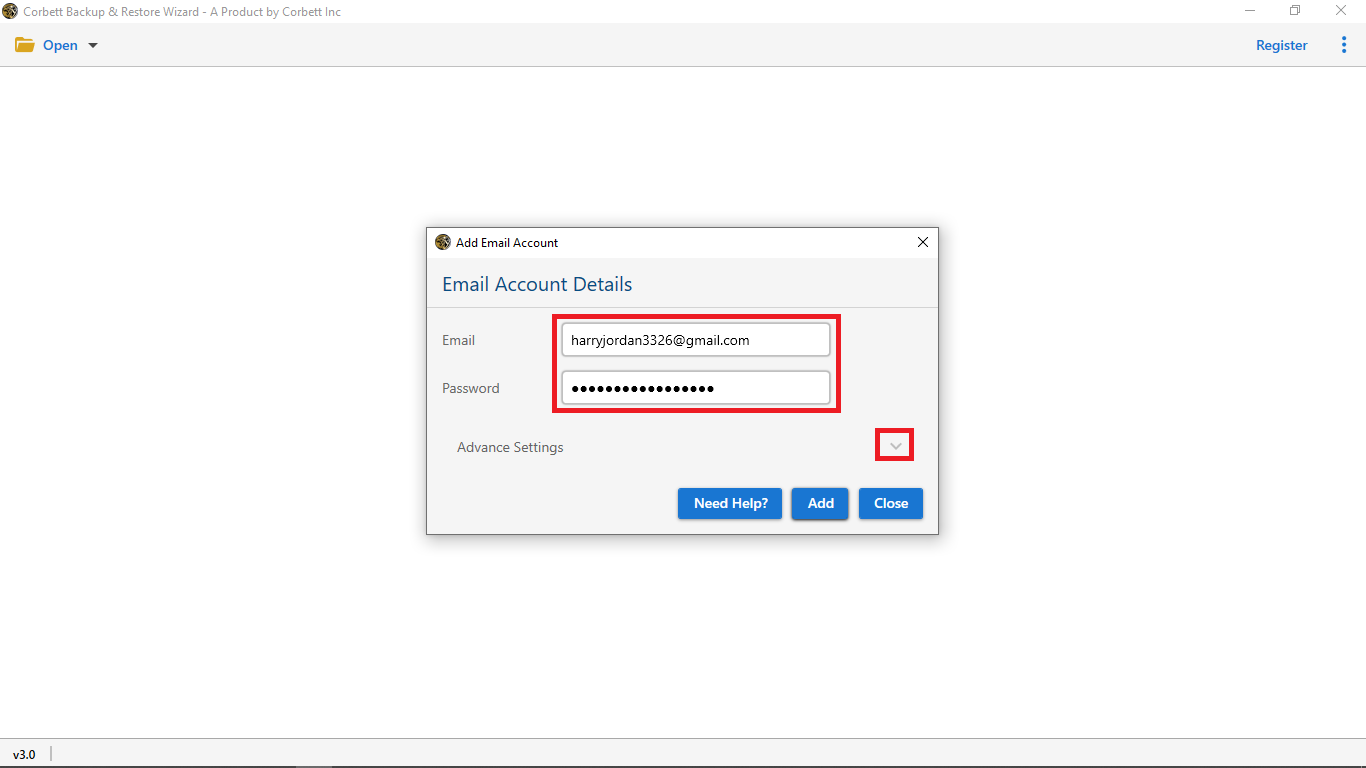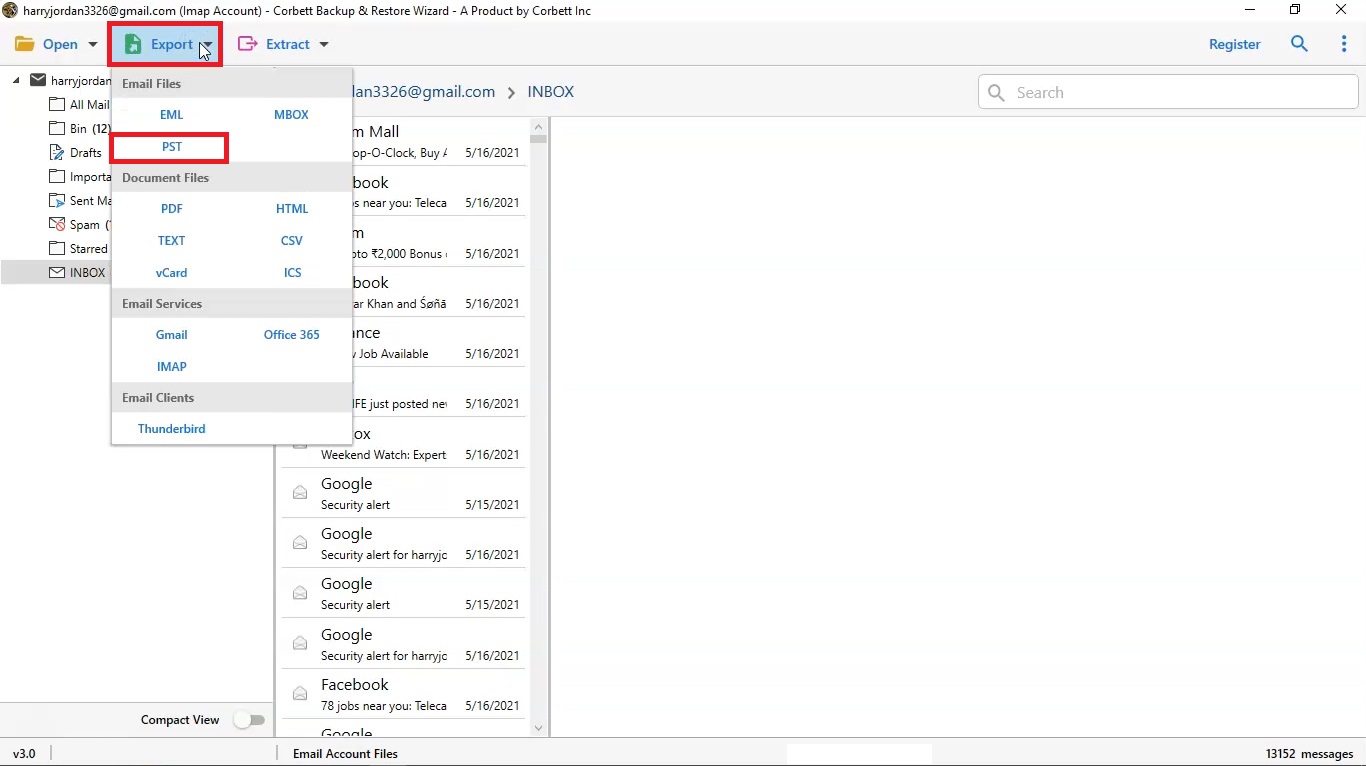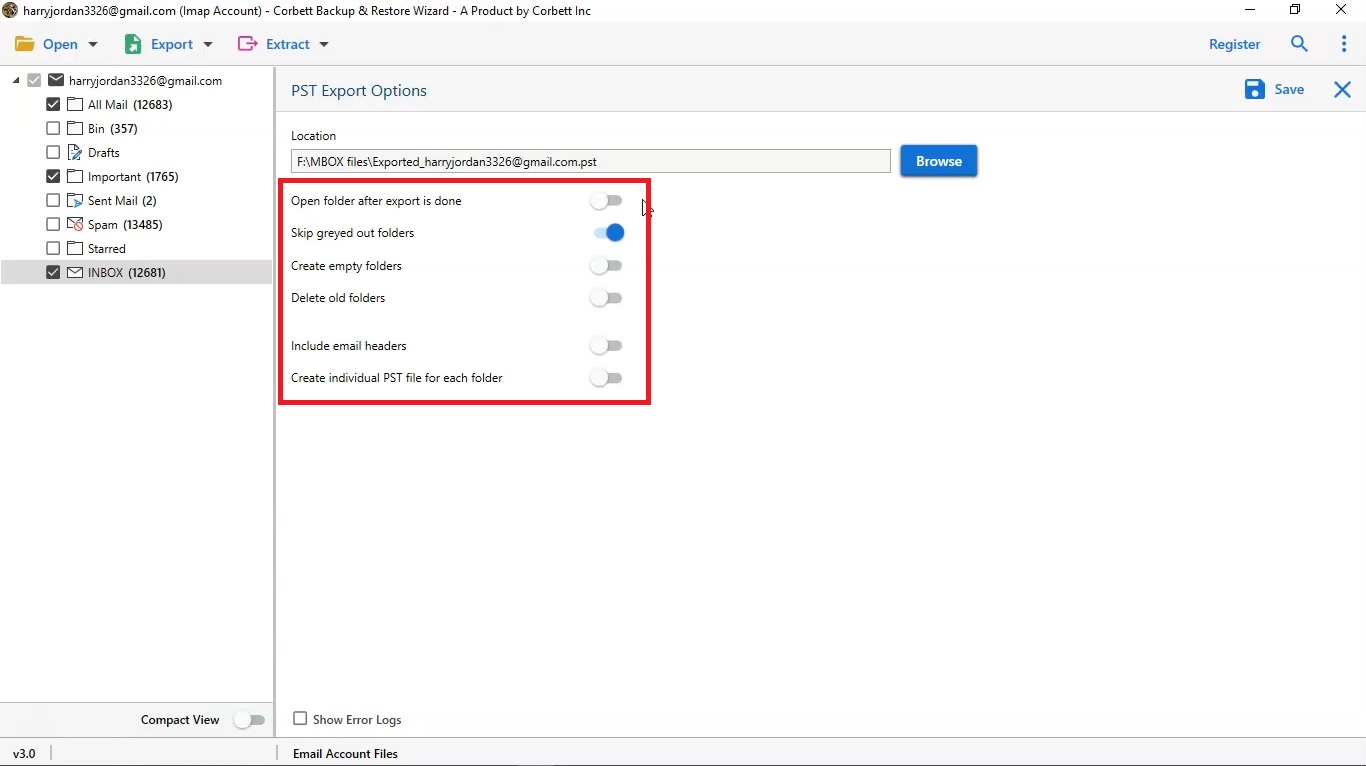Export Emails from Roundcube to Outlook Easily
.
Nowadays, there are plenty of email clients available in the market where users often get puzzled about which one to go with. Each one is better than the other. And that is why it has become common to transfer emails and data from one client to another. Therefore, in this blog, we are going to explain the process on how to backup Roundcube webmail to Outlook by giving the best solutions.
Roundcube is a free, open-source, web-based IMAP email client that manages emails, contacts, and many other things. Since it is a webmail, users can access their account from any device. This is the reason why numerous organizations use this email program to provide their employees with the option of using webmail. However, Roundcube lacks various characteristics and facilities that come with Outlook. Thus, users are looking for solutions to convert Roundcube to Outlook 365. Check out what the benefits of moving to Outlook are.
Advantages of Adding Roundcube Email to Outlook
- Outlook provides both desktop and web-based clients and thus, unlike other clients, it can be accessed on both a desktop and the web.
- Outlook is a feature-rich email application. It provides a multitude of features that all users appreciate.
- It is not just an email client, but you can also manage your contacts, tasks, calendar, journals, etc. in it as well.
- Outlook is known for its seamless integration with other applications in the Office 365 productivity suite.
- Moreover, it has enhanced and upgraded security features that most email clients lack.
So these are some of the many features that attract users to connect Roundcube webmail to Outlook 365. Now let’s move on to how you can accomplish the task.
How to Manually Export Emails from Roundcube to Outlook?
Outlook exclusively supports PST format to open the file in the program. But, other than that it also allows the user to open an EML file. An email file which is also used by Roundcube webmail. Therefore, if the user export Roundcube emails to EML format, they can easily open them in Outlook. If you are unable to do so, then you can configure your Roundcube webmail to Outlook. With the assistance of the IMAP server, user can easily add Roundcube email to Outlook. Here, we have two methods.
- Export Roundcube emails to EML, then Import it in Outlook
- Connect Roundcube to Outlook using IMAP
Migrate Roundcube Webmail to Outlook with EML Format
The EML format is an email file in which the store email messages. In Roundcube, users can have the option to download their emails in EML format. Then, import them into Outlook using the drag and drop option. For clear instructions, follow the steps below.
- First, log in to your Roundcube account in the cPanel or any other hosting service.
- Then, go to the folder where your email messages are stored. Select the email that you want to save.
- Open the email and click on the More button.
- Select the Export option from the drop down list.
- Then, choose EML from the Save as type. Then click the Save button.
- Now, run Outlook and choose a folder.
- Go to your exported EML file location. Drag and drop it into the Outlook folder.
These are the steps on how the user can easily export their Roundcube emails in EML format and import EML files to Outlook. Despite this, users can also use other methods where they connect their two accounts: Roundcube and Outlook.
Configure Roundcube Webmail in Outlook using IMAP
If your Roundcube supports IMAP, this method will also work. Here, you have to enable IMAP access from Roundcube and Outlook. Then follow the steps below.
- In your Outlook, click on the File option.
- Select the Add Account button below your account.
- Enter your Roundcube email address and click the Set up account manually option. Hit the Connect button.
- Choose the IMAP option from the list of options.
- Now, enter the following settings.
- For IMAP Server: imap.yourmail.com (Port: 993, SSL)
- SMTP Server: smtp.yourmail.com (Port: 465, SSL)
- Use your domain in place of @yourmail. Then, click the Next button.
- After entering the details, enter your password. Then, connect your account.
Once Roundcube connects to Outlook, all the emails will be transferred to the program and can be viewed the data. So, these two are the manual solutions to export emails from Roundcube to Outlook. However, the user can find themselves in a tough spot by using them. For instance, being unable to sync the Roundcube account, it will take time to export all their Roundcube EML files in Outlook, etc. Therefore, this is not a reliable process. However, the next method will be a great choice to migrate user’s emails.
Expert’s Choice to Add Roundcube to Office 365 Mailbox
For secure and reliable data transfer, technical experts always recommend using automated software. Unlike any manual procedure, this professional software is much more reliable and robust to export Roundcube emails to Outlook. That is why we have brought you the Corbett IMAP Migration Tool. Not only is this tool easy to use but it also exports Roundcube to PST with utmost security. In addition to that, it provides a plethora of amazing attributes as well. The utility is also fully supported by all versions of Windows OS, thus, the user can utilize it on any Windows system without worrying about compatible versions.
Steps to Export Emails from Roundcube to Outlook 365
- Install the tool on your device and click on the “Open” button.
- Select Email Accounts >> Add Account from the appeared dropdown menu.
- Now, enter your Roundcube Webmail credentials and fill in the required IMAP details in the appropriate fields to configure your Roundcube account in the tool.
- For a granular level search within the emails, use the Quick Search and Advanced Search Setting options.
- Click Export and choose the PST file format in the dropdown menu to export Roundcube webmail to Outlook.
- Browse and select a location to save the resultant files. Use the Advanced Options provided below the search bar.
- Finally, click on the “Save” button to successfully export Roundcube webmail to Outlook.
Now that the user has exported their Roundcube data to Outlook-supported format, they can proceed to import PST to Outlook. As stated above, Outlook supports the direct import or export of its proprietary file format, thus, it will be very easy to transfer the resultant files in Outlook using the Import Export Wizard.
Astonishing Features of the Professional Software
- Allows easy and effortless bulk export of your Roundcube data files.
- Exports Roundcube email attachments and other attributes.
- Ensures Utmost data integrity of your data while exporting Roundcube webmail to Outlook.
- Provides advanced filters to transfer selective data/emails.
- Has an interactive and user-friendly UI, appreciated by both technical and novice users.
- Efficiently works on Windows 11, 10, 8, 7, and all other versions.
So There You Have It
Roundcube webmail comes with certain limitations, which is why users look to transfer from Roundcube webmail to MS Outlook 365. In this article, we have discussed three techniques to export Roundcube to Outlook. The first two methods are manual, where you can import the files free of cost. But, you may face issues during the process. So, it is great to use professional software to get your data as it directly migrates your emails without any issues.
Frequently Asked Queries
Q: Can I export Roundcube emails to Outlook through Manual Methods?
Ans: You can backup Roundcube webmail to Outlook manually through .eml format and import the emails to PST. However, if the you want to bulk export the emails then this method is not suitable for such purpose.
Q: How can I sync my Roundcube calendars to Outlook?
Ans: To synchronize your Roundcube calendar with Outlook, you need a CalDAV add-on. This plug-in is used by Outlook 2007 and later versions. Other than that you can manually import/export the calendar information as well.
Q: How to migrate Roundcube emails to Office 365?
Ans: All you need to do is connect your Roundcube account with Outlook, then connect the same account with Office 365. Lastly, move your emails to the account.
Q) Is there a direct way to export Roundcube webmail to Outlook?
Ans: Although, there’s no direct solution as Roundcube does not support the outlook format. However, you can use the expert’s recommended migration tool that easily converts the data into PST format.
Read Similar Blogs:
- Expert Guide to Export Roundcube to Gmail
- Roundcube Not Working? Here’s What To Do
- How to Save Roundcube Emails to Thunderbird?