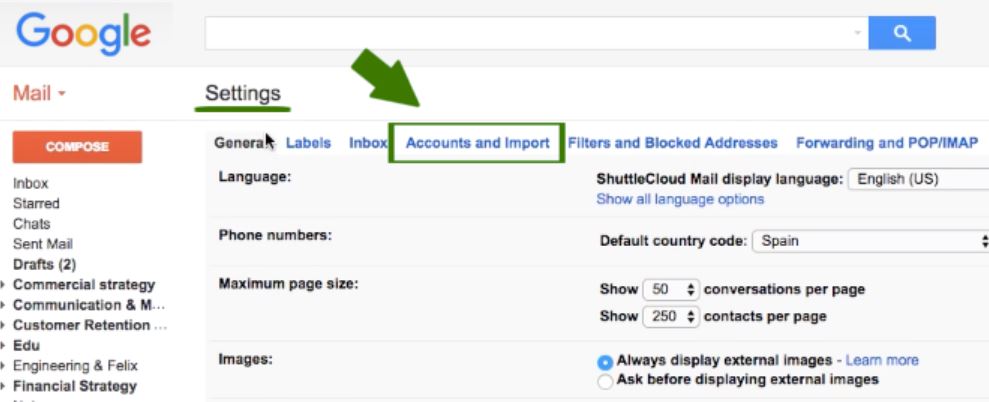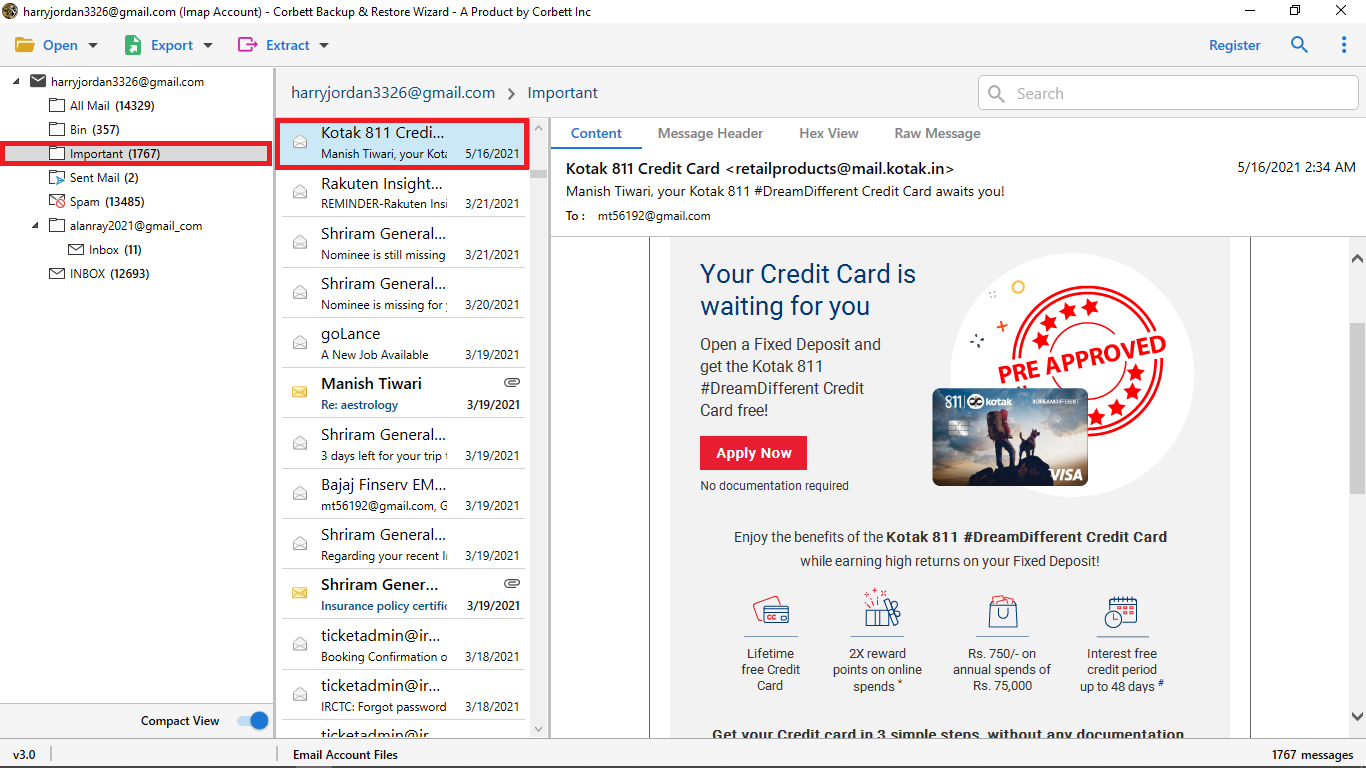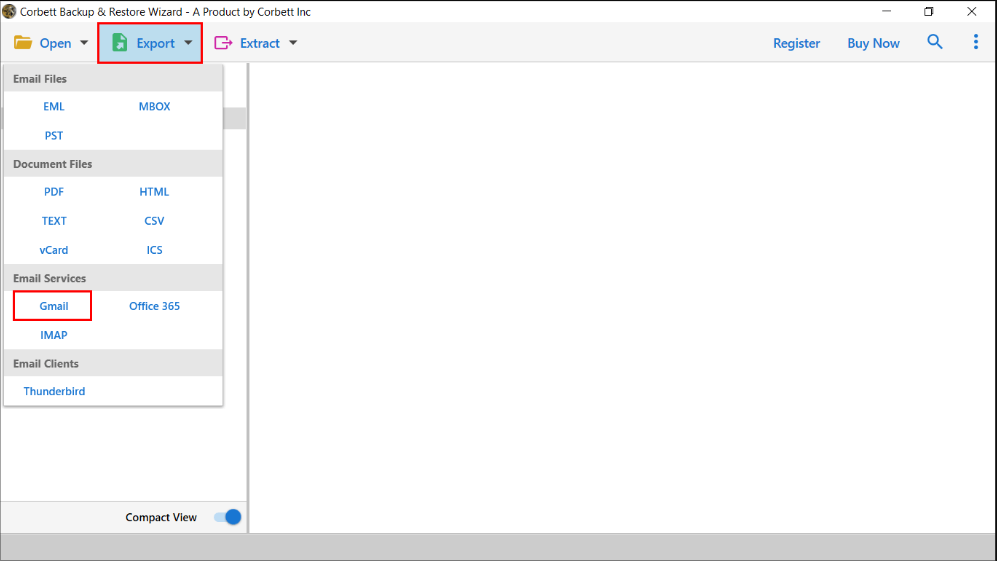Migrate Emails from Yandex to Gmail with 2 Simple Methods
Looking for a way to add Yandex Mail to Gmail, this article will help you. Here, we are going to explain methods to forward email from Yandex Mail to the G Suite mailbox. But before that, we are going to first discuss the Yandex Mail.
What is Yandex Mail?
Yandex.Mail is a popular email service from a Russian tech company. With the email service, it provides large storage and integration with other Yandex services. The Yandex Mail is a webmail where you can access your account in a web browser. It also supports IMAP and POP server which allows you to configure their emails to other third-party applications.
Gmail is also a webmail by Google, it is a widely used email program providing many advanced features or functionalities. But why do some users want to move their emails from Yandex to Gmail? Although Gmail is a better program than the Yandex mail. But there are other reasons which we explain in detail below.
Reasons to Add Yandex Mail to Gmail
- By moving the emails to Gmail, you will have the backup of your important emails.
- Gmail compared to Yandex mail is the best email program, so managing and organizing your Yandex would be much easier.
- Gmail has the best security functions such as two-factor authentication, suspicion login error alerts, and encryption.
These are the common causes where one wants to access your email in Gmail. Now we are going to talk about the methods. So, we have searched through the internet and found a few ways to migrate your Yandex mail, which we are going to explain in the upcoming section of the article. But before that there are some points that you must keep in your mind.
Preparation to Migrate your Emails
- Review your internet connection, make sure that it is stable so that you can smoothly migrate your emails.
- Check if your Yandex mail account is working or not.
- You should know about the email settings of IMAP and POP of your Yandex mail.
- Make a backup of your Yandex emails if something happens.
After making the preparation now, we are going to discuss the method to transfer Yandex to Gmail. Follow them carefully to avoid the mistakes.
Manually Add Yandex Mail to Gmail
To migrate your Yandex email, we are going to use an IMAP server. This will allow you to set up your account in Gmail easily. Below are the steps to move your emails.
- Open your Gmail account and go to the gear icon.
- Click on “See All Settings”, and select the “Accounts and Import” option.
- Click on the “Add a Mail account” and enter your “Yandex email address”.
- Select the “Import emails from my other account (POP3)”. Press the “Next” button.
- Now, enter your full Yandex email address in your username. Type detail in the POP server: pop.yandex.com.
- Type port number: 995. Select “Always use a secure connection (SSL)” option. Then click the “Add Account” button.
- Now your Yandex mail is connected with Gmail. Select “Yes, I want to be able to send mail as yourname@yandex.com” check box. Then, the “Next” Step.
- Enter the display name of the email address, and hit the “Next” Step.
- Enter the following details: SMTP server: smtp.yandex.com, Port: 465, username: full yandex email address, password: yandex mail password. Click on the “Secured connection using SSL” option.
This is the manual way to access your emials from Yandex to Gmail. It is easy, but also there are issues using them. Which we have mentioned below.
Limitations of Manual Method
- The process is time-consuming as it has many steps to follow.
- There are chances that some of the data will be lost after setting up the account.
- You need professional knowledge as managing and connecting your account need some knowlwdge.
- For some internal or technical errors, your account is not account is not connected.
Therefore, if you are also having issues using the manual method then, there is a professional method that will help you.
How to Forward Emails from Yandex Mail to Gmail?
To quickly transfer your emails, you can use the Corbett IMAP Migration Tool. This tool will help you to move your Yandex email to Gmail much faster. The program is created to migrate your IMAP-enabled account to another account more easily. That’s why it is a great way to transfer the Yandex mail to your G Suite mailbox.
With this software, you can not only bulk export the emails but also migrate selective emails using the advanced search features. Also, it is a Windows-based software available in many Windows OS versions. So, to use the tool follow the steps below.
Steps to Add Yandex Mail to Gmail
- Download the tool and click on the “Open” >> “Email Accounts” >> “Add Account” button.
- Enter your Yandex mail account details, then press the “Add” button.
- Your emails will appear in front of you. Preview the emails.
- Click on the “Export” option and select the “Gmail” option.
- Browse the location, then click on the “Save” button.
So by following these steps, you can easily migrate your Yandex mail to Gmail or G Suite account.
Concluding Words
Yandex mail and Gmail are both good email clients, but Gmail provides many benefits which is why users want to add Yandex mail to Gmail. So, in this article we explained two ways to forward emails from Yandex Mail to Gmail. Both options have their benefits and drawbacks. But the professional software is great as it has more benefits than the manual.