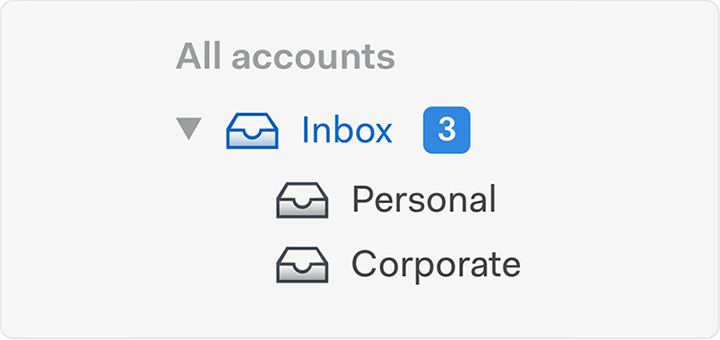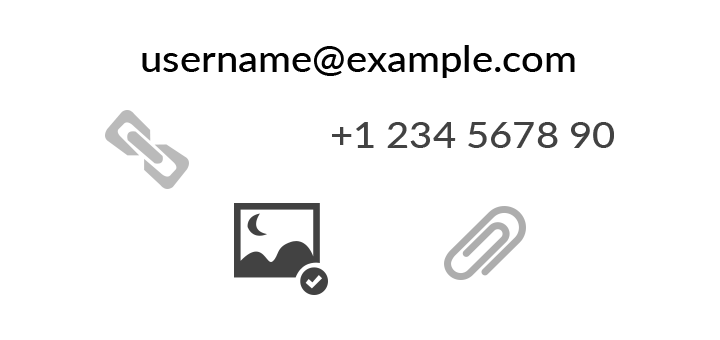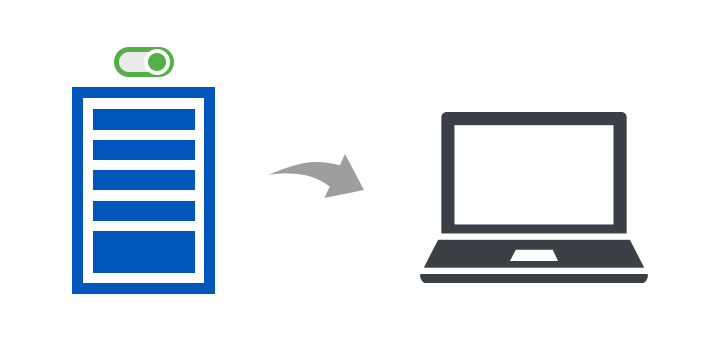Why Pick Corbett PST to MBOX File Converter?
- Documents & Email Export Options: EML, PDF, HTML, Text, vCard, ICS, CSV.
- Export and save your Outlook PST files on the local computer hard drive.
- Ability to scan and auto-detect email server address & port number.
- Transform PST files into different IMAP accounts like: Office 365, Gmail, etc.
- Extract Multiple Email Items: Addresses, Phone Numbers, Contact Photos, etc.
- Ensures the complete data integrity of the converted PST to MBOX file.
- Complete conversion of the bulk PST files into MBOX format in a single go.
- Advanced refine search within the PST files i.e., name, subject, To/From, etc.
- This tool runs on WindowsOS 10, 8 & 7 and other lower versions.