How to Enable IMAP Settings ?
-
On your computer, open Gmail.
-
In the top right, click Settings ⚙️ » See all settings.
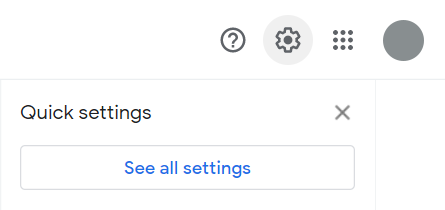
-
Click the Forwarding and POP/IMAP tab.
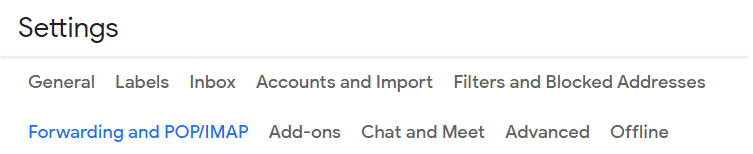
-
In the "IMAP access" section, select Enable IMAP.
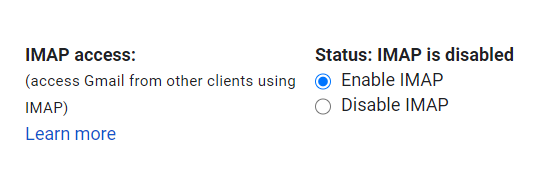
-
Click Save Changes.
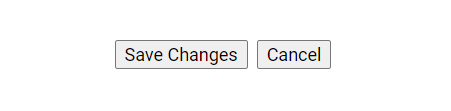
How to Enable Allow Less Secure Apps ?
-
Go to the Less secure app access section of your Google Account. You might need to sign in.
-
Turn Allow less secure apps on

How to Generate App Specific Password ?
If you use 2-Step-Verification and get a "password incorrect" error when you sign in, you can try to use an App Password.
Go to your Google Account.
-
Select Security.
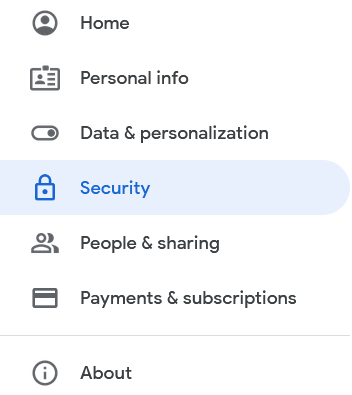
Under "Signing in to Google," select App Passwords. You may need to sign in. If you don’t have this option, it might be because:
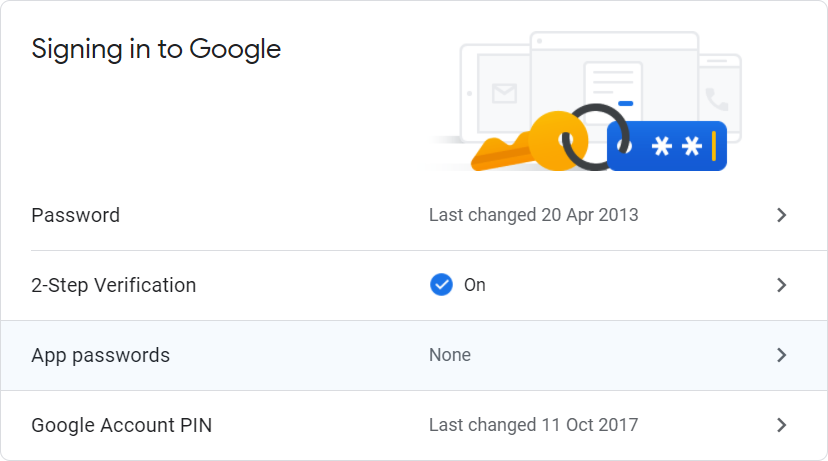
2-Step Verification is not set up for your account.
2-Step Verification is only set up for security keys.
Your account is through work, school, or other organization.
You turned on Advanced Protection.
At the bottom, choose Select app and choose the app you using » Select device and choose the device you’re using » Generate.
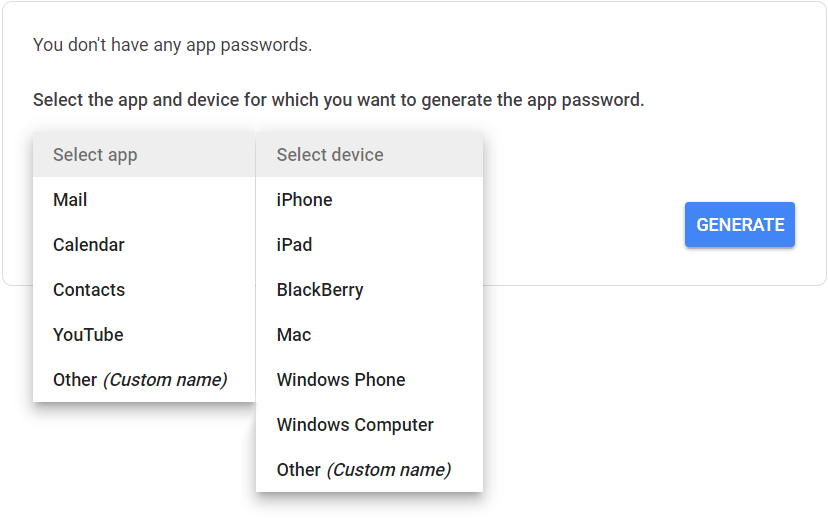
Follow the instructions to enter the App Password. The App Password is the 16-character code in the yellow bar on your device.
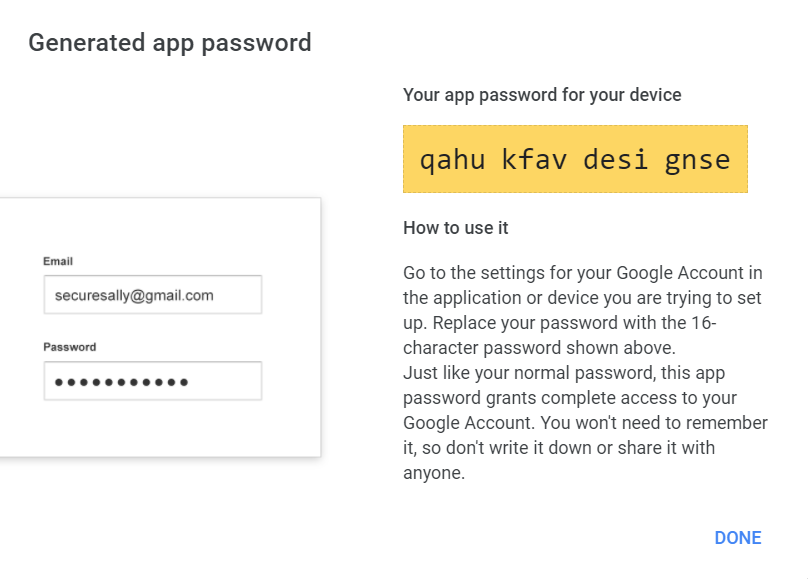
Tap Done.